The best OpenCart extensions
Test the list of all free OpenCart modules
The best tool for your OpenCart site
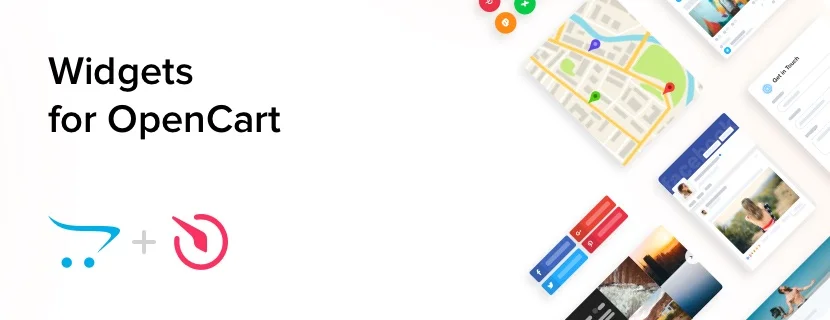
For 5 years now our team have been creating the most popular premium modules. Our extensions allow you to boost conversion, link your website with social media or cover various other questions, which occur with the most of business websites.
We offer different plans: from free to premium. We do our best to provide your e-commerce a chance to advance together with Elfsight and reach any pitch.
What makes our OpenCart modules one of the best?
To demonstrate, that Elfsight extensions is what you definitely should try, we have collected a list of features, which make them maintain the highest places among competitors:
- Free setting help;
- Completely adaptive on all screen sizes;
- No programming knowledge required;
- Diverse custom parameters of the templates;
- Intuitive UI;
- SaaS solution for increased loading speed;
- Constant automatic updates;
- Competent help with any kind of issues.
Try all positive traits of Elfsight modules with the free option or purchase the wanted extension with a 20% discount.
Which way can I insert the extension to my OpenCart template?
You can embed the extension on your site. Just open the administrator board and perform the following actions:
- Go to theme settings;
- choose the block where you need to embed the extension on;
- add your code from the Elfsight Apps service and apply your adjustments.
Done.
What OpenCart versions and templates can be integrated with Elfsight extension?
Where will I be able to adjust the extension?
Is it possible to talk to the Support specialists in the event that I need a hand with the customizing the OpenCart extension?
All users have an opportunity to contact our competent Elfsight experts to ask for a recommendation on the settings and integration of solutions.
How to Install the extension on OpenCart websites
You can get more information about settings of a particular extension on the module page.
- Go to the required module and customize it in the editor
- Install extension code to your site (into the HTML code of the page or the template: sidebar, footer, etc. )
- Installation is successfully complete!
Searching for free consultation in setting your OpenCart extension? Failed to handle the installation? Do not hesitate to, let us know to Elfsight support team, and we will be happy to help you.
What OpenCart versions do your extensions support?
Elfsight module work at their best on almost all OpenCart versions, including the old ones to the freshest (OpenCart 2.0 – OpenCart 3.0 and next versions).





