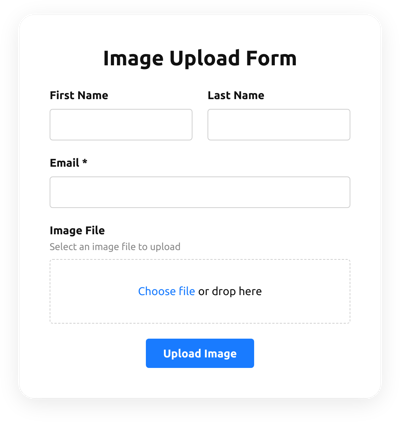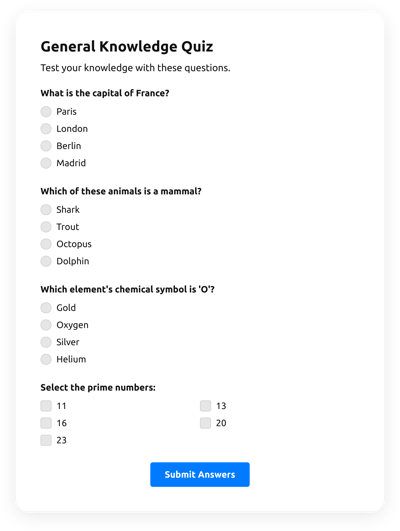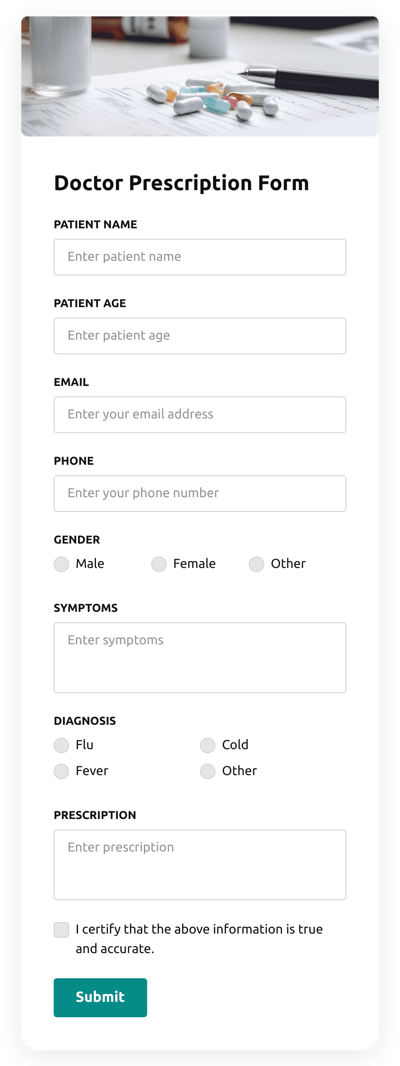Online Form Builder widget for website

Create your Form Builder widget
Why do I need Elfsight Form Builder?
Collect more data from your potential customers
Increase the number of leads
Save your time and money
Join 2,078,753 customers already using Elfsight Apps
What makes Elfsight Form Builder special?
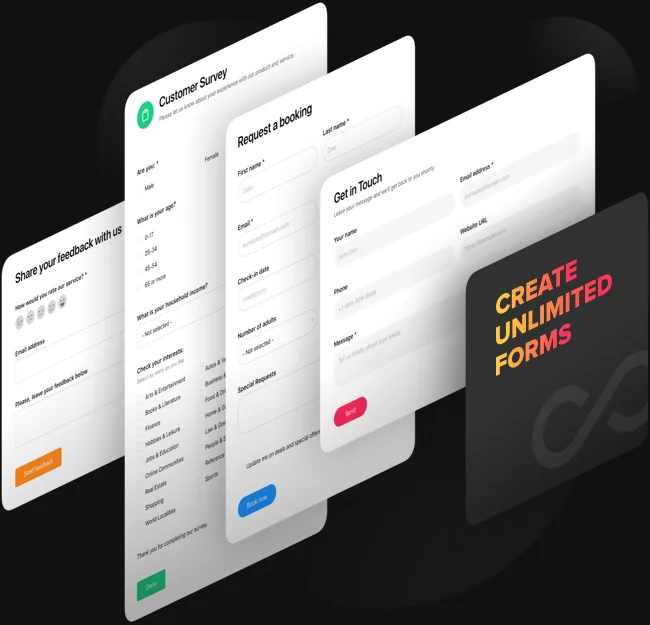
I easily created a survey form with ratings, a feedback form, and a contact form out of this single app.
I added my feedback form to each and every page of the site thanks to Floating option. And it helps me get more customer information.
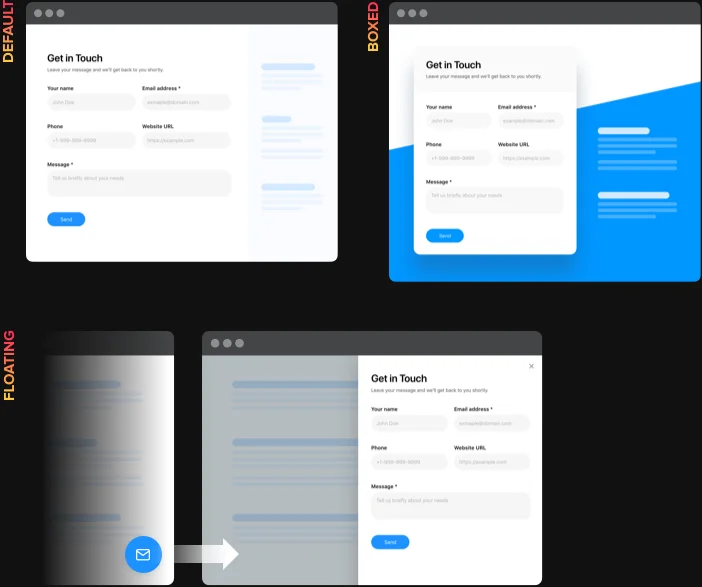
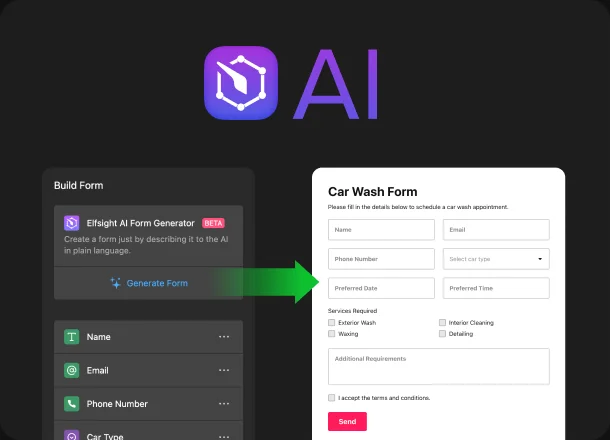

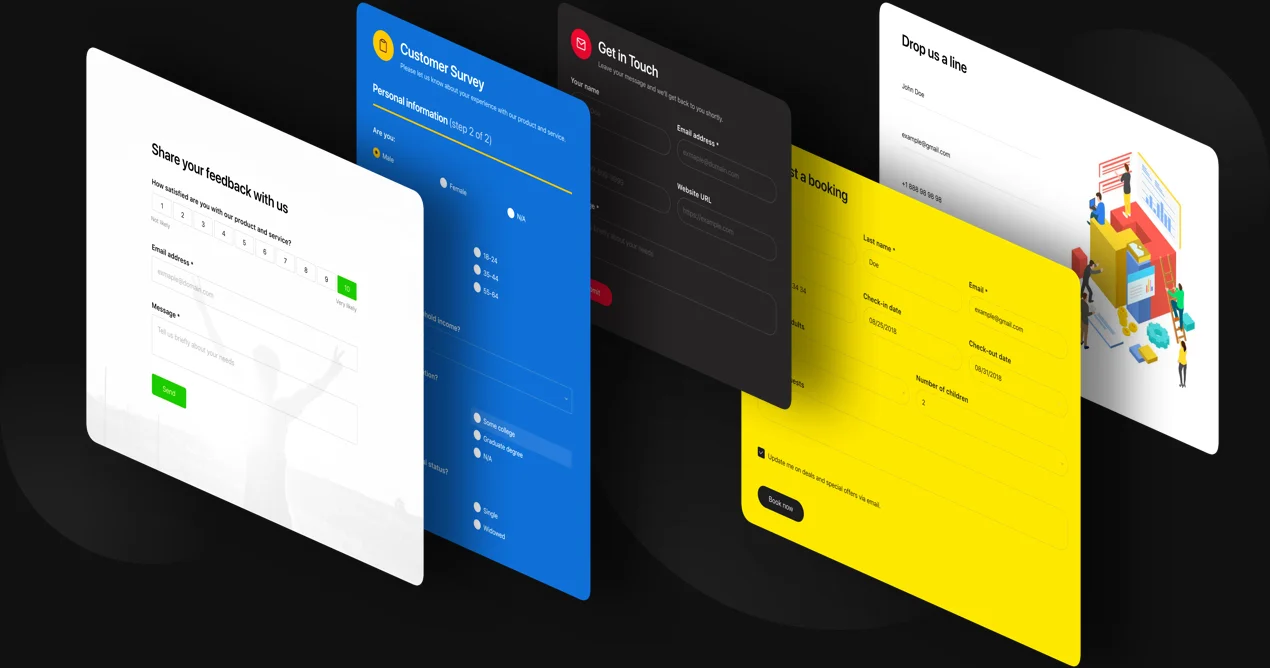
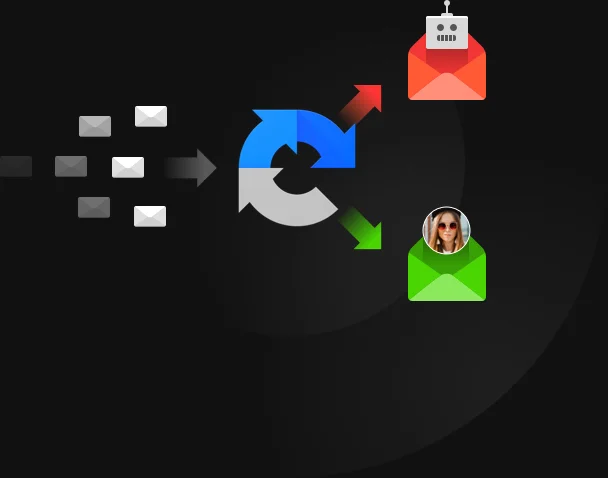
With filling progress saved, users don’t need to re-enter the data they already put and it prevents losing contacts.
Why Elfsight widget of all others?



What our customers say ❤️
Form Builder Template Catalog
Frequently Asked Questions
What is a Form Builder?
A Form Builder is a widget which can help you create various filling forms right on the pages of your website. You can use it to collect feedback from your audience or to organize surveys, rating requests, and many more. It will attract potential leads, influence sales increase, and you will get to know your clients to a much higher degree.
The web form generator's main feature is its simplicity in everything. You don't need extra knowledge in programming languages or any other specific skills. This plugin provides you with a unique code that belongs only to you. The one thing that is required from you is to embed the code on your website.
Plus, it has become easier to make custom form structures by utilizing this widget. You can pick whatever design, color scheme, elements, and composition you like. So you know, it all depends on your preferences with this responsive form builder!
Which way to obtain the widget’s code?
How to add form to any website?
In order to add the forms builder widget, view the steps from the detailed tutorial:
- Perform Elfsight editor and start building your own tool.
- Customize the app options and click to save the required edits.
- Receive your individual code which appears in the popup.
- Implement the unique code on your web page and save the page.
- You’ve smoothly implemented the Elfsight tool on your site.
Came across any troubles with the installation? Don’t hesitate to get in touch with our client support staff and they’ll be delighted to assist.
Is it suitable for my CMS or website builder?
What are the best ways to use the Online Form Builder?
These are the best ways to use the website form maker:
- Embed the form to your web page. In simple words, you need to integrate the form’s installation code into your HTML code on the website on any platform.
- Share the form via a direct link. You can copy the URL link in the widget editor and share it with anyone you know.
- Add the form to the email marketing campaigns.
- Add the form to the landing page.
- Share a link to the form across your social media platforms. You can include it in a taplink, posts, and stories or send it to direct messages.
You can create a handy contact form featuring text fields for name, email address, phone, website URL, and customer message. Let users reach you in just a few clicks.
What formats can I create with Elfsight Form widget?
Elfsight team has developed a universal tool to enable users to create their own filling forms of various kinds, such as contact us forms, forms for leaving feedback, surveys, order forms, and other custom variants that you may need for your site.Let's take a closer look:
- Contact us form. The users submit their personal information and get in touch with you via this form.
- Feedback form. This form gathers your clients' opinions about the company, products, services, and branding.
- Survey form. This form consists of questions dedicated to a specific group of people. The survey form will work better for you if you need to collect and analyze data.
- Order form. Your clients can fill in the form to ask for an individual product or service.
- Custom form. You can always create a website form from scratch that will fit your needs perfectly.
Feel free to use any of these forms in your project – they are all available to you by live demo or in your Elfsight admin dashboard after registration!
Can I create a survey form with the help of Elfsight Form Creator?
Will my Feedback forms from Elfsight Form widget be responsive?
Where on the website can I place my custom form?
Can I divide my questions into categories within the Form Builder widget?
Can I alter the placeholders in my website Form Builder?
Is your form creator best for creating custom forms?
- Definitely! Our online form creator is the perfect solution for anyone looking to create custom forms for their website. With Elfsight Form Builder, you can easily create and customize forms to fit your specific needs, without any coding or design skills required. And the best part is, our form builder is completely free to use!
- Elfsight Form Builder is an online creator that specializes in custom forms for your website. Whether you need a simple contact form, a survey, or something more complex, our form builder makes it easy to create exactly what you need. And with our user-friendly interface, you can design and customize your forms in just a few clicks.
- Our form builder is perfect for anyone who needs custom forms for their website, and it's completely free to use! So if you're looking for an online creator that can help you create custom forms quickly and easily, look no further than Elfsight Form Builder.