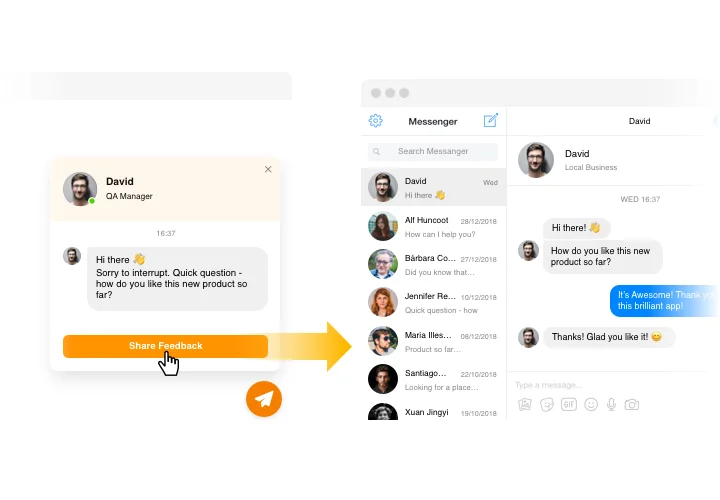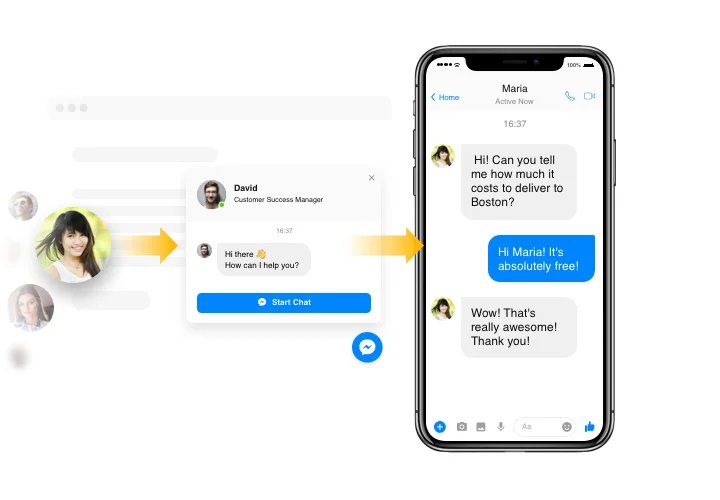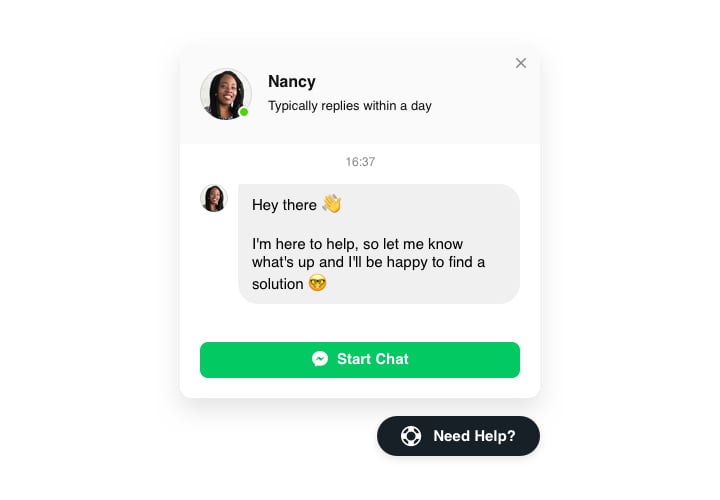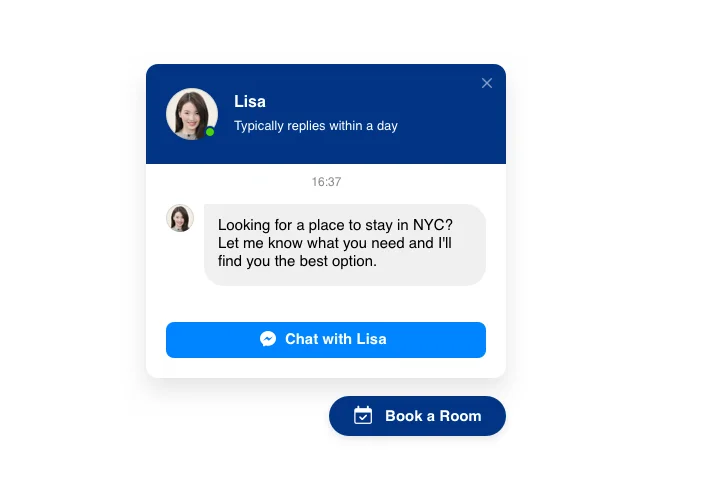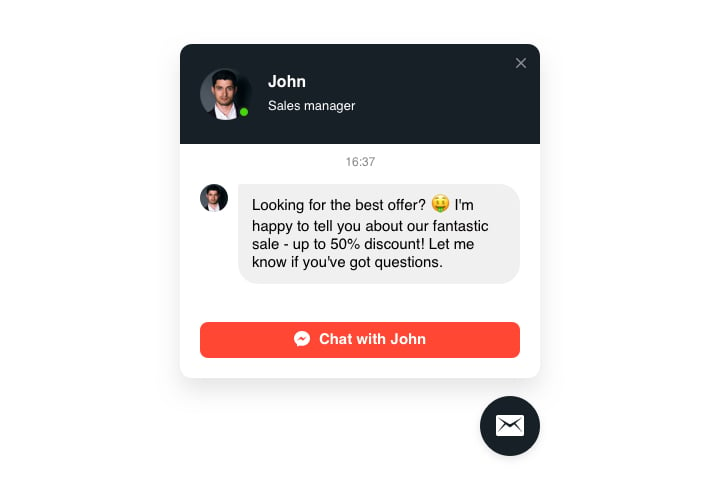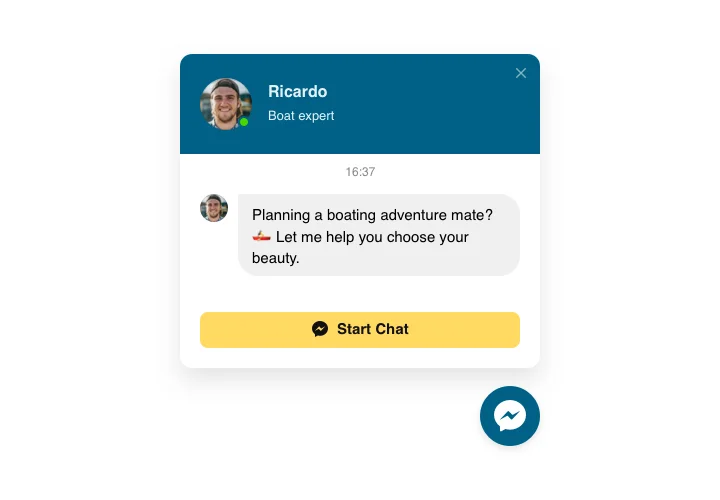OpenCart Facebook Chat extension
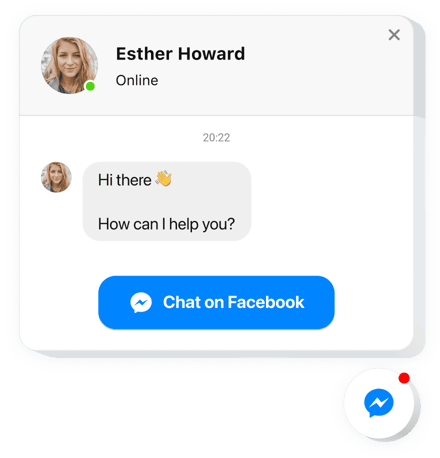
Create your Facebook Chat extension
Screenshots
Description
Facebook Chat Box by Elfsight is the easiest way for your website customers to start communication with you and receive answers or help. Be available live for clients in the favorite messenger 24/7. Set up Live Chat on web page and it will appear on certain pages or for certain groups of clients, assign start-chat triggers, send your personal welcome message, alter icons and apply other personalization. With Facebook messenger installed on web page, you will be connected to for your customers at any hour and regardless of your location.
Where on my website can I embed this plugin
You can display Facebook Live Chat on all pages of your site, or only on those you choose. You can as well hide it on selected pages on which you don’t want the messenger.
How do I benefit from it?
The widget will make it customers contact you with their queries and requests or issues. It may help elevate the number of leads and sales. More to that, speedy responding and personal approach will boost the quality of your customer service.
How can I embed Facebook messenger on my OpenCart site?
It only takes a couple of minutes of your time to embed the widget on the site. It is really fast, free, and without coding.
Elfsight Facebook Chat can be integrated in a website via our service or via the marketplace. You can view the pros and cons of the two options and pick a more suitable.
Features
To have a clear knowledge of the widget, here’s the list of the main functions. They make the widget incredibly efficient for you:
- Embed Facebook messenger on your website to establish communication with people;
- Keep messaging directly from your Facebook account;
- Use 3 options of chat location: floating bubble, embed bubble, and embed chat window;
- Use a set of bubble icons to choose from| Choose your bubble icon in our collection of available icons;
- Editable bubble text.
See how to add the Facebook Messenger to your OpenCart page
To have the widget up and running on your site, you only need to take the steps below.
- Launch our free configurator and start forming your unique extension.
Choose the suitable arrangement and parameters of the extension and apply all the edits. - Copy your unique code which appears in the window on Elfsight Apps.
After the generation of your personal extension is over, copy your code in the emerged popup and save it for further need. - Initiate utilization of the extension on OpenCart web page.
Integrate the code you’ve copied before into your site and save the edits. - You’re done! The integration is fully accomplished.
Visit your site to check the work of the extension.
Still doubt something? Or have inquiries? Simply send your request to our customer support will settle any question.