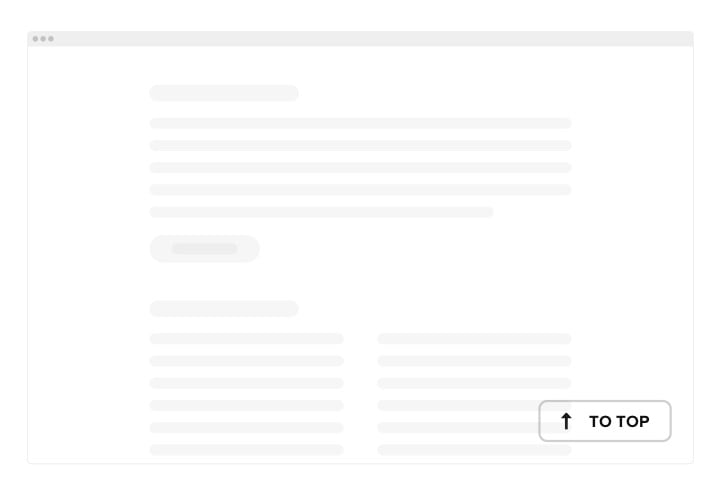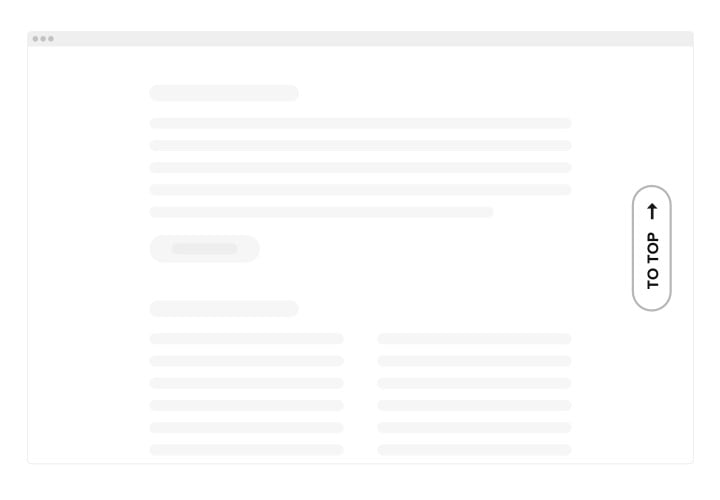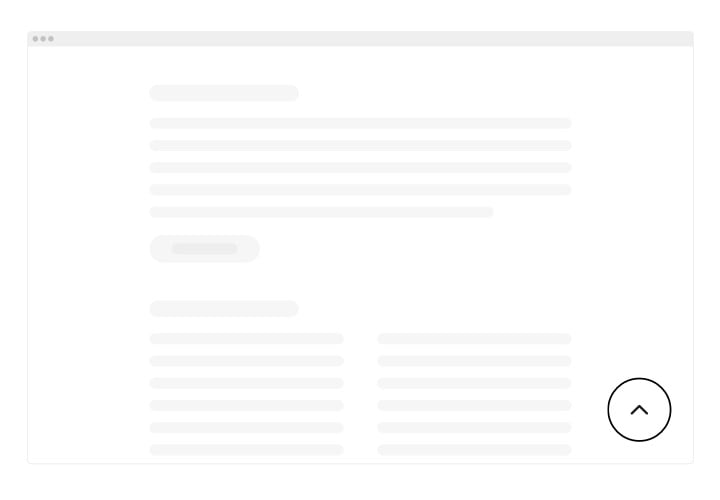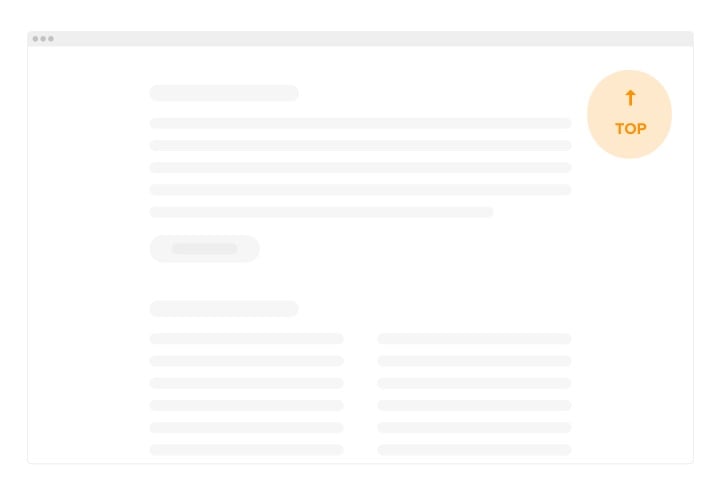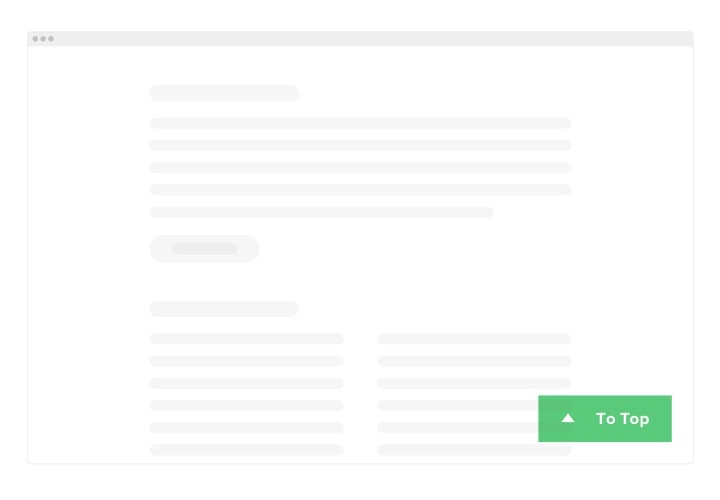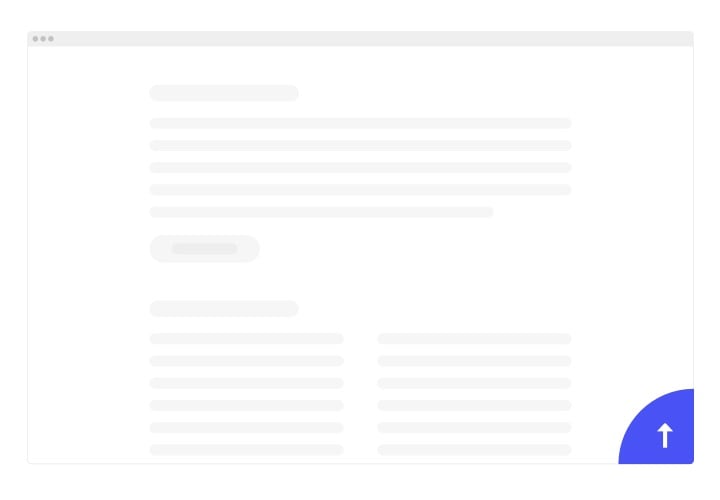OpenCart Back to Top extension
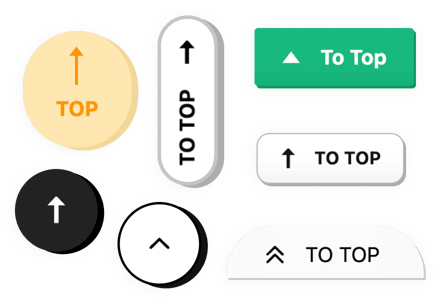
Create your Back to Top extension
Screenshots
Description
Back to Top is an uncomplicated extension for OpenCart allowing site visitors immediately and seamlessly get back to the top of your web page after scrolling a lengthy pages. The visitors of your web page will no longer need to look for the Home key and drag the scroll bar through the entire page. The Back to top button can be customized the way it suits you best – make it square or round, change its color, size and put it anywhere on the page to boost UX. The button can be shown on any device – from mobile to desktop.
Make use of one more accessible back to top tool to grant admirable UX
The essential widget features offer
- Change the color of the button
- Add the button on: all pages, peculiar or excluded ones
- Set the scroll agility
- Eight button positions for you to choose
- Two button types – Floating or Embedded
How can I add Back to Top into my OpenCart site?
Just take these steps described below to integrate the tool.
- Open our free configurator and start forming your customized extension.
Specify the selected look and performance of the extension and save all the modifications. - Copy your individual code which appears in the window on Elfsight Apps.
Right after the creation of your extension is complete, copy the individual code at the emerged window and save it for further need. - Initiate utilization of the extension on OpenCart site.
Add the code saved recently into your website and apply the modifications. - The setup is successfully performed.
Visit your site to view the functioning of the extension.
Supposing you run into some problems, feel free to get in touch with our support team. Our specialists will be happy to help you with all the issues you may have with the product.
How to add Back to top to my OpenCart website without coding skills?
Elfsight provides a SaaS solution that lets you create a Back to top widget yourself, see how easy the process is: Work directly in the online Editor to create a Back to top widget you would like to see on your OpenCart website. Pick one of the premade templates and adjust the Back to top settings, add your content, change the layout and colors without any coding skills. Save the Back to top and copy its installation code, that you can simply paste in your OpenCart website without buying a paid plan. With our intuitive Editor any internet user can create a Back to top widget online and easily embed it to their OpenCart website. There is no need to pay or enter your card credentials in order to access the service. If you face any issues at any step, please feel free to contact our technical support team.