Best-in-Class
Coding-Free
Easy-to-Use
Sales Notification App for website
Highlight recent purchases or user actions with real-time notifications to create social proof and boost sales.
Create Widget for Free
No credit card needed
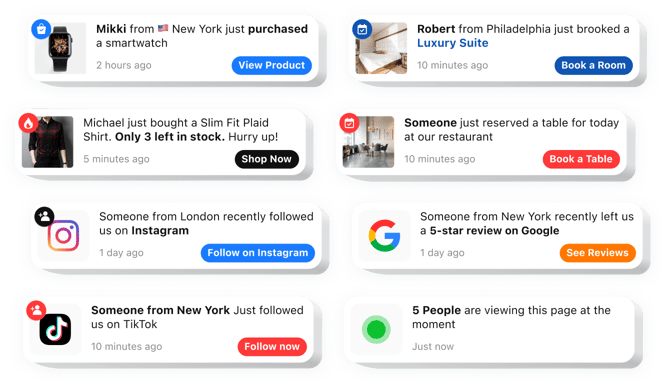
Trusted by over 2,000,000 small business, agencies and top global brands worldwide
Create your Sales Notification app
Configure your widget and add it to your website for free!
Why do I need Elfsight Sales Notification?
Motivate your website customers. Encourage new sales
Kickstart your sales
Let everyone know your products are in demand and add a sense of urgency to trigger more purchases.
Reduce cart abandonment
Maximize your conversion chances and the number of completed checkouts by showing off other people’s interests.
Give your store a massive trust boost
Gain extra credibility from online customers by drawing attention to a high volume of sales.
0%
websites support
0+
hours of development invested
1 min
to start using the widget
0%
customer satisfaction rate
Join 2,078,753 customers already using Elfsight Apps
You can start with creating your first Elfsight Sales Notification widget for free.
What makes Elfsight Sales Notification special?
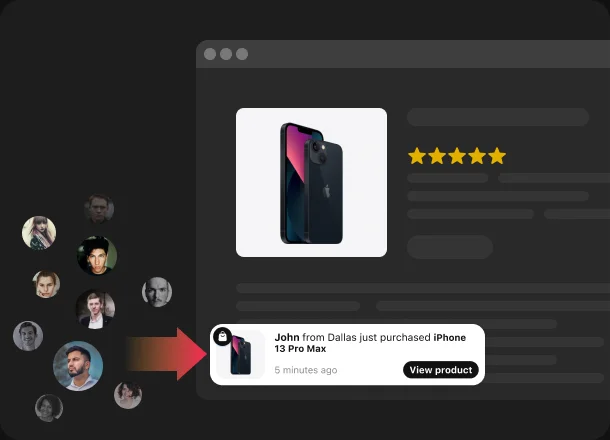
NOTIFICATION
Influence customer's behavior with pop-up notifications
The power of FOMO is right in your hands. Keep your online customer's eyes involuntarily drawn to the specific products by adding an unlimited number of sales notifications. Be as precise as you want with in-depth pop-up info—a selling description message, timing, and image can be set to glorify the value. Establish the main triggers, add links, and include call-to-action buttons to become fully accomplished with an intense boost of sales.
LAYOUT
The flexible positioning fits all screen sizes
Present your widget on any website page and anywhere on the screen. With eight built-in positions for desktops and two for mobile devices, you have multiple alternatives to blend the pop-up nicely with the website design choice and not worry about compatibility issues. There is also something to spice things up: activate the dynamic animation and close button effects to prolong the viewing!
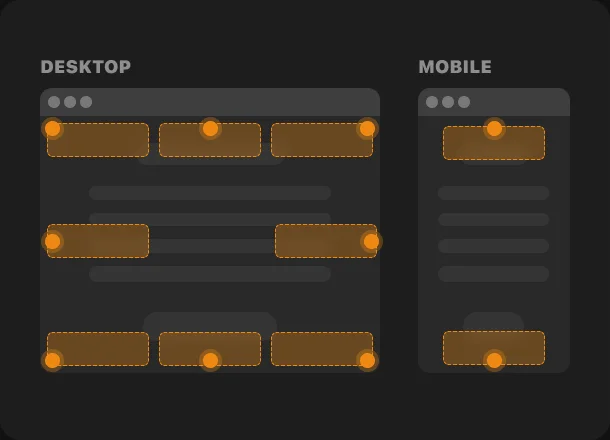
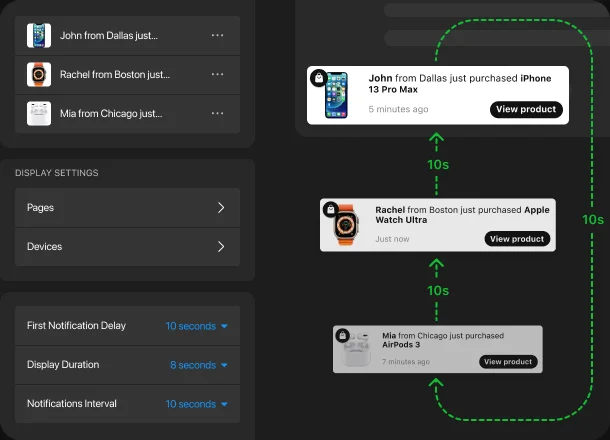
DISPLAY
Complete control over notifications displaying
With the advanced display settings, you can upgrade the website functionality and keep your audience's interest heated. First and foremost must-haves are delay, duration, and notification interval timing which can be programmed within seconds. Plus, to avoid unnecessary user complaints, feel free to set up memorizing and randomizing filters.
STYLE
Create your own unique conception
Customize all the elements separately to achieve a remarkably selling design. You can choose different colors, try various fonts or apply one from your website, change image sizing, and even adjust the corner radius. See all the new arrangements instantly in an online configurator without hours of programming and modifying.
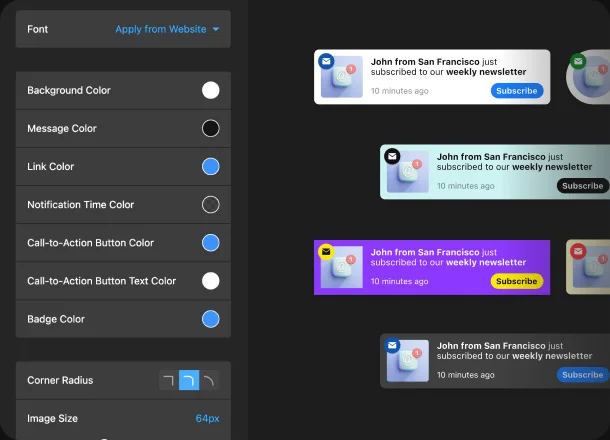
READY-TO-USE TEMPLATES
Show off the recent activity as a social proof
What has taken center stage is the profound collection of over 20 ready-to-use templates for each activity and occasion: sales, sign-ups, reviews, bookings, followings, donations, subscriptions, etc. Make strides to raise the website users' loyalty and let them gravitate towards your authority to invest more in your business by offering fact-checked social proof.
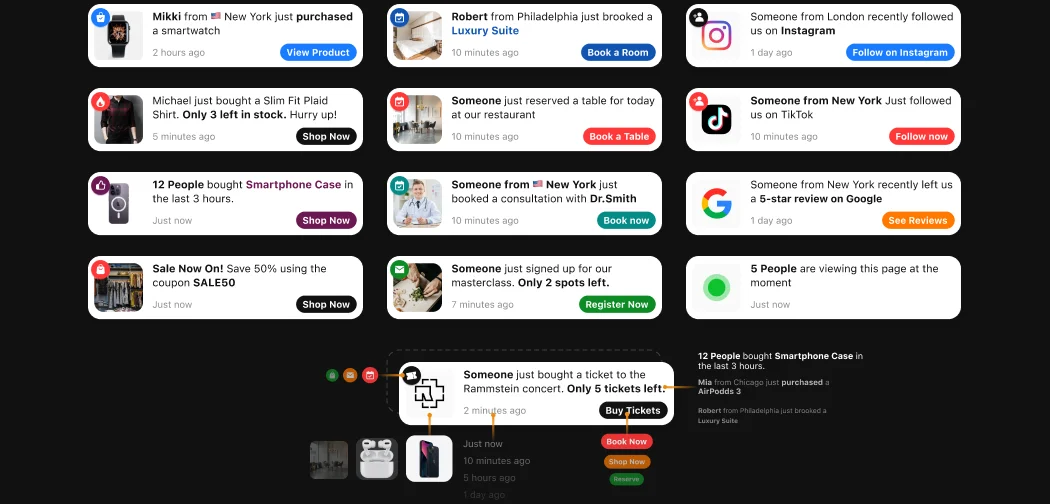
Usage examples
See a selection of real examples to explore the full potential of Sales Notification for your website.
See in action
Live demo
Try all the features of Sales Notification in live demo now. No fees. No registration. No coding.
Try now
Why Elfsight widget of all others?
Elfsight will tool you up with a large number of options. Starting today, you won’t have to bother about your website performance. Elfsight cloud-based plugins have plenty of options you can use the way you need. And if you come across any sticking points, our experienced assistance team is always ready to help!

Interactive handy dashboard
No more urgency in searching for an experienced developer or coder. Use our live editor, which ensures painless plugin integration.

People you can rely on
Smooth embeddedness and uninterrupted contact with Elfsight's qualified support team will grant acquaintance with our tools.

Extraordinary Elfsight Apps service
Cloud-based solutions grant impressive loading and instant trouble improvements. You’ll receive the most recent release of the tool of the device you employ.
What our customers say ❤️
Stunning service! Clashed with a sizing obstacle, and they took several days to sort out the bug and were online all along the process.
Easy to handle Sales Notification widget with various fitting features. Great to be able to check out a free-of-cost trial, so I can display it to others with a perspective of upgrading to a premium model if it is successful. Amazing customer support when I came up with several questions while getting it set up.
Resulting rating should be five stars and above. Their customer support team is great. I will recommend this plugin for the ones who want to use Sales Notification on their WP website. It is really awesome!!!
We use three of their widgets, and honestly, we are obsessed. It is exactly what we were looking for. Easy to manage, different styling options, fantastic customer service!
Fascinating Sales Notification is perfect for tweaks on web pages. The technical support team of experts helped me with solving an issue. I recommend it for sure.
The plugin is top-notch! The widget surprises with the clarity of shaping and the elaborate styling. I have a good word for it. It's marvelous!
Sales Notification Template Catalog
Choose from our ready-to-use widget templates to use as is, or customize them to suit your style.
Adding a notification plugin streamlines order processing on your website page.
Create an eye-catching banner to captivate website users with this notification widget.
Add a notification template to attract website users and encourage clicks with eye-catching pop-ups.
Embed a notification plugin on a website to notify users about out-of-stock items.
Creating a notification template lets you notify users about the latest content and product updates.
Add a notification widget to update website users about new posts and drive traffic to your content.
Add shipping updates and keep website customers informed with this notification template.
No Suitable Template?
You can easily assemble the widget you need using our simple-to-use configurator.
Frequently Asked Questions
What is a Sales Notification widget?
A Sales Notification app is a powerful tool that displays real-time updates about recent purchases made by other customers on your website. This widget is particularly useful for e-commerce stores, online service providers, or any business aiming to showcase its popularity and drive more conversions. By highlighting activity from other shoppers, the widget fosters credibility and encourages potential buyers to take action.
How to add recent a Sales Notification popup to a website?
In order to add our widget with notifications, follow the steps from the brief guide below:
- Open the app editor and select a template that’ll fit your website’s brand and style.
- Tailor the Sales Notification app’s characteristics: choose a layout, customize the textual and visual content, add a badge, etc.
- Save all the modifications and publish your widget. Acquire the generated HTML code.
- Embed the unique code into your website’s CMS and save the changes.
- You’re done! You’ve successfully integrated the app on your website.
Came across any issues during the installation? Check out our detailed article on how to add a recent Sales Notification popup to a website.
Is the Sales Notification app compatible with my site builder or CMS?
Yes. Elfsight's widgets can be added to 99% of website builders. See the list of the most popular ones: Shopify, WooCommerce, Magneto, Squarespace, Webflow, HTML, WordPress, Elementor, Wix, and many more.
Can I modify the widget’s color scheme?
In case you‘d like to make any modifications to the tool or adjoin sources, you have an opportunity to do this via the admin board. Perform all the modifications, click the save button and they will be automatically applied to your website. In case it doesn’t work out, contact our Support staff.
Can I add the Sale Notification widget to my website for free?
Yes, Elfsight has a free plan that you can use. For additional features and customization options, Elfsight also offers upgraded plans, including Basic, Pro, Premium, and Enterprise, to suit your business needs.
What are the benefits of using the Sales Notification app?
The Sales Notification app enhances your website's trustworthiness by displaying real-time purchase updates, reassuring visitors of your store's reliability. It also helps create social proof, motivating customers to act quickly. By showcasing your store's activity, the app drives engagement and improves conversion rates.
What kind of sales pop up notifications I can show with the widget?
With the app, you can display various types of notifications to engage your visitors. You can showcase Recent Sales Notifications to highlight real-time purchases, boosting trust and credibility. Alternatively, use Order Notifications to inform customers of completed purchases or Out of Stock Notifications to create urgency around limited products.
Additionally, you can display Restock Notifications to let visitors know when popular items are available again, and Shipping Notifications to update them on their order’s progress, enhancing the overall shopping experience.
Why should I add a social proof notification app to my website?
Adding a social proof notification app to your website not only builds trust and urgency but also fosters a sense of community by showing visitors they are not shopping alone. It reinforces your brand’s authenticity by demonstrating real customer engagement and satisfaction. Additionally, these sales pop-up notifications can guide hesitant buyers toward decision-making by reducing doubt and showcasing the demand for your products or services.
What are the key features of the Sales Notification widget?
The Sales Notification widget enhances user engagement and conversion rates with features like animated effects, customizable positions for both desktop and mobile, and call-to-action buttons. It also remembers customer behavior, personalizing notifications based on user interactions to increase brand recall and encourage higher engagement.
Join 2,078,753 customers already using Elfsight Apps
Get the taste of 80+ powerful apps by Elfsight. No credit card. Joining is free!
Get started
Get 20% discount now!








