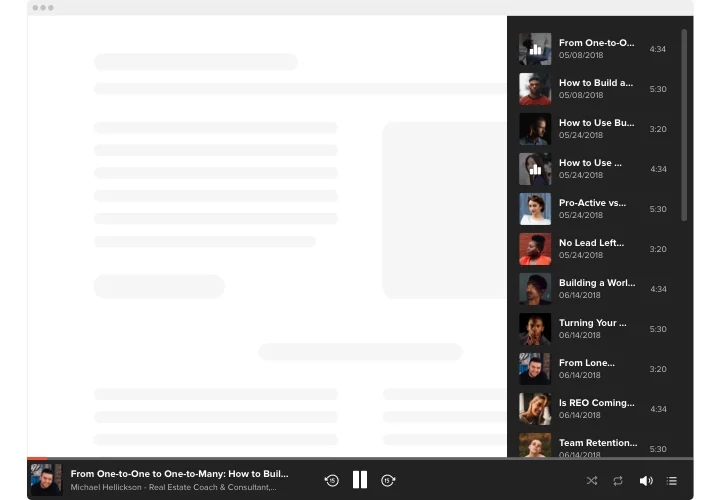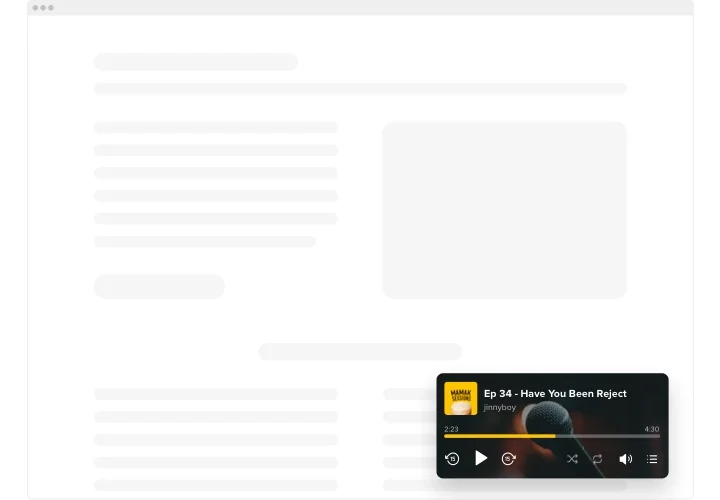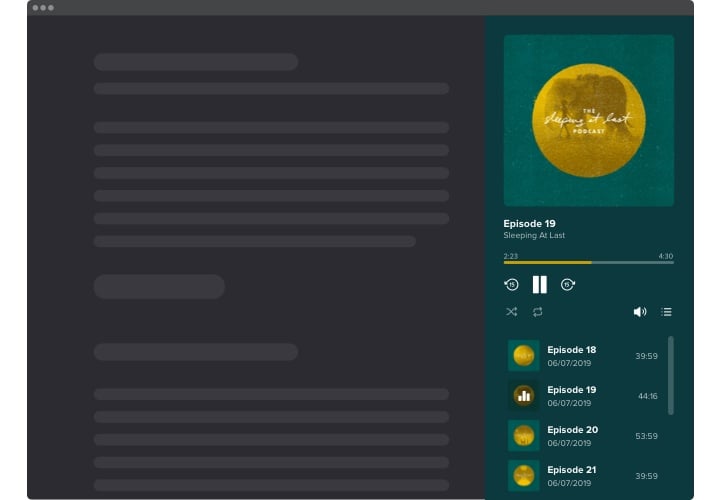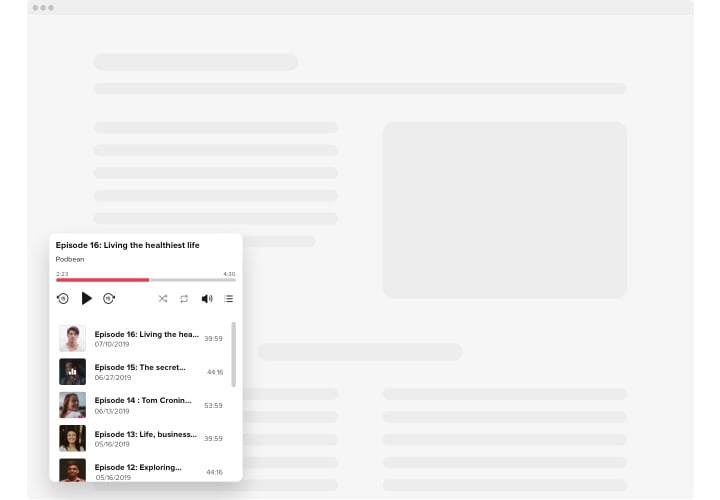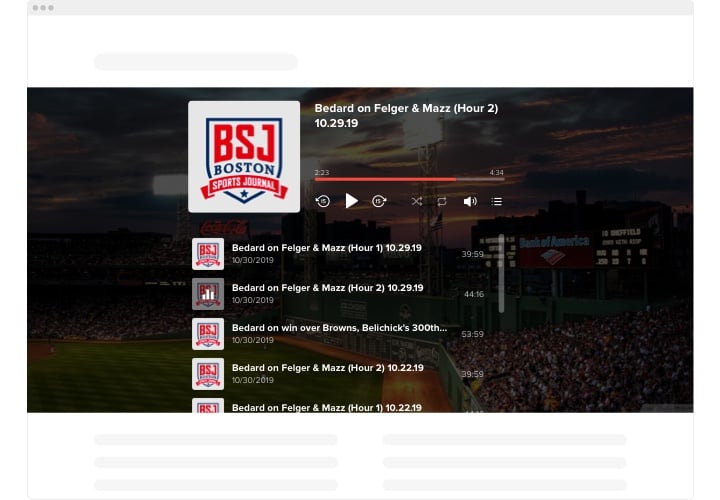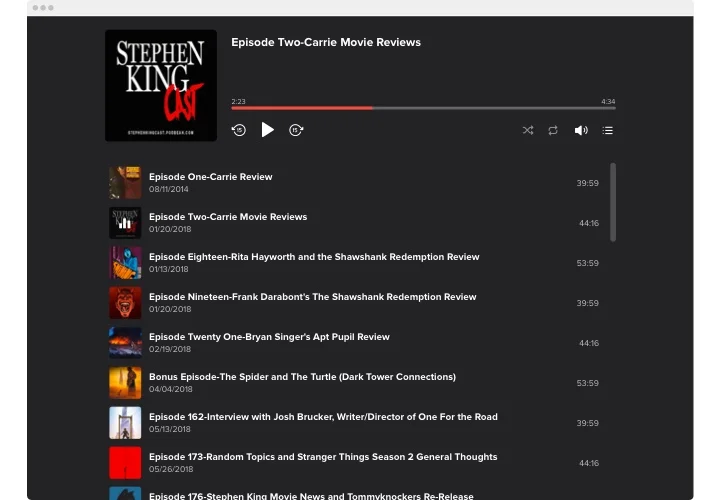OpenCart Podcast Player extension
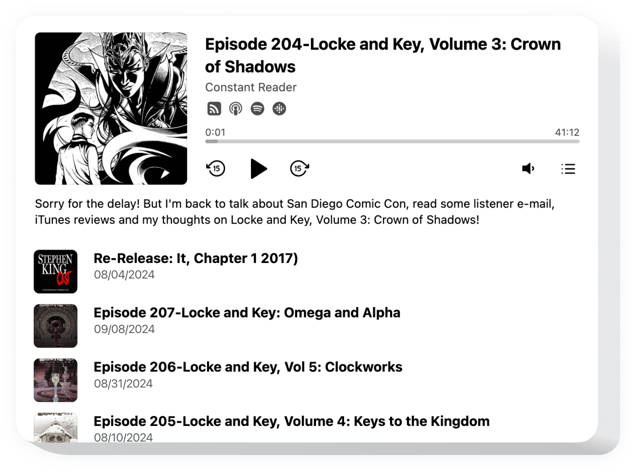
Create your Podcast Player extension
Screenshots
Description
Elfsight Podcast Player is a simple extension for OpenCart allowing you to stream podcasts right on the pages of your site. The widget is totally modifiable: you can alter its placement, putting it in any place on the page, alter its size, recolor the background and all other parts to mingle it with your site’s layout, apply dark theme, demonstrate covers and display or hide three other player details like progress bar and others. Engage your users, switch the autoplay option on and don’t hesitate – your users won’t quit your site in a rush!.
Interest your audience providing them with valuable and captivating materials using Elfsight Podcast Player
The extension offers handy and easy features, here are some of them:
- Various color alterations.
- Two layouts available.
- Possibility to add background image.
- Add limitless number of tracks.
- A possibility to create your custom color scheme.
You can check out the full capabilities of the extension in the demo right here
How do I embed Podcast Player on my OpenCart website?
Simply follow the instructions below to activate the extension.
- Perform our free editor and start forming your unique extension.
Determine the desirable interface and specifications of the extension and save all the corrections. - Copy the unique code shown in the window on Elfsight Apps.
When the creation of your extension is done, copy the exclusive code at the emerged popup and save it for further use. - Get started with using the extension on OpenCart web page.
Paste the code copied recently in your page and save the edits. - The setup is fully ended.
Go your webpage to view how’s the extension running.
Supposing you run into some problems, please appeal to our support staff. Our specialists are eager to resolve all the questions you may have with the extension.