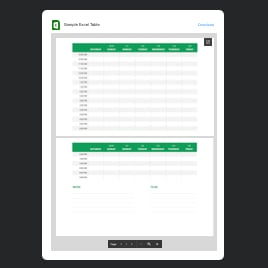Best-in-Class
Coding-Free
Easy-to-Use
File Embed widget for website
Embed documents, spreadsheets, and other files on your website for easy viewing and download.
Create Widget for Free
No credit card needed
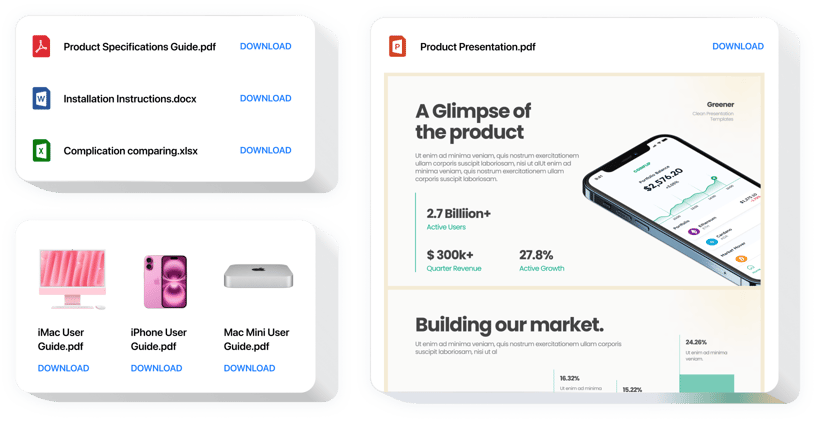
Trusted by over 2,000,000 small business, agencies and top global brands worldwide
Create your File Embed widget
Configure your widget and add it to your website for free!
Why do I need Elfsight File Embed?
More useful documentation. Better product awareness.
Easier file embedding
Spend just seconds on inserting all necessary documentation in your site without coding and save your time.
More info about products
Share technical documents, specifications, instructions and let users get a better knowledge of your product.
Higher user engagement
Diversify content on your website with useful information and increase the level of user engagement.
0%
websites support
0+
hours of development invested
1 min
to start using the widget
0%
customer satisfaction rate
Join 2,078,753 customers already using Elfsight Apps
You can start with creating your first Elfsight File Embed widget for free.
What makes Elfsight File Embed special?
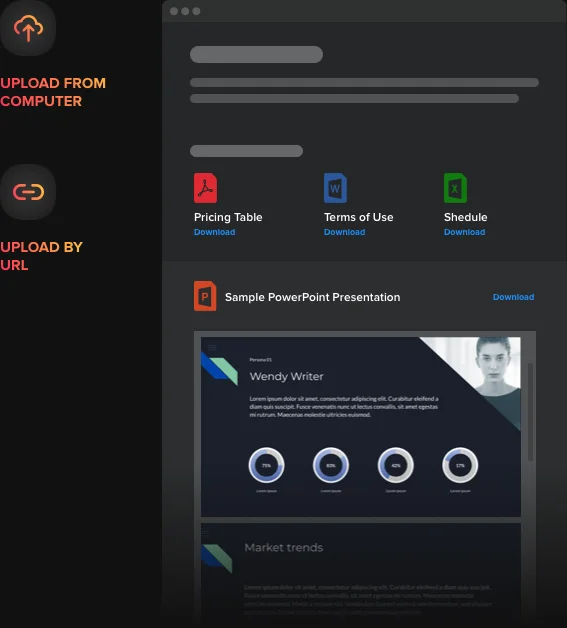
Embedding
Insert any files in 1-2-3
With Elfsight File Viewer, experience the easiest and fastest integration of any popular format of files in your website. Embed PDF, Docx, Xlsx, Jpeg - overall around 20 formats. For user convenience, files can be added by direct uploading, entering their URLs, or choosing from the latest uploaded. You can give each file a title that will be displayed on the page next to the icon.
It’s very convenient to have a single tool to place all formats of files on the site!
Layouts
Document viewing and downloading with ease
You have three well-composed layout variants at your disposal, each of them will help in different use-cases. If you want to let users view the files right from your page, File Viewer layout will do it, allowing for scrolling and zooming. Grid and List options show just file names and icons and organize them into a grid or list. The icons can be clicked to open or to download.
Thanks to this widget, I can display all my diplomas and certificates by uploading. It helps get visitors to see my qualification at once and trust my services.
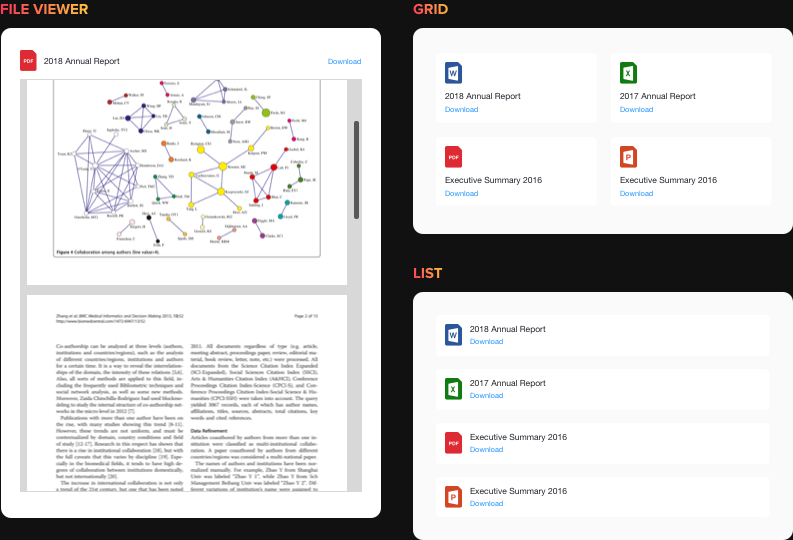
Style
Interface options for unique look
The interface of the widget includes a bunch of options that allow you to customize it for your case. Show or hide the file icon, which is automatically defined by the file format; choose the font sizes, paint six interface elements your colors, and edit the title of the widget. Finally, you can set the width of the widget in pixels or percentages.
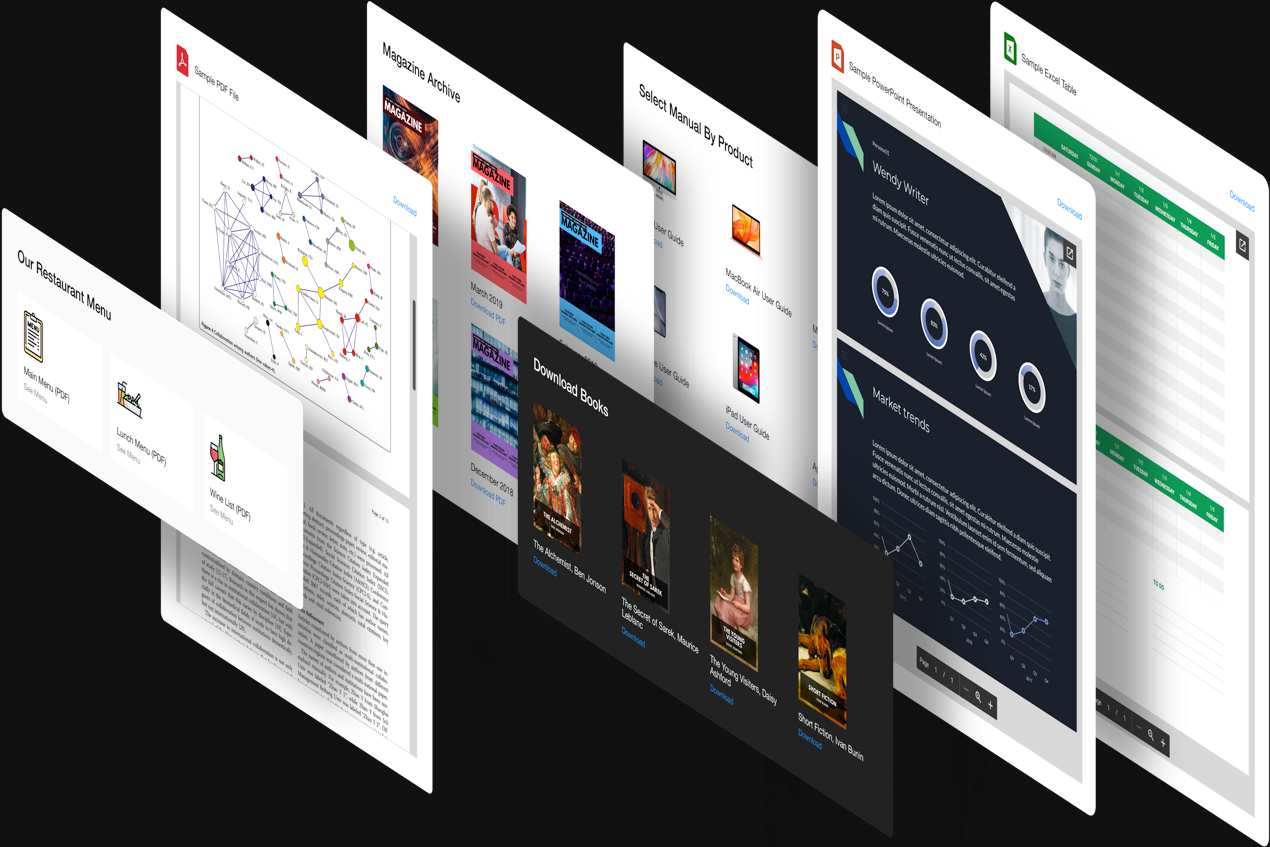
Usage examples
See a selection of real examples to explore the full potential of File Embed for your website.
See in action
Live demo
Try all the features of File Embed in live demo now. No fees. No registration. No coding.
Try now
Why Elfsight widget of all others?
Elfsight will tool you up with a wide array of options to make choices. From now on you won’t have to be worried about your overall website performance. Elfsight cloud solutions are armed with a wide range of features you can handle the way you like. And in case of any problems, our strong support team is always here to aid!

Simple configurator
Applying our dashboard you’ll be able to integrate any tool into your site effortlessly! No need to search for a developer or learn coding.

Qualified Elfsight team
Your problem-free experience is provided by our qualified team. We will stay in everyday contact to assist you embed widgets on your web page.

Outstanding Elfsight Apps service
Cloud-based solutions guarantee remarkable loading speed and urgent trouble adjustments. You will receive the most recent persistent release of the widget.
What our customers say ❤️
Elfsight File plugin is great, and their customer service is real competent and polite. Relevant and effective widget, personally I strongly recommend Elfsight!
Elfsight apps brilliant, solid, untangled, and easy to personalize. I'm so satisfied and fascinated with their File Embed and customer service.
Excellent widget, easy to customize and in case of any problem, you will get excellent assistance. I am seriously considering using all their apps.
Great File upload widget for a very reasonable price. Wide customization, easy-to-use and the Elfsight customer support is super- friendly and helpful. Excellent impressions!
Their team incredibly quickly helped me with an issue I was having with their widget. I want to check out their other software now!
The document viewer is brilliant and responsive interface. Highly customizable and installation is swift. Customer service was amazingly fast and useful.
File Embed Template Catalog
Choose from our ready-to-use widget templates to use as is, or customize them to suit your style.
Creating an Excel Spreadsheet for a website can present complex data file sets in a compelling format with this uploader.
Adding PowerPoint presentations to share ideas or reports can help you enhance the impact of data on a website.
Embedding a PPT presentation display on your website can create easy access to files for each user.
Create enhanced user engagement with TXT files on your website with this convenient file uploader template.
Embedding a file viewer widget can help you share XLSX spreadsheets with ease on your website.
Creating engaging experiences with file display on the website is easy with the PPTX slideshows and presentations.
Embed a Word Document on your website, adding a touch of convenience with this viewer file plugin.
No Suitable Template?
You can easily assemble the widget you need using our simple-to-use configurator.
Frequently Asked Questions
What is a File Viewer?
File Viewer widget is the easiest way for you to insert a file into the page of your website. You can attach any popular type of file: PDF, Docx, Xlsx, Jpeg, and other formats - in a couple of clicks.
Which way can I acquire the widget’s code for installation?
You are free to get the code after building your plugin by applying the online demo or directly via the Elfsight admin panel after sign-up.
How to embed File (docx, excel, pdf and other) to my website?
To embed the file widget, follow the points from the brief instruction below:
- Open the configurator and start forming your own tool.
- Modify the widget characteristics and save the required corrections.
- Copy the individual code which appears in the popup.
- Embed the plugin code on your website and click to save.
- Well done! You’ve smoothly integrated a new widget on your site.
Encountered any obstacles during the setup? Address our support staff and we’ll be delighted to help.
Is it compatible with my CMS or website builder?
Certainly. Elfsight widgets are supported by 99% of CMS. Check the list: Adobe Muse, BigCommerce, Blogger, Drupal, Facebook Page, Elementor, Joomla, jQuery, iFrame, Magento, HTML, ModX, OpenCart, Shopify, Squarespace, Webflow, Webnode, Weebly, Wix, WordPress, WooCommerce, Google Sites, GoDaddy, Jimdo, PrestaShop.
Best way to use the files upload on your website
The best way to use the widget is to upload technical documents, specifications, instructions to your website catalogue section and let users get a better knowledge of your product.
How do I embed docx files on my website?
File manager includes three ways to add a file to the page: upload from your computer, add an URL, or choose it in the list of recently-uploaded files.
How can I embed files on my website for users to view them?
For this use File View layout, it will automatically place the file on the page so that users can view it right on your page, also scroll, zoom and use pagination.
What types of files can I display at my website by means of the File Viewer app?
Embed PDF, Docx, Xlsx, Jpeg - overall around 20 formats. For user convenience, files can be added by direct uploading, entering their URLs, or choosing from the latest uploaded.
Is there an option to add and delete files from File widget?
In case you need to apply edits to the widget, attach or delete file sources and files, you can do this right in the admin board. Perform all the alterations, click save and they will be automatically implemented on your site. If it doesn’t work out, address our Support Department.
Join 2,078,753 customers already using Elfsight Apps
Get the taste of 80+ powerful apps by Elfsight. No credit card. Joining is free!
Get started
Get 20% discount now!