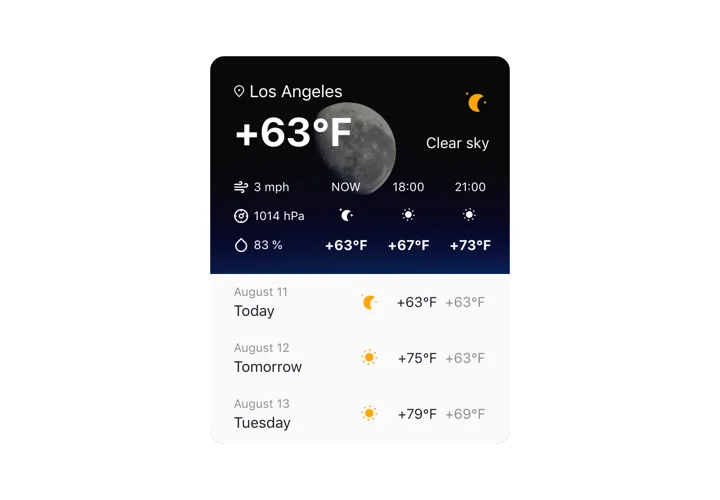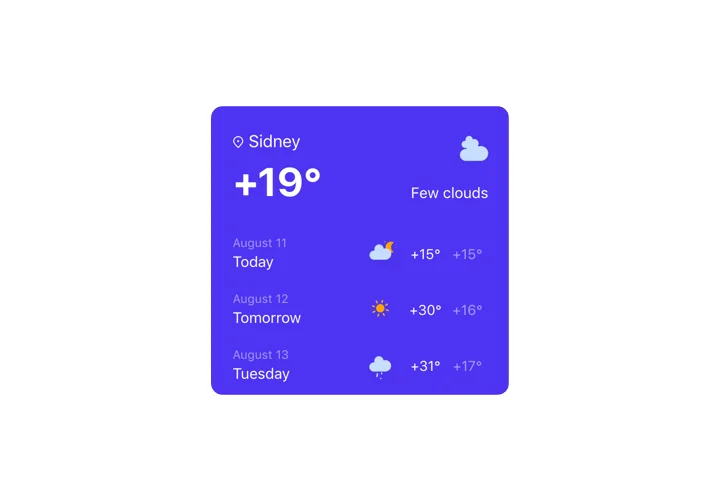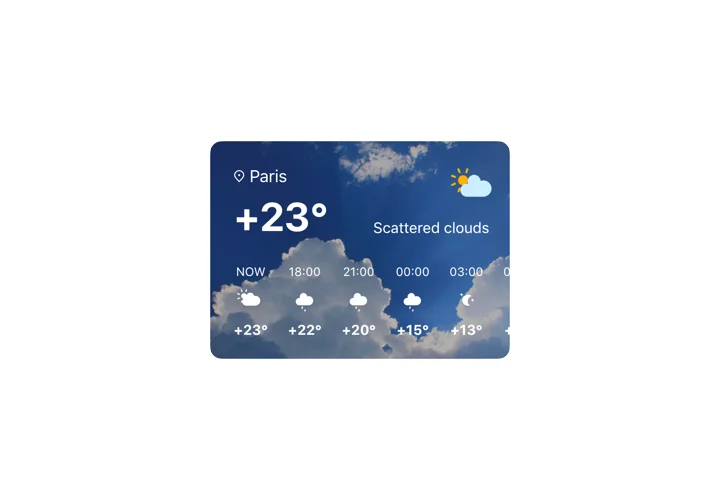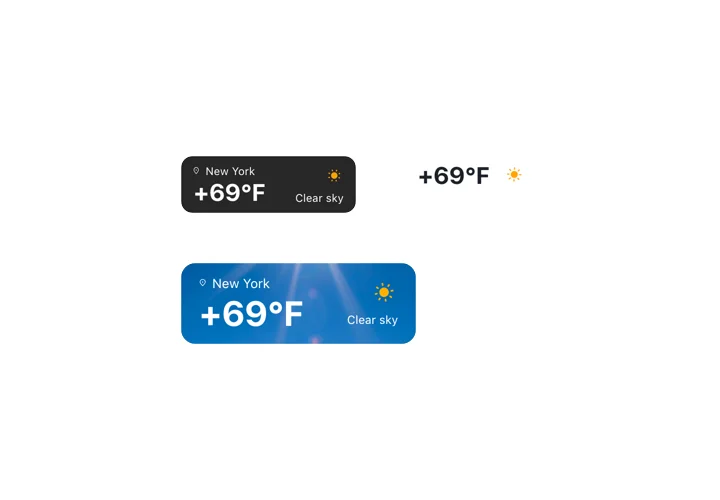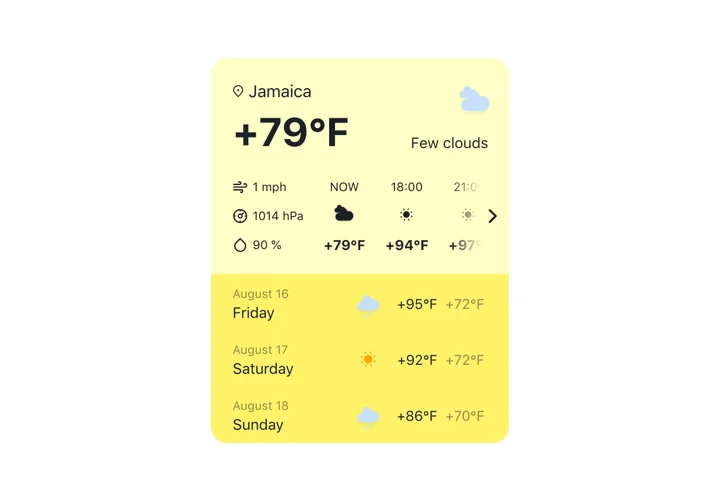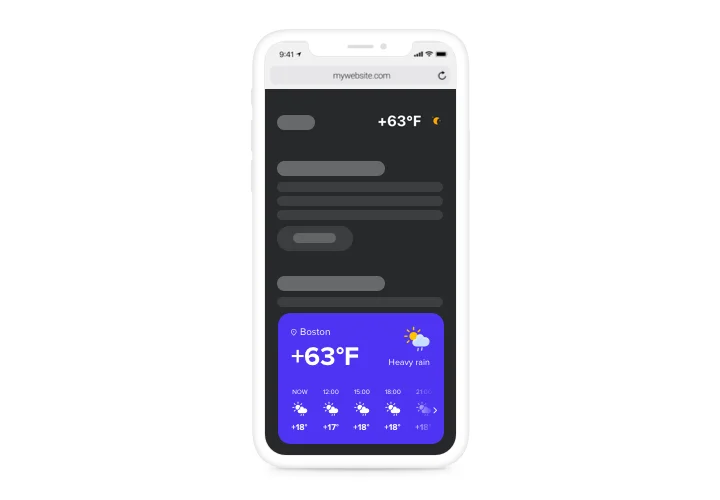OpenCart Weather extension
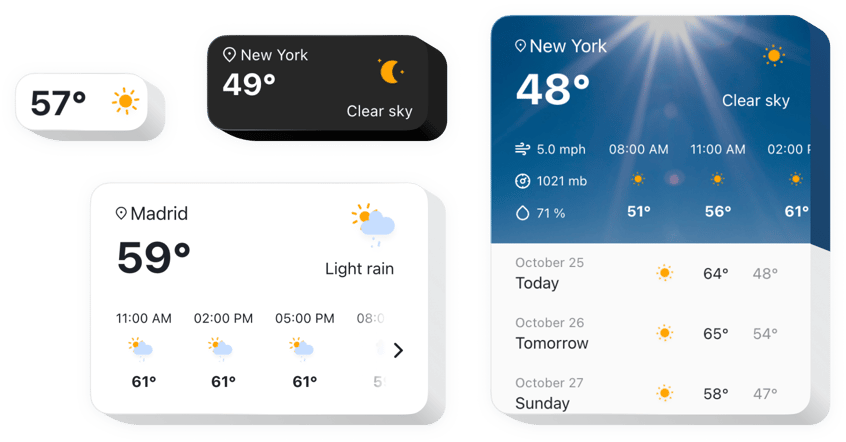
Create your Weather extension
Screenshots
Description
Elfsight Weather is an uncomplicated and very adjustable website widget, which shows the up-to-date weather forecast for any area. Add the location using the name, ZIP code or the coordinates. Website visitors will check the fresh data on the temperature, pressure, humidity percentage, and active weather. There’s a feature to show hourly or daily forecast. You can adjust the interface using weather-themed background images and the option to choose your own colors.
Make it easier for customers to book their journey with the weather forecast at sight!
Here’s a list of all the features of Weather widget. You can set them straight in the editor and they will help you shape the widget especially for your needs.
- Three ways to enter the location: the name, the ZIP code, or the coordinates;
- Over 30 languages included to demonstrate weather info in your native tongue;
- Five variants of the widget configuration for different use-cases;
- The option to display the day-to-day forecast for a week with dates;
- Show hourly forecast for the nearest twelve hours.
How do I add Weather extension to my OpenCart website?
To insert the widget, simply take these fast steps
- Launch our free editor and start forming your personalised Weather
extension.
Choose the preferable look and performance of the extension and apply all the modifications. - Copy your unique code which appears in the box on Elfsight Apps.
As soon as the setting up of your extension is done, copy your code from the appearing box and keep it for later need. - Initiate utilization of the extension on your OpenCart web page.
Integrate the code copied recently into your website and apply the improvements. - The setup is fully ended.
Visit your site to view the functioning of the extension.
Don’t think twice to get in touch with Elfsight customer support, when you need help or have questions. Our specialists will be glad to assist with every enquiry.
Is there a method to add Weather to my OpenCart homepage without coding skills?
Elfsight company introduces a Cloud solution that lets you create a Weather plugin yourself, watch the uncomplicated guide: Go to the online Demo to build a Weather widget you would like to integrate on OpenCart. Select one of the many pre-designed templates and adapt the Weather settings, change the layout and color of the elements and update your content, without any coding skills. Click to save the settings you’ve made to Weather and obtain plugin’s code for installation, that can be easily included in the OpenCart web page using a free plan. Working in the straightforward Editor any web user can generate a Weather app and readily embed it to the OpenCart homepage. There’s no need to get a paid plan or enter your card data in order to access the service. If you run into any obstacles at any step, go ahead and talk to our technical support team.