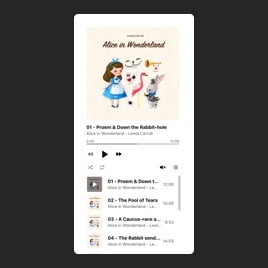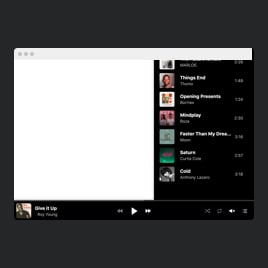Best-in-Class
Coding-Free
Easy-to-Use
Audio Player widget for website
Add and showcase audio tracks directly on your website with a sleek, customizable player.
Create Widget for Free
No credit card needed
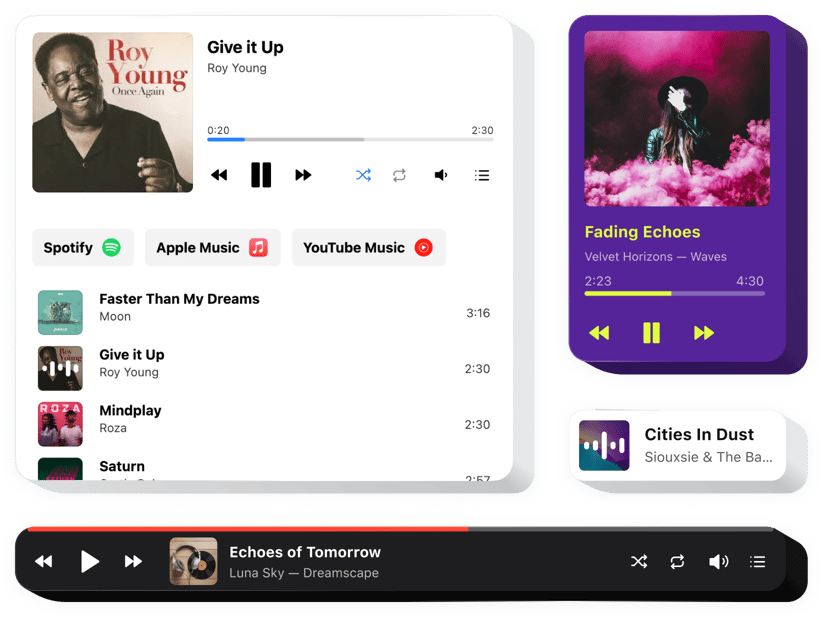
Trusted by over 2,000,000 small business, agencies and top global brands worldwide
Create your Audio Player widget
Configure your widget and add it to your website for free!
Why do I need Elfsight Audio Player?
Better user experience. Higher engagement
Make profit off your music
Promote your new releases and increase awareness
Set the mood of your audience
Deliver the message you want to broadcast to your users faster
Diversify the user experience of your visitors
Provide your audience with one more engaging tool which will capture users’ attention
0%
websites support
0+
hours of development invested
1 min
to start using the widget
0%
customer satisfaction rate
Join 2,078,753 customers already using Elfsight Apps
You can start with creating your first Elfsight Music Player widget for free.
What makes Elfsight Audio widget special?
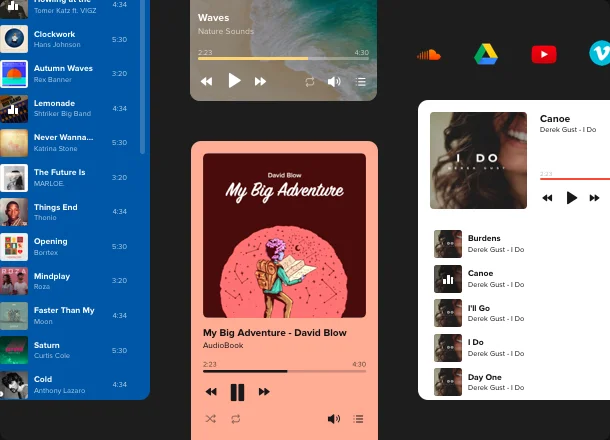
CASES
All types of audio content on your website
Elfsight Music widget suits for playback of all types of audio content. Share your favorite or the freshest releases, form an audio library, present your audioshows, educate your audience with audio lectures and articles. The widget supports numerous sources like SoundCloud, YouTube, Vimeo, Vista, Amazon, Google Drive and many more. Files can be uploaded by URL or directly from your device.
PLAYER
An accessible music player right on your homepage
Using this uncomplicated tool, you’ll be able to create a playlist which your audience definitely won’t miss! Add an unlimited number of tracks by URL or directly from your device, loop and shuffle your audio files, enable the autoplay option to make an acquaintance with your web page notable and place the player anywhere you like. Choose the most appropriate layout to find the best position of the widget. And there’s also a possibility to show or hide playlists for greater audience convenience.
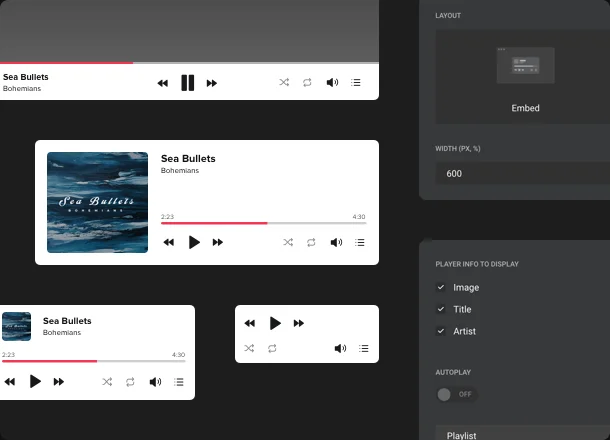
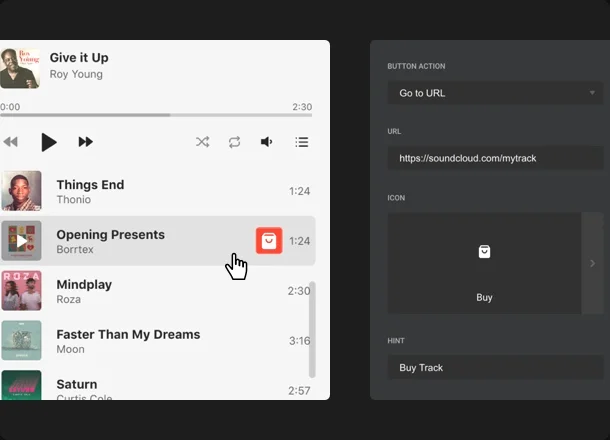
MARKETING
Add marketing options to your website player
Broaden your website music player operability with our Audio widget marketing solutions. Give your audience the option to download audio tracks first-hand from your website, if you spread the content yourself. You can also direct people to a specific purchase page at any online marketplace where you distribute your audio content, to make the buying process faster and smoother. Add several buttons with marketplace icons to your website player, to let your visitors pick the one they are used to get their music from.
STYLE
Make your music player noticeable or neat
We offer different design options which will help you make your player remarkable and informative. Add author’s name, title and progress bar or switch them off to build a minimalistic player. You may also recolor its elements to make it harmonize with overall website's design. And of course, dark color scheme is there to help you make stylish addition to your web page in a click.
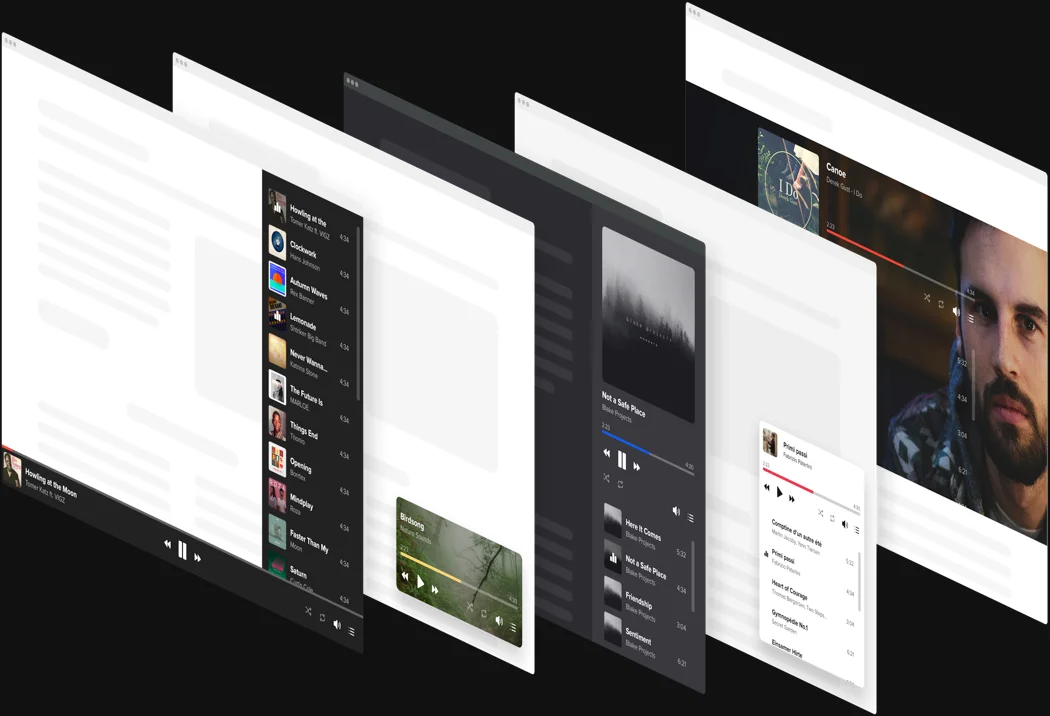
Usage examples
See a selection of real examples to explore the full potential of Audio Player for your website.
See in action
Live demo
Try all the features of Music Player widget in live demo now. No fees. No registration. No coding.
Try now
Why Elfsight widget of all others?
We will equip you with wide variety of features to choose from. Latest updates are always within reach to make your web page performance unbelievable. And if it happens that you experience some questions our support personnel is always here to help.

Interactive handy dashboard
No more urgency in looking for a qualified developer or coding. Utilize our live editor which guaranties painless plugin integration.

Qualified Elfsight team
Your trouble-free experience is provided by our qualified people. We will stay in regular contact to assist you with embedding plugins on your website.

Great Elfsight Apps service
You will regularly get the latest stable release. Cloud solutions will provide urgent bug fixes and great loading speed.
What our customers say ❤️
The easiest way to install the widgets they offer. They have a extended list of widgets and functions and the look is really cool and easy to set the style.
Audio Player Template Catalog
Choose from our ready-to-use widget templates to use as is, or customize them to suit your style.
Embed a player plugin on a website to keep your inline audio content flowing, enhancing the user experience.
Create a track template for a website to put your music singles front and center, ensuring maximum impact.
Add an album plugin to a website to promote new releases and connect with the audience.
Embed a player template on a website to share ambience and relaxing soundscapes for meditations.
Create a player plugin for a website and elevate the listening experience with a sleek audiobook presentation.
Adding a player widget to a website helps you immerse your visitors in the tranquil sounds of nature.
Add a playlist widget to a website to amplify your music's reach and boost engagement.
No Suitable Template?
You can easily assemble the widget you need using our simple-to-use configurator.
Frequently Asked Questions
What is a Music Player Widget?
A music player widget is a tool that allows you to embed an audio player directly on your website. It lets visitors listen to music or any audio content while browsing your site. With the Elfsight Audio Player Widget, you can easily customize the player’s appearance and functionality, making it fit seamlessly into your website’s design.
How do I add an Audio Player to my website?
To add an audio player to your website, simply start by choosing a template in the intuitive editor.Customize it to suit your needs. Once you're happy with your settings, you'll receive an embed code that you can paste into your website. Check out our guide on how to add an audio player to your website for detailed steps.
What is the best audio file format for a website?
The most common and widely supported audio formats for websites are MP3, WAV, and OGG. MP3 is the most popular choice because it provides good sound quality at relatively small file sizes. It’s also supported across all modern browsers and devices, making it ideal for use with a music player for a website. However, you can use other formats depending on your preferences and the needs of your website.
On what CMS and website builders does the Audio Player widget work?
The Elfsight Audio Player widget works seamlessly with any website, regardless of the platform or website builder you use. It’s compatible with popular CMS like WordPress, Wix, Shopify, Squarespace, HTML, Elementor, Webflow, and more. Whether you’re building a music website or adding a player to an e-commerce page, the widget is easy to integrate with any website builder.
What is the best audio player for my website?
The best audio player for a website depends on your specific needs, but Elfsight's Audio Player Widget is one of the top-rated options for ease of use, customization, and compatibility. It supports MP3, WAV, and OGG files and can be easily embedded on any website. If you’re looking for a free audio player for website with great features, Elfsight's widget is an excellent choice. Check out our comparison article to find the best audio player for your needs.
Can I customize the audio player widget to match my website's design?
Yes! The Elfsight audio player widget is fully customizable. You can adjust the colors, layout, and controls to match your website's branding and style. Whether you're adding a music player embed to a blog, a product page, or a landing page, the widget gives you complete control over its appearance.
Do I need coding skills to add the audio player to my website?
No, you don’t need any coding experience to add the audio player for website. Our widget is designed to be user-friendly, so you can easily embed it with just a few clicks. After customizing the player, you’ll receive an HTML embed code that you can insert into your site using the platform’s editor.
Join 2,078,753 customers already using Elfsight Apps
Get the taste of 80+ powerful apps by Elfsight. No credit card. Joining is free!
Get started
Get 20% discount now!