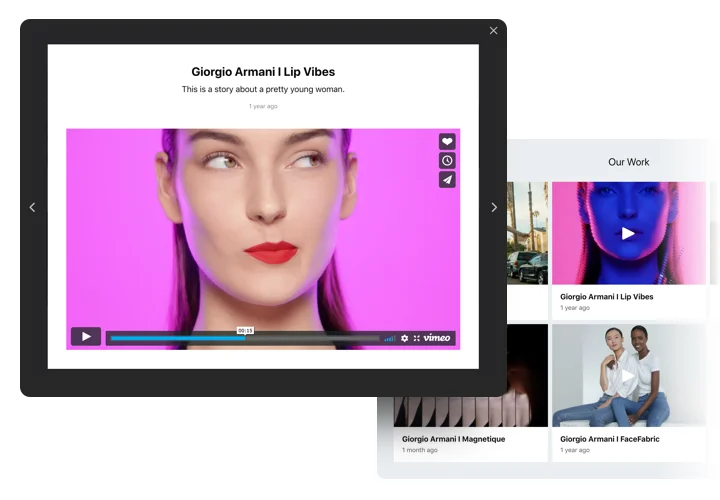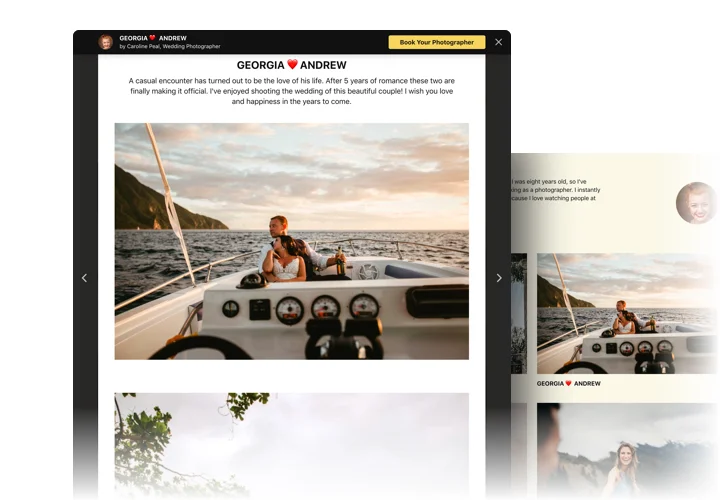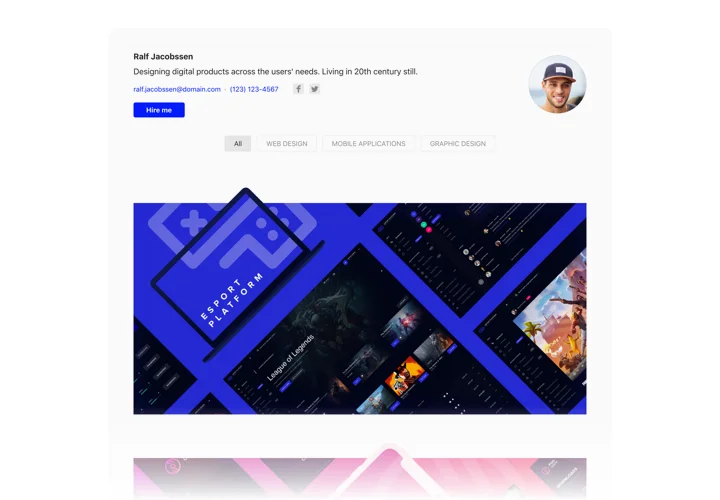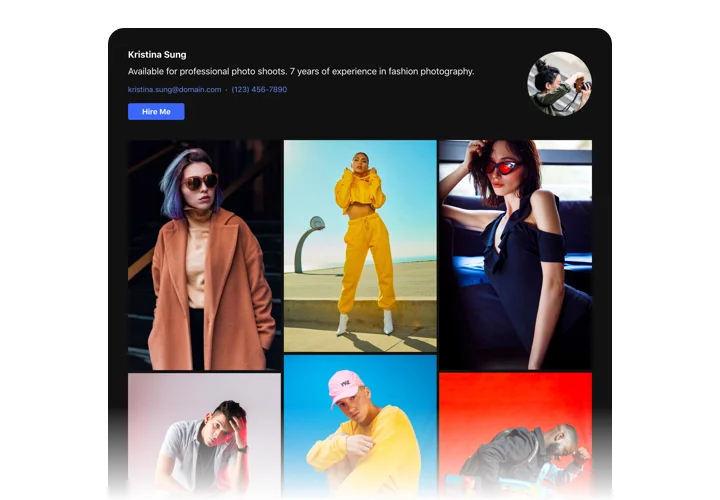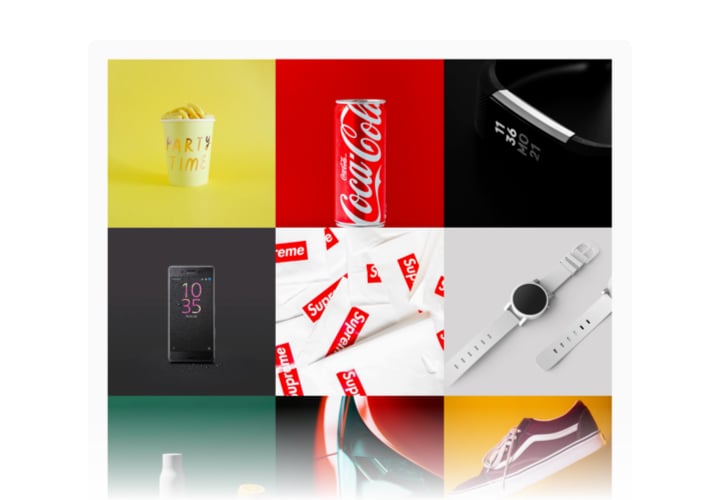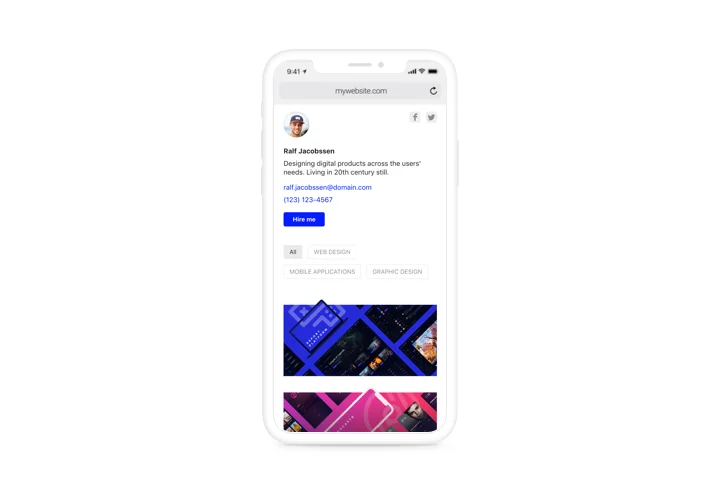OpenCart Portfolio extension
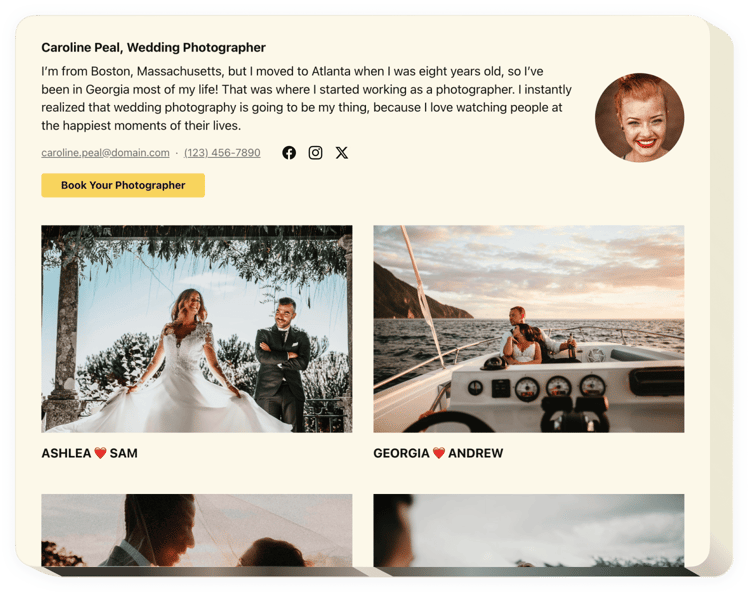
Create your Portfolio extension
Screenshots
Description
Elfsight Portfolio extension is created to help every user who wants to publish their work library on the site and attract new sales. Having the tool, you will have opportunity to reveal images, video content, mockups and other project content. Every project file can features a comprehensive description and date. You can bind projects to sites and divide projects in categories. Users will view your portfolio, enter each project and study its content right on the website. The header introduces your full name, photo and contact details, which help get in touch with you. Call-to-action button will take people to the order-placing page and help you boost the amount of sales.
Where can I install it
You can integrate it in any page of the site or on all the web pages. Your marvelous responsive portfolio will have visitors’ attention published on the main website page and can provide visual support of your offers on Portfolio pages.
What benefits will it give me?
A marvelous collection of your works will prove all your high skills and creativity to your users. They will become eager to have the same and you will have new customers. More to that, thanks to the handy ways to get in touch with you, you will have more leads.
What do I need to install Portfolio on my OpenCart website?
It only will take two minutes of your time to have the extension up and running. Integration process is super quick, free, and without-coding.
The module can be integrated in our service or on the marketplace. You can compare the advantages of both options and pick more suitable.
Features
To have a clear understanding of the OpenCart Portfolio extension, discover the list of its essential traits. They make the module incredibly beneficial for your website:
- Add multiple projects and add project titles;
- Establish groups and unite projects to them;
- Set the types of data to display in popup and hover;
- The option to write descriptions and assign dates to the files in the project;
- Active button on the header and in popup takes customers to any website.
How to add the Portfolio extension to your OpenCart website
Simply take several steps described below to add the widget on OpenCart.
- Launch our free demo and start building your unique extension.
Specify the desirable look and specifications of the extension and apply the modifications. - Acquire the unique code appearing in the box on Elfsight Apps.
As soon as the establishing of your personal Portfolio extension is complete, copy the exclusive code in the appeared popup and keep it for future need. - Initiate applying of the tool on your OpenCart website.
Place the code you’ve saved recently into your website and apply the adjustments. - You’re done! The embedding is fully accomplished.
Go to your website to examine the work of the widget.
Still not decided? Or have questions to ask? Just a single request to our customer support team will help with every problem.