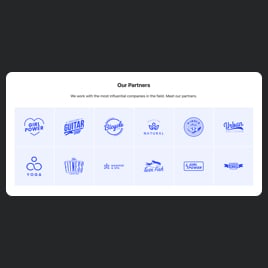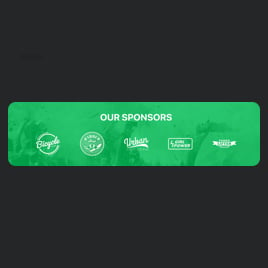Best-in-Class
Coding-Free
Easy-to-Use
Logo Showcase widget for website
Display your partners, sponsors, or clients' logos, building credibility and trust for your brand.
Create Widget for Free
No credit card needed
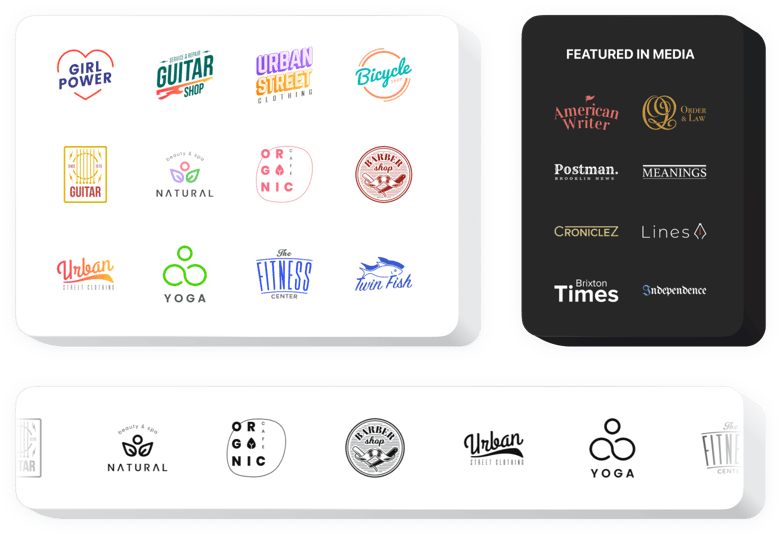
Trusted by over 2,000,000 small business, agencies and top global brands worldwide
Create your Logo Showcase widget
Configure your widget and add it to your website for free!
Why do I need Elfsight Logo Showcase?
Showcase your partners. Get new ones.
Increase the credibility of your company
Seeing well-known companies among your clients, your visitors will be sure you are secure to work with.
Gain news sales
Inspire users to further engage with your company and use your services, showing that you are a trusted partner.
Generate more leads
With CTA button, you’ll have an additional way to establish contacts with new visitors and turn them into leads.
0%
websites support
0+
hours of development invested
1 min
to start using the widget
0%
customer satisfaction rate
Join 2,078,753 customers already using Elfsight Apps
You can start with creating your first Elfsight Logo Showcase widget for free.
What makes Elfsight Logo Showcase special?
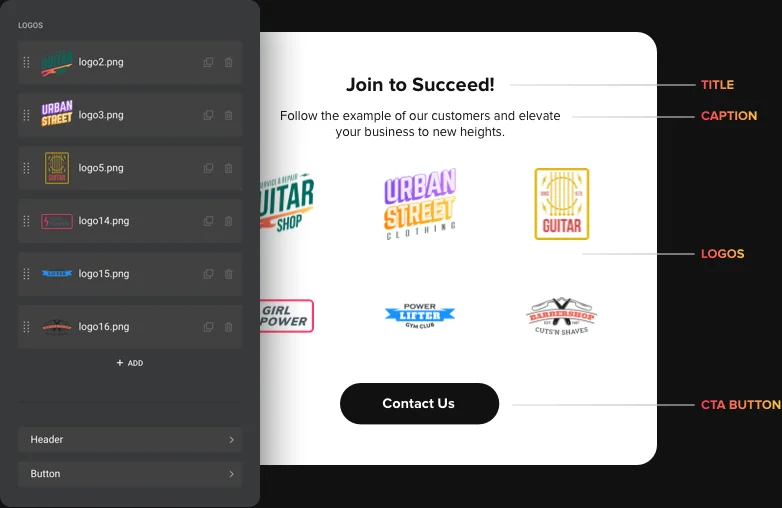
LOGOS
Add logos of clients and sponsors. Establish brand credibility
Make your social proof visible: demonstrate logos of your biggest clients, show your partners or sponsors, let users know what they write about you in press. With Elfsight Logo Showcase, show unlimited logos by just uploading images and add links. You can show widget title and CTA-button to turn visitors into leads.
What I love about Logo Showcase is that the influential names inspire my users to become my clients!
DESIGN
Three layouts and adaptive size. Configure your widget yourself
Three layouts, adaptive widget width, variable size of the logo and the gutter - all these options will let you configure your impeccable logo showcase. You can choose sliding speed, navigation, and pagination, turn the widget into vertical-oriented, choose auto sliding and more. Whatever you design and space requirements are - it’s all manageable.
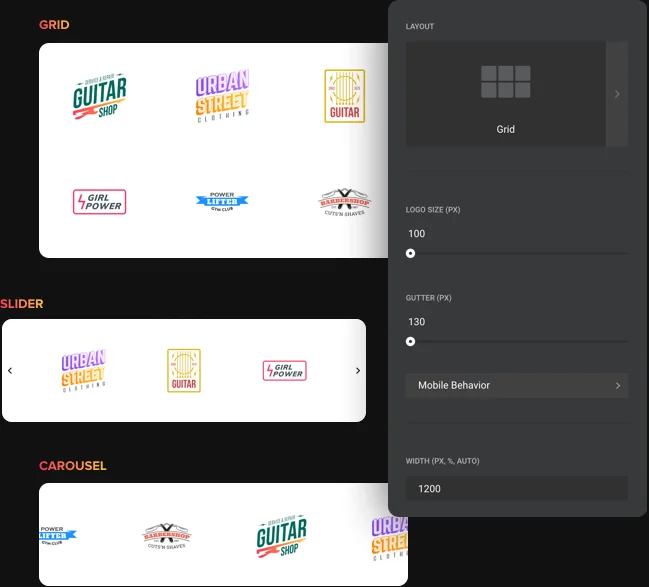
STYLE
Colors, shapes, and sizes of the perfect look
Make the widget look exactly what it should to become a perfect match for your website. You can personalize the background, uploading your own image or choosing the color; choose original or grayscale color of the logo or paint it yourself; select a style and color of the CTA button and vary its shape. All text elements support font size and color option.
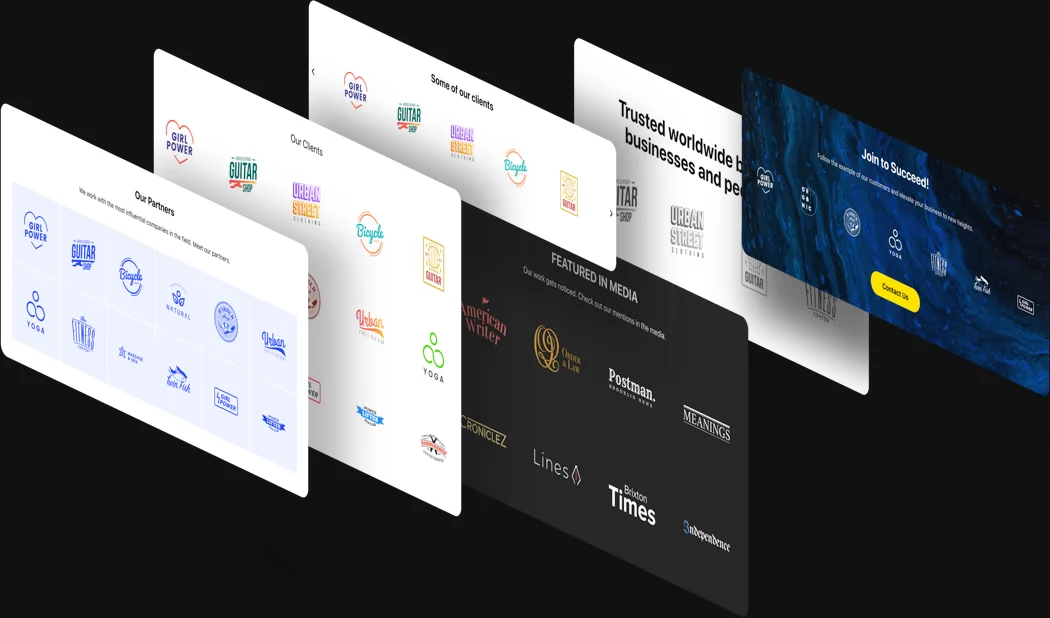
Usage examples
See a selection of real examples to explore the full potential of Logo Showcase for your website.
See in action
Live demo
Try all the features of Logo Showcase in live demo now. No fees. No registration. No coding.
Try now
Why Elfsight widget of all others?
Powerful features are not the only thing you will get. Our support specialists are always ready with competent help with any enquiry and fresh updates.

Manageable interactive panel
No programming, no help from a developer - our live panel allows for the easiest installation to save your effort and money.

Experienced Elfsight team
Our timely high-quality support and free adding service will bring you smooth experience.

Fabulous Elfsight Apps service
Cloud tools for systematic automatic updates, fast bug fixes and powerful loading speed in any location.
What our customers say ❤️
Useful, alluring plugin that is convenient! Wonderful client service as well!
They expeditiously fixed an issue I was having with their Logo plugin. I need to check out their other products surely!
Superb plugin and customer service is super quick, really aidant, and professionally done. Great partner!
Helpful plugins, simple and demonstrates your social proof to get more business. I use it on practically all of my sites.
The customer logo widget is really uncomplicated and i sincerely love it and this is the reason for me It feels right to write this review.
Great widgets, really easy to customize and in case of any issue, you can surely get immediate help. I am really considering using all apps.
Logo Showcase Template Catalog
Choose from our ready-to-use widget templates to use as is, or customize them to suit your style.
Create a logo plugin for a website to strengthen your relationships with partners and attract new opportunities.
Adding a logo template to a website can help attract new sponsors and showcase their support.
Embedding a plugin is the way to have an organized display of logos in a grid format on your website.
Embed a logo plugin on your website to highlight your successful partnerships with esteemed clients.
Embed a logo template to display your brand's evolution and collaborations on a website page.
Create a logo widget to transform your customers into brand ambassadors right on a website page.
Embed a logo template to create a captivating visual experience in a dynamic slideshow format on your website.
No Suitable Template?
You can easily assemble the widget you need using our simple-to-use configurator.
Frequently Asked Questions
What is the Logo Showcase?
This is a widget with the help of which you’ll be able to easily and without programming skills create a carousel presenting logos of your biggest clients to impress your website visitors and make them your customers, too.
How can I obtain the plugin’s installation code?
You are welcome to obtain the code right after shaping the plugin via the active demo or straight in the admin board after registration.
How to add Logo Slider Showcase to website?
To integrate the logo widget, follow the steps from the simple tutorial below:
- Employ our free demo and start creating your customized widget.
- Choose the selected layout and options of the tool and apply the edits.
- Receive the unique code exposed in the window on Elfsight Apps.
- Insert the code saved into your website and apply the adjustments.
Encountered any troubles during the setup? Don’t hesitate to address our support staff and they will be glad to assist.
What is the best way to use logo widget on the website?
A great idea would be to place the slider after your company description on the homepage, so everyone could see the names of your distinguished partners, sponsors, and clients.
Is it compatible with my platform?
Certainly! Our widgets fit any website. Check the list:
Adobe Muse,
BigCommerce,
Blogger,
Drupal,
Joomla,
jQuery,
iFrame,
Magento,
Facebook Page,
Elementor,
HTML,
ModX,
OpenCart,
Shopify,
Squarespace,
Webflow,
Webnode,
Weebly,
Wix,
WordPress,
WooCommerce, Google Sites, GoDaddy, Jimdo, PrestaShop.
Which way can I create an infinite loop of logos for my site?
Simply choose the Carousel type of the layout, and the logos will slide automatically, with the infinite loop.
How many logos can I add to the slider?
You can add any number of logos to Elfsight Logo Showcase. Our widget doesn’t limit this.
How do I link a logo to the company’s website?
You can easily do this in the settings. When adding a new logo, just copy-paste the link to the special field. Your users will be automatically redirected to this address when clicking the logo.
Is there a possibility to alter the number of logos further?
If you wish to apply edits to the widget after it went live on your website, you can do this in the admin panel. Perform all the modifications, click the save button and they will be automatically implemented on your web page. If it doesn’t work out, contact our Support Team.
Join 2,078,753 customers already using Elfsight Apps
Get the taste of 80+ powerful apps by Elfsight. No credit card. Joining is free!
Get started
Get 20% discount now!