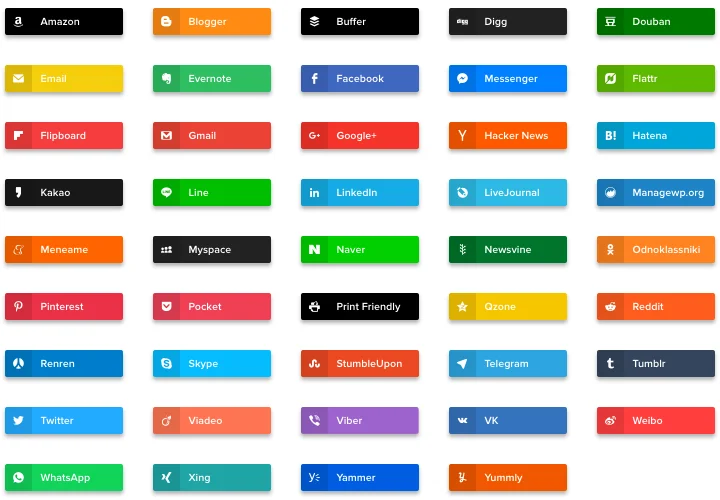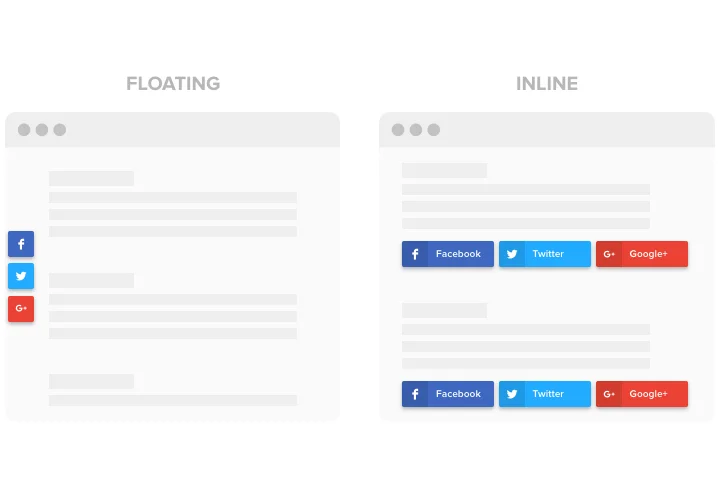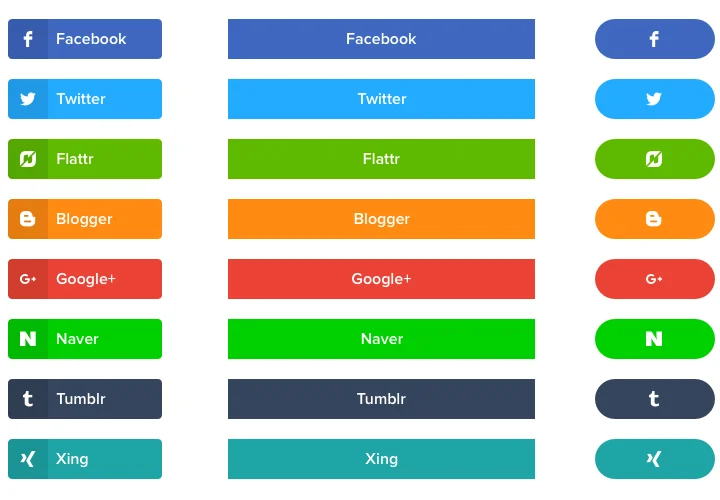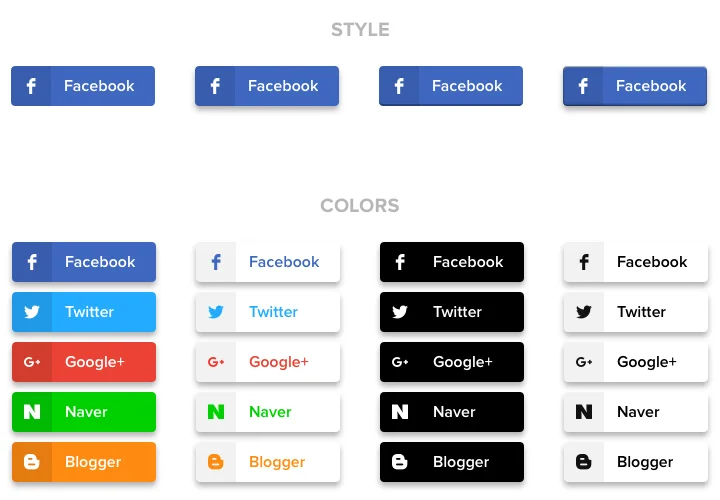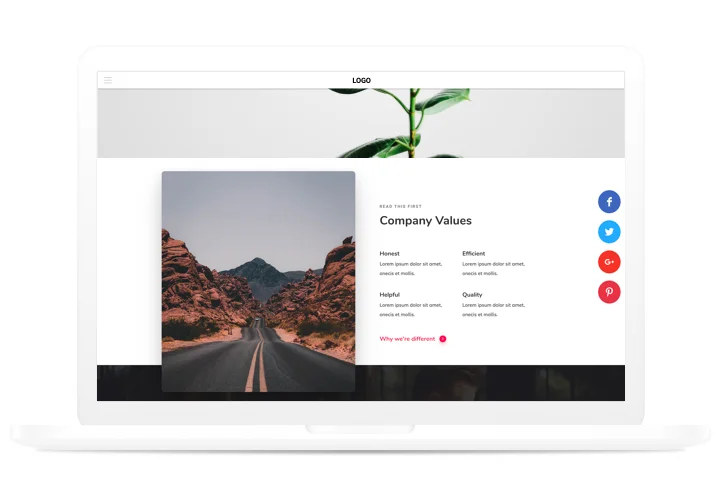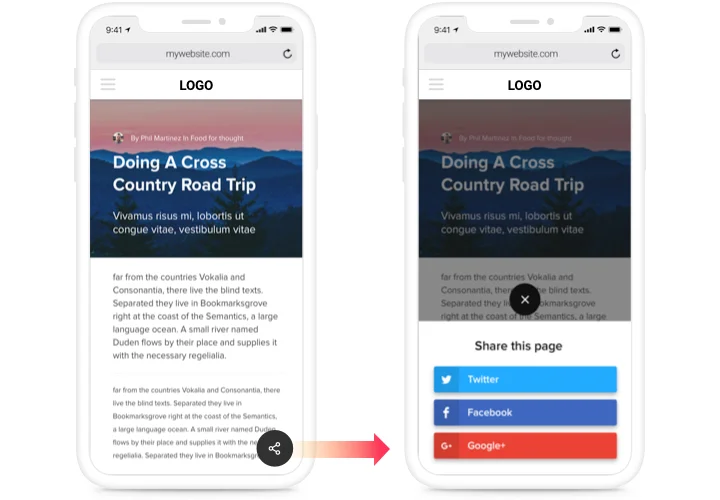Social Share Buttons for OpenCart
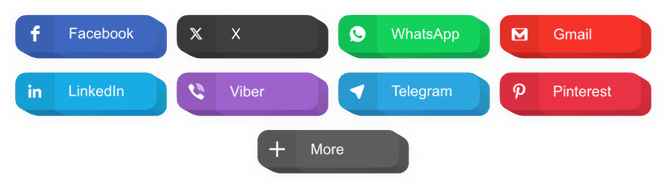
Create your Social Share Buttons extension
Screenshots
Description
An efficient share extension for any website, which enable your visitors to repost content in various social networks. Advertise your business in Google+, Facebook, LinkedIn and more, and cover new subscribers and fans with your marvelous content on the site.
Have additional views and readers from social media!
- Maximum coverage of publications and items in social platforms.
With a handy interface, just in one click, your content will get a powerful sharing in all social networks. - Share engaging content for maximum viewers.
Give your users a chance to promote enticing content to a new audience easily and quickly. - Upraise the amount of traffic on your website.
Attract more readers to you website through your active presence in social networks and have raise in traffic. - Boost the amount of subscribers in social services.
You create really enticing posts for your site? Let readers themselves distribute them, easily sharing posts for their followers.
Features
Why are our buttons the best of all OpenCart share extensions? See our strongest sides:
- 40+ embedded social networks;
- Set any number of columns to organize the buttons;
- Editable button text;
- 5 animation types available;
- Mobile optimized with expandable icon.
How to add Share Buttons to OpenCart website
Just apply the instructions below to embed the widget on OpenCart.
- Make use of our free editor and start building your own instrument.
Choose the preferable interface and specifications of the extension and apply the modifications. - Receive the unique code popping up in the box on Elfsight Apps.
As soon as the customization of your personal Social Share Buttons extension is done, copy the personal code in the appeared box and keep it for further need. - Initiate employment of the tool on your OpenCart website.
Enter the code copied before into your page and save the improvements. - Done! The embedding is successfully ended.
Go your site to view how’s the extension running.
Need help with inserting or setting the extension? Elfsight help center team will be glad to provide help and offer a solution! You can also tackle the problem yourself applying our extensive tutorial «How to place share buttons on OpenCart site».
In what manner is it possible add Social Share Buttons to my OpenCart website without coding?
Elfsight company introduces a solution that enables people generate a Social Share Buttons app yourself, find out the easy guide:
- Go to the online Demo to build a Social Share Buttons section you would like to appear on OpenCart web page.
- Pick one of premade templates and change the Social Share Buttons settings, add your content, change the layout and colors without coding experience.
- Click to save the settings you’ve made to Social Share Buttons and obtain widget’s installation code, that you can effortlessly paste in any OpenCart homepage for free.
With our straightforward Configurator any web user can form Social Share Buttons and simply paste to the OpenCart homepage. You mustn’t pay or disclose your card data to access our service. If you run into any obstacles at any step, go ahead and address our customer support.