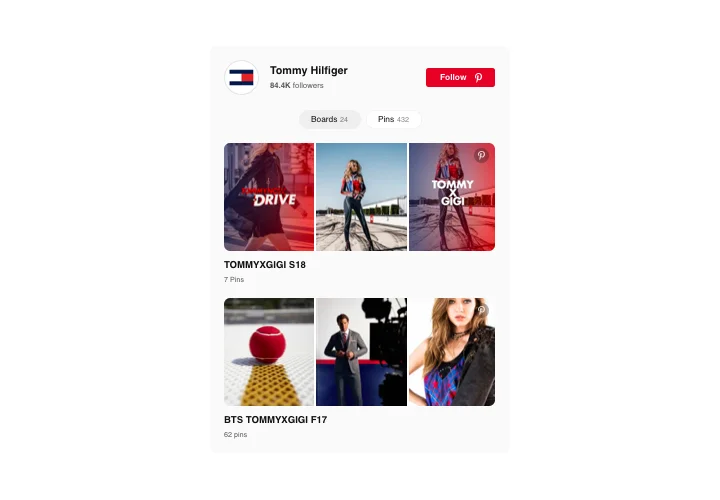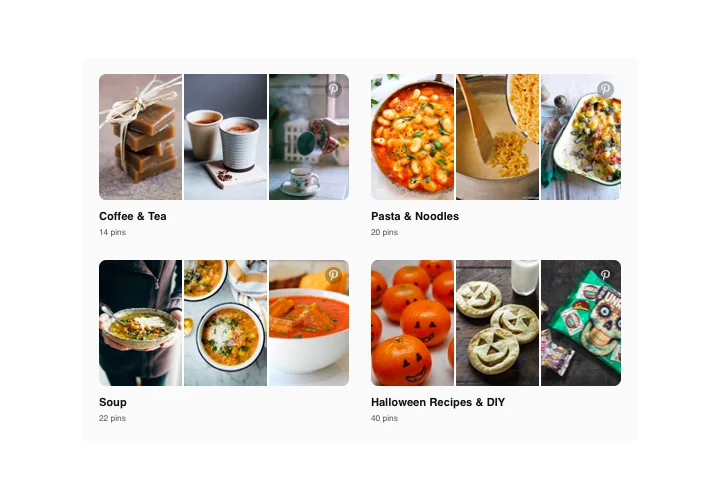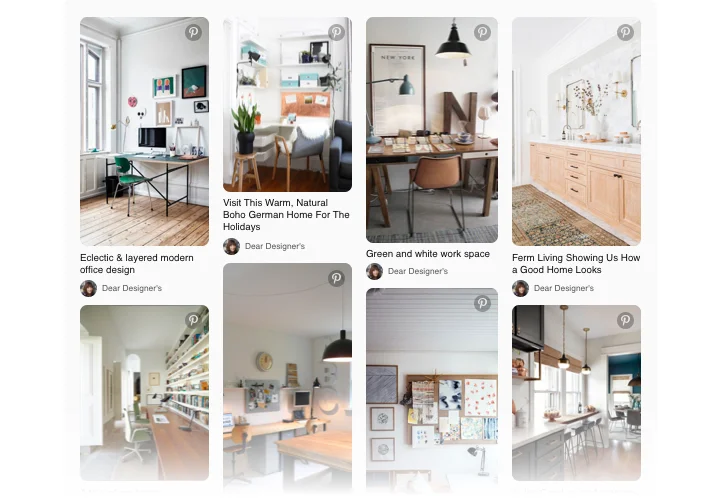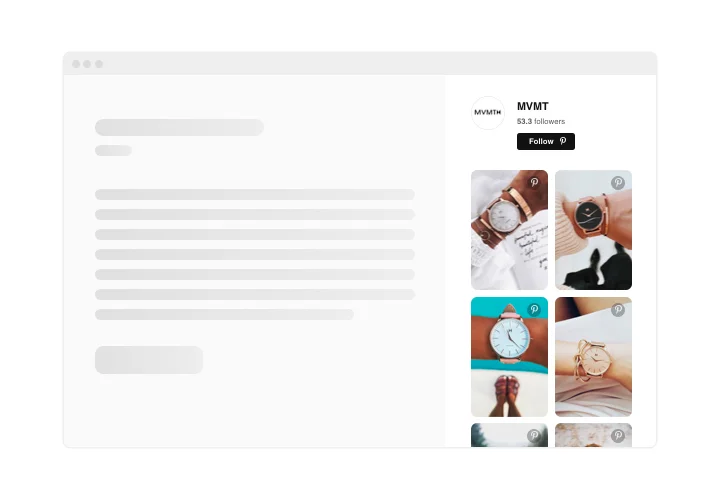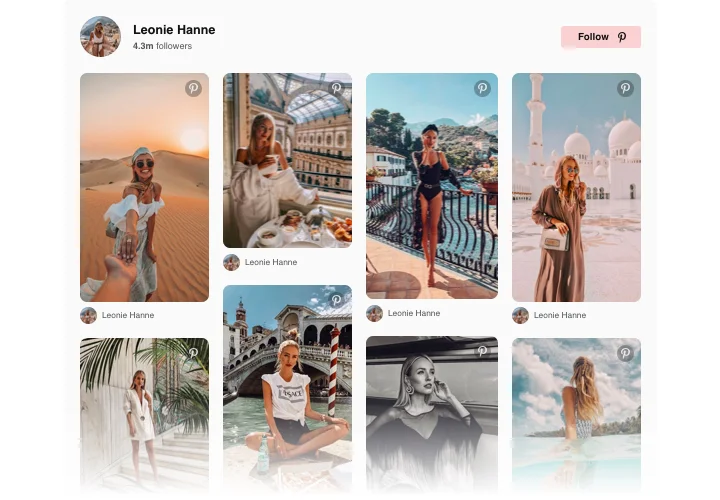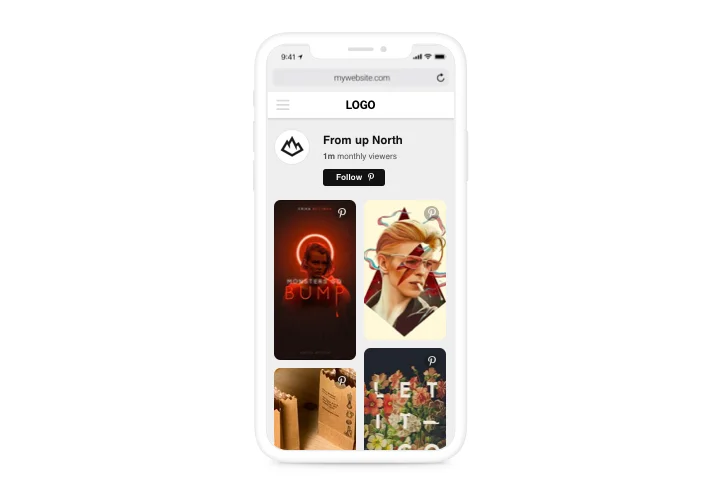OpenCart Pinterest Feed extension
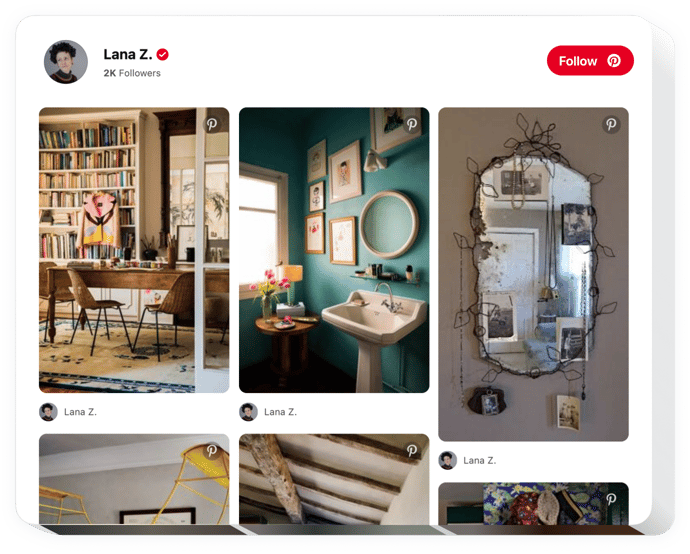
Create your Pinterest Feed extension
Screenshots
Description
Elfsight Pinterest Feed enables displaying your profile, and any pins and boards from Pinterest on your site. With our extension, you can not only embed your account but also select pins and boards to establish selections of photos for your site. Exhibit your portfolios, inspire your future customers to discover new inspiration or just add visual content to your site. A flexible widget will help you extend the coverage of your content, increase website site visitor engagement and bring more subscribers on Pinterest.
Display your profile, show boards and choose pins to demonstrate the most attractive visual content on your site!
- Get new sales displaying your items
Make your own unique galleries of photos with your projects, latest trends, and must-buys to make people convinced to purchase. - Attract followers on Pinterest
With Follow button available in the feed, more users will have an opportunity to join your followers. - Greater amount of user-engaging visuals on your site
With the help of pins and boards at your disposal, it’s easy to choose the best visual content for your site to make your customers involved.
Features
Why our extension is the best among effective OpenCart widgets? It’s all about the features:
- Showing account title, followers and following counts.
- Choose the main theme color;
- Show or hide header;
- Mobile responsive in any size and proportion.
How to add Pinterest Feed to OpenCart website
Simply follow the instructions below to activate the extension on OpenCart.
- Manage our free configurator and start shaping your own extension.
Find the desirable form and functional traits of the widget and apply the corrections. - Copy your unique code revealed in the special form on Elfsight Apps.
After the establishing of your personal Pinterest Feed extension is over, copy the exclusive code from the emerged popup and keep it for later usage. - Get started with using the tool on your OpenCart website.
Embed the code you’ve saved before into your page and apply the adjustments. - You’re done! The embedding is fully performed.
Go to your page to examine how’s the widget running.
Have stumbled on anything while applying the manual? Send a message at Elfsight support center.
How can I embed Pinterest Feed to my OpenCart web page without coding knowledge?
Elfsight company provides a Cloud solution that lets users create a Pinterest Feed plugin yourself, watch the straightforward steps:
- Work in the live Editor to build a Pinterest Feed plugin you would like to integrate on OpenCart web page.
- Decide on one of our pre-designed templates and adapt the Pinterest Feed settings, switch the layout and colors, include your content without any coding experience.
- Save the Pinterest Feed and obtain widget’s code for embedding, that can be effortlessly pasted in any OpenCart homepage within a free plan.
With the help our intuitive Editor any internet user can create Pinterest Feed widget and readily add to any OpenCart web page. You shouldn’t pay or disclose your card data to access Elfsight Editor. If you encounter any obstacles of any kind, go ahead and get in touch with our support team.