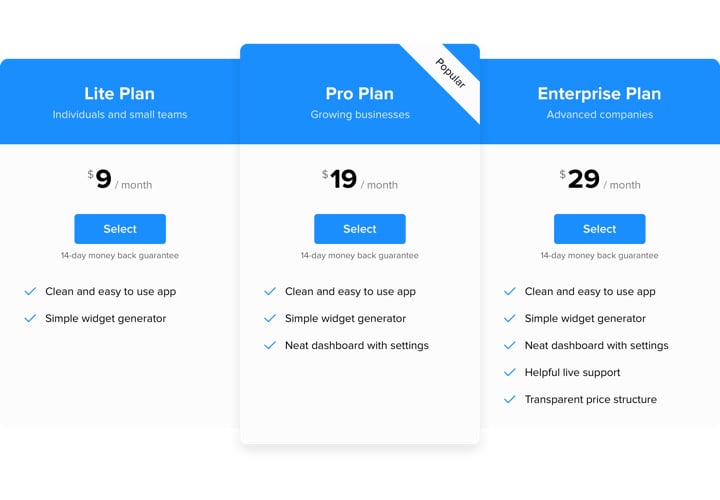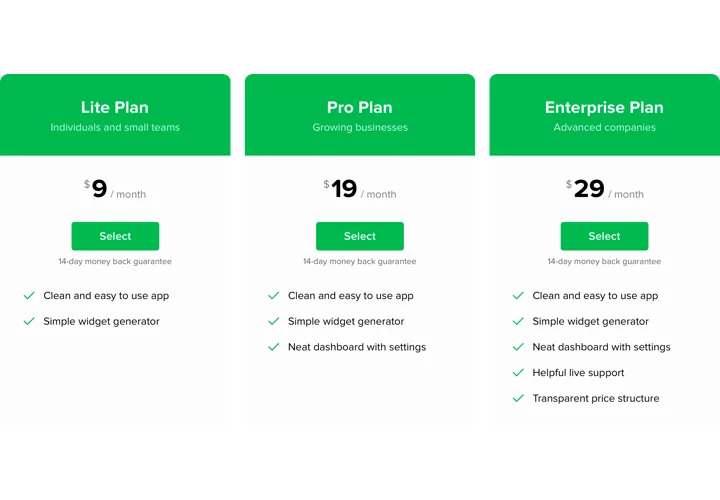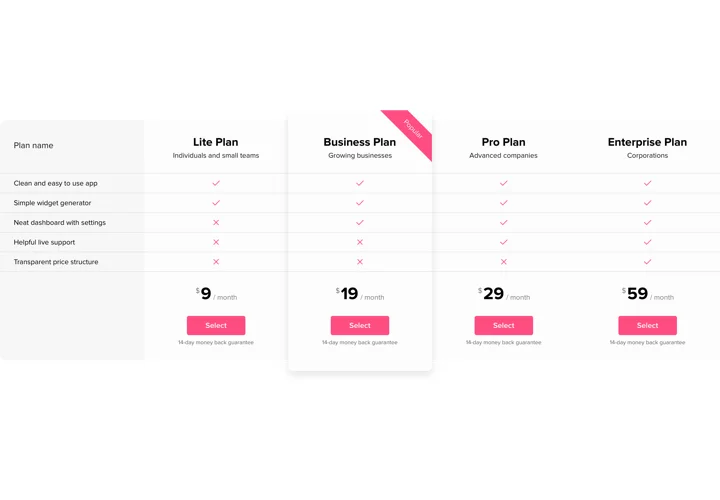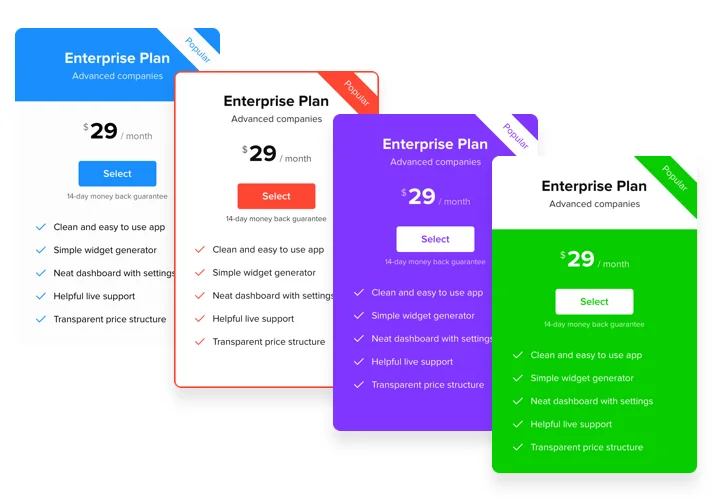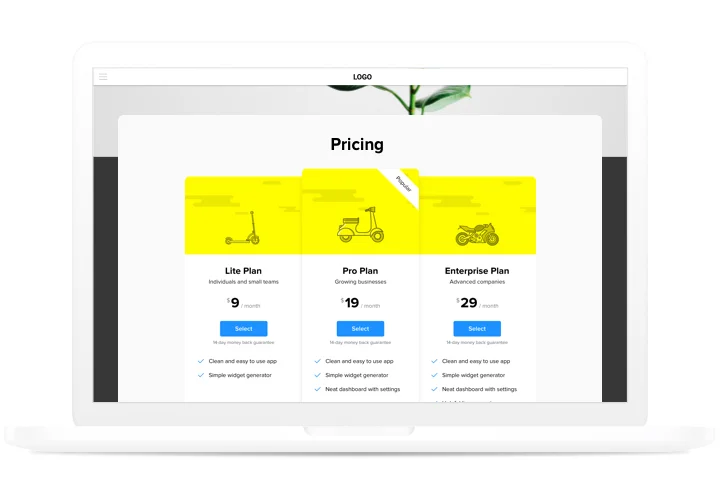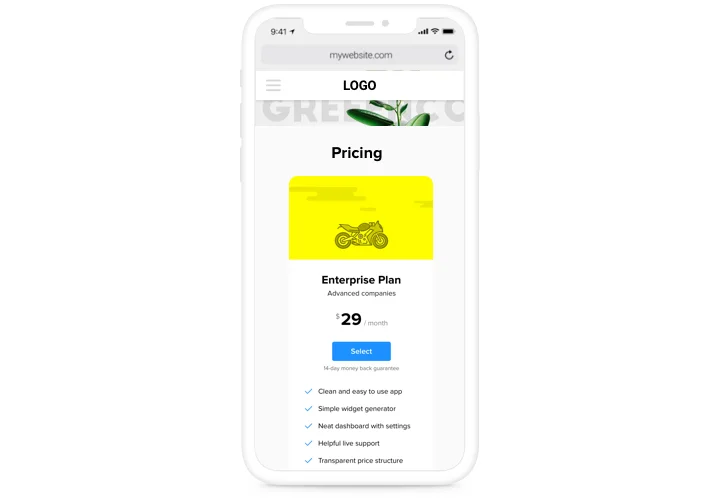Pricing Table extension for OpenCart
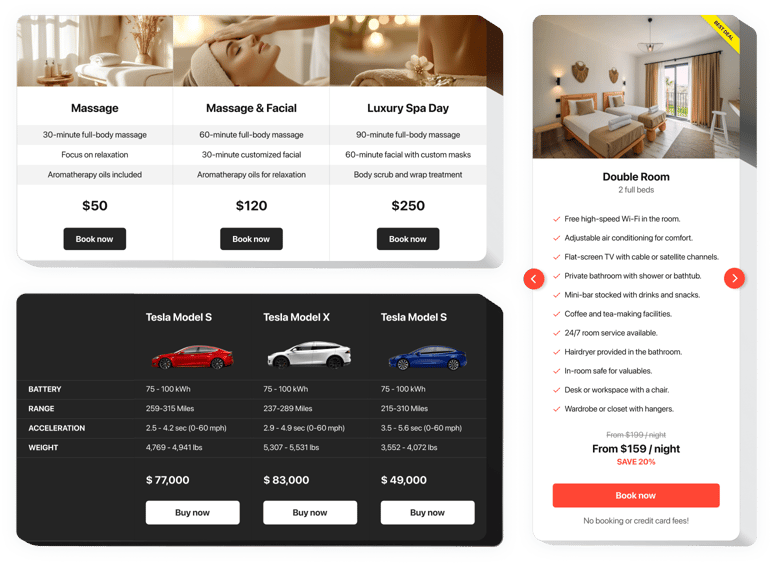
Create your Pricing Table extension
Screenshots
Description
Pricing plays one of the critical roles in motivating customers to buy. Module by our team not only allows users of the page to quickly get acquainted with your price options. It also contributes to raising conversion due to the latest techniques in design and templates.
Bring sales of your website to a different level, using effective pricing.
- Help users finish a purchase.
In a clear format, show the data your potential customers are looking for, and convince them to make the right choice. - Creating module in only 90 seconds.
Spend just several minutes, to generate an ideal module . Customize interface parameters and add detailed info to display it in a matter of seconds. - Make your pricing exciting for customers.
Get the best of the assortment of colors, show different components, display pictures, to make your pricing entertaining for visitors and stimulate purchasing.
Features
The benefits that transform our module into the best Pricing Table for OpenCart websites.
- 2 predefined types of border radius and 4 predefined types of border width;
- Adjustable Features list, complete with feature icons, hints and unlimited number of features;
- Each column’s color elements can be individually customized;
- Linking the Button to the required page;
- Customizable font size and weight.
How to add Pricing Table module to OpenCart website
Simply follow the instructions below to integrate the tool on OpenCart.
- Open our free editor and start building your custom-made extension.
Choose the suitable interface and characteristics of the widget and save the corrections. - Copy the personal code exposed in the special form on Elfsight Apps.
After the establishing of your personal Pricing Table is over, copy the personal code in the appearing window and save it for later need. - Commence utilization of the extension on OpenCart website.
Integrate the code you’ve copied before into your page and save the modifications. - The Setup is fully accomplished.
Go to your site to examine the performance of the extension.
won’t take much time. Just take several quick steps that will require no longer than 3 minutes.
Having issues with generation of the module? See our complete instruction «How to integrate pricing table into a OpenCart» or contact our support team, which will help with any query.
How can I add a Pricing Table to my OpenCart website without coding skills?
Elfsight provides a SaaS solution that lets you create a Pricing Table widget yourself, see how easy the process is: Work directly in the online Editor to create a Pricing Table widget you would like to see on your OpenCart website. Pick one of the premade templates and adjust the Pricing Table settings, add your content, change the layout and colors without any coding skills. Save the Pricing Table and copy its installation code, so that you can effortlessly add in your OpenCart website without buying a paid version. With our intuitive Editor any internet user can create a Pricing Table widget online and easily embed it to their OpenCart website. There’s no need to pay or enter your card credentials in order to access the service. If you face any issues at any step, please feel free to contact our technical support team.