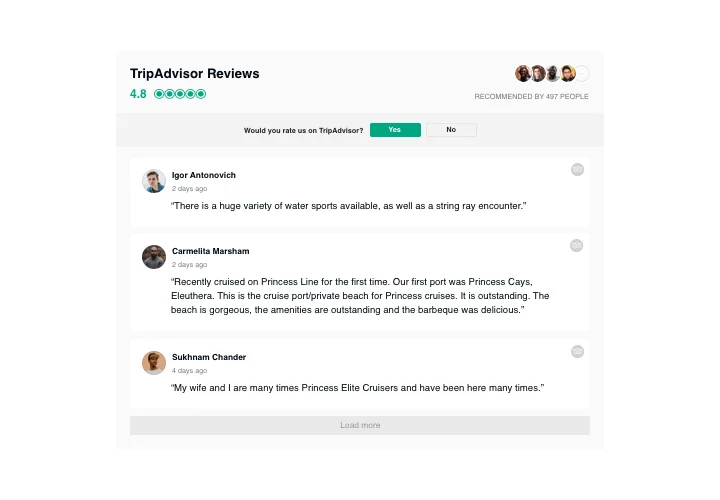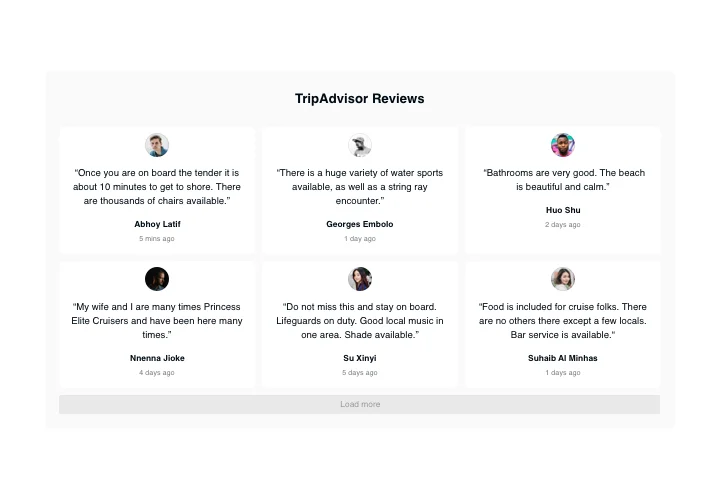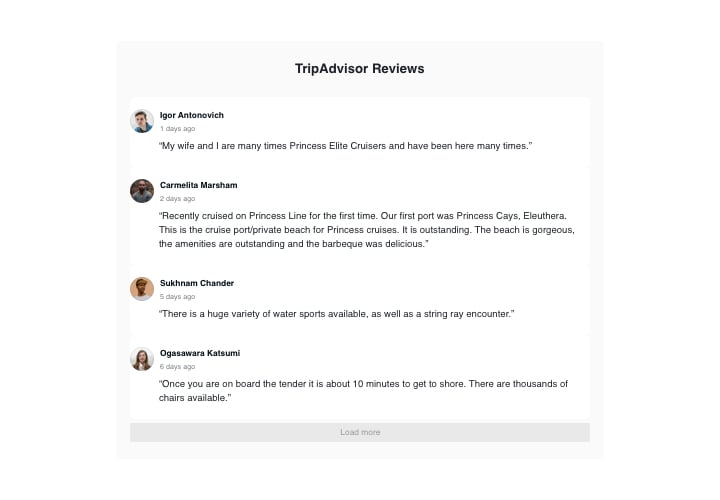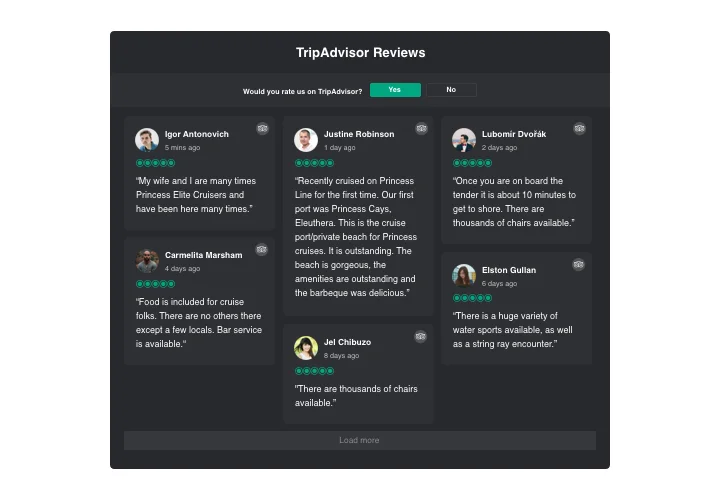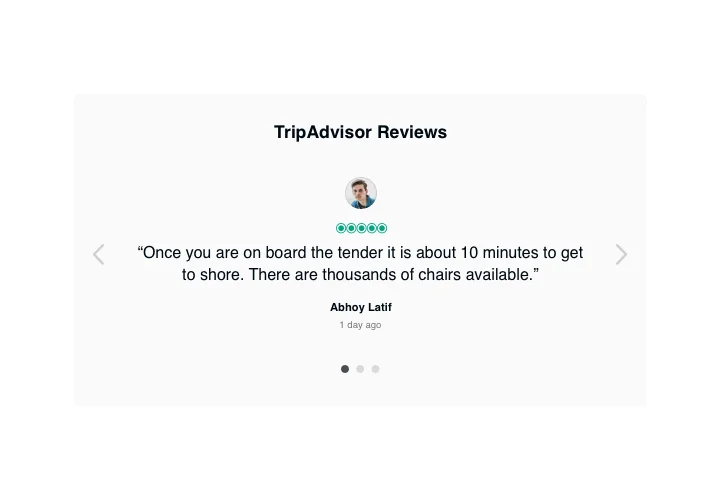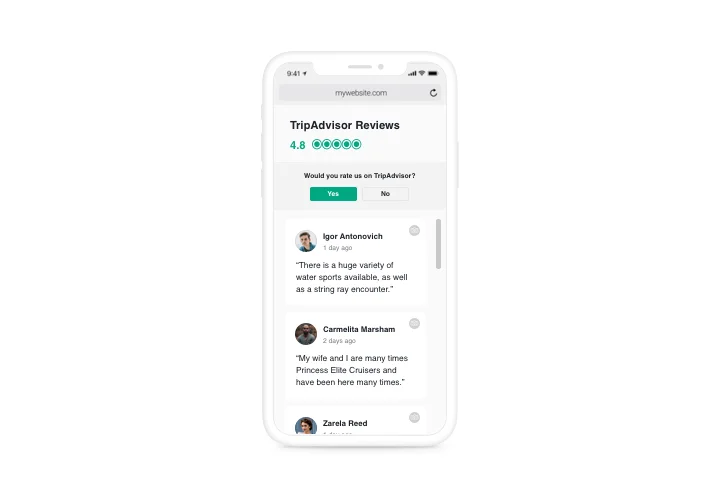OpenCart Tripadvisor Reviews extension
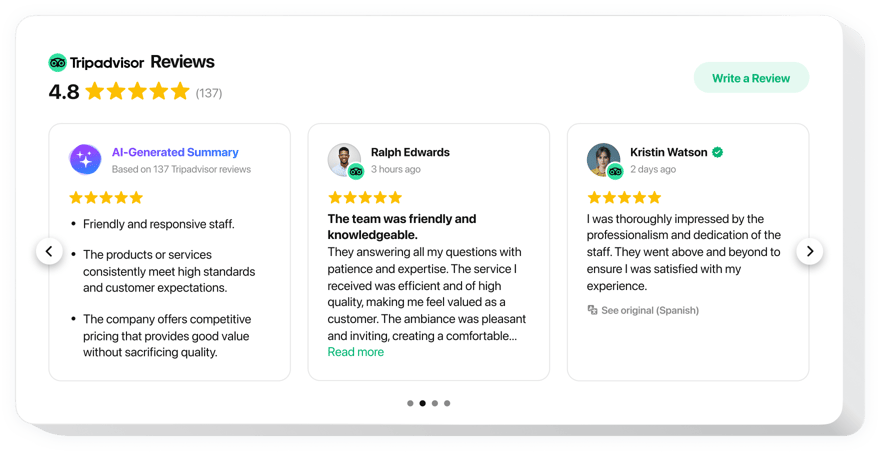
Create your Tripadvisor Reviews extension
Screenshots
Description
If you need to demonstrate your appreciation among clients and convince visitors that your products or services are good value for money, Elfsight Tripadvisor Reviews will do the job. Having this tool, you will easily place client reviews from Tripadvisor on your website with information about their authors, filter them to reveal only good ones, show ratings and a redirect button that will lead people to your Tripadvisor account for a new review.
Where can I embed this plugin
Our widget can be added to any web page, where you want to demonstrate your high rating and popularity among clients. If you want to display the widget on all pages of the site, you can easily add it into the website template.
What are the advantages of having Reviews widget for me?
Reviews from real people look perfectly credible to your website clients and show them that your company is reliable. High rating and excellent reviews may help elevate purchases from your site. Also, active button may contribute to more users’ reviews about your offers or services on Tripadvisor.
How can I add Reviews from Tripadvisor widget to my OpenCart website?
It will take just three minutes of your time to start using the widget. This process is super quick, free, and doesn’t involve coding.
The widget can be introduced via our service or via the marketplace. You can learn more details about these variants and pick yours.
Features
In order to get a clear perception of Reviews widget, here’s the list of the primary features. They make our widget maximum effective for you:
- 3 predefined filters: by type, exclude by, and quantity of reviews for displaying;
- Four types of layout: List, Grid, Masonry, and Slider;
- Switchable header of the widget;
- The active button for adding another review gets visitors to the Tripadvisor page;
- 6 flexible elements of the widget: the name of the author and picture, recommendation, date of leaving, Tripadvisor icon, and star rating;
- Two options of scenarios of review request rejection: display a text message or conceal the button.
Let’s see how to add the Tripadvisor reviews to your OpenCart website
Just fulfill the guidelines below to activate the tool on OpenCart.
- Launch our free demo and start forming your personalised extension.
Find the custom form and parameters of the Tripadvisor extension and apply the modifications. - Acquire the personal code appearing in the window on Elfsight Apps.
As soon as the customization of your extension is over, copy the personal code in the appeared popup and save it for later occasion. - Begin using the tool on your OpenCart website.
Embed the code you’ve copied recently in your website and save the corrections. - The Setup is fully performed.
Go your site to inspect the work of the tool.
Still can’t make up your mind? Or have queries? Simply send a request to our support team. We will do our best to settle any kind of issue.