Best-in-Class
Coding-Free
Easy-to-Use
Accessibility widget for website
Empower every visitor on your website with the compliance widget that adapts your content for all abilities. Boost inclusivity, usability, and availability in one smart solution.
Create Widget for Free
No credit card needed
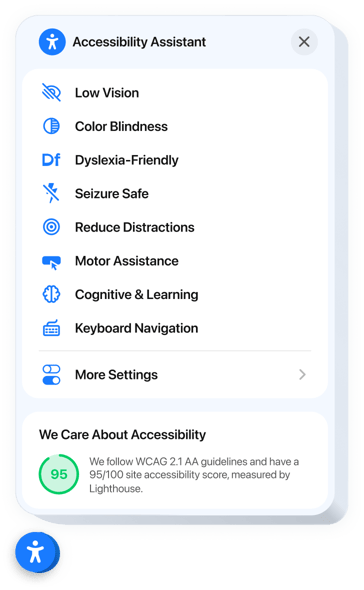
Trusted by over 2,000,000 small business, agencies and top global brands worldwide
Create Your Accessibility Widget
Configure your widget and add to your website for free
Why do I need Elfsight Accessibility?
Accessibility for All. Respect every visitor.
Show that you care and welcome everyone
Build trust and credibility by showing visitors you care about inclusivity and user comfort from the first click.
Stand out with a visible accessibility commitment
Display your audit results as a cool badge on your website to demonstrate compliance in digital responsibility.
Reach a broader audience with your website
Support users with diverse needs and expand your potential customer base without redesigning your website.
0%
websites support
0+
hours of development invested
1 min
to start using the widget
0%
customer satisfaction rate
Join 2,078,753 customers already using Elfsight Apps
You can start with creating your first Elfsight Accessibility widget for free.
What makes Elfsight Accessibility special?
ACCESSIBILITY MODES
Adapt your website instantly to different user needs
Offer a more inclusive browsing experience with 8 preset modes like Low Vision, Color Blindness, and Dyslexia-Friendly. Each mode activates multiple adjustments at once, such as enlarged elements, font changes, or color tweaks. All that ensures users can interact with your website comfortably, without technical setup.
BUILT-IN AUDIT
Check your website's accessibility level
Run a full accessibility audit directly in the configurator by entering your website URL. The widget scans your website for key accessibility metrics, gives recommendations for growth, and lets you download a full report. It’s a quick way to catch issues and proudly present your compliance.
BADGE DISPLAY
Showcase your commitment with an accessibility score badge
Highlight your accessibility efforts with a built-in score badge that displays right inside the widget. This public badge signals to your visitors and partners that your website meets modern accessibility standards, building trust and enhancing your reputation.
LOCALIZATION
Speak your visitors’ language, globally
The widget and its configurator are fully localized for 76 countries, making it easy for international users to navigate, understand, and engage. Whether your audience speaks English, Spanish, or beyond, you’re offering an inclusive experience for everyone, everywhere.
Live demo
Try all the features of Accessibility in live demo now. No fees. No registration. No coding.
Try now
Why Elfsight widget of all others?
We will empower you with a broad spectrum of options to pick over. Latest updates are always within reach to make your website performance unbelievable. And should you encounter some problems our support team is always eager to give you a helping hand.

Easy-to-use editor
No more necessity in searching for a skilled developer or coding. Use our live dashboard which assures easy Stories widget integration.

Team you can rely on
Your trouble-free experience is granted by our competent team. We will stay in nonstop contact with you to assist you add plugins on your website.

Exceptional Elfsight Apps service
Cloud solutions provide high loading speed and immediate problem improvements. You will get the latest constant version disregarding the hardware you employ.
What our customers say ❤️
Apps integrated seamlessly and performed admirably as stated. Had a concern, and the rapid, thorough response from the support team was a stimulating surprise. A refreshing delight!
Reliable and efficient service! Came across a grading complication and their team resolved it promptly, keeping in touch throughout the process.
We've adopted three of their apps and their corresponding widgets. Exactly what we were searching for. Easy to handle, numerous design functions, and superior customer service!
Supreme plugin! Elfsight support answered all our questions in no time, politely and professionally, so we managed to install it with no problems.
Unprecedented customer service! We asked for some personalization and they fully made it. And it looks like a perfect match on our website! Highly recommended!
We have used the Accessibility for client's e-commerce sites and can't say enough about how fine this app is as well as the customer service whenever we need it.
Frequently Asked Questions
What is an Accessibility widget?
Accessibility widget ensures your website is accessible to all users, including those with disabilities, by complying with ADA standards.
How do I implement the Accessibility widget on my site?
To integrate the Accessibility widget, please follow these steps:
- Open our widget configurator and select the Accessibility widget to customize.
- Adjust the widget to meet accessibility standards and click 'Save' to generate the embed code.
- Copy the generated code from our platform.
- Paste this code into the HTML of your site where you want the Accessibility widget to appear.
- Done! The Accessibility widget is now ready to use on your website.
Should you need any help, our customer support team is ready to assist you.
Does the Accessibility widget go with my site builder or CMS?
Certainly. The Accessibility widget fits seamlessly across all popular CMS platforms. Please check the list below: Adobe Muse, BigCommerce, Blogger, Drupal, Facebook Page, GoDaddy, Elementor, Jimdo, Joomla, jQuery, iFrame, Magento, HTML, ModX, OpenCart, PrestaShop, Shopify, Squarespace, Webflow, Webnode, Weebly, Wix, WordPress, WooCommerce, Google Sites.
Best way to use the Accessibility widget on your website
Enhance accessibility by deploying on any public service or community site, ensuring all users have equal access to content and functionality, complying with ADA standards.
What additional widgets can enhance a website focused on Accessibility?
Combine with the Popup for quick accessibility tips or updates, and utilize the Form Builder to receive feedback on accessibility features.
Can I customize the accessibility options in the Accessibility widget?
Absolutely, the Accessibility widget offers extensive options to ensure your site is accessible to all users.
Join 2,078,753 customers already using Elfsight Apps
Get the taste of 80+ powerful apps by Elfsight. No credit card. Joining is free!
Get started
Get 20% discount now!








