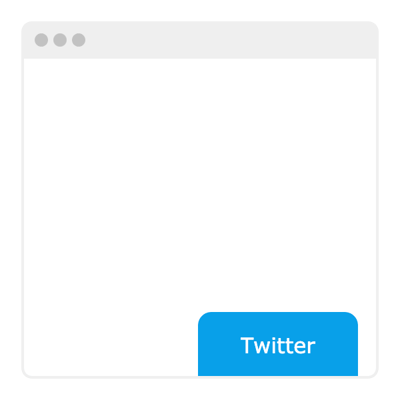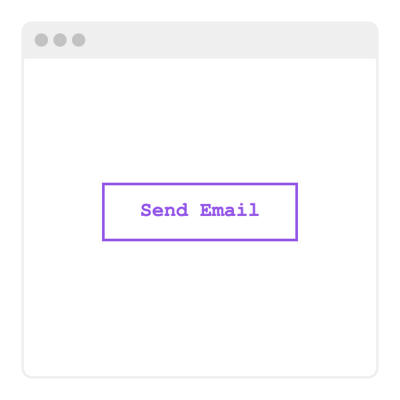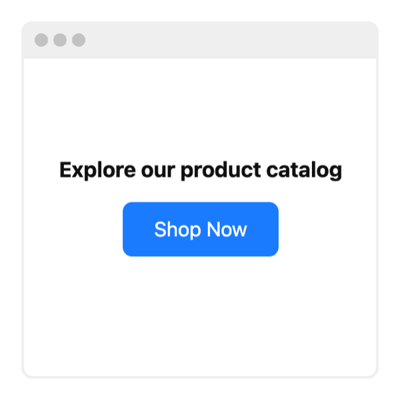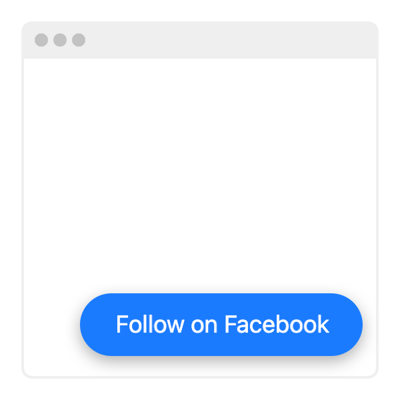Best-in-Class
Coding-Free
Easy-to-Use
Button widget
Add a customizable call-to-action button to encourage clicks and guide your users towards conversions.
Create Widget for Free
No credit card needed
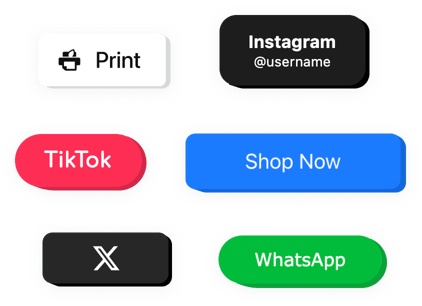
Trusted by over 2,000,000 small business, agencies and top global brands worldwide
Create your Button widget
Configure your widget and add it to your website for free!
Why do I need Elfsight Button?
Navigate your audience straight to the action
Grow number of sales on your website
Your button can be the perfect sales tool and can easily increase your customer base
Drive your audience to the target action
Make a purchase, subscribe to a newsletter, ask you a question and much more can be done with just one button
Increase the number of subscribers
An attractive, prominent button on your website will easily attract new users to your social media accounts
0%
websites support
0+
hours of development invested
1 min
to start using the widget
0%
customer satisfaction rate
Join 2,078,753 customers already using Elfsight Apps
You can start with creating your first Elfsight Button widget for free.
What makes Elfsight Button special?
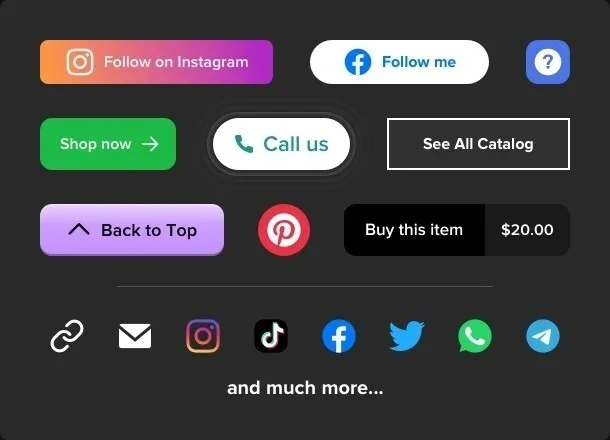
ACTIONS
Everything and more to create a button that works the way you want
Our new Button widget is here to help you achieve your business goals in the span of just a couple of clicks. For this, we have developed various scenarios of actions that can be taken after a user clicks your button. You are free to add a link so that users will be redirected to some URL. In case you need a Call Us button on some pages, add a phone number or Skype username that’ll be dialed as soon as a user clicks on the button. There’s also an option to readdress your visitors to your accounts on Facebook, Instagram, Pinterest, TikTok or Twitter. To organize a live chat via WhatsApp, Telegram or Skype, add a responsive Chat Button. Our wigdet can help you get emails by attaching your address to it.
BUTTON ELEMENTS
Guide your visitors to the action
Text is an essential part of your button and we’ve granted you an opportunity to make it really noticeable. You are free to deliver any message via the button label - it can even take two lines in case it is necessary. Also, the button can be accompanied by text - you can add it above and below. These texts are customisable as well - you are welcome to change the colors, fonts and size that can be marked in pixels.
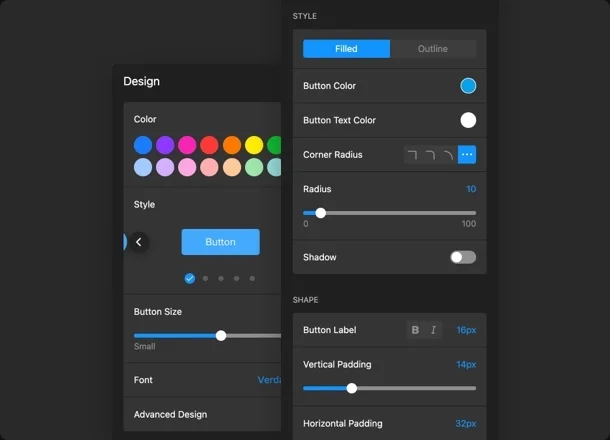
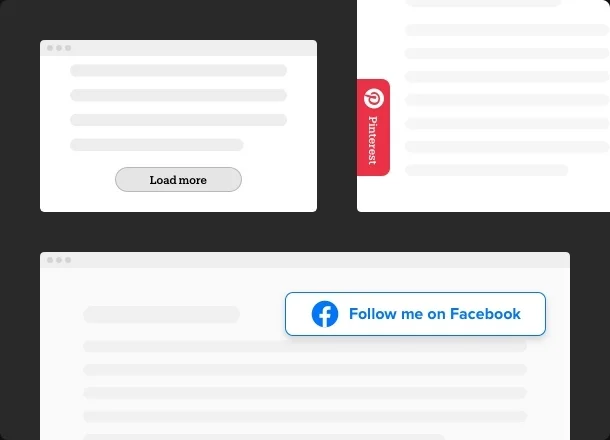
LAYOUT
A button that can’t be missed
Your website visitors definitely won’t miss the Button as it can be placed anywhere you need it. There are two ways of button positioning - Embedded and Floating. By choosing the Floating option you’ll create a button that follows your users as long as they scroll your page. There are eight ways of button placement which means it will become an inseparable part of your website design. The Embedded option is there to help you introduce your button into the content zone swiftly.
STYLE
Choose a ready-made color scheme or generate your own design
We offer an exceptional tool for non-professionals - a Color Theme Generator that’ll create a design for your widget all by itself. Just choose the main color, and let the auto color designer set other button’s elements up for you. And if you need a peculiar look of the widget, you can further modify all the widget’s constituents individually: text color, size, font, corner radius, add or switch off the shadow and so much more! See all changes immediately in the free configurator without hours of modifying and programming.
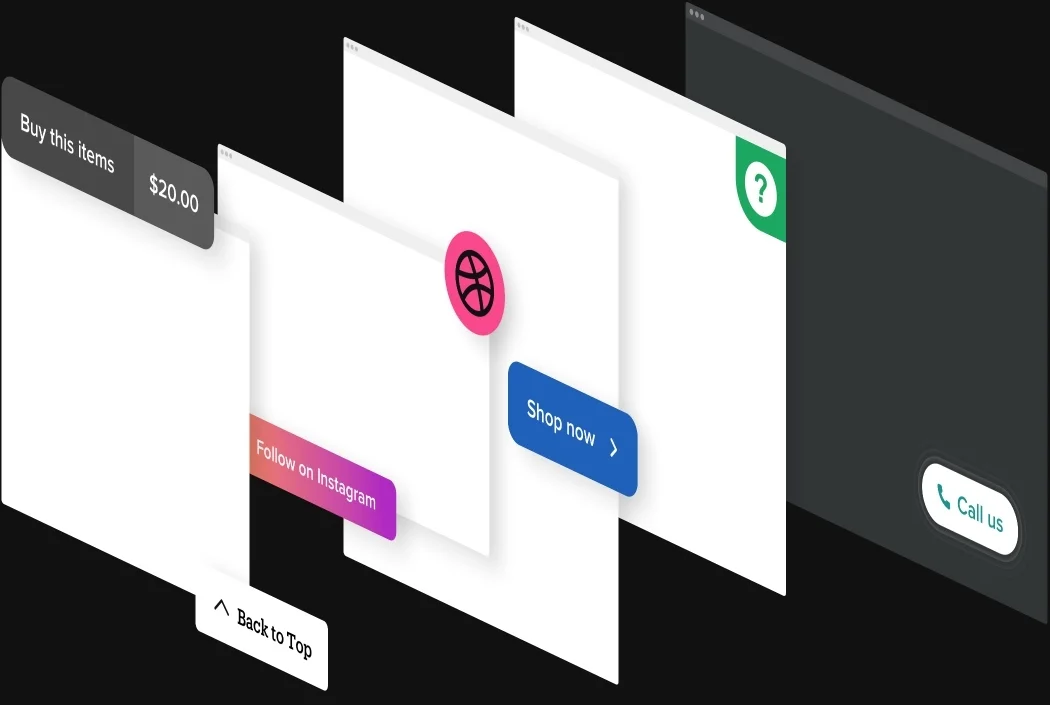
Usage examples
See a selection of real examples to explore the full potential of Button for your website.
See in action
Live demo
Try all the features of Button in live demo now. No fees. No registration. No coding.
Try now
Why Elfsight widget of all others?
We will empower you with a wide range of tools to choose from. Latest updates are always within reach to make your website performance remarkable. And in case you experience some questions our assistance team is always longing to give you a helping hand.

Easily operated configurator
Utilizing our editor you’ll be able to integrate any plugin into your web page swiftly! No more need to look for a developer or learn coding.

Team you can confide in
Smooth embeddedness and nonstop communication with our strong team will provide you with a stunning experience.

Wonderful Elfsight Apps service
Cloud solutions guarantee remarkable loading speed and urgent trouble adjustments. You will have the latest stable version of the device you employ.
What our customers say ❤️
Super flexible and customizable Button plugin which displays nicely. It doesn't break nor slow down my website, which is also good!
Had to move the plugin to a different domain and had a couple custom CSS questions. GREAT support and GREAT widget! So thanks Elfsight!
Supreme plugin! Elfsight answered all our questions quickly, friendly and professionally, so finally we managed to embed with no problems.
Super-easy app to set up, it took me just 5 mins to insert my CONTENT to the site. 100% recommended!
I enjoyed this plugin from the first moment in terms of design. It is easy to use and the customer support team is there to give assistance at any time. Thank you for everything!
The first Button plugin I've tried in 5 years actually functions. And it's really efficient at that. Once I had a bug on my site, and they resolved it in no time.
Button Template Catalog
Choose from our ready-to-use widget templates to use as is, or customize them to suit your style.
Add a button template in a floating format to a website and let it remain visible.
Embed a button plugin on a website to prompt users to add items to their cart.
Embed a button plugin to connect with a global audience as website visitors click to follow your Twitter.
Embed a button widget to a website to let users reach out and connect with your brand via email.
Adding a button plugin to a website can help elevate conversions with the shop now message.
Embedding a button widget is a way to invite more website users to follow you on Instagram.
Creating a button template for a website lets visitors access your Facebook page and give it a follow.
No Suitable Template?
You can easily assemble the widget you need using our simple-to-use configurator.
Frequently Asked Questions
What is a Button widget?
It's a simple tool allowing you to create attractive buttons for multiple purposes on your website.
Which way do I obtain the widget’s installation code?
You can obtain the code right after creating your app applying the live demo or straight in the Elfsight admin board after sign-up.
How can I embed Button to any site?
In order to add the plugin, see the steps from the brief tutorial below:
- Perform our configurator and start shaping your custom plugin.
- Customize the app features and save the essential improvements.
- Get your individual code shown in the popup.
- Paste the widget code into your web page and press the “Save“ button.
- Well done! You’ve successfully embedded the Elfsight plugin on your page.
Came across any obstacles during the installation? Get in touch with our client support staff and we’ll be glad to assist.
Does it suit my website builder or CMS?
Yes. Elfsight apps can be integrated with 99% of popular website builders. Check the list below:
Adobe Muse, BigCommerce, Blogger, Drupal, Facebook Page, Elementor, Joomla, jQuery, Jumpseller, iFrame, Magento, HTML, ModX, OpenCart, Shopify, Squarespace, Webflow, Webnode, Weebly, Wix, WordPress, WooCommerce, Google Sites, GoDaddy, Jimdo, PrestaShop.
Best way to use the Button widget on your website
One of the best ways to use the tool is to add to the product pages so that users could be redirected to the checkout page.
Is there a way to change the widget’s colors?
In case you wish to make modifications to the tool or adjoin sources, you can do this right via the admin panel. Apply all the alterations, click save button and they will be automatically applied to your website. If it doesn’t work out, contact our Support Team.
Join 2,078,753 customers already using Elfsight Apps
Get the taste of 80+ powerful apps by Elfsight. No credit card. Joining is free!
Get started
Get 20% discount now!