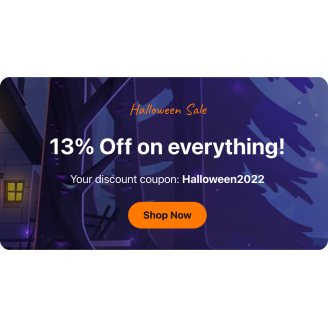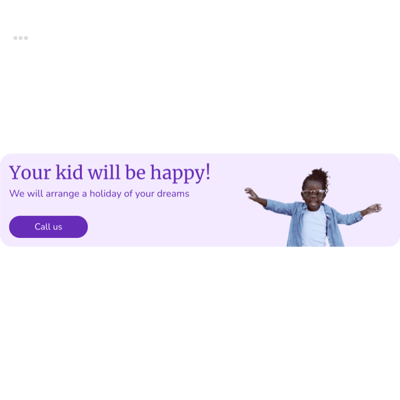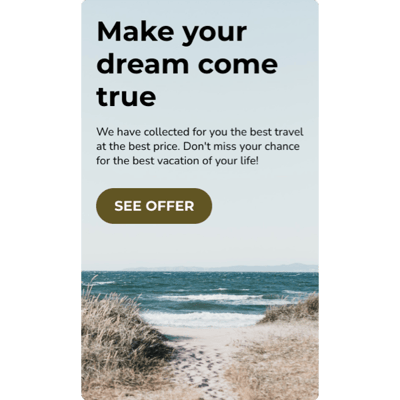Best-in-Class
Coding-Free
Easy-to-Use
Banner widget for website
Display customizable banners on your website to promote offers, announce events, or drive attention to key content.
Create Widget for Free
No credit card needed
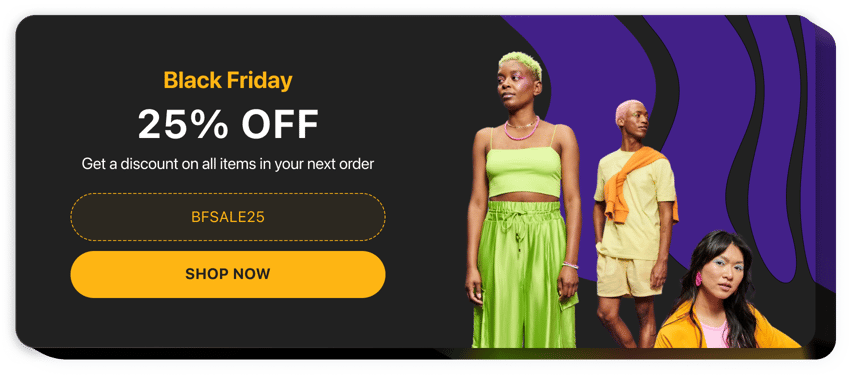
Trusted by over 2,000,000 small business, agencies and top global brands worldwide
Create your Banner widget
Configure your widget and add it to your website for free!
Why do I need Elfsight Banner?
Automate your promotions. Convert more users.
Encourage visitors to take action
With the attractive banner on your website, promote your products and services, motivating more visitors to make a purchase
Give your business a boost
By using the advanced advertising tools set, you’ll be able to sell more thus taking your company to the next level
Create a sense of urgency
Promote the products that are low in stock and motivate your website visitors to make a buy in order not to miss a good deal
0%
websites support
0+
hours of development invested
1 min
to start using the widget
0%
customer satisfaction rate
Join 2,078,753 customers already using Elfsight Apps
You can start with creating your first Elfsight Banner widget for free.
What makes Elfsight Banner special?
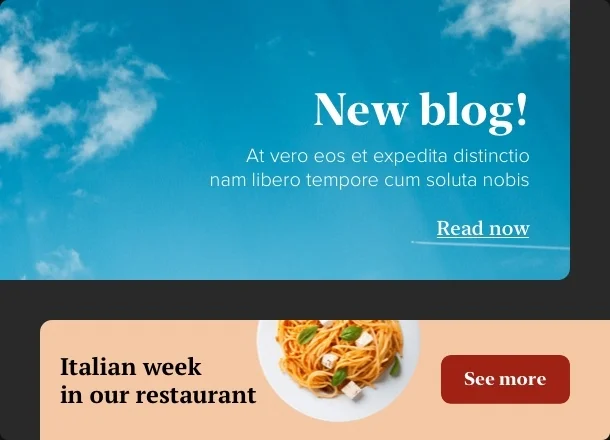
BANNER CREATION PROCESS
Totally customizable banner at your disposal
With the new Elfsight Banner builder for the website, form a high-converting banner that’ll comply with your website’s overall design and easily fulfill your business goals. All you’re up to here is choose an image for your banner, decide upon its position, choose the type of background, add the title and text, attach a link to any website, email or a phone number, and a CTA button. You are free to upload a video to create a highly interactive addition to your site. There’s also an option to open the link in a new tab after a user clicks on your banner. Any of these elements can be switched off or added any moment you need it. And what's more, your banner can be fully clickable!
CONVERSION ELEMENTS
The button you can’t but click
Button is a crucial CTA element of any banner. And there are so many ways to make your button stand out! Alter its color and text - make them contrast to draw attention. Decide whether the button be filled or outlined. Select the button corner radius and its size - from small to large. Adjust the text font as well and don’t forget about adjoining the link. And decide what actions should be taken after a user clicks the button - you can redirect him to some URL, dial a phone number, or send an email. All these options are available in a click of a mouse in our banner maker for your website!
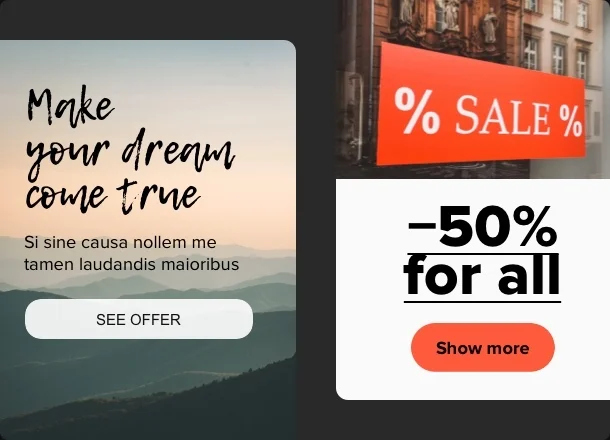
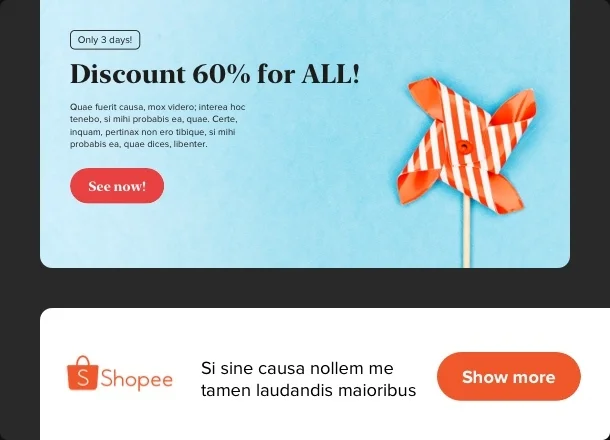
SIZE AND ADAPTABILITY
Set up your own design
You’ve got a chance to form a banner that totally corresponds with your site in terms of design. To create a distinctive feature, modify the widget’s width, choosing between custom and full width options. The height can be altered as well. It allows you to create a banner of any popular size like Billboard, Medium Rectangle, Leaderboard, Skyscraper and many more. See all changes instantly in an online configurator without hours of programming and modifying.
Usage examples
See a selection of real examples to explore the full potential of Banner for your website.
See in action
Live demo
Try all the features of Banner in live demo now. No fees. No registration. No coding.
Try now
Why Elfsight widget of all others?
From now on you won’t have to be worried about your website performance. Our plugins are equipped with a plethora of options you may handle the way you like. And if you experience any difficulties our support personnel is always here to help!

Uncomplicated editor
Utilizing our dashboard you’ll be capable of integrating the Banner widget into your website easily! No need to search for a developer or learn coding.

Qualified people you can always confide in
Unproblematic embeddedness and constant communication with Elfsight professional team will ensure your wonderful experience.

Great Elfsight Apps service
You ’ll always receive the latest stable version. Cloud solutions will guarantee immediate problem adjustments and high loading speed.
What our customers say ❤️
Easy to implement apps that work as supposed. Had an inquiry and the support service return was surprisingly fast and excellent. What a fresh surprise!
Wonderful service! Had a sizing issue and customer support took several days to sort out the issue and reached out during the process.
We use three of the products with their plugins. Right what we were looking for. Easy to handle, different styling functions, fantastic customer service!
Overall rating deserves five stars and above all their support is beyond comparison. Hey guys, I definitely recommend this widget for those who need to make use of Banner widget in your WP website. This is really great!!!
We use three of the products with their plugins. Right what we were looking for. Easy to handle, different styling functions, fantastic customer service!
I am impressed by the work of the customer support team, offered options and multiple design personalization options giving me an opportunity to style it to fit the page design.
Thank you, for making it!
Banner Template Catalog
Choose from our ready-to-use widget templates to use as is, or customize them to suit your style.
Add a banner plugin to your website to feature Halloween sale deals and attract shoppers.
Creating banner widgets on your website is a great way to feature top products and special offers.
Embed a banner to your website to promote your channels on social media platforms.
Adding a banner plugin to your website will attract customers to special travel discounts.
Creating a banner widget on your website by pairing text with a right image for effective communication.
Create a banner widget on your website to show content in a compact vertical format.
Create a banner widget on your website for a clean webinar announcement message.
No Suitable Template?
You can easily assemble the widget you need using our simple-to-use configurator.
Frequently Asked Questions
What is a Banner widget?
It's a handy tool designed to create awesome promotion banners for any website in a couple of clicks.
How can I embed Banner to any site?
In order to integrate our app, apply the steps from the simple guide below:
- Launch our editor and start shaping your customized widget.
- Personalize the widget options and apply the needed adjustments.
- Acquire the personal code shown in the popup.
- Embed the widget code into your web page and click to save.
- You’ve properly added an Elfsight app on your page.
Came across any obstacles during the setup? Feel free to get in touch with our client support team and they will be delighted to help out.
Does it go with my site builder or CMS?
Certainly. Our widgets are supported by 99% of popular website builders. See the list:
Adobe Muse, BigCommerce, Blogger, Drupal, Facebook Page, Elementor, Joomla, jQuery, Jumpseller, iFrame, Magento, HTML, ModX, OpenCart, Shopify, Squarespace, Webflow, Webnode, Weebly, Wix, WordPress, WooCommerce, Google Sites, GoDaddy, Jimdo, PrestaShop.
Best way to use the Banner widget on your website
Use the widget to promote upcoming sales, events, products that are low in stock and to attract attention to anything you find important!
Is there a way to adjust the widget’s layout?
If you‘d like to apply any edits to the tool or attach sources, you are free to do this via the admin panel. Apply all the changes, click save and they will be automaticaly applied on your website.
Can I add the banner widget on Wordpress?
Sure thing! There’s an easy way of integrating the Banner plugin to WordPress site, described in our guide we’ve given above. Follow these easy steps to perform all the necessary changes. After you’re done, check if your WordPress Banner works correctly.
Can I embed the banner widget on Squarespace?
Of course! We’ve given you a complete guide on how you can add the widget to Squarespace website. Simply complete all the steps that are to be taken. Then make sure your Squarespace Banner was integrated correctly.
Join 2,078,753 customers already using Elfsight Apps
Get the taste of 80+ powerful apps by Elfsight. No credit card. Joining is free!
Get started
Get 20% discount now!