Best-in-Class
Coding-Free
Easy-to-Use
Store Locator widget for website
Display a map with multiple store locations to help your customers find the nearest location to them.
Create Widget for Free
No credit card needed

Trusted by over 2,000,000 small business, agencies and top global brands worldwide
Create your Store Locator widget
Configure your widget and add it to your website for free!
Why do I need Elfsight Store Locator?
Direct clients to local stores with ease. Enhance shopping.
Drive More In-Store Visits
Showcase your locations and offer easy route planning on your website, highlighting your accessibility and directly increasing foot traffic to your stores.
Boost Credibility
Enhance your credibility among customers by providing detailed information about your business's physical locations, reassuring them of your established presence.
Simplify the Customer Shopping Journey
Enable customers to quickly and effortlessly find the nearest store by presenting all your locations in an easy-to-navigate list, simplifying their decision-making and shopping experience.
0%
websites support
0+
hours of development invested
1 min
to start using the widget
0%
customer satisfaction rate
Join 2,078,753 customers already using Elfsight Apps
You can start with creating your first Elfsight Store Locator widget for free.
What makes Elfsight Store Locator special?
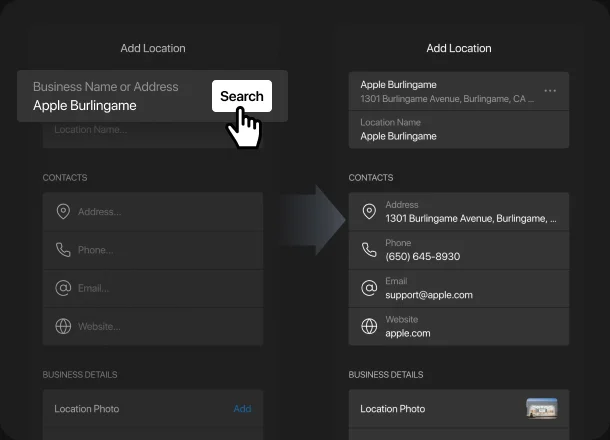
NAVIGATOR
Adding and configuring locations is now simpler than ever before
Effortlessly add your map locations by address, business name, or through bulk CSV import/export. Say goodbye to manual input of business details thanks to Google Maps' auto-fetch feature. Quickly craft the perfect map with unlimited locations in just a few clicks.
LOCATION CARDS
Showcase nearby stores to customers in a user-friendly way
Display a list of your stores along with comprehensive details for each location. Simplify the journey to your store for customers with handy contact details, websites, vivid images, and customizable CTA buttons tailored to diverse business needs.
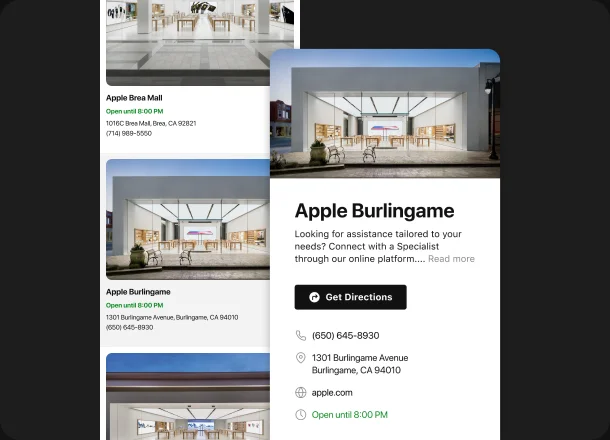
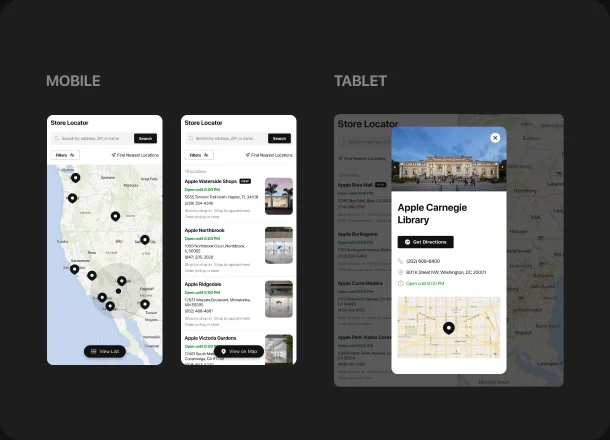
LAYOUT
Optimal performance across all devices
Instantly set up your widget with our ready-made layouts and flexible configurations for any widget element. Each Store Locator is fully responsive, ensuring seamless navigation with auto/manual zoom on any device, providing the best user experience in every scenario.
STYLE
Showcase your brand's essence through easy customization
Customize the Store Locator to fit your brand with selected visual themes, fonts, and colors. Overcome language barriers with multilingual support, and fine-tune the look and functionality with custom CSS and JS. This perfect mix of design, efficiency, and adaptability ensures effortless navigation for customers to your locations.
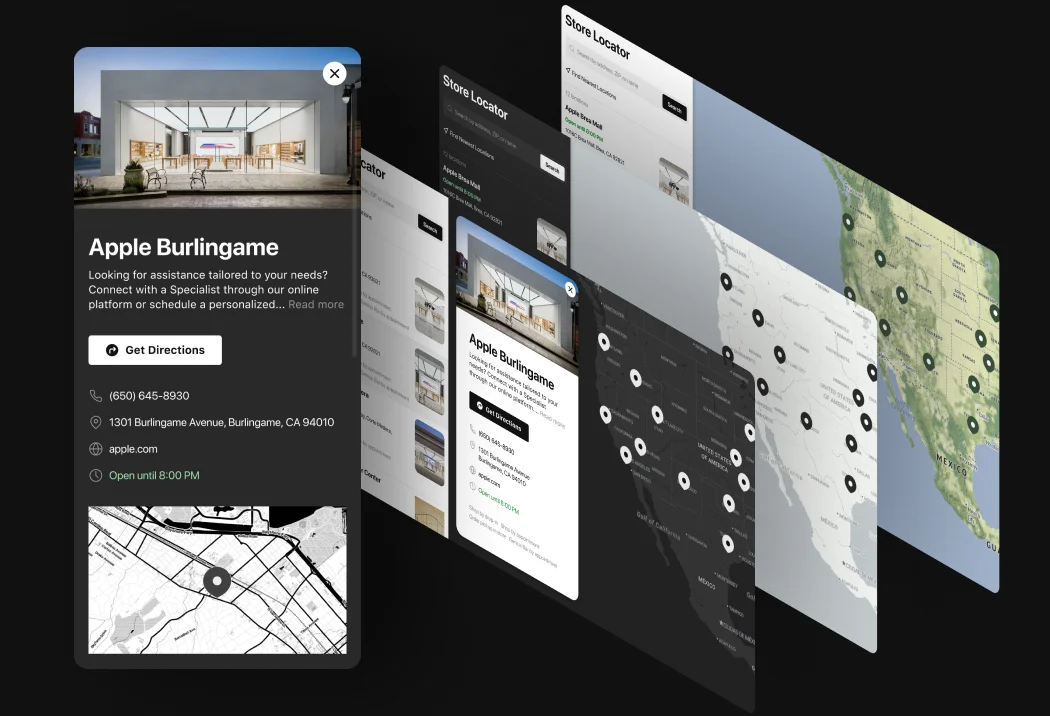
Why Elfsight widget of all others?
Elfsight will offer you a whole range of opportunities. From now on you won’t have to be concerned about your total website performance. Our cloud-based tools are armed with a wide range of options you may utilize the way you need. And if you experience any difficulties, our experienced assistance team is always here to aid!

Interactive console
Using Elfsight handy editor you’ll be capable of building and integrating any tool into your website with no effort! You’ll never need to look for a professional developer or learn coding.

People you can rely on
Seamless integration and nonstop communication with our strong team will ensure your enjoyable acquaintance with our tools

Impressive Elfsight Apps service
Cloud solutions grant remarkable loading speed and urgent trouble improvements. You will get the freshest stable release exclusively of the hardware you utilize.
What our customers say ❤️
I am amazed by the support staff, implemented options and multiple design customisations allowing me to adapt it to blend with the site design. Thank you for creating it!
Awesome service! Came across a sizing problem and the team took a few days to work out the bug and were online through the process.
We are using 3 of the apps with their plugins. Just what we needed. Easy to handle, various design options, stunning customer service!
Incredible design, easy to manage. I am so happy I settled upon Elfsight. I love how simple yet effective their widgets are to implement and well they work!
Great 3rd party app. Awesome service as well. Recommend to everyone looking for a great way to improve the performance of their site.
Store Locator is an impressive and easy to understand interface. Easily customizable and embedding is effortless. I experienced a bug that I couldn't troubleshoot, and client support was extraordinarily responsive and helpful.
Store Locator Template Catalog
Choose from our ready-to-use widget templates to use as is, or customize them to suit your style.
Adding a map plugin to a website lets you showcase unique offerings at multiple locations.
Add a search plugin to a website to elevate your real estate business by making property exploration seamless.
Create a finder template for a website to let users explore different schools and make education accessible.
Embed a finder plugin on a website to help connect food lovers with their next culinary adventure.
Add a search widget to a website to make dining out at restaurants an exciting adventure.
Creating a finder plugin for a website can guide diners to your culinary havens, aka restaurants.
Embedding a search widget on a website simplifies hotel discovery and drives bookings in no time.
No Suitable Template?
You can easily assemble the widget you need using our simple-to-use configurator.
Frequently Asked Questions
What is a Store Locator?
A Store Locator is a tool that helps users find the physical locations of businesses, such as stores, branches, or service points. It can be embedded into a website or mobile app, showing essential details like addresses, hours of operation, and contact numbers.
How do I get the Store Locator HTML code for installation?
You can instantly access the embed Store Locator HTML code after creating the widget through the live demo or directly from the Elfsight admin board after registering.
How to add the Store Locator software to my website?
To integrate the Store Locator software to your website, follow the steps outlined below:
- Open the online Store Locator editor. Add your business details and locations.
- Customize the widget’s appearance and settings such as colors, fonts, languages, time format, etc.
- Generate and copy the Store Locator HTML code.
- Enter the widget code on your web page and save it.
- Paste the code into your website’s CMS. You’re done! Now you have a Store Locator widget on your webpage.
For a more detailed guide, read our article on how to add a Store Locator widget for free to your website.
Can I add the Store Locator widget to any website?
Certainly. Our widgets can be implemented on any popular website platforms. Please check the list below: Adobe Muse, BigCommerce, Blogger, Drupal, Facebook Page, Elementor, Joomla, jQuery, iFrame, Magento, HTML, ModX, OpenCart, Shopify, Squarespace, Webflow, Webnode, Weebly, Wix, WordPress, WooCommerce, Google Sites, GoDaddy, Jimdo, PrestaShop.
What is the best way to use the Store Locator on my website?
To maximize the effectiveness of the free Store Locator widget, embed the code on your website's homepage to better engage users with your business.
Can I modify the Store Locator widget?
If you’d like to make any modifications to the widget or adjoin sources, you are free to do this in the admin panel. Apply all the changes, press save and they will be automatically applied to your site. In case it doesn’t work the proper way, contact our Support staff.
Join 2,078,753 customers already using Elfsight Apps
Get the taste of 80+ powerful apps by Elfsight. No credit card. Joining is free!
Get started
Get 20% discount now!








