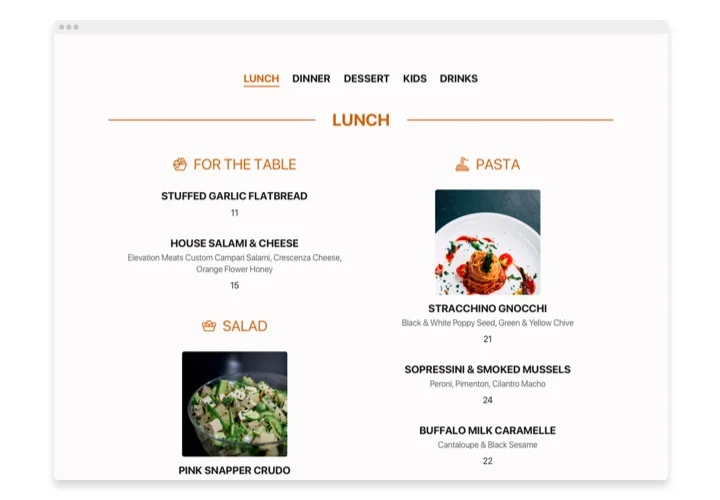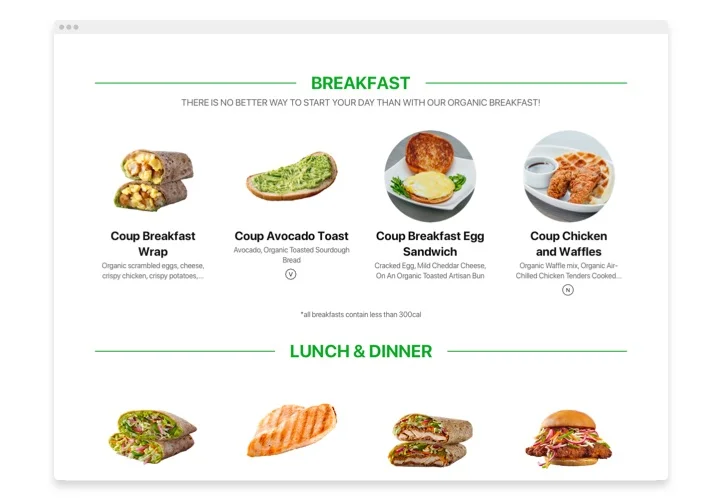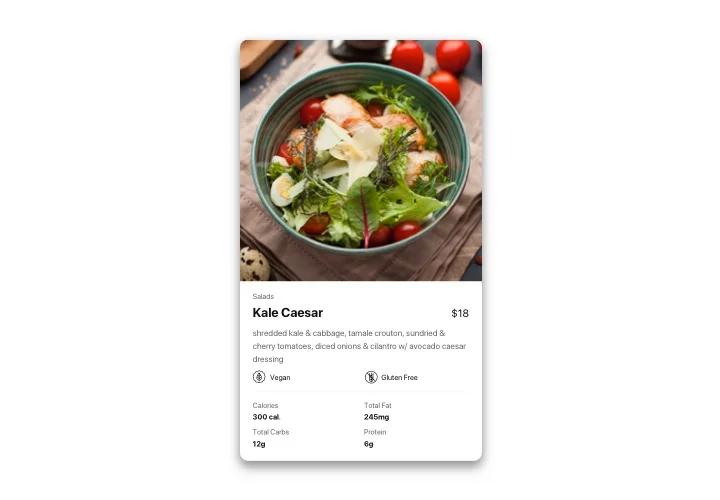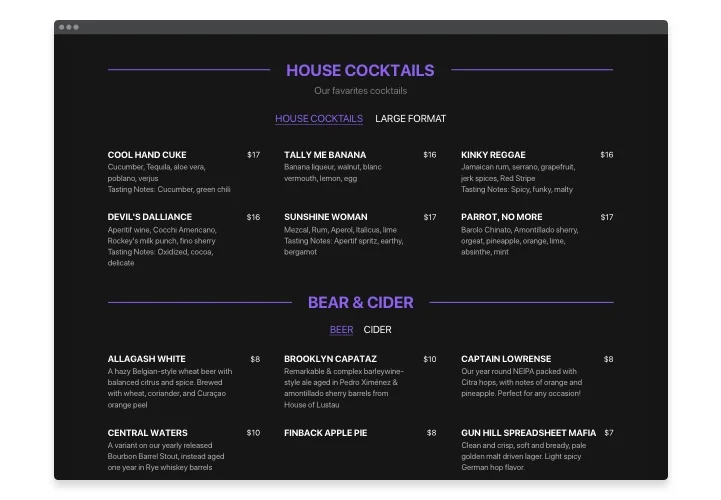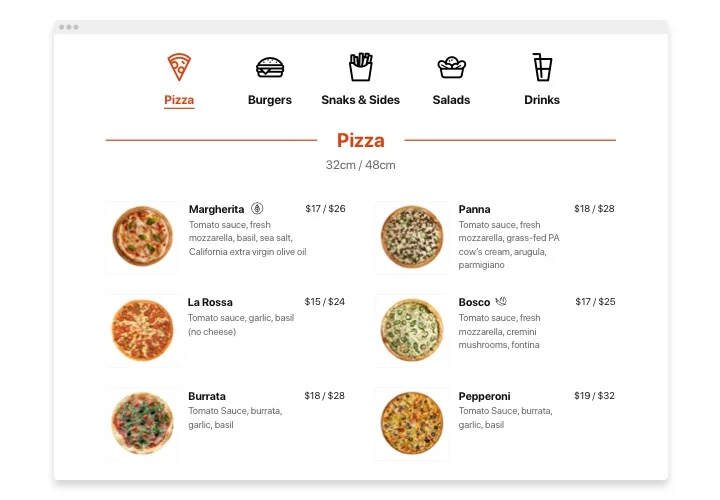OpenCart Restaurant Menu extension
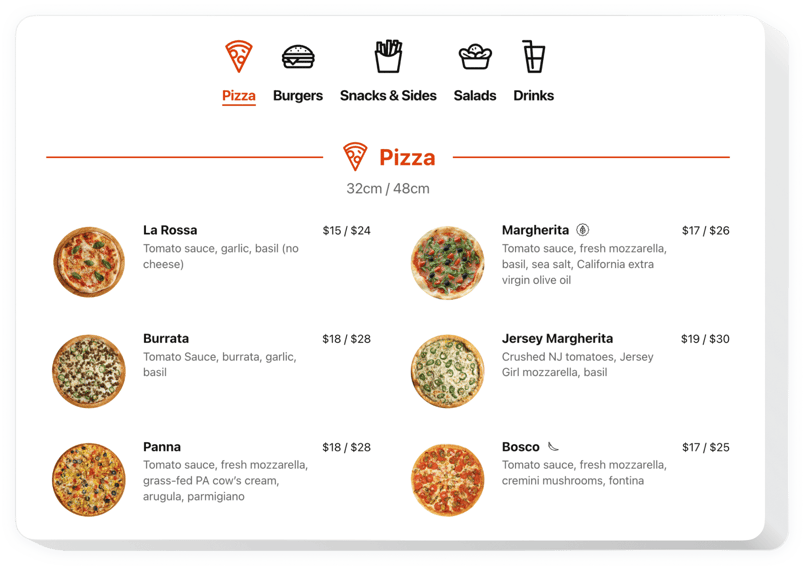
Create your Restaurant Menu extension
Screenshots
Description
The Restaurant Menu is an easy-to-manage tool to show your variety of items right on your page, convey an original concept and attract more guests. The extension is highly customizable. Thanks to it you can create any quantity of menu pages with numerous sections and items. Set light, dark scheme or change any settings you need, recoloring all elements. The biggest opportunity of the widget is to stay always relevant: you can correct pricing, the list of items, add new beverages or even menus in a couple of seconds! No more ready-to-print menus which you need to rewrite from the start. Just start creating your marvellous menu now!
Try applying Restaurant Menu to reach your business goals with less effort! Via the menu on your webpage you can invite more potential clients and achieve solid business development. Try using Restaurant Menu by Elfsight!
The basic widget features offer:
- Easy-to-manage tool even for non-professional users
- Limitless number of menus, sections or items, classified by different layouts
- Easy to change menu and all its elements wherever you need it. Add discounts, seasonal food and beverages items and etc.
- Attach extensive extra info for the items, including icons, nutrition elements and badges
- Set delicious photos for the items and even display them in popup mode
- Customize and change color of any elements: text, color scheme and icons
How can I embed Restaurant Menu on my OpenCart web page?
Just follow the instructions below to activate the extension:
- Make use of our free editor and start forming your own extension.
Choose the preferred design and parameters of the extension and apply all the corrections. - Get your individual code appearing in the special form on Elfsight Apps.
When the generation of your extension is over, copy the exclusive code in the appeared window and save it for further usage. - Start using the extension on your OpenCart website.
Implement the code saved recently into your web page and save the corrections. - The installation is fully accomplished.
Open your site to observe how’s the extension performing.
On condition of having inquiries or running into any obstacles, feel free to contact our customer service staff. Our consultants will be happy to help you with all the difficulties you may have with the product.
Is there a method to embed Restaurant Menu to my OpenCart homepage without coding skills?
Elfsight delivers a SaaS solution that lets you establish a Restaurant Menu section yourself, discover the straightforward guide: Work in the online Demo to generate a Restaurant Menu plugin you would like to integrate on your OpenCart. Select one of the many pre-designed templates and adjust the Restaurant Menu settings, switch the layout and color of the elements and update your content, with no coding. Click to save the settings you’ve made to the Restaurant Menu and obtain the installation code that you can easily add in the OpenCart homepage for free. With our straightforward Configurator every web user can form a Restaurant Menu widget and readily embed it to the OpenCart site. There’s no need to get a paid plan or disclose your card data to enter our Editor. If you run into any problems of any kind, go ahead and address our customer support.