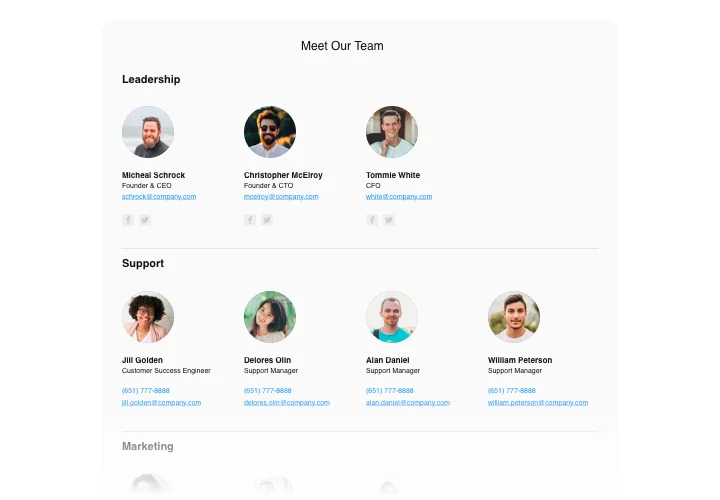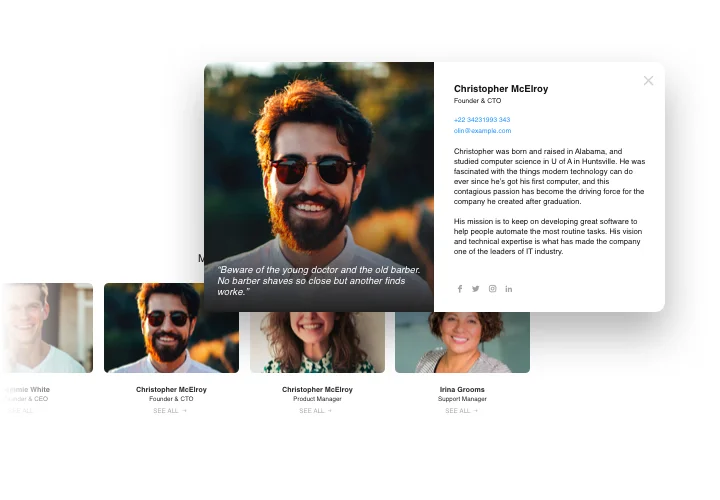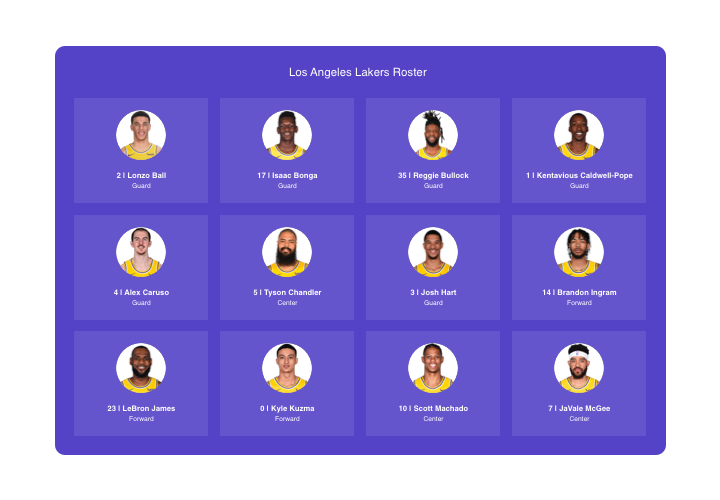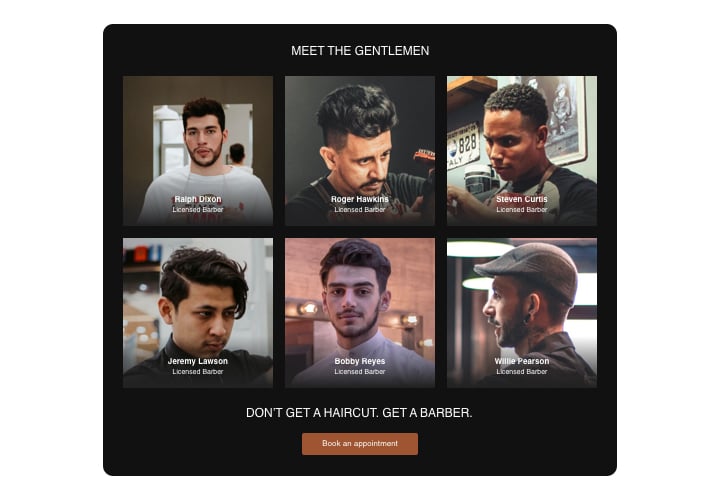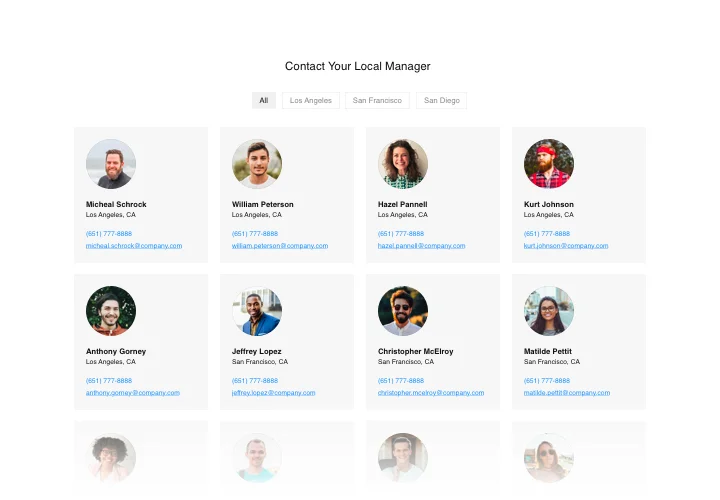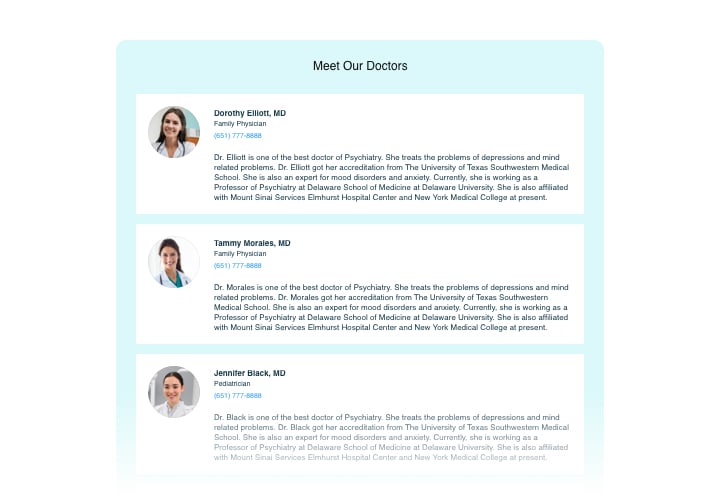OpenCart Team Showcase extension
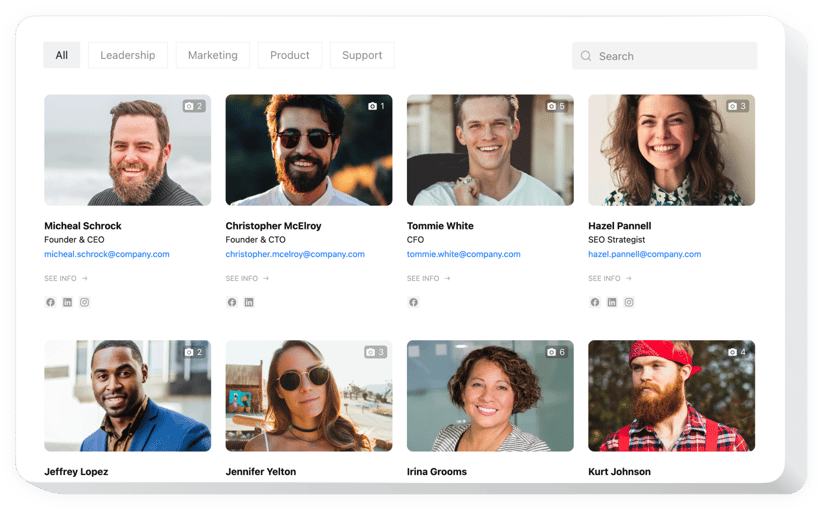
Create your Team Showcase extension
Screenshots
Description
Our widget will be the handiest tool to display your team on your site. It helps publish detailed info about any kind of team: business colleagues, sportsmen team, academic staff, company teammates and more. Add a picture, contact information, and a detailed text about each individual. Visitors will get a chance to contact every one of them in one click due to active links and social icons. You can make groups and show the structure of your team, select a layout, colors and other options. Raise confidence in your business, showing its human image!
Where can I publish this plugin
Add the gallery with your team to any page of the website, where you think it sufficient. It can become one of the parts of the content area, or it can fill the whole page. So, you can create your About us page with the help of only one widget.
What advantages can it give me?
Revealing the people who are involved into your business raises your transparency and boosts the perceived trustworthiness of the company. It makes people sure that your company is an honest partner and can lead to higher level of leads and new customers. Plus, your team become easier to contact via contact data added for every person.
What do I need to embed Team Showcase on my OpenCart website?
You only need one minute of your time to set up the widget. Embedding is very swift, free, and without-coding.
- You can insert Team Showcase into your web page right in our service. For this, simply take the steps of the guide below on this page.
- Elfsight Team Showcase can be set up on our service or on the marketplace. You can check all details about both options and pick a more suitable.
Features
To get a clearer understanding of Team Showcase, discover the list of its major traits. They make the widget really beneficial for you:
- Active icons of social media and links to website and e-mail address;
- Location revealed on Google Maps on click;
- Popup shows more info of a team member;
- Two variants to display categories: as a general list or with menu;
- 4 variants of layout: Grid, Cards, Gallery, or List.
Learn how to add the Team Showcase widget to your OpenCart site
Just follow the instructions below to activate the widget on OpenCart.
- Make use of our free configurator and start creating your custom-made instrument.
Determine the preferable layout and aspects of the Team Showcase and save the modifications. - Receive the individual code appearing in the special form on Elfsight Apps.
When the generation of your widget is done, copy the individual code in the appearing popup and keep it for future use. - Start using the tool on your OpenCart website.
Embed the code copied before in your website and save the improvements. - Done! The setup is successfully accomplished.
Go to your page to examine how’s the tool working.
Still can’t made up your mind? Or have questions? Simply send a request to our support team, we will settle any matter.