Best-in-Class
Coding-Free
Easy-to-Use
Comments widget for website
Allows real users to talk and leave feedback on your website through an embedded comment section with built-in login and rich interactive features.
Create Widget for Free
No credit card needed
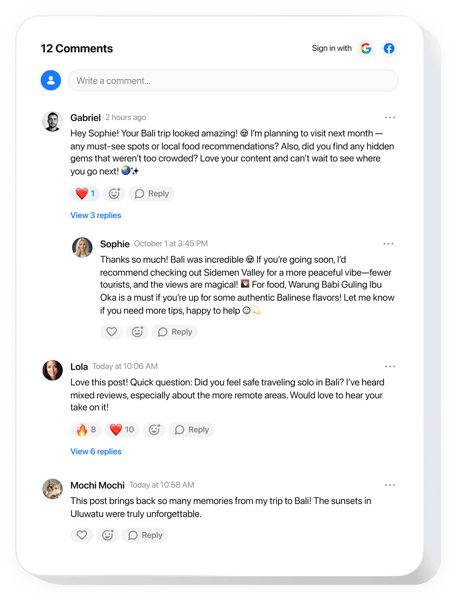
Trusted by over 2,000,000 small business, agencies and top global brands worldwide
Create Your Comments Widget
Configure your widget and add to your website for free
Why do I need Elfsight Comments?
Real users’ comments. Real impact for your business.
Turn visitors into active participants
Create a space where users feel heard and inspired to join in. Conversations boost time on page, return visits, and build a genuine community.
Build credibility through open dialogue
A visible comment section shows confidence in your content and openness to feedback, proving you value real input and interaction.
Grow traffic with community-powered SEO
Comments add fresh, keyword-rich content to your pages, improving search visibility and attracting consistent organic traffic.
0%
websites support
0+
hours of development invested
1 min
to start using the widget
0%
customer satisfaction rate
Join 2,078,753 customers already using Elfsight Apps
You can start with creating your first Elfsight Comments widget for free.
What will make Elfsight Comments special?
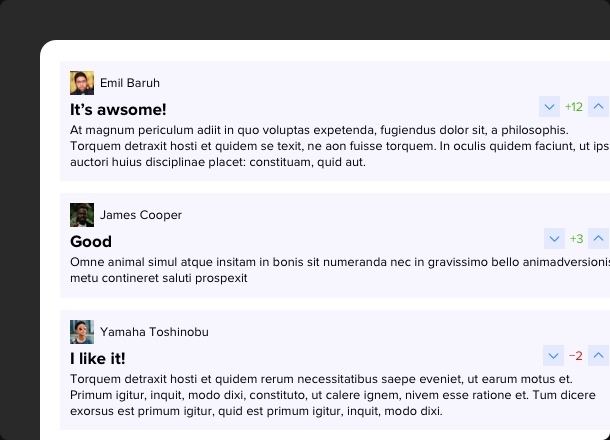
EASY COMMENTING
Starting a discussion has never been easier
Commenting is simple and intuitive: users can post as guests or log in via Google or Facebook. Replies are neatly grouped into threads, making conversations easy to follow. Plus, users get notifications when someone replies in their thread, so the dialogue never stops.
INTERACTIONS & EXPRESSIONS
Make every comment feel alive
Emojis, reactions, likes, and @mentions turn comments into a lively, expressive space. Users don’t just leave messages - they respond with emotion, feel heard, and stay engaged. It’s a small touch that brings energy and connection to your content.
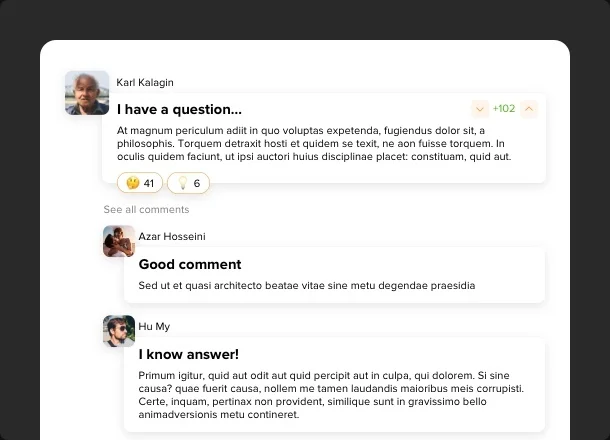
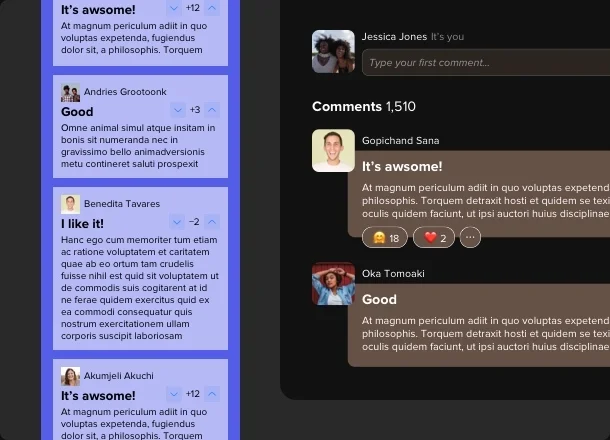
MODERATION & CONTROL
Full control with built-in protection
Manage comments the way you want: approve, delete, restore, or invite moderators to help. Spam and bot protection is built in, keeping conversations clean and relevant without extra effort.
SEO & VISIBILITY
User content that boosts your SEO
Comments add fresh, relevant text to your pages — exactly what search engines love. With SEO-friendly markup, every comment becomes indexable content that helps improve rankings and drive organic traffic.
Why Elfsight widget of all others?
We will provide you with a wide variety of options to choose from. Latest updates are always on hand to make your page functioning outstanding. And if any problems come up our assistance team is always eager to take care of you.

Interactive user-friendly editor
No more urgency in looking for a skilled developer or coding. Put to use our active configurator which guarantees painless Comments widget integration.

Experienced team you can count on
Smooth widget integration and nonstop contact with Elfsight competent team will guarantee your fantastic experience with our widgets.

Marvelous Elfsight Apps service
You will always have the latest stable update. Cloud solutions will ensure immediate bug fixes and great loading speed.
What our customers say ❤️
All the Elfsight plugins are easy to embed and work exceptionally on any website! Had a problem and the support service reply was exceptionally quick and punctilious.
The widgets are exceptional and have an easy to understand interface. 100% personalized and integration is a breeze. Their customer support is always responsive and helpful.
Wonderful customer support - they response much more faster than any other support I've ever used. The plugins are a breeze easy to embed and have wide range of features.
This widget does exactly what I am looking for my e-commerce shop, and I pay very reasonable money. Easy to embed, simple to configure.
Super good app. I use it exactly the way I need it on my website. Customer service team is professional and swift.
Exceptional customer service! We required some personalization and they completely helped us with it. And his looks a perfect match on our website! Highly recommended!
Had to move the plugin to another domain and had some custom CSS questions. GREAT support and GREAT plugin! So thanks Elfsight!
Frequently Asked Questions
What is Comments widget?
It's a solution allowing you to integrate an option post comments right after people get acquainted with your content on your website.
Are your widgets adaptable for my website platform?
Definitely. The widget harmonizes with all widely-recognized CMS platforms. Please check the list below: Adobe Muse, BigCommerce, Blogger, Drupal, Facebook Page, GoDaddy, Elementor, Jimdo, Joomla, jQuery, iFrame, Magento, HTML, ModX, OpenCart, PrestaShop, Shopify, Squarespace, Webflow, Webnode, Weebly, Wix, WordPress, WooCommerce, Google Sites.
Can users comment without creating an account?
Yes, they can comment instantly as guests! No sign-up, no friction. But if they prefer, they can also log in with Google or Facebook for a more personalized experience.
Can I moderate comments and manage them with my team?
Absolutely. You can delete, restore, or edit any comment, and invite teammates to help moderate. You stay in full control, whether you’re a solo admin or part of a larger content team.
Can individual comments be shared or linked to directly?
Yes! Every comment can be shared via a unique direct link - perfect for pointing someone to a key reply or showcasing valuable feedback in newsletters or social media.
Is there a limit on how many comments or threads I can have?
None at all. You can host unlimited comments, threads, users, and even use it across unlimited pages. Whether you're running a small blog or a high-traffic platform, the widget scales with you.
How does the widget handle spam and bots?
With built-in spam protection that works automatically behind the scenes. It filters suspicious activity without bothering your users.
Join 2,078,753 customers already using Elfsight Apps
Get the taste of 80+ powerful apps by Elfsight. No credit card. Joining is free!
Get started
Get 20% discount now!








