Best-in-Class
Coding-Free
Easy-to-Use
Back to Top button for website
Add a simple back-to-top button, improving user experience by allowing easy navigation back to the top of the page.
Create Widget for Free
No credit card needed
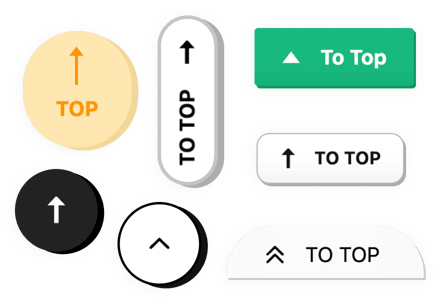
Trusted by over 2,000,000 small business, agencies and top global brands worldwide
Create your Back to Top widget
Configure your widget and add it to your website for free!
Why do I need Back to Top link?
One more tool to provide seamless user experience
Improve user experience
Help users easily return to the top of the long page with a single click
Boost conversion rate
Go to Top link can keep users on the page which increases chances of conversion
Enhance your website functionality
Provide your audience with one more feature which will complement your website overall performance
0%
websites support
0+
hours of development invested
1 min
to start using the widget
0%
customer satisfaction rate
Join 2,078,753 customers already using Elfsight Apps
You can start with creating your first Go to Top button for free.
What makes Elfsight Back to Top widget special?
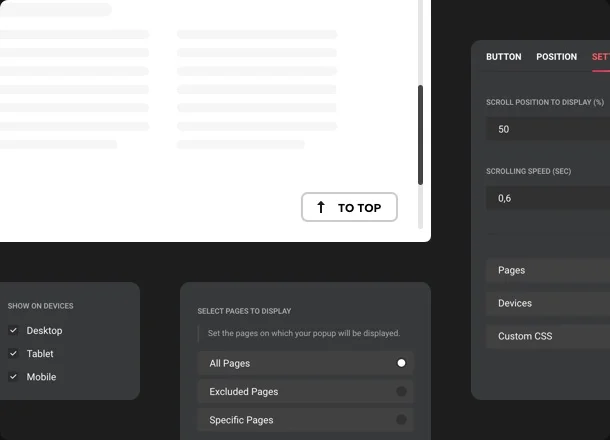
CONTROL
Display the button when and where you need. Improve the UX
Make it easier for your visitors to use your website. Create a happy browsing experience by means of Elfsight link. Let your users quickly scroll back to the top of your page by clicking on the button which may appear on all pages of your website or on the specific ones. The feature works great on any device, whether it’s smartphone, desktop or tablet. And by defining the scroll position in percentage you’ll be able to provide your users with the handy button right on time.
POSITION
Ingrain it seamlessly into your website content zone
Your return button can be noticeable or inappreciable. It’s for you to choose the position of the feature - make it floating or embedded. The floating one features 8 positions and it accompanies the user all the way through the website scrolling. The embedded one can be placed anywhere you need and will stay static. You are also free to mark the offset in pixels and choose the layout of the button.
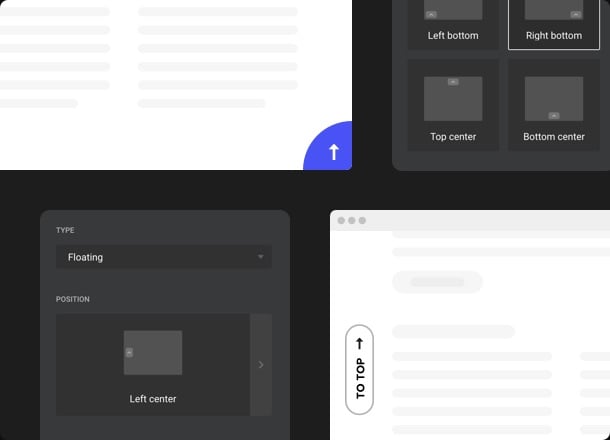
STYLE
Exceedingly customizable Go to Top button
Elfsight Return to Top link is extremely adjustable and you can easily blend it with your website styling. Choose the shape - square, rounded or circular, choose the font weight, and don’t forget about the size - small, medium or large. All the button’s elements can be recolored in just a few clicks. Create an awesome addition to your website features!
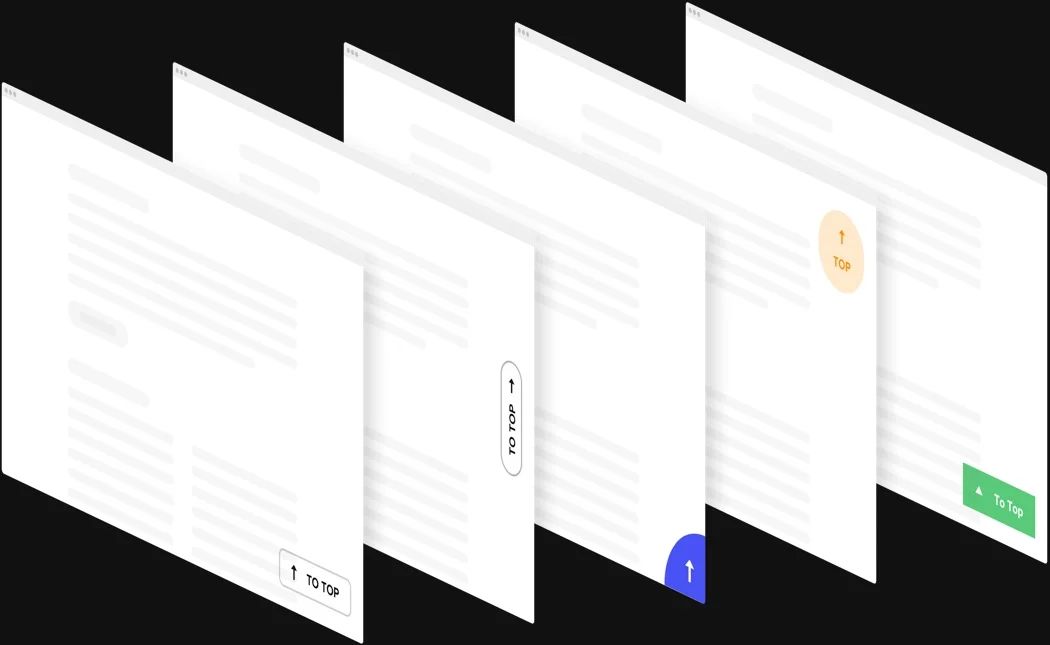
Usage examples
See a selection of real examples to explore the full potential of Back to Top link for your website.
See in action
Live demo
Try all the features of Go to Top link in live demo now. No fees. No registration. No coding.
Try now
Why Elfsight widget of all others?
Elfsight will equip you with a wide selection of options to choose from. From today onward you won’t have to be concerned about your website performance. Our cloud-based widgets are provided with plenty of opportunities you may operate the way you need. And if you have any questions, our experienced support team is always ready to help!

Uncomplicated panel
Employing our dashboard you’ll be able to integrate any plugin into your site in a click! No need to look for a developer or learn how to code.

Qualified team you can trust
Unproblematic integration and uninterrupted communication with our competent support team will provide you with enjoyable acquaintance with our instruments.

Impressive Elfsight Apps service
Cloud solutions grant impressive loading speed and instant trouble fixes. You’ll receive the most recent stable release of the widget disregarding of the software you employ.
What our customers say ❤️
This app gives me exactly what I have been looking for: good quality Back to Top button for my webshop! Everything is super-customizable.
The scroll widget is quite easy to use. I also like the support team, and they are always helpful and friendly. I will surely recommend the app.
The app does precisely what I have been searching for my ecommerce shop, and I pay very reasonable price. Quick to install, easy to design.
I just adore this scroll plugin, it fits perfectly with my theme. It is highly customizable, and no doubt more than enough for those who just wants to play around with their plugin.
The plugin helps me to personalize my template on my website. It looks absolutely professional and I'm very excited
We use the "Go to Top" link for customer's websites and can't say enough about how fine the widget is as well as the customer support whenever we address it.
Frequently Asked Questions
What is the Back to Top button?
It is an arrow by clicking which your visitors will be able to quickly turn to the top of the web page. This widget enhances the browsing experience and makes it more convenient to use your website, especially if there are many tons of longreads and content there.
Which way can I get the widget’s code for installation?
You can get the code right after shaping the plugin in the live demo or directly via the Elfsight admin board after sign-up.
How to add Back to Top Button to website?
To add our scroll widget, get acquainted with the steps from the detailed guideline:
- Perform our free configurator and start shaping your personalised plugin.
- Specify the custom interface and aspects of the plugin and apply the corrections.
- Get your individual code popping up in the window on Elfsight Apps.
- Enter the code copied on your homepage and save the modifications.
Came across any difficulties during the setup? Don’t hesitate to address our client support group and we will be glad to assist.
Is it compliant with my site builder or CMS?
Certainly, it is! Our apps can be integrated with any website builder. Check the list of the most popular ones:
Adobe Muse, BigCommerce, Blogger, Drupal, Facebook Page, Joomla, jQuery, iFrame, Magento, Elementor, HTML, ModX, OpenCart, Shopify, Squarespace, Webflow, Webnode, Weebly, Wix, WordPress, WooCommerce, Jumpseller, Google Sites, GoDaddy, Jimdo, PrestaShop.
In what way do I add a Go to Top link to all the pages of the website?
Simply choose the option "Add to all pages" in the settings of the configurator, and your button will appear on all the pages of the website.
What is the best way to implement the Scroll widget?
We suggest adding such a button on the web pages with a lot of content: numerous images, blog posts, links, large texts, etc. You can choose whether to place the arrow on all the pages of your website, pick some particular ones, or exclude some of them.
Can I create a Back to Top link with some text on it?
Yes, you can. There’s an opportunity to add the text to the button, delete it, change the color and orientation. Simply pick the template which suits your case best and alter it as you wish!
How to form a right center arrow making use of the Return to Top widget?
You are most welcome to choose the fifth template and personalize it, or go to the settings of any template and set the location of the widget as right center.
Can I modify the widget appearance after adding the button to the website?
In case you wish to apply any edits to the tool or add sources, you are free to do this via the admin board. Apply all the modifications, click save and they will be automatically applied to your site. Supposing it doesn’t work out, contact our Support Team.
Join 2,078,753 customers already using Elfsight Apps
Get the taste of 80+ powerful apps by Elfsight. No credit card. Joining is free!
Get started
Get 20% discount now!








