Squarespace is a popular website builder for creating online stores, portfolios, blogs, and business websites. In this article, we’ve gathered the best Squarespace plugins to help business owners and designers extend their website’s features, from forms and chats to reviews and galleries.
How to Choose the Best Plugin for Your Website
Picking the right plugin is all about finding what fits your website’s needs. Whether you're looking to improve design, speed, or user interaction, it's worth checking a few basics before you start.
Best AI-Powered Plugins
Explore our top plugins with AI-powered features built to automate tasks, enhance user experience, and make your Squarespace website smarter and more efficient.
Best eCommerce Plugins
Squarespace eCommerce integrations help you boost sales, manage products, and improve the shopping experience for your visitors. If you want to grow your online store, these are the best solutions to enhance your website’s marketing.
#1 Countdown Timer
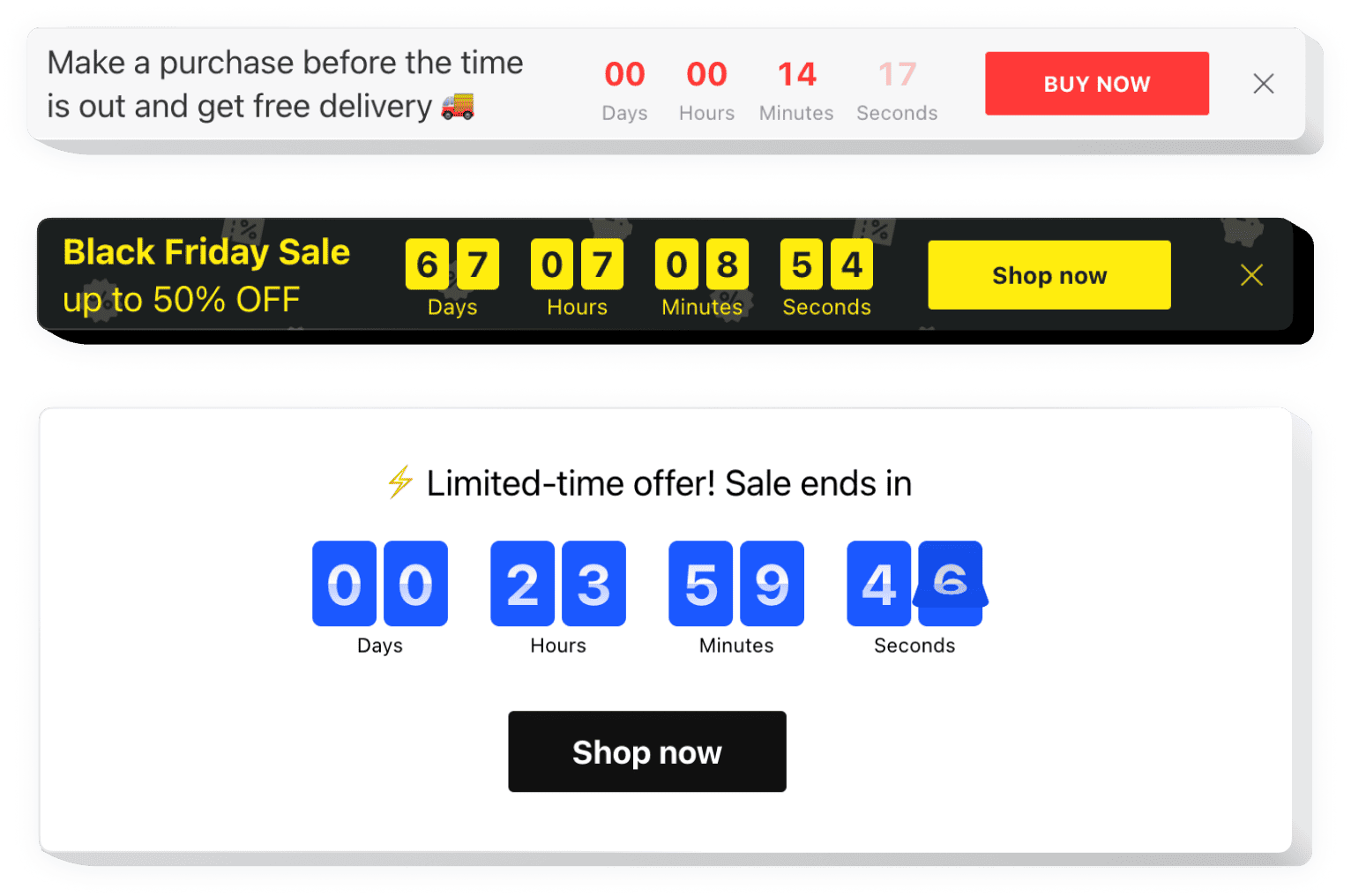
The Countdown Timer adds urgency to your offers on Squarespace, helping you drive more conversions during sales or product launches.
Key features:
- Countdowns with defined start and finish
- Compelling CTA button next to the timer
- Customization of all elements
#2 Popup

Popup is one of the best Squarespace marketing apps for capturing leads, promoting offers, or growing your email list with stylish, customizable popups.
Key features:
- Generate your popup using AI
- 12 elements for effortless popup building
- Form integrations (e.g., Zapier, Mailchimp)
#3 Announcement Bar
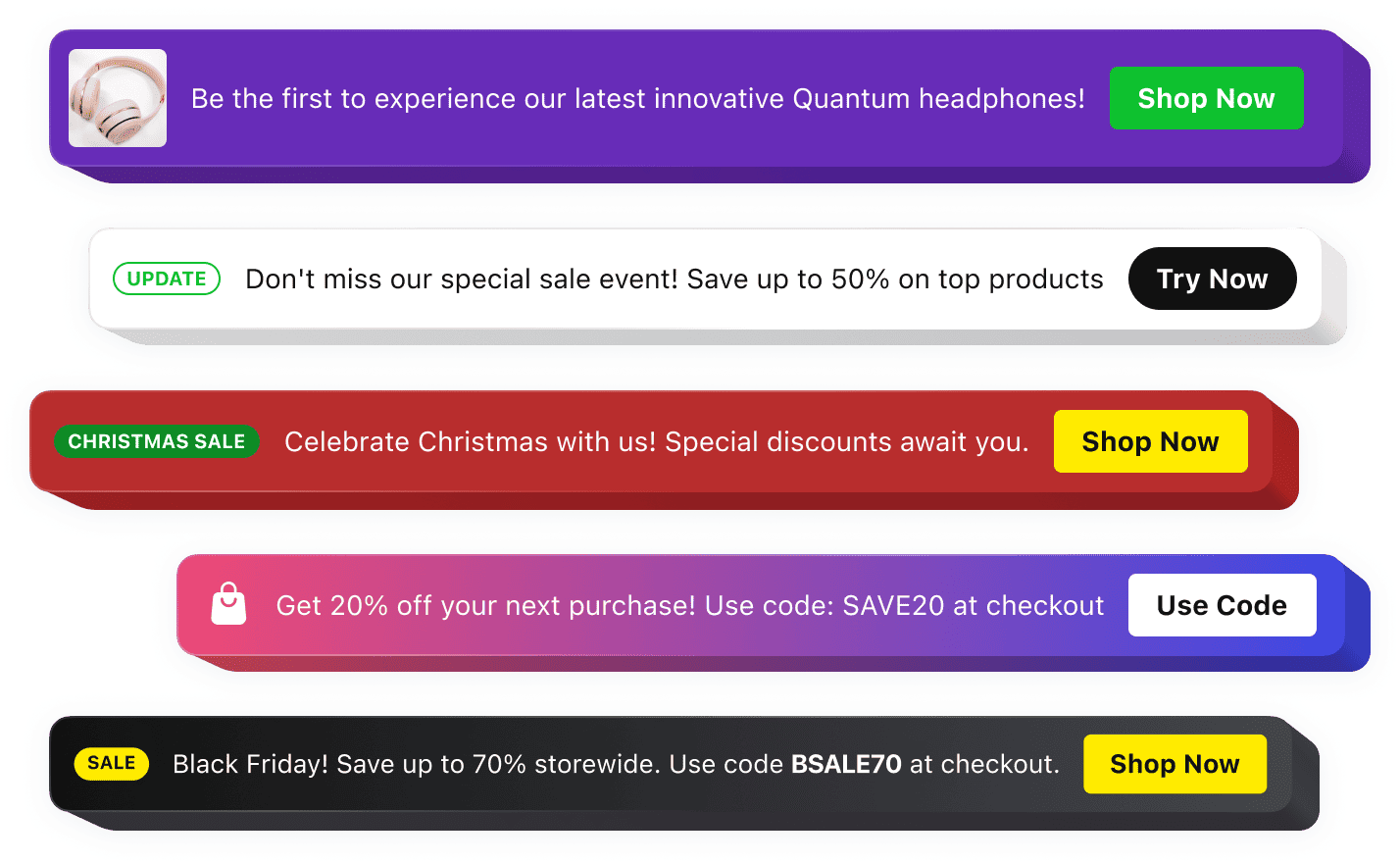
The Announcement Bar helps you highlight important news, promos, or updates: a perfect Squarespace integration for grabbing attention without interrupting the user experience.
Key features:
- Easily set and update announcement text
- Compelling action button or link
- Badges, icons, images, or videos for enhanced visuals
#4 Spinning Wheel
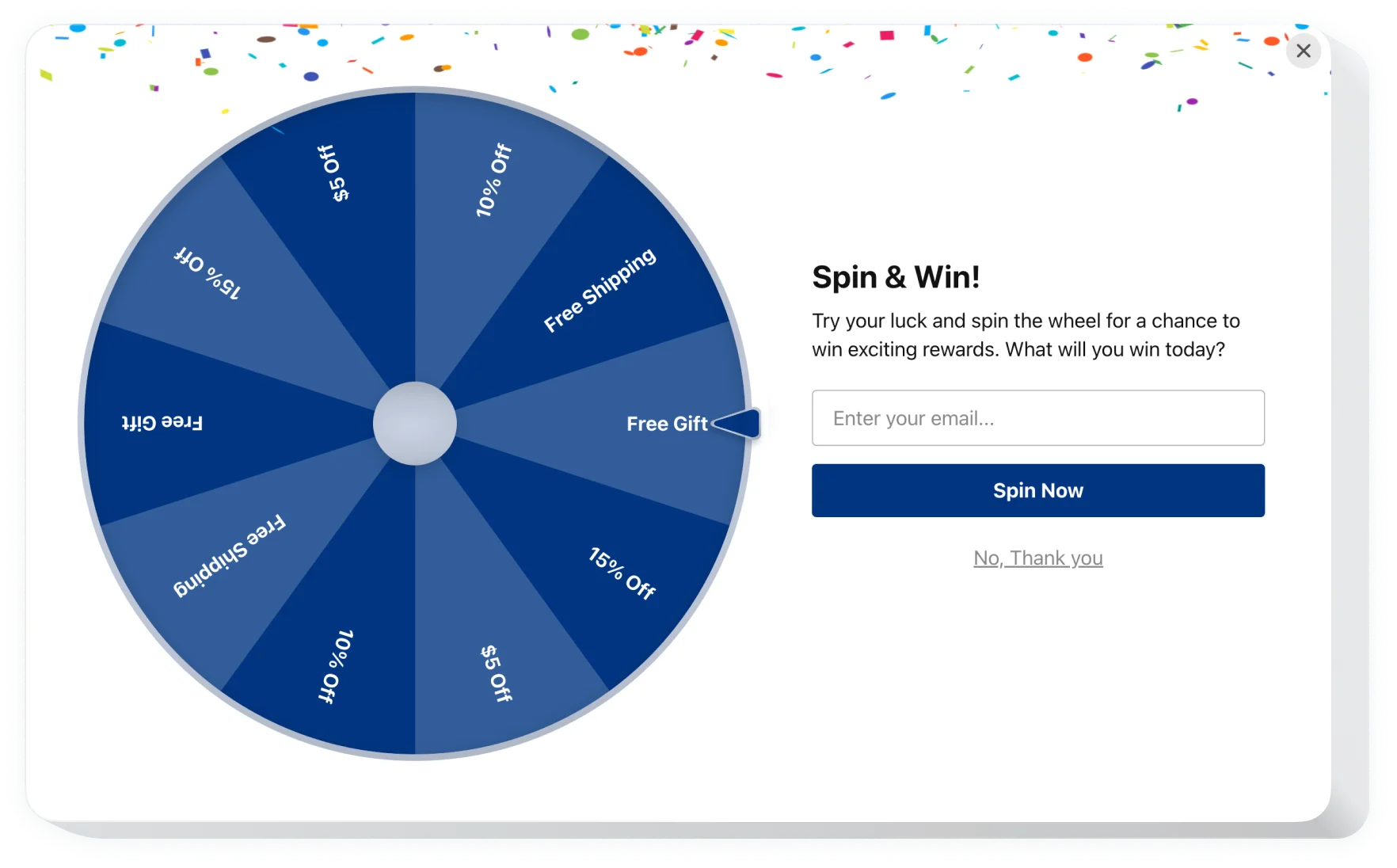
The Spinning Wheel is a fun and engaging Squarespace plugin that helps boost conversions through interactive prize-based popups. It is also a way to collect emails to send prizes to the winners and increase your subscription base.
Key features:
- Action button for every prize
- Add personalized promo code for prizes
- Confetti effect and adjustable animations
#5 Banner
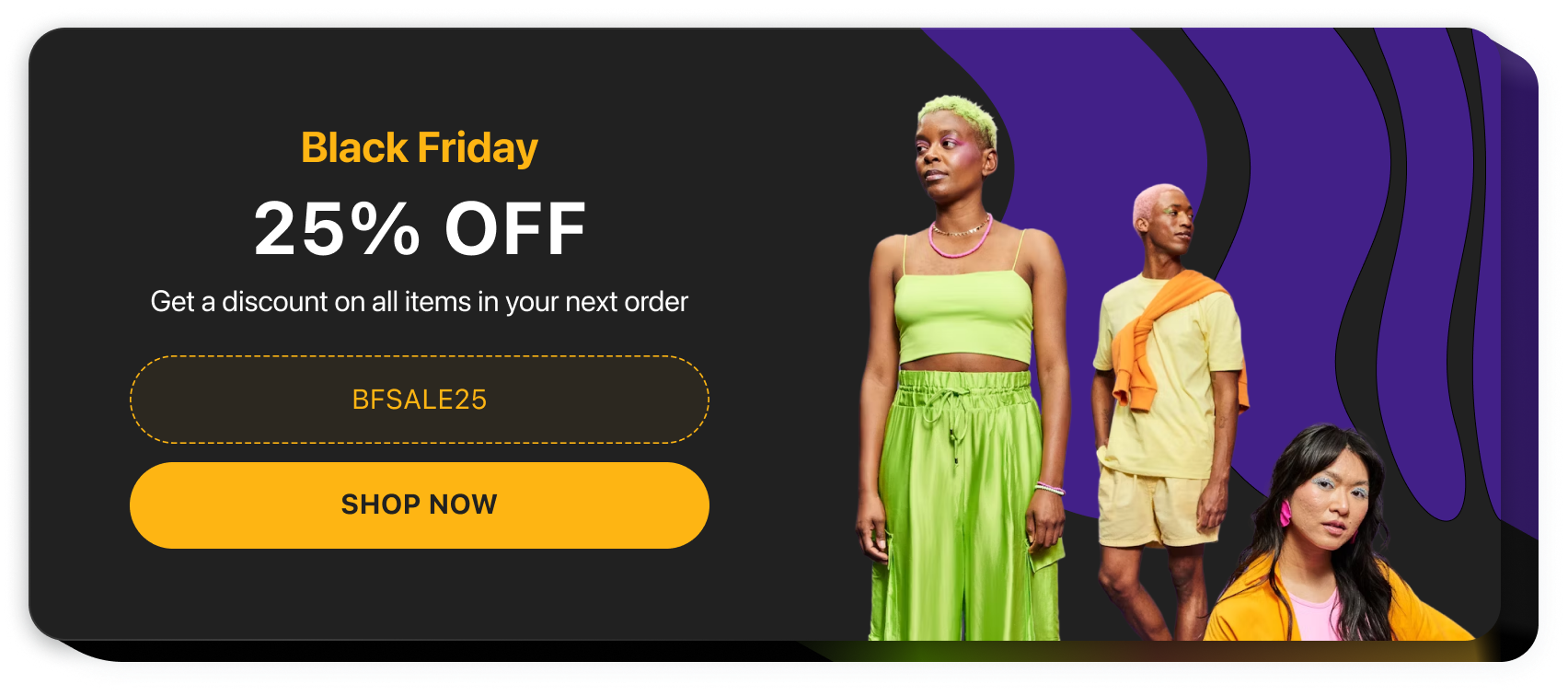
The Banner is a classic solution among the best Squarespace integrations for promoting offers, sharing updates, or guiding visitors with eye-catching visuals and calls to action.
Key features:
- Engaging CTA button
- Adjust texts, titles, and visuals
- Customizable size of elements
#6 Pricing Table
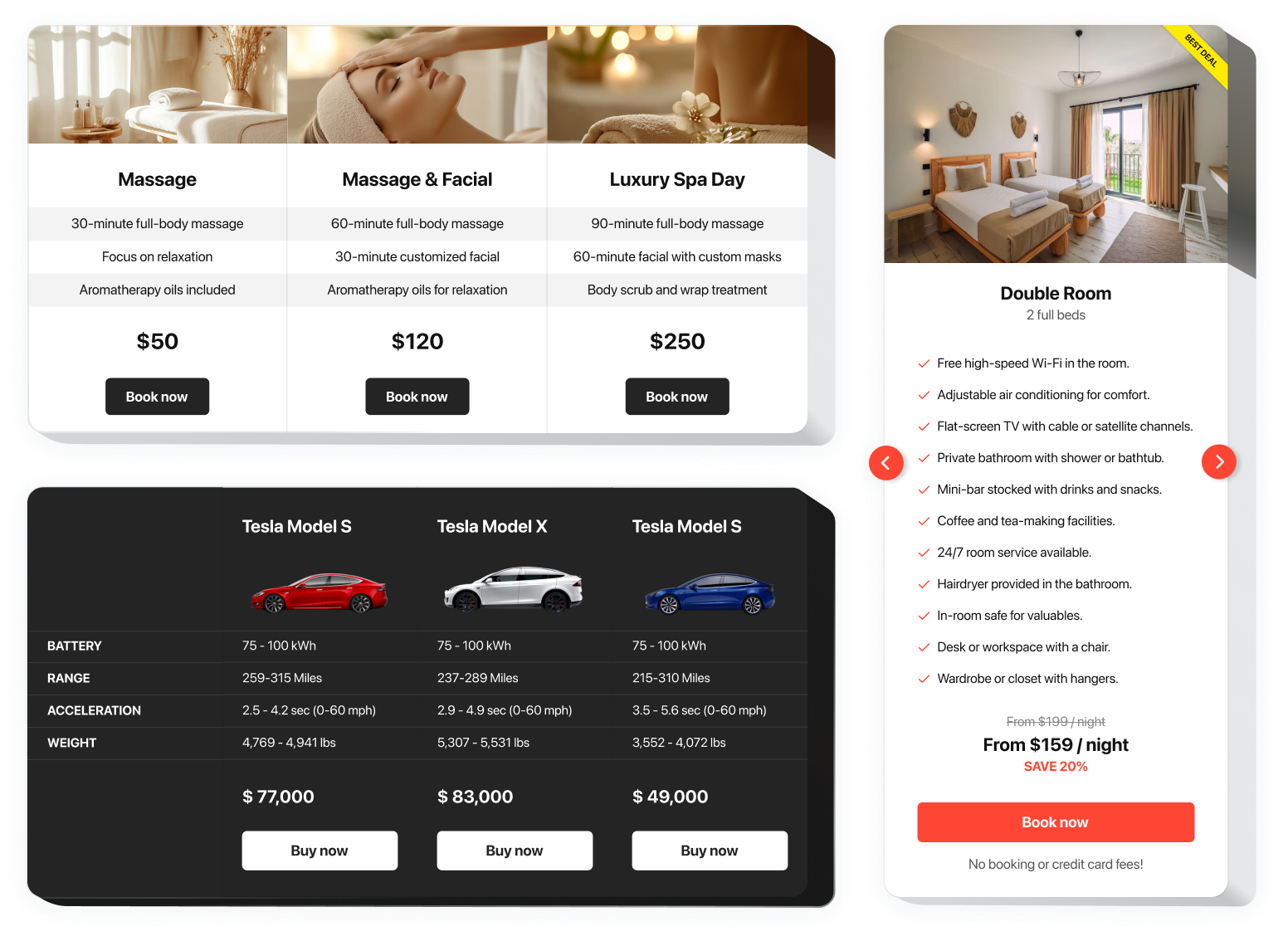
The Pricing Table is a powerful Squarespace plugin designed to present your service plans clearly and help customers choose the right option with ease.
Key features:
- Specify currency, payment period, range, and more
- Add explanatory hints that appear on hover
- 3 handy layouts that you can apply in one click
#7 PayPal Button
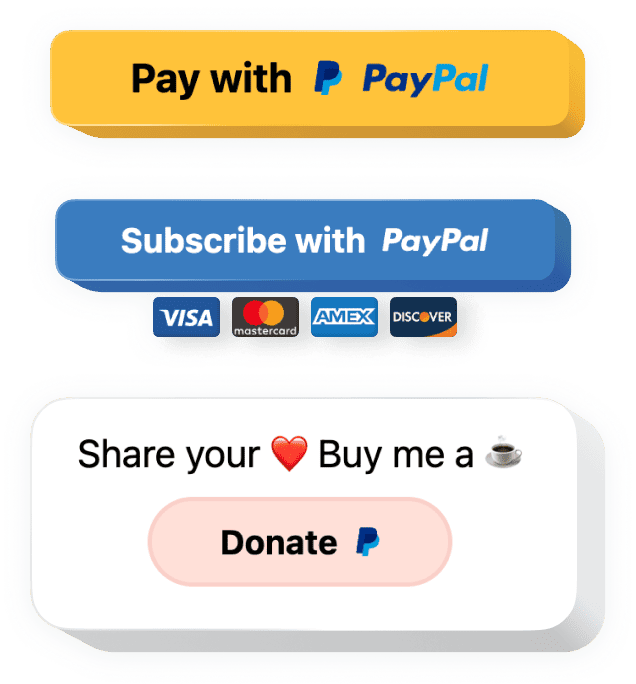
In terms of Squarespace commerce plugins, we should speak about payment solutions. The PayPal Button is a convenient plugin that lets you accept payments, donations, or subscriptions directly on your website.
Key features:
- Specify tax and indicate shipping price
- Adjust subscription period and other parameters
- Complete customization + localization
#8 Click to Call
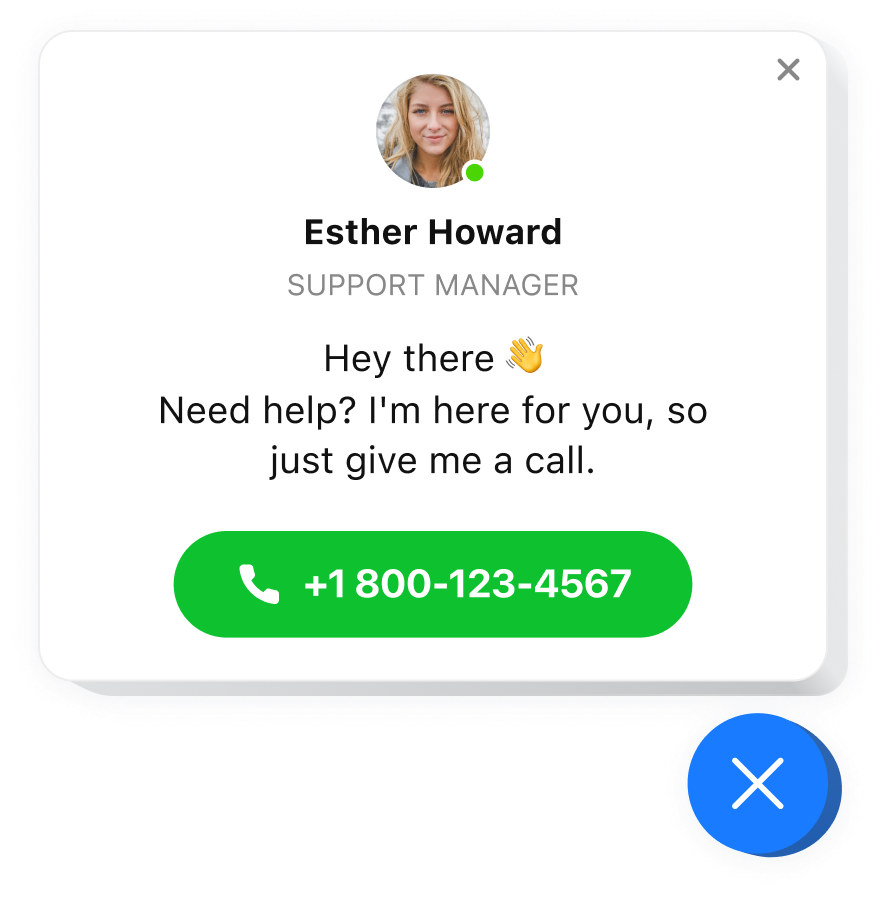
The Click to Call is the last of our Squarespace eCommerce integrations for today’s list, perfect for letting visitors reach you instantly with just one tap.
Key features:
- Allows users to call you by clicking the icon
- Choose a call trigger for the icon to pop up
- The bubble and the call window are totally configurable
Best Social Feed Plugins
These integrations help you embed feeds from popular social media platforms directly onto your website and boost cross-platform engagement with your audience. These are the best free Squarespace plugins to help you promote more sales channels or share your company’s story.
#9 Social Feed
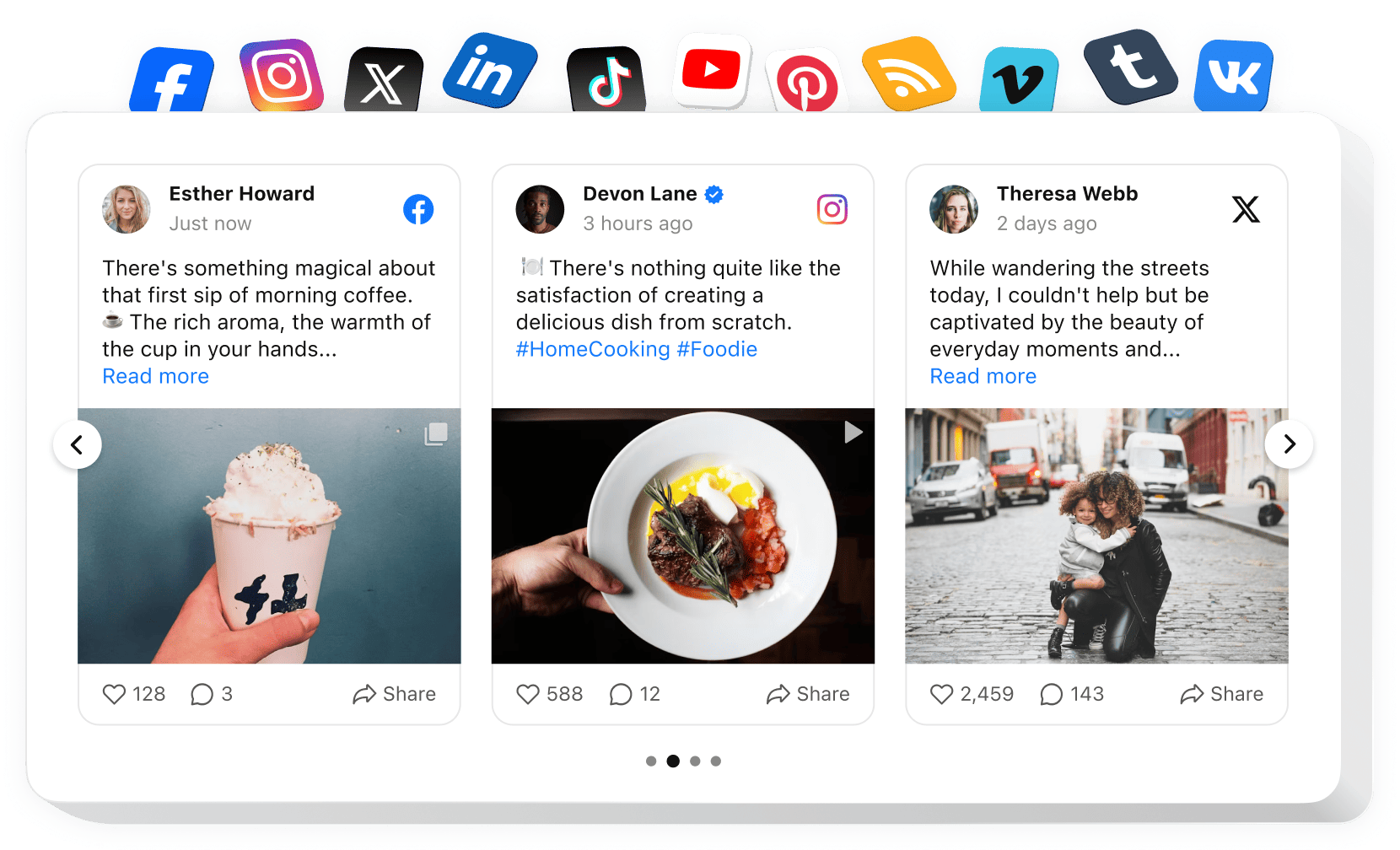
The Social Feed plugin lets you combine content from multiple social platforms into one sleek, unified feed.
Key features:
- 10+ platforms to connect a feed from
- Add profile names, icons, likes & share scores, and more
- 5 ready-to-use card styles
#10 Instagram Feed
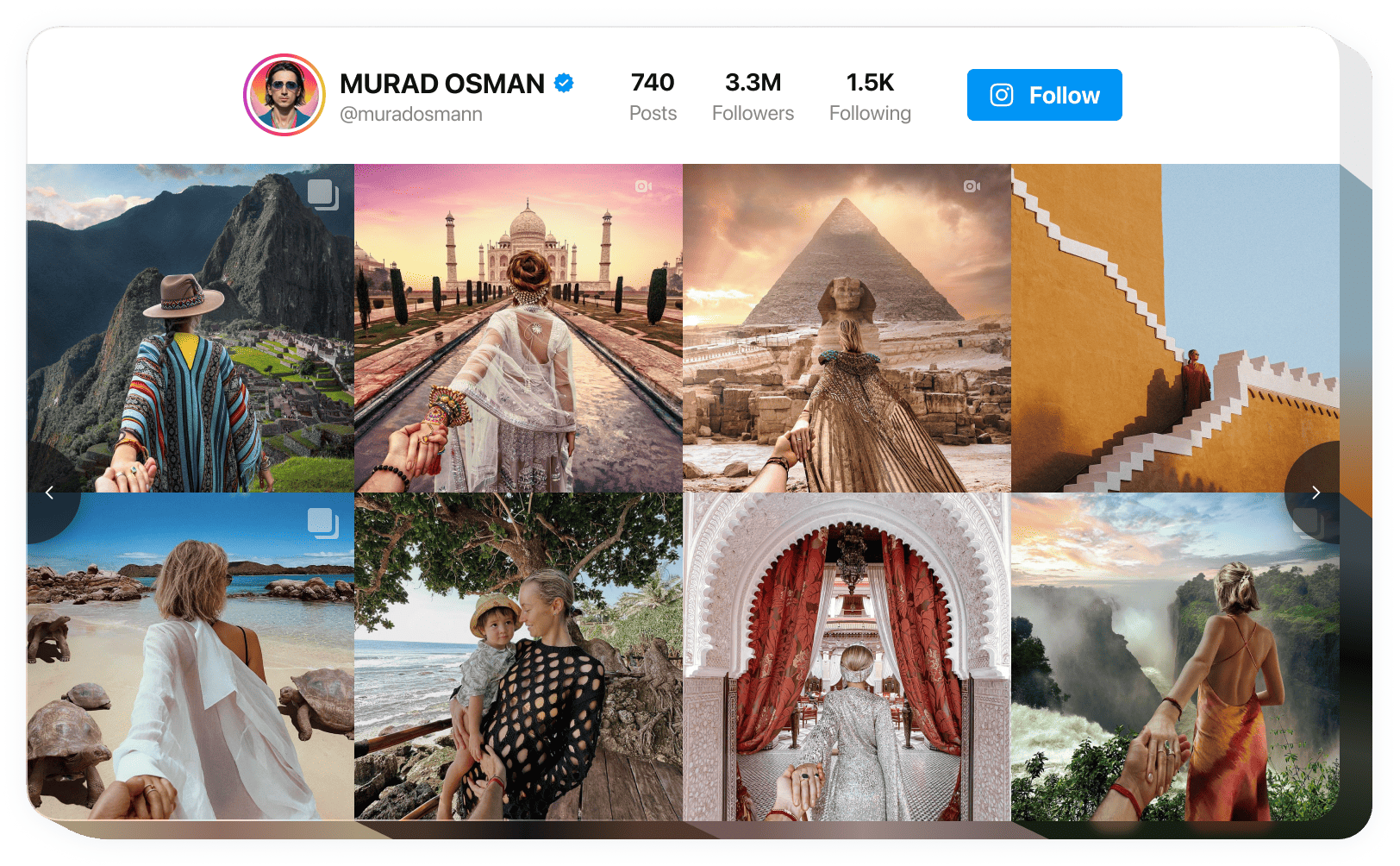
The Instagram Feed is a must-have Squarespace plugin for showcasing your Instagram content and keeping your website visually dynamic.
Key features:
- Business & personal account feeds
- Hashtag feeds
- Account info with follow button
#11 LinkedIn Feed
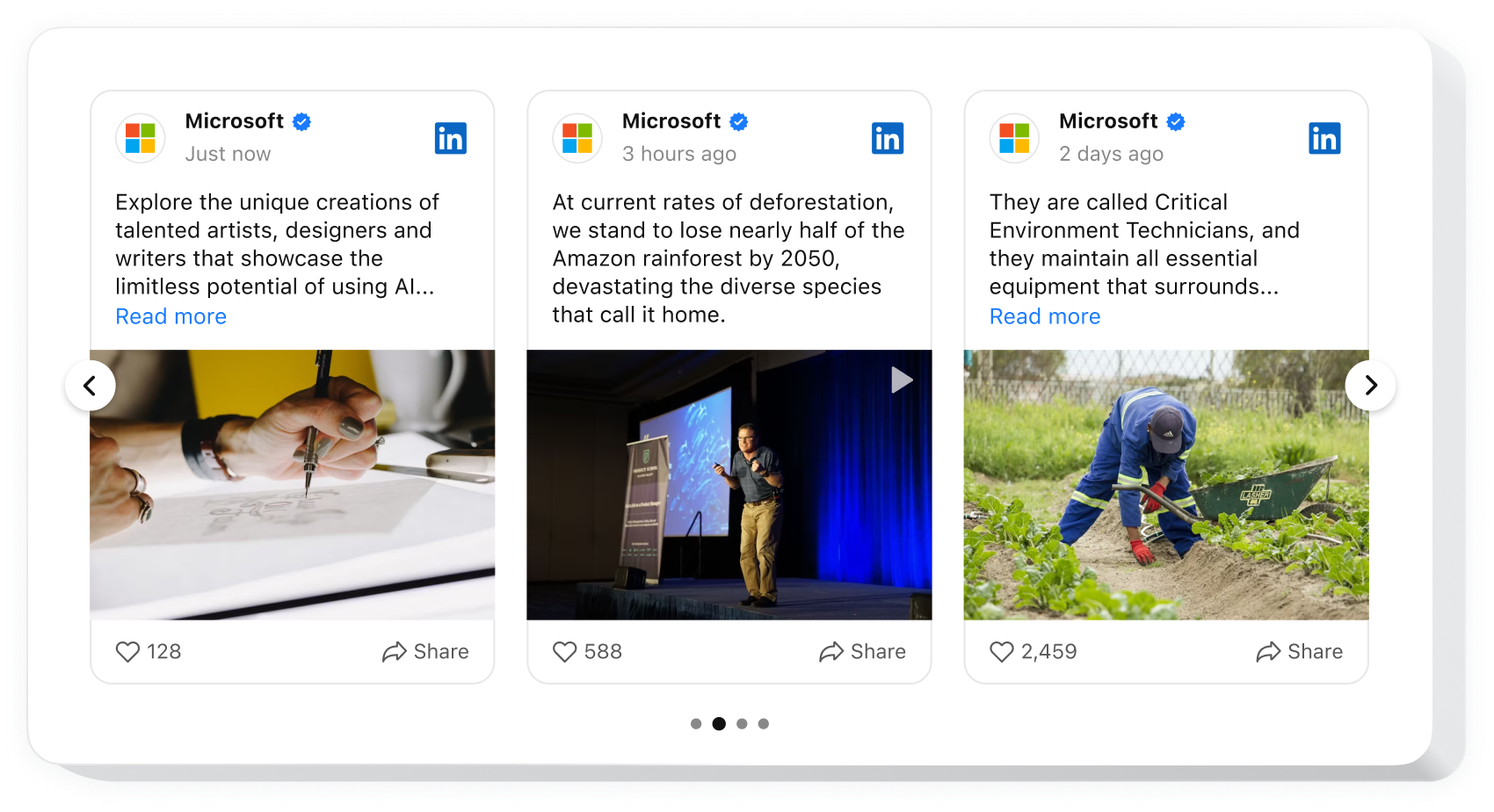
The LinkedIn Feed is a professional Squarespace plugin that helps you display company updates, thought leadership, and career news right on your website.
Key features:
- Filter posts by keywords, hashtags, or URLs
- Image, video, text, and other posts support
- View post in popup or directly on LinkedIn
#12 Facebook Feed
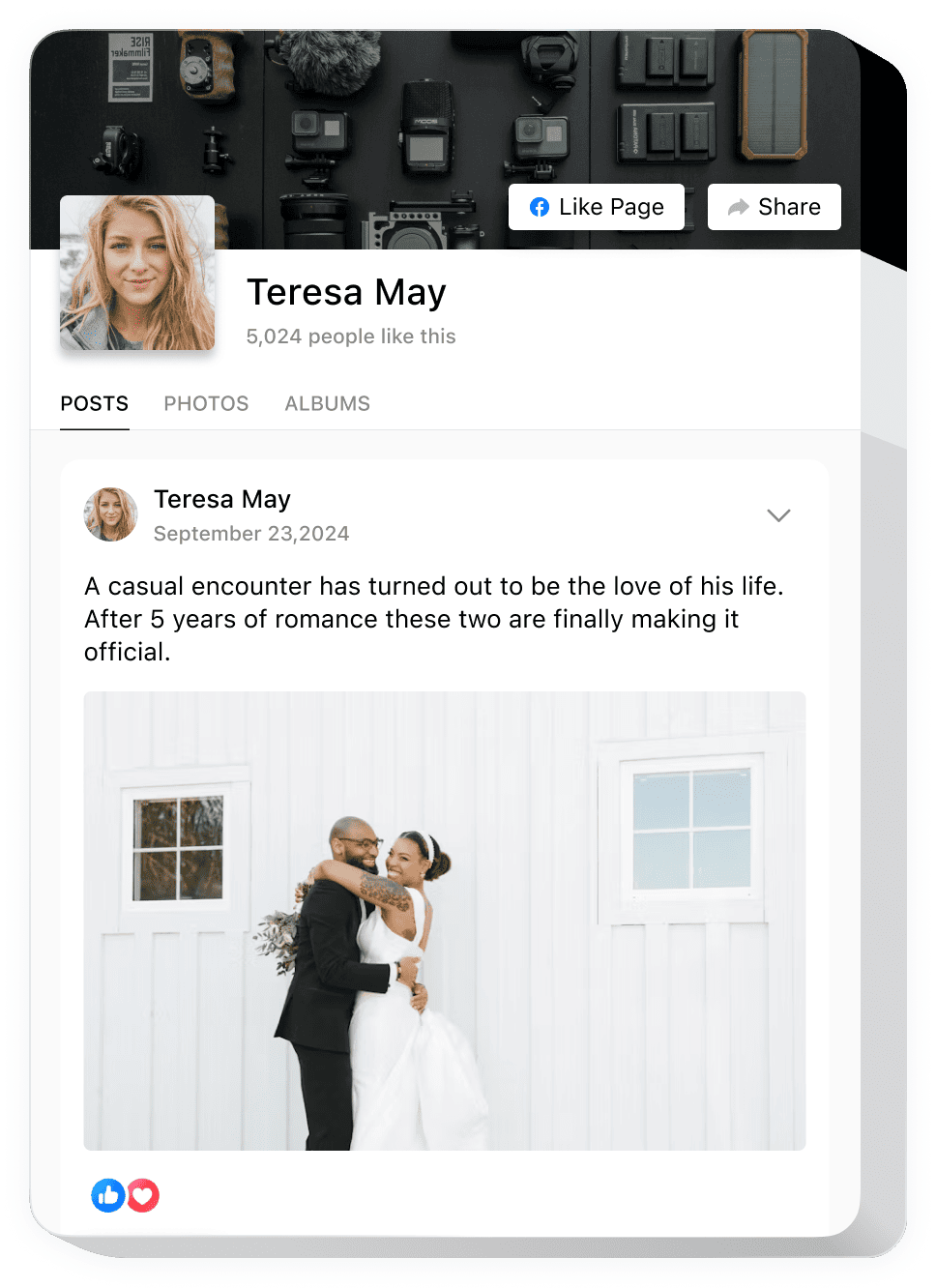
The Facebook Feed is an easy-to-use Squarespace plugin for showcasing your Facebook page content and keeping your website active with real-time updates.
Key features:
- Simple integration of your Facebook Page
- Display your posts with comments, likes, and other reactions
- Customizable elements that you can switch on and off
#13 TikTok Feed
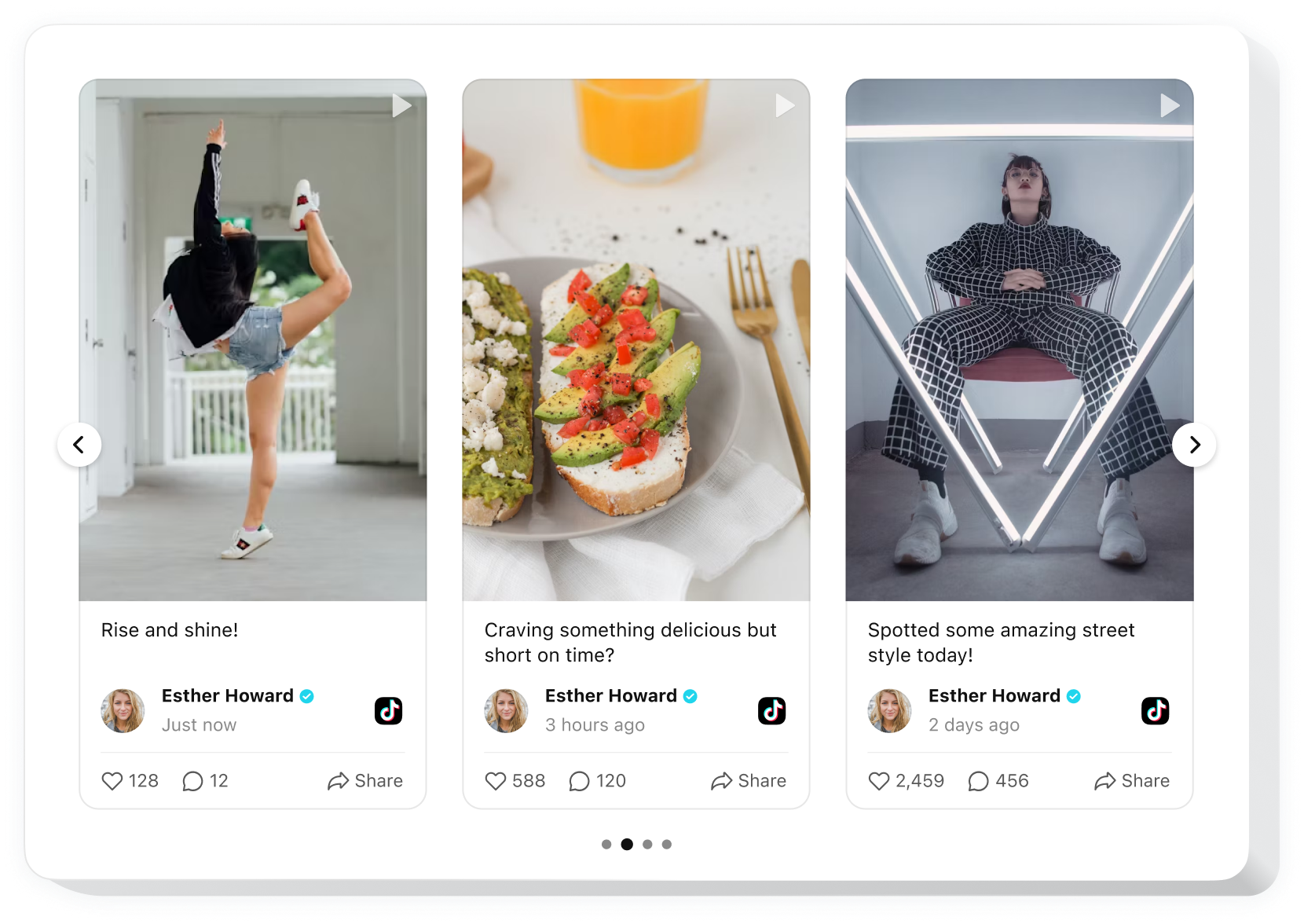
The TikTok Feed is a dynamic Squarespace plugin that lets you bring viral video content to your website and engage visitors with short-form media.
Key features:
- Display just a video or show additional details too
- Add elements like a TikTok logo, number of views, and account name
- Change the size and proportions of the widget to shape it perfectly
#14 Twitter Feed
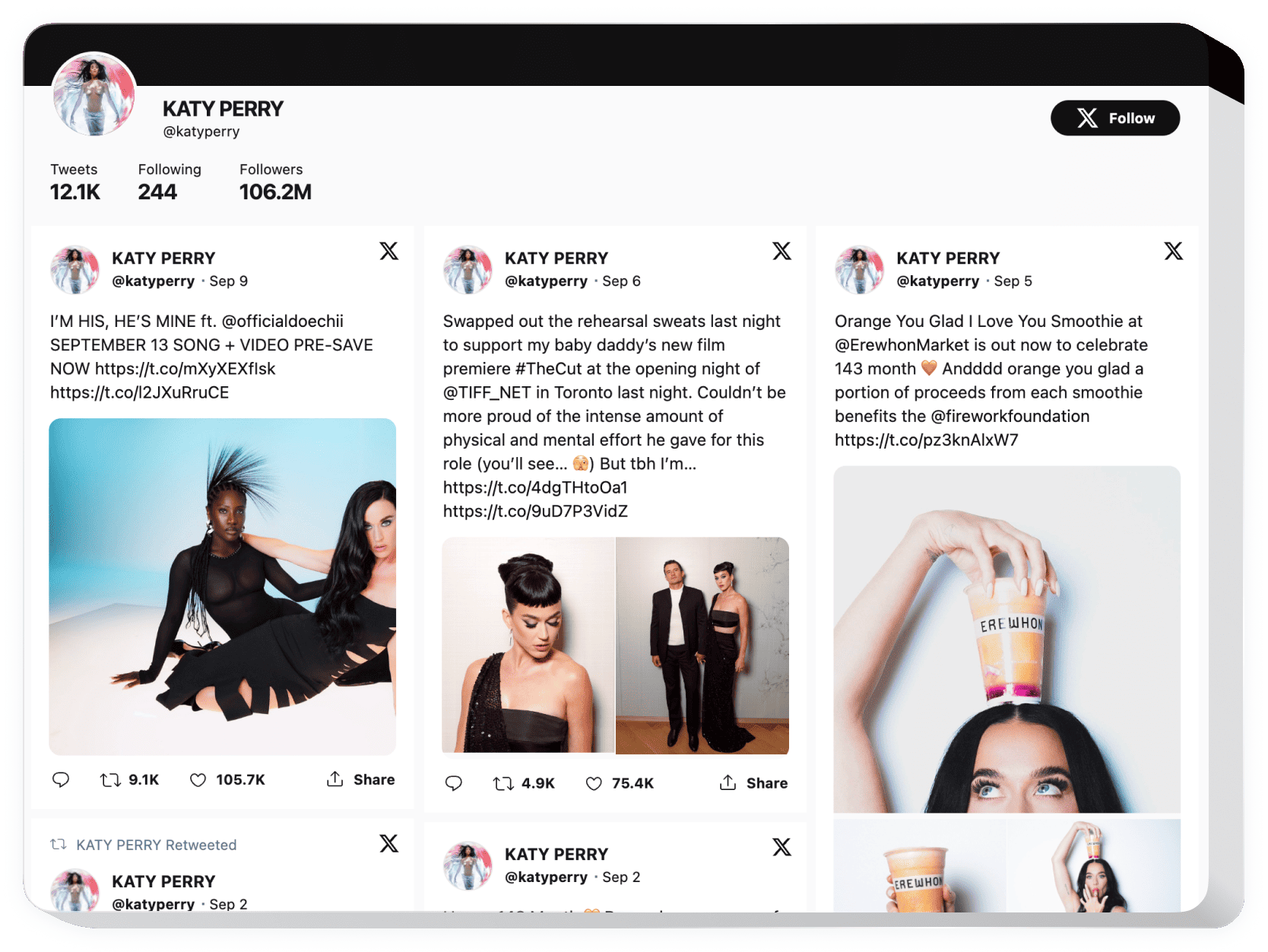
The Twitter (X) Feed is a flexible Squarespace plugin for displaying tweets, promoting discussions, and curating brand-related content right on your website.
Key features:
- Filter Tweets by hashtag and present selected content
- Custom header and full functionality available
- Adjustable layouts + testimonials
#15 Pinterest Feed
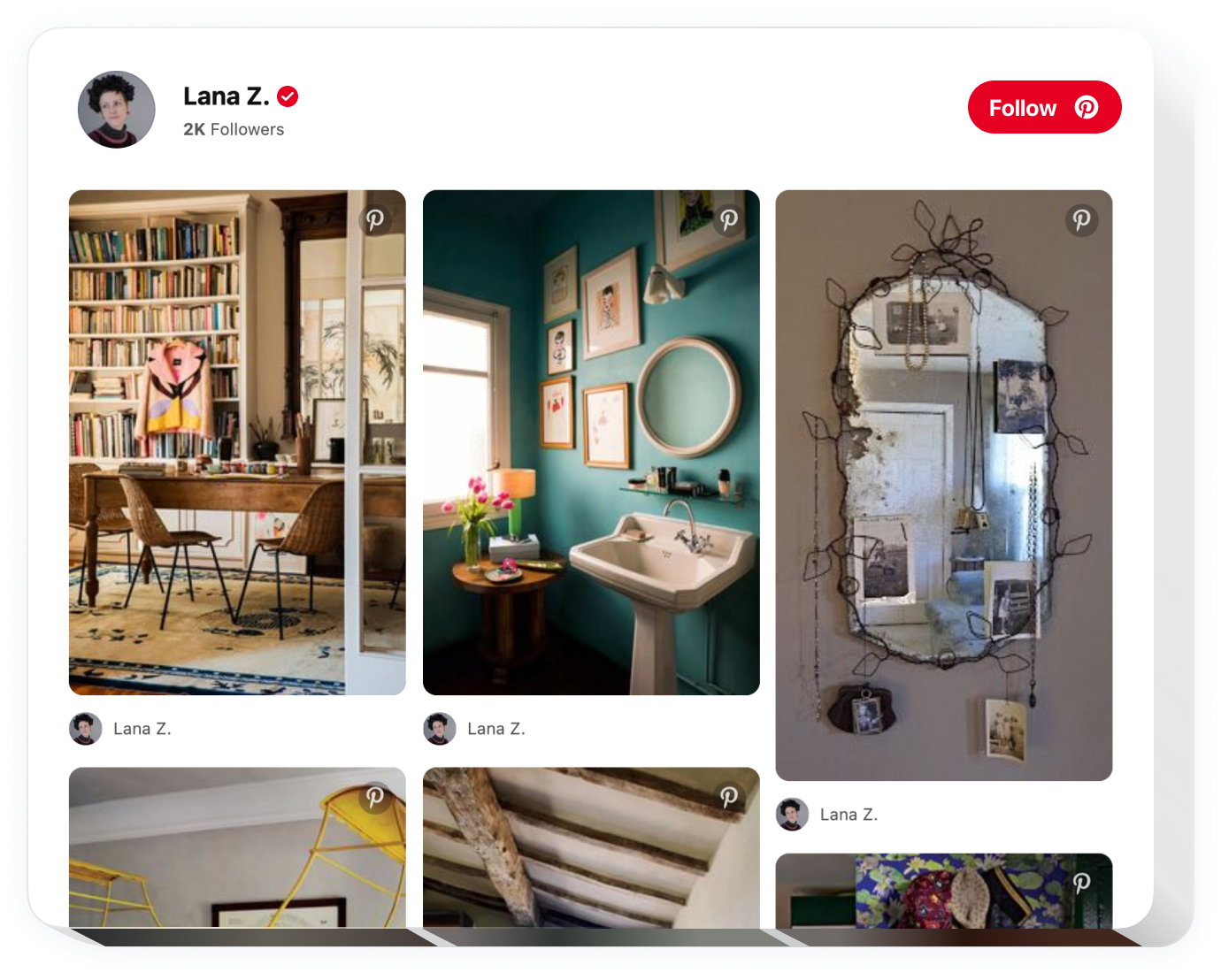
Let’s proceed to one of the powerful Squarespace gallery plugins. The Pinterest Feed is a visually rich plugin that helps you display pins, boards, or your full profile to inspire visitors and grow your following.
Key features:
- Integrate your profile in a couple of easy steps
- Follow button for seamless subscribing
- Add whole boards or select any pins to create grids
#16 RSS Feed
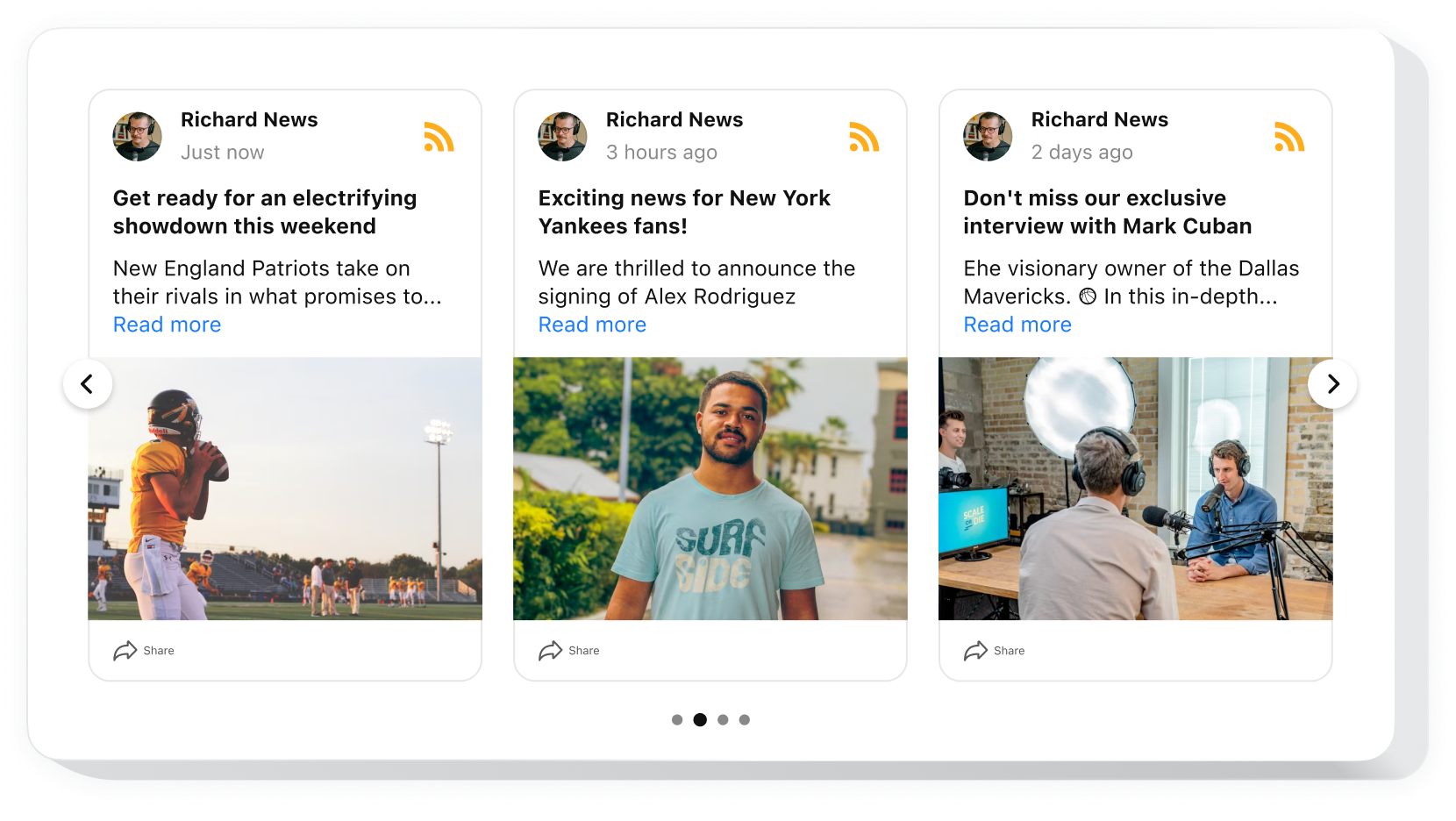
The RSS Feed is a flexible Squarespace plugin that allows you to display content from blogs, news sources, or other feeds in a stylish and customizable way.
Key features:
- Switch on or off author name, profile image, date, source icon, text, and share button
- Choose one of six layouts: Grid, Masonry, List, Slider, Carousel, Collage
- Pop-up mode with 2 variations of posts depiction: slider and feed
#17 Tumblr Feed
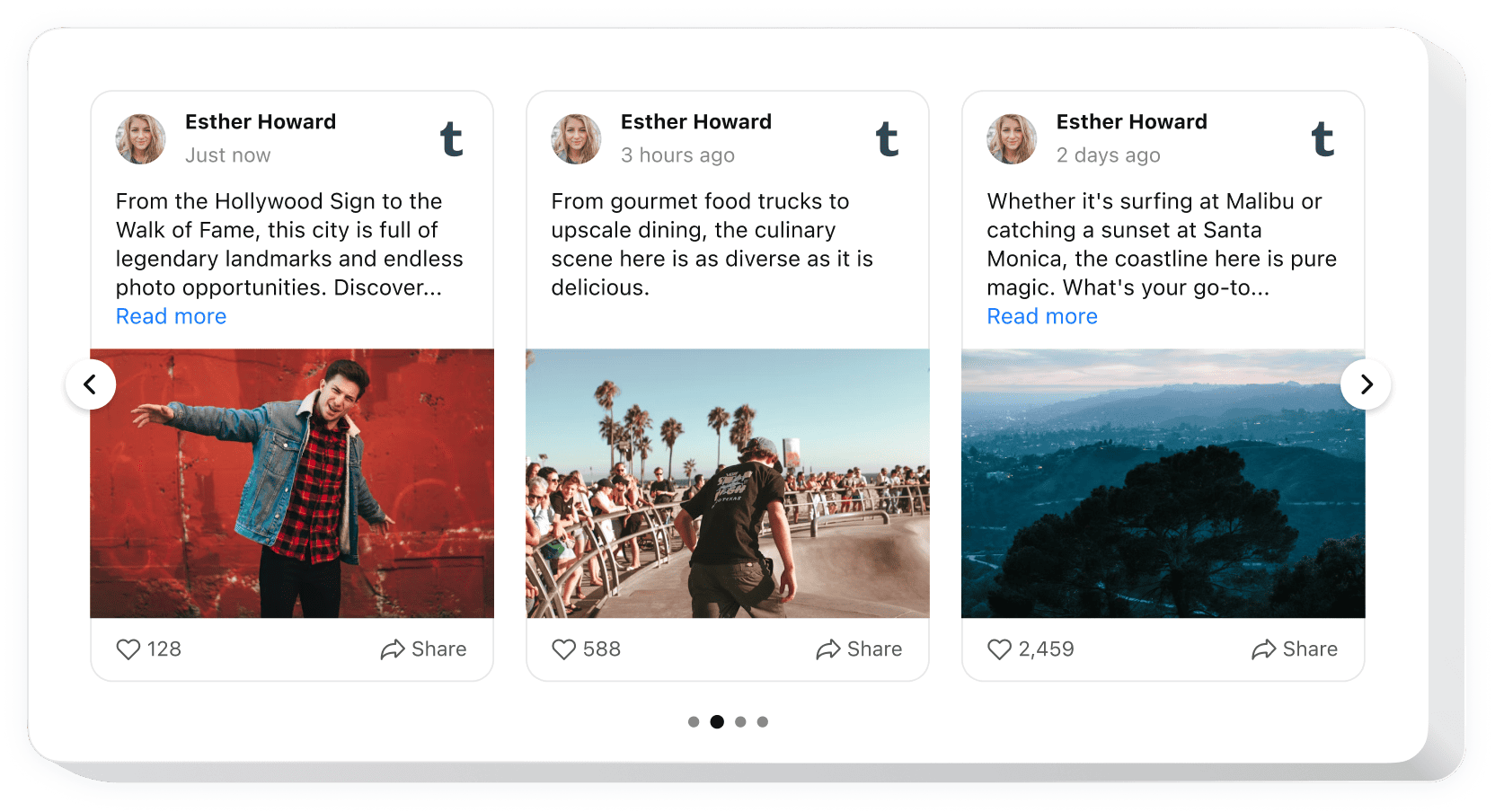
The Tumblr Feed is a handy Squarespace plugin for displaying stylish blog content and media from your Tumblr profile right on your website.
Key features:
- Choose out of 6 layouts: Grid, Masonry, List, Slider, Carousel, Collage
- Turn on or off author’s name and picture, date, Tumblr icon, text, and share button
- Pop-up mode that features 2 options of posts view: slider and feed
#18 Social Share Buttons
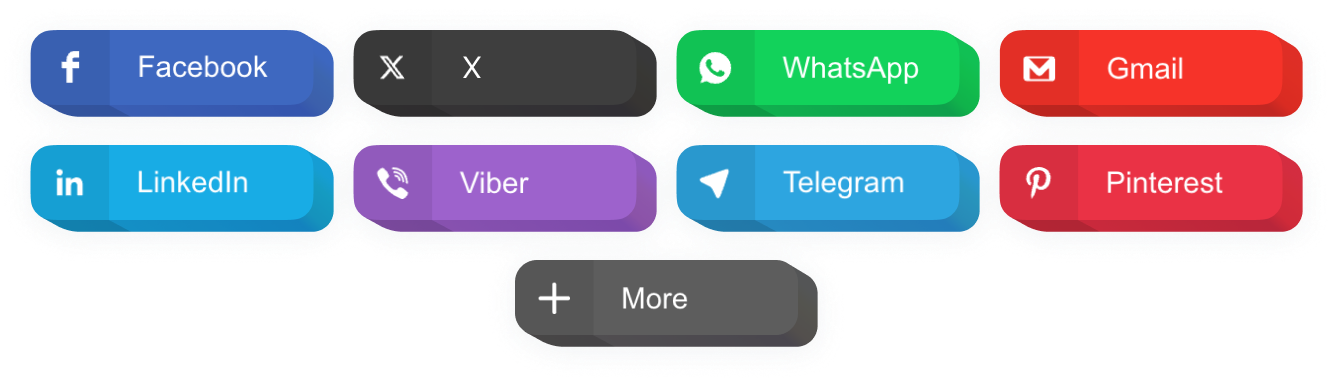
The Social Share Buttons encourages users to spread your content across multiple social platforms.
Key features:
- Choose social media out of the list of 40 options
- Full control over the buttons' position with Inline and Floating layouts
- Pick which elements your buttons will have: icon, text, or both
#19 Social Media Icons
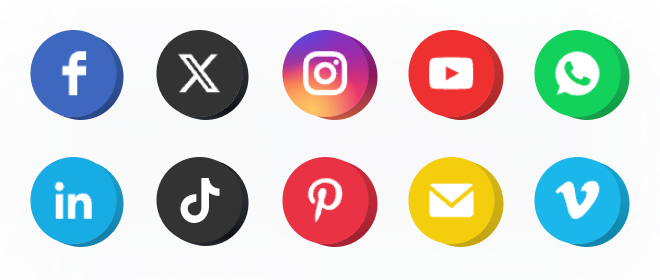
The Social Media Icons is a stylish Squarespace solution that helps you link to your social profiles with fully customizable, brand-matching icons.
Key features:
- A vast library of more than 50 icons of popular media
- A number of configuration options for size and layout
- Change colors of the icons, background, and hover effect
#20 Blog
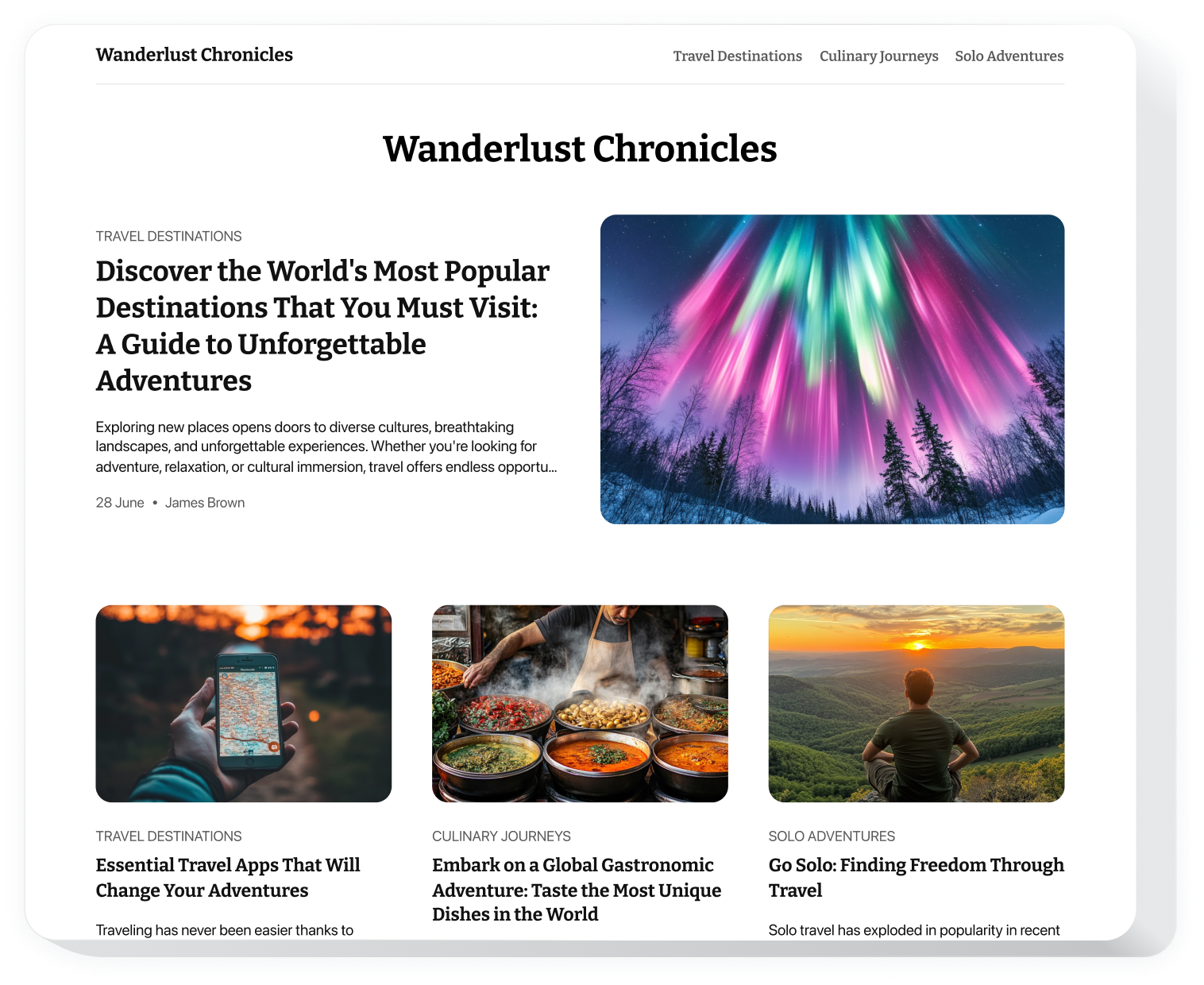
Looking for Squarespace blog plugins? There is a great one. The Blog by Elfsight is a powerful AI-featured Squarespace plugin that lets you create and manage a full-featured blog directly on your website, without needing any built-in blogging features.
Key features:
- Unlimited blog posts and authors
- AI-powered post generation
- Simple block-based content editor
Best Plugins for Reviews
These integrations help you display and aggregate customer feedback from popular platforms, building trust and boosting conversion rates. Explore the best plugins for squarespace that will help you display your merits in the business and gain more trust.
#21 All-in-One Reviews
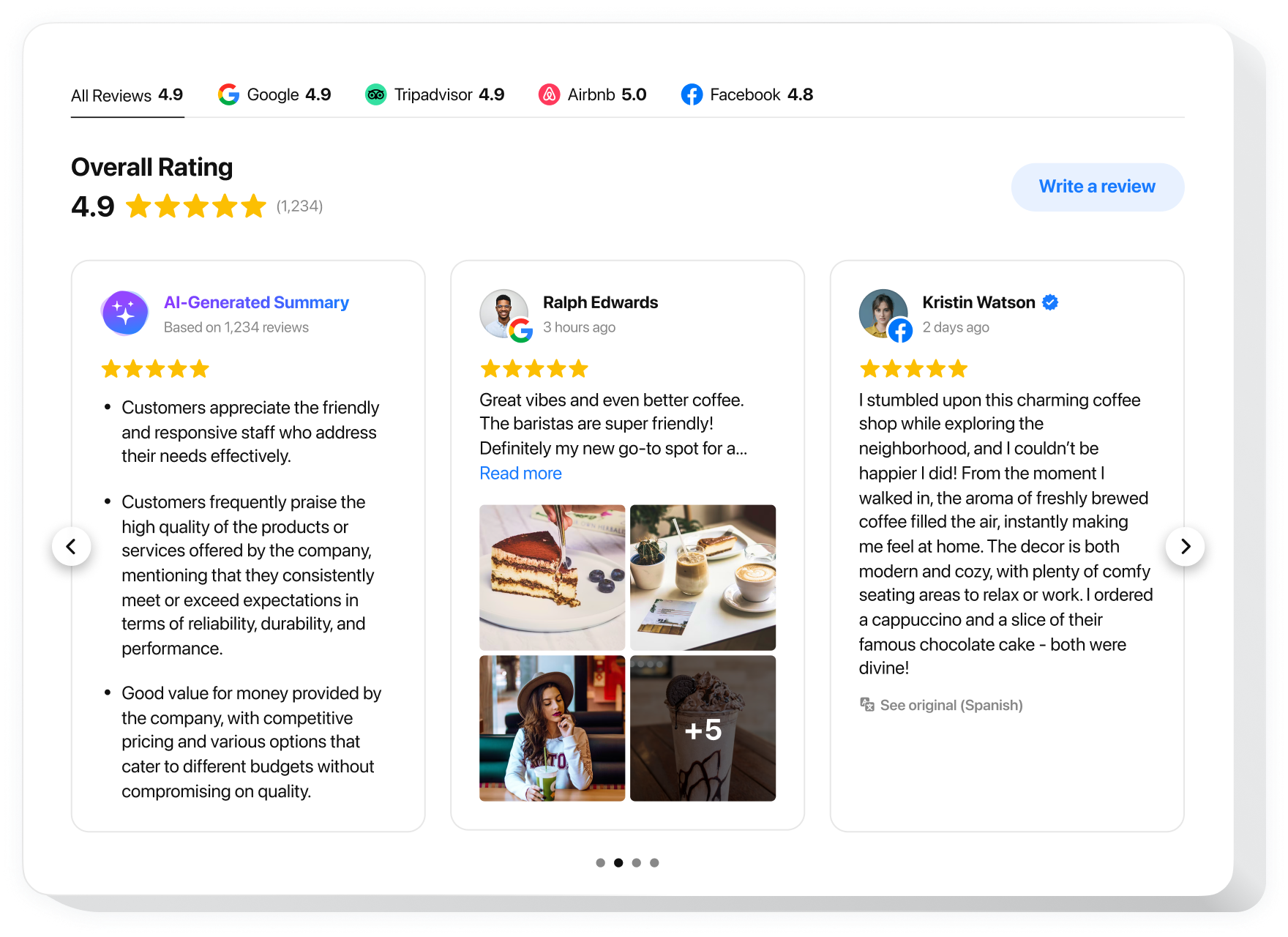
The All-in-One Reviews is a core Squarespace plugin in this cluster. It is ideal for showcasing reviews from multiple sources in one convenient, trust-boosting display.
Key features:
- Reveal your reviews from more than 60 review websites
- Choose which reviews to demonstrate, using one of five filters
- CTA button to attract even more customers to post comments about your business
#22 Testimonials Slider
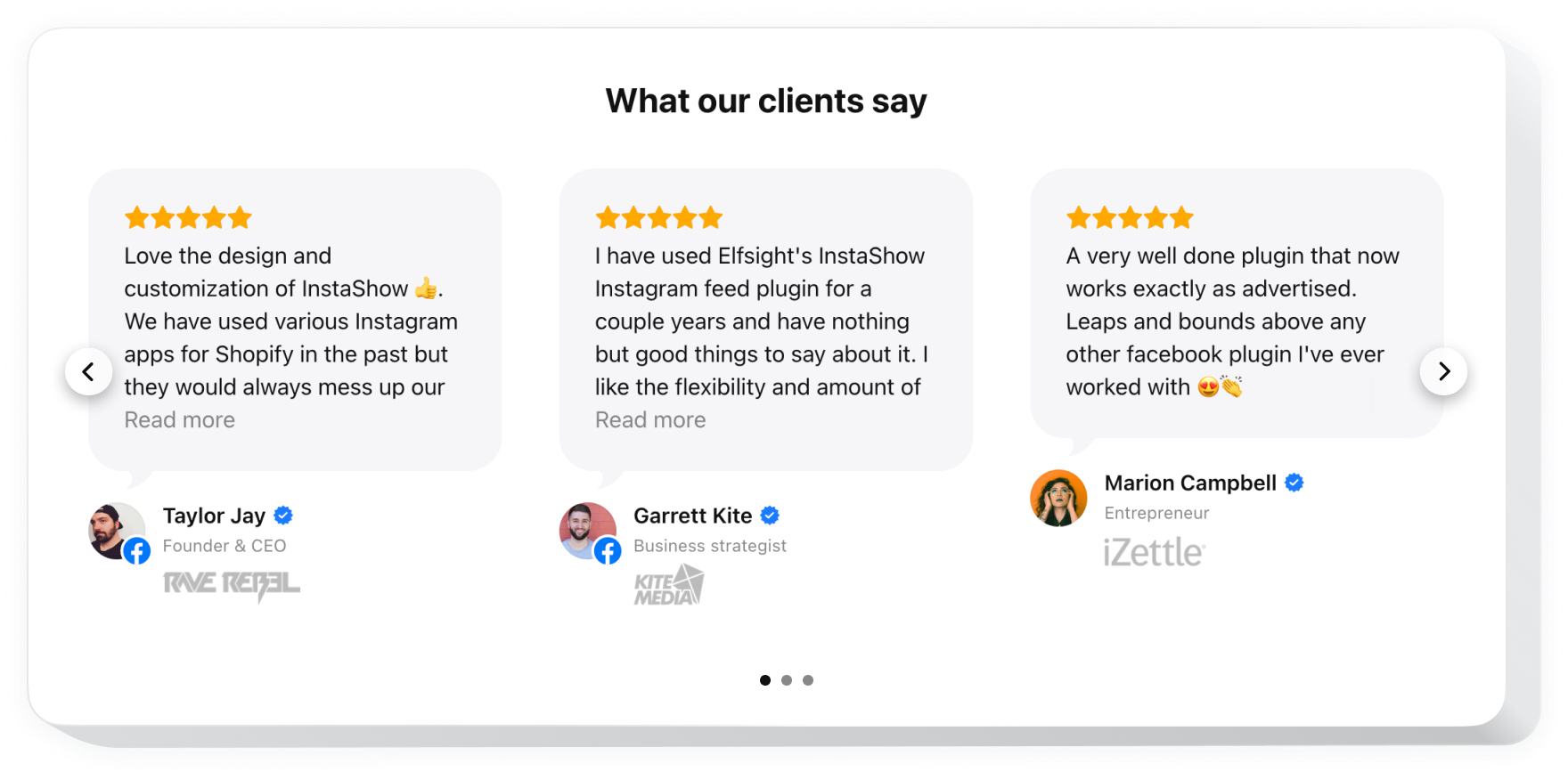
The Testimonials Slider is a trusted Squarespace plugin for displaying hand-picked client feedback with a professional, visually appealing design.
Key features:
- Detailed info about the author, including name, position, company, logo, website, and a photo
- Choose your layout: slider or grid
- 7 ready-to-use layouts to suit any use-case
#23 Google Reviews
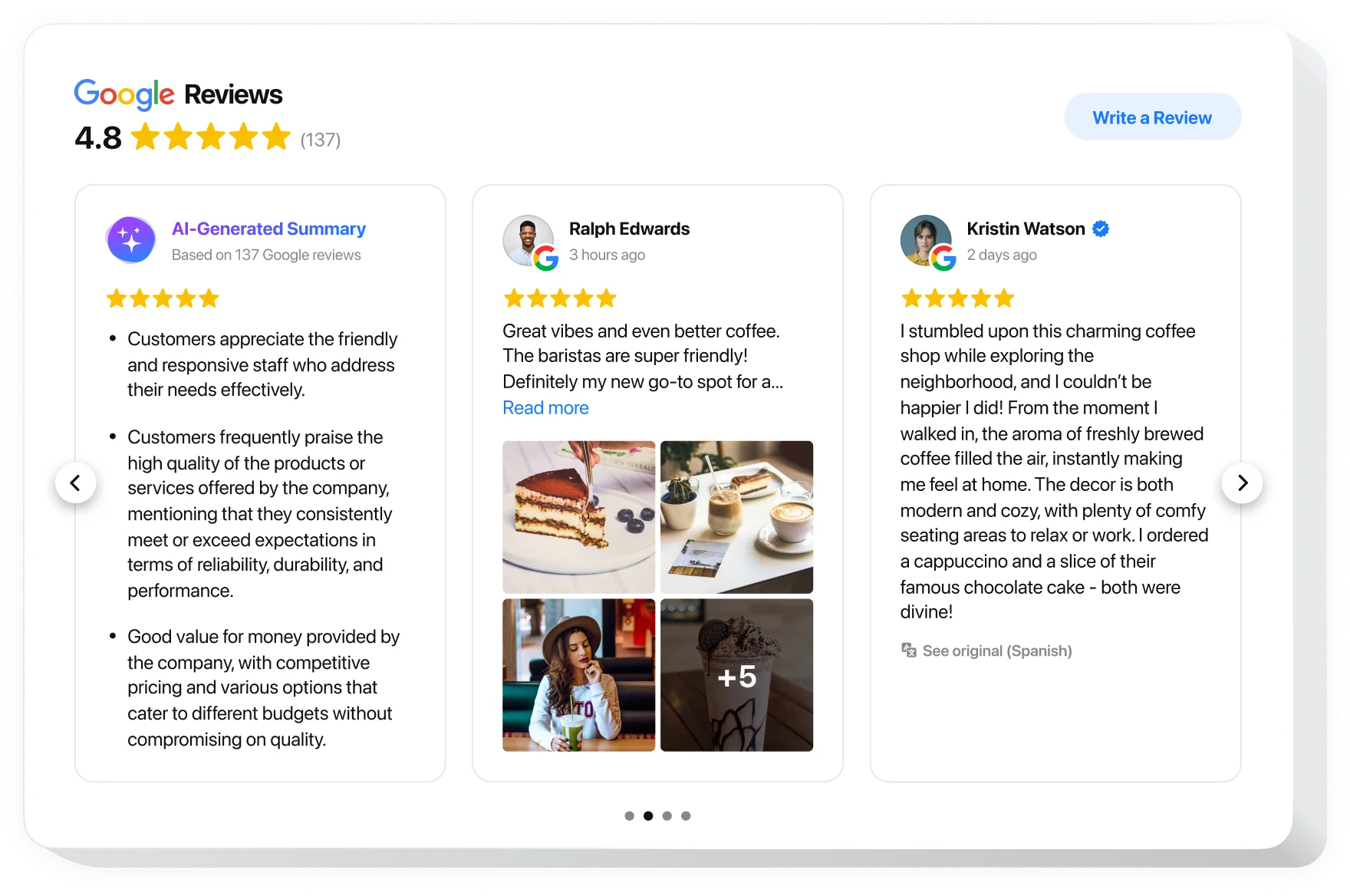
The Google Reviews is a must-have Squarespace integration for showcasing your business’s reputation and building trust with potential customers.
Key features:
- Demonstrate your reviews with the author’s name, picture, and a link to your Google account
- Active button which offers each user to write their own review
- Include star rating and the total number of clients who recommended your place
#24 Facebook Reviews
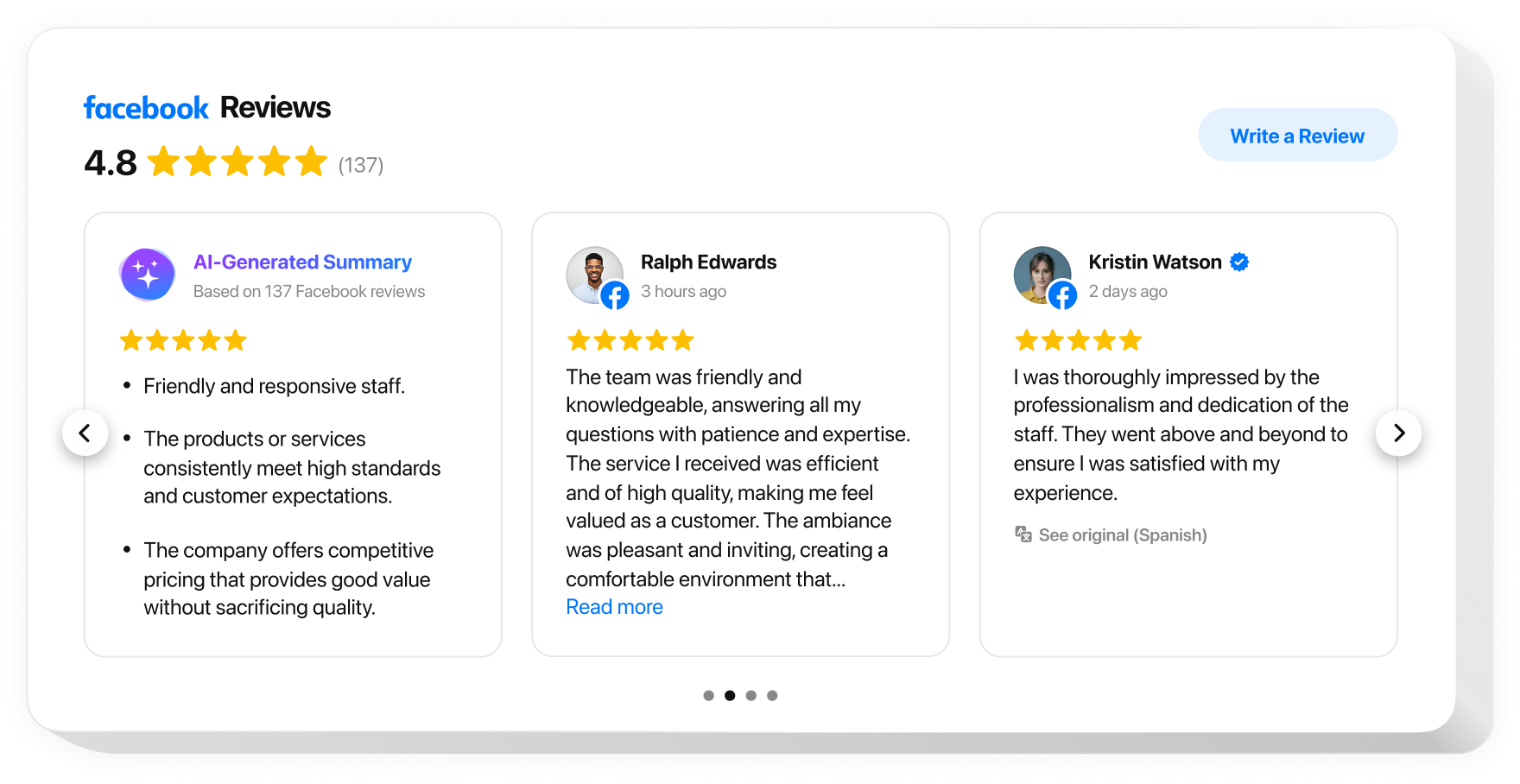
The Facebook Reviews is a simple and effective Squarespace plugin to showcase social proof directly from your Facebook business page.
Key features:
- Detailed reviews with author’s name, photo and a link to your Facebook account
- Include star rating and the total number of clients who recommended your place
- CTA button to attract even more customers to post reviews about your business
#25 Reviews from TripAdvisor
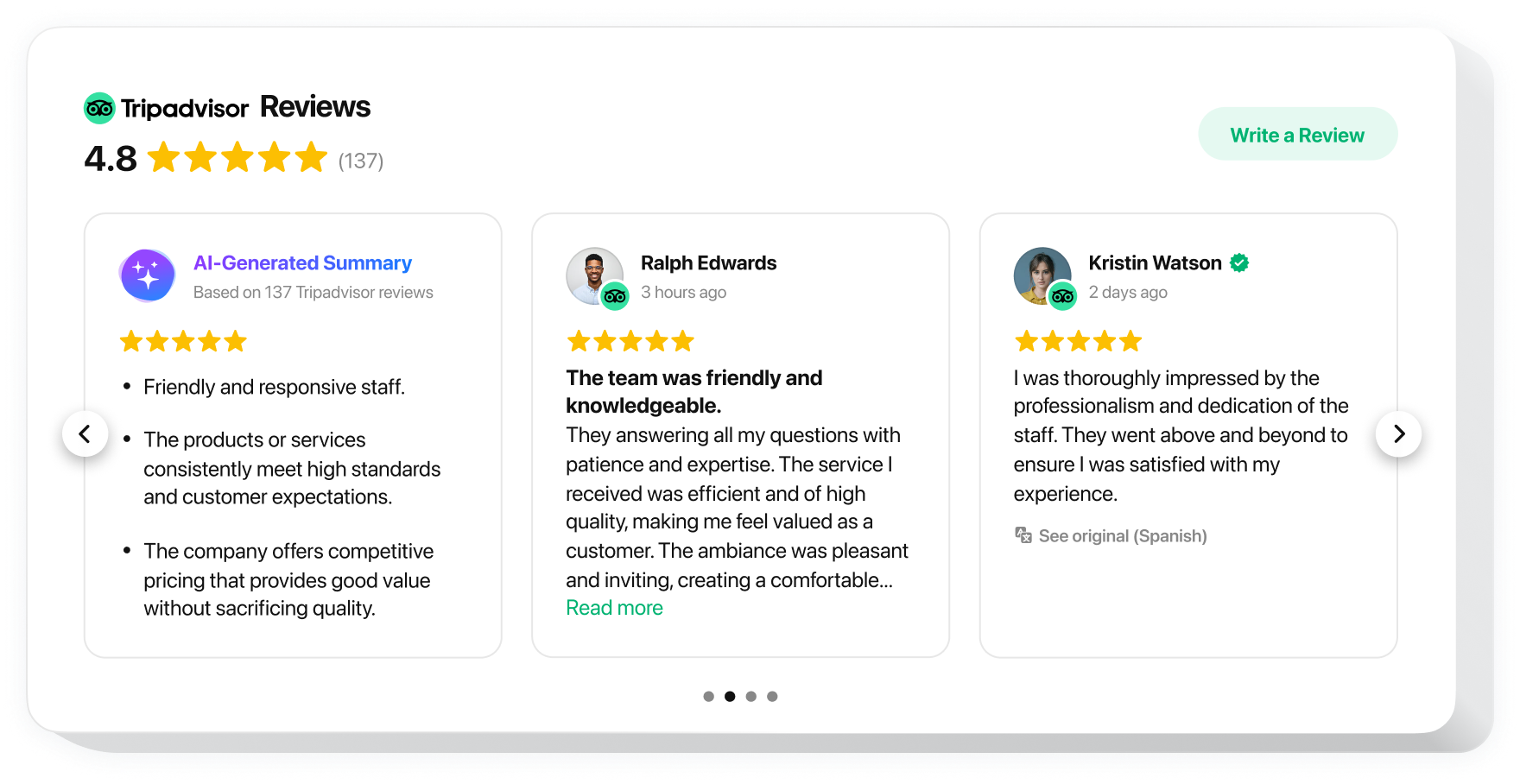
The TripAdvisor Reviews is a great Squarespace solution for hotels, restaurants, and tourist services that want to build trust using well-known travel reviews.
Key features:
- Detailed reviews with author’s name, photo and a link to your Tripadvisor profile
- Include star rating and the total number of clients who recommended your place
- Active button which offers each user to write their own review
#26 Reviews from Amazon
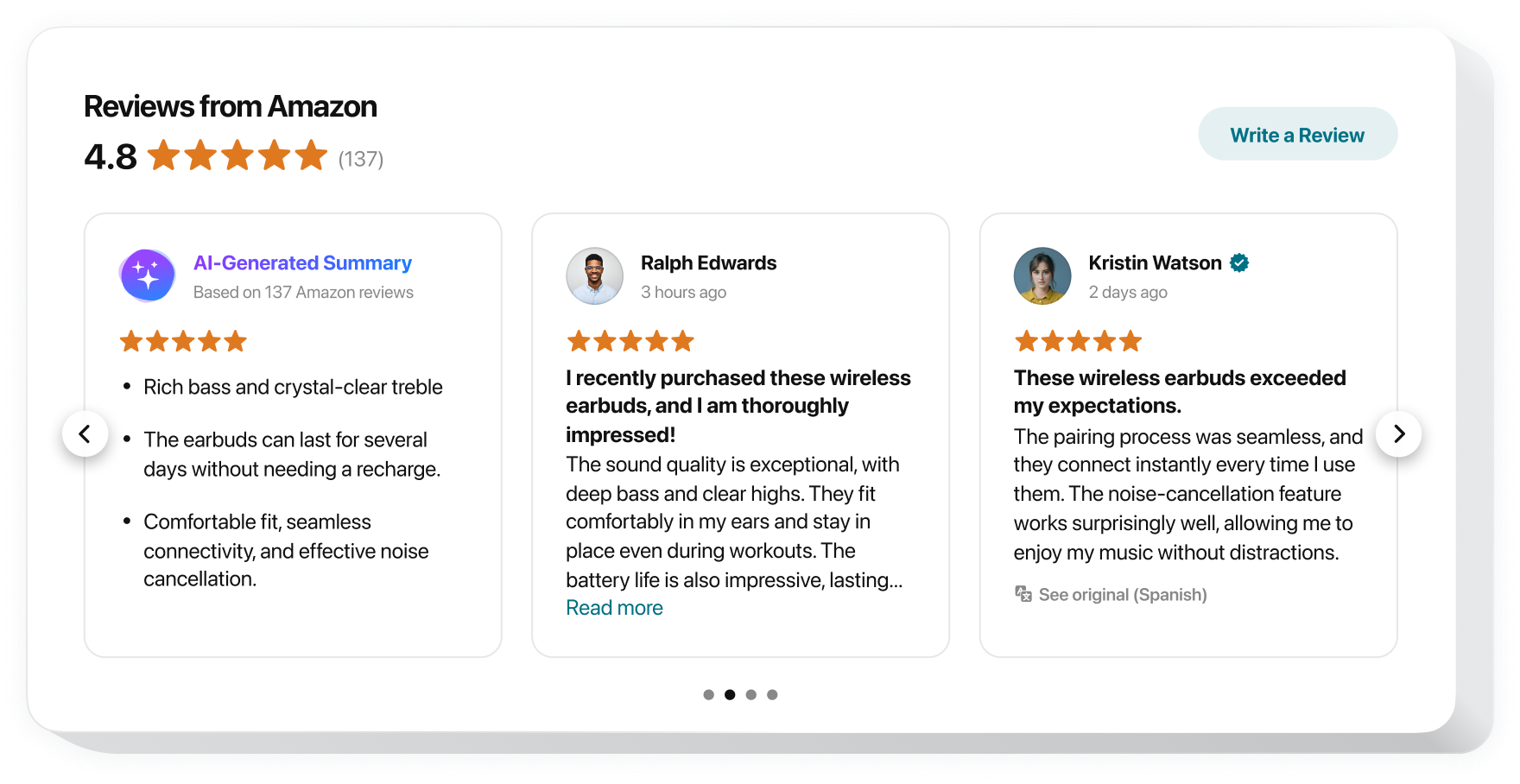
The Amazon Reviews is a valuable Squarespace integration for eCommerce sellers who want to boost product trust by showcasing authentic feedback from their Amazon listings.
Key features:
- Detailed reviews with author’s name, photo and a link to your Amazon profile
- Filter your reviews and reveal only the best ones
- CTA button to attract even more customers to post reviews about your business
#27 Airbnb Reviews
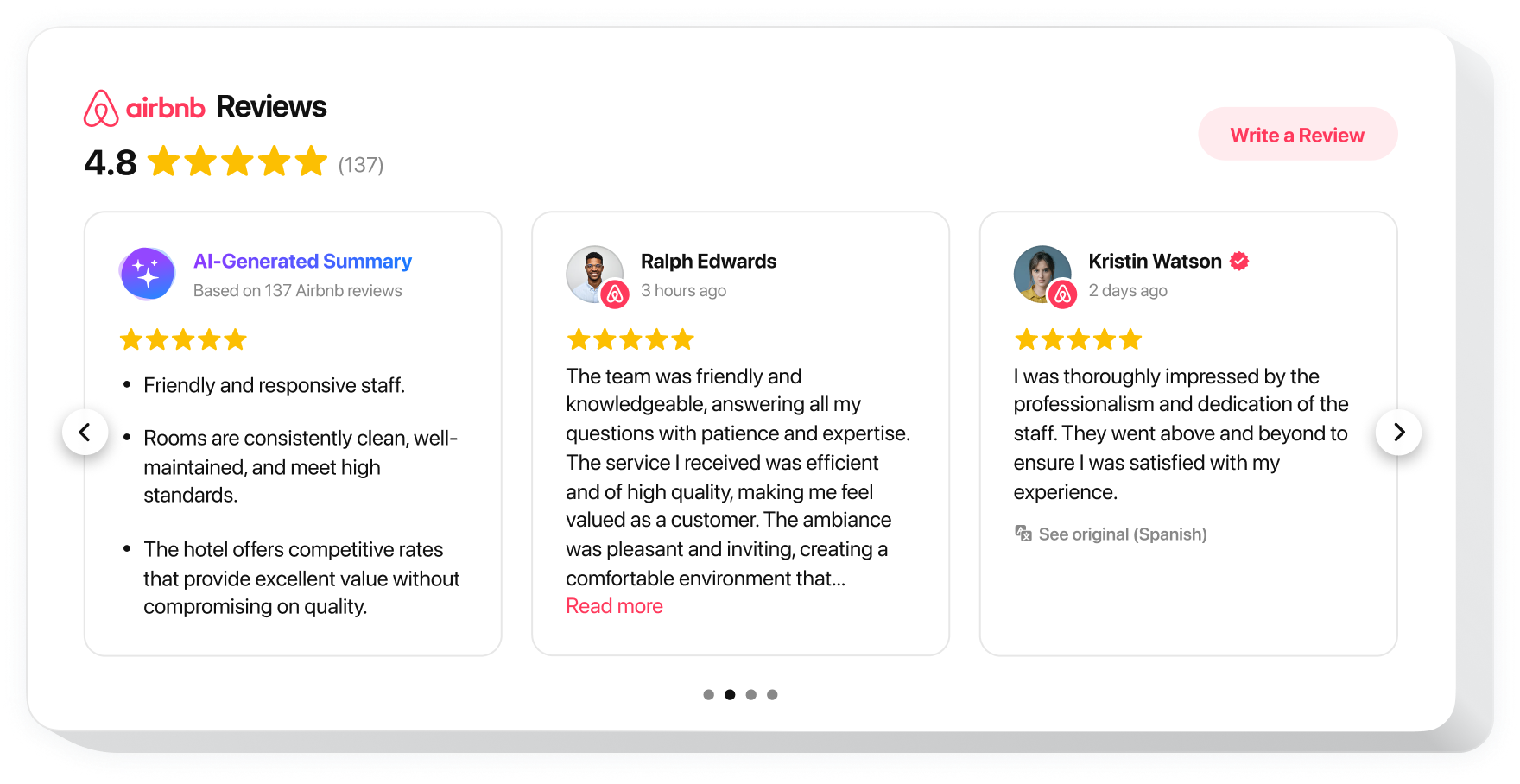
The Airbnb Reviews is a trusted Squarespace plugin for property owners who want to showcase positive guest experiences and boost booking confidence.
Key features:
- Detailed comments with author’s name, picture, and a link to your account
- Use filters to show only the best reviews
- Star rating and the total number of clients who recommended your place
#28 Apple App Store Reviews
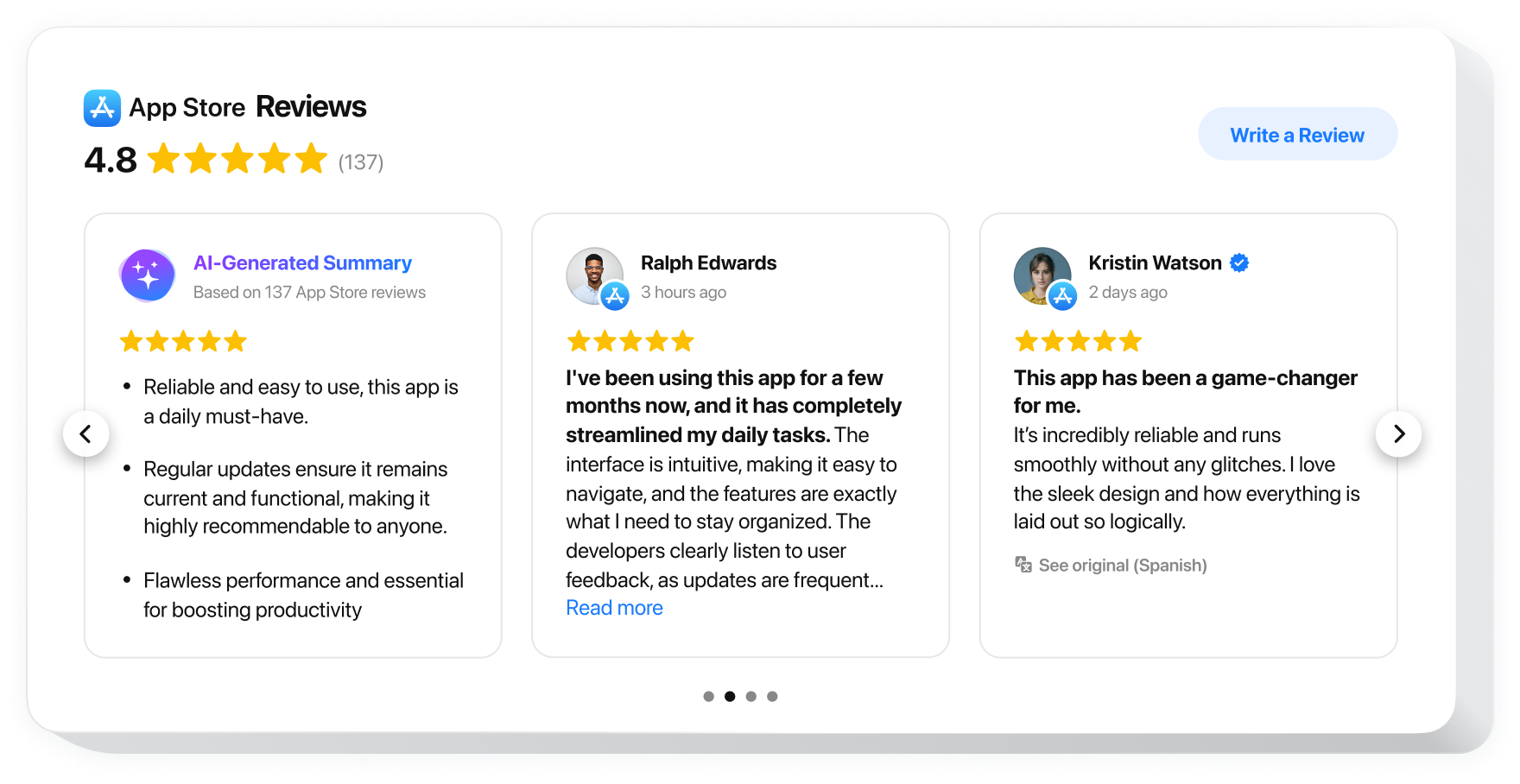
The Apple App Store Reviews plugin is a great Squarespace solution for app developers who want to highlight user praise and boost installs through authentic feedback.
Key features:
- Detailed comments with author’s name, photo, and a link to your Apple App Store profile
- Sort out comments to show only the best of them
- CTA button to attract even more customers to post reviews about you
#29 Booking.com Reviews
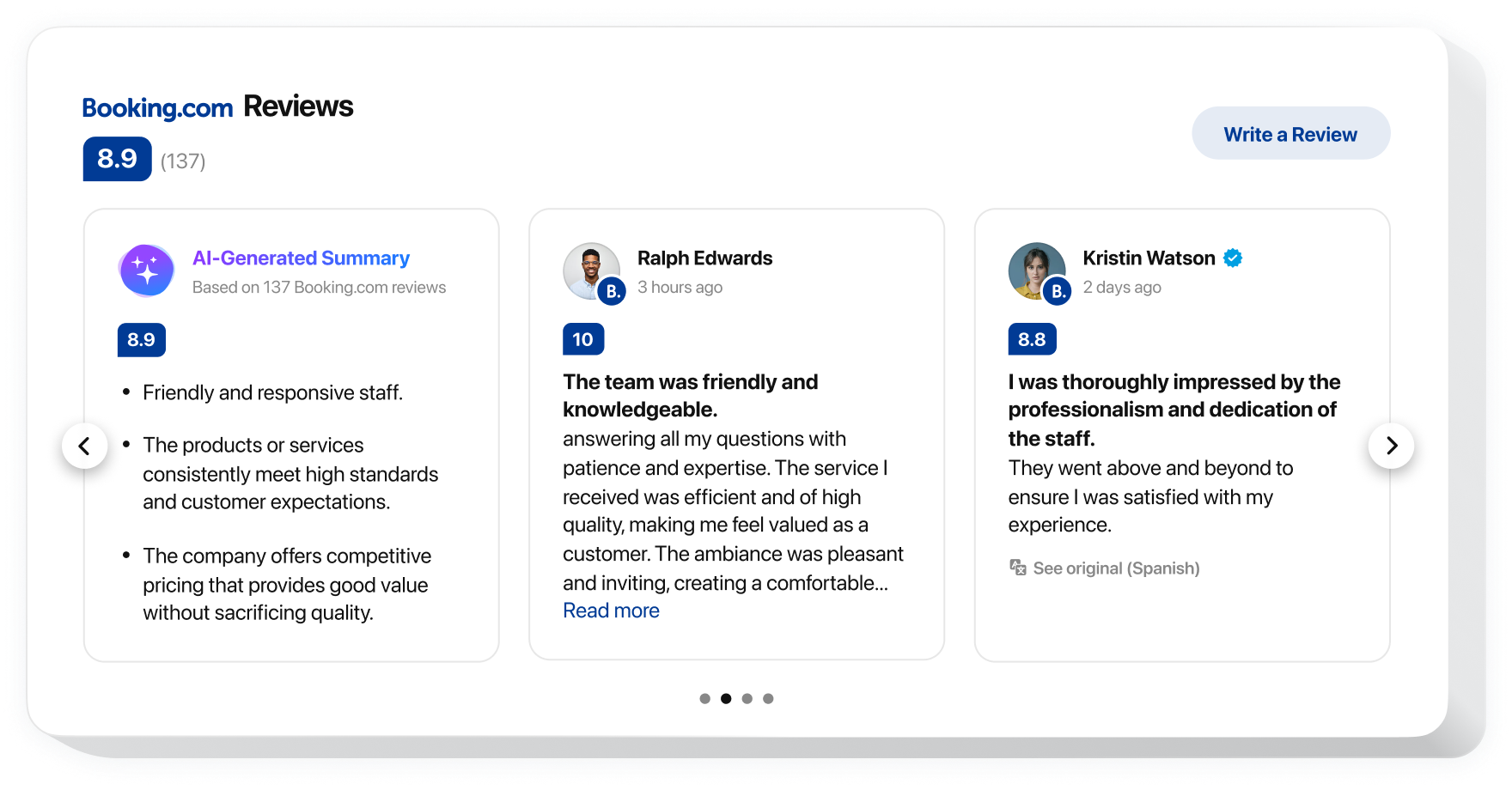
The Booking.com Reviews is a reliable Squarespace integration for hotels and rentals that want to showcase guest satisfaction and build booking trust.
Key features:
- Detailed recommendations with author’s name, picture, and a link to your Booking account
- Sort out reviews to reveal only the best of them
- CTA button to attract even more customers to post reviews about your place
#30 G2 Reviews
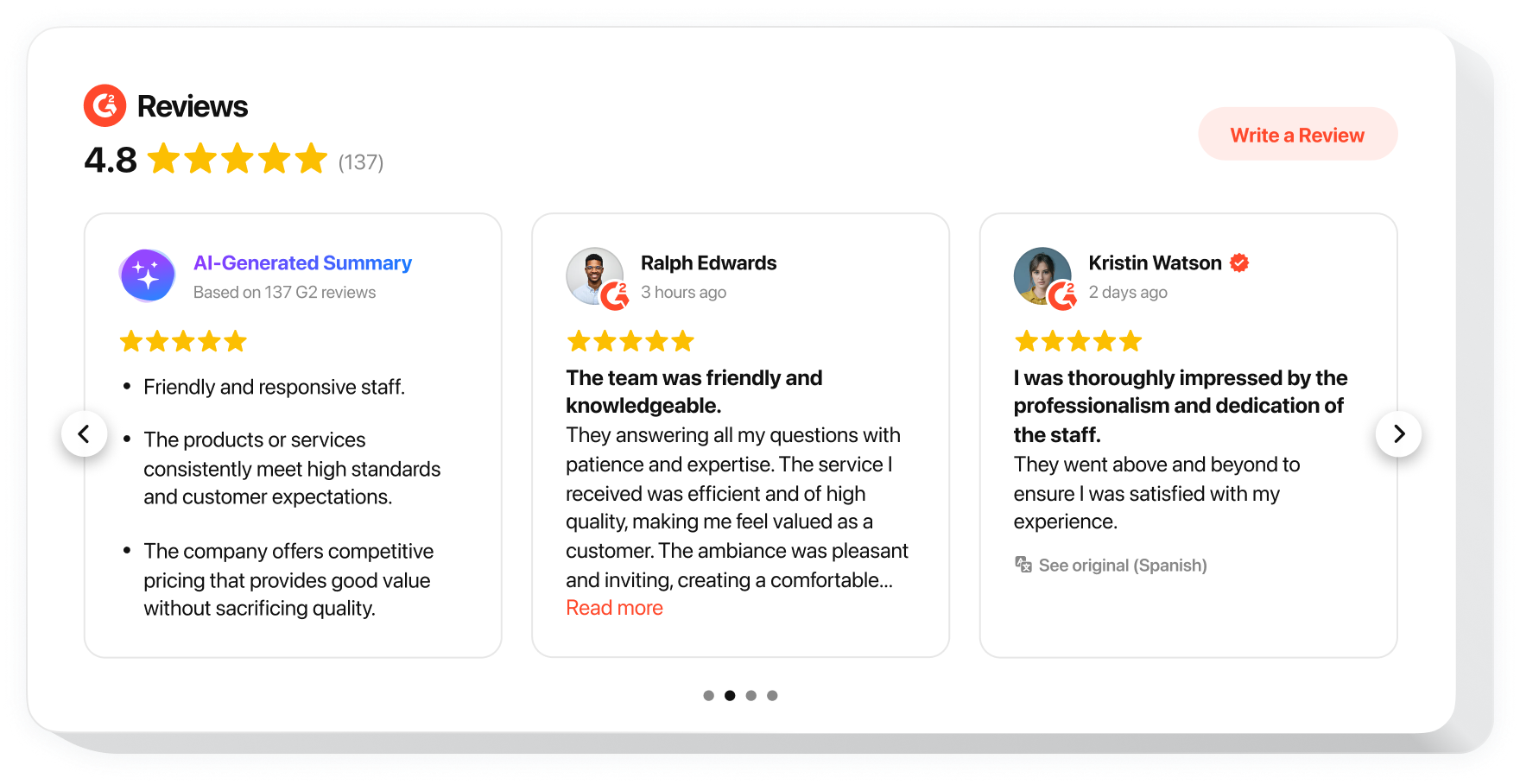
The G2 Reviews is a professional Squarespace plugin designed for SaaS and tech companies that want to highlight customer satisfaction and boost credibility through verified feedback.
Key features:
- Detailed reviews with author’s name, photo and a link to your G2 profile
- Use filters to reveal only the best reviews
- CTA button to attract even more customers to post reviews about your company
#31 Reviews from Yelp
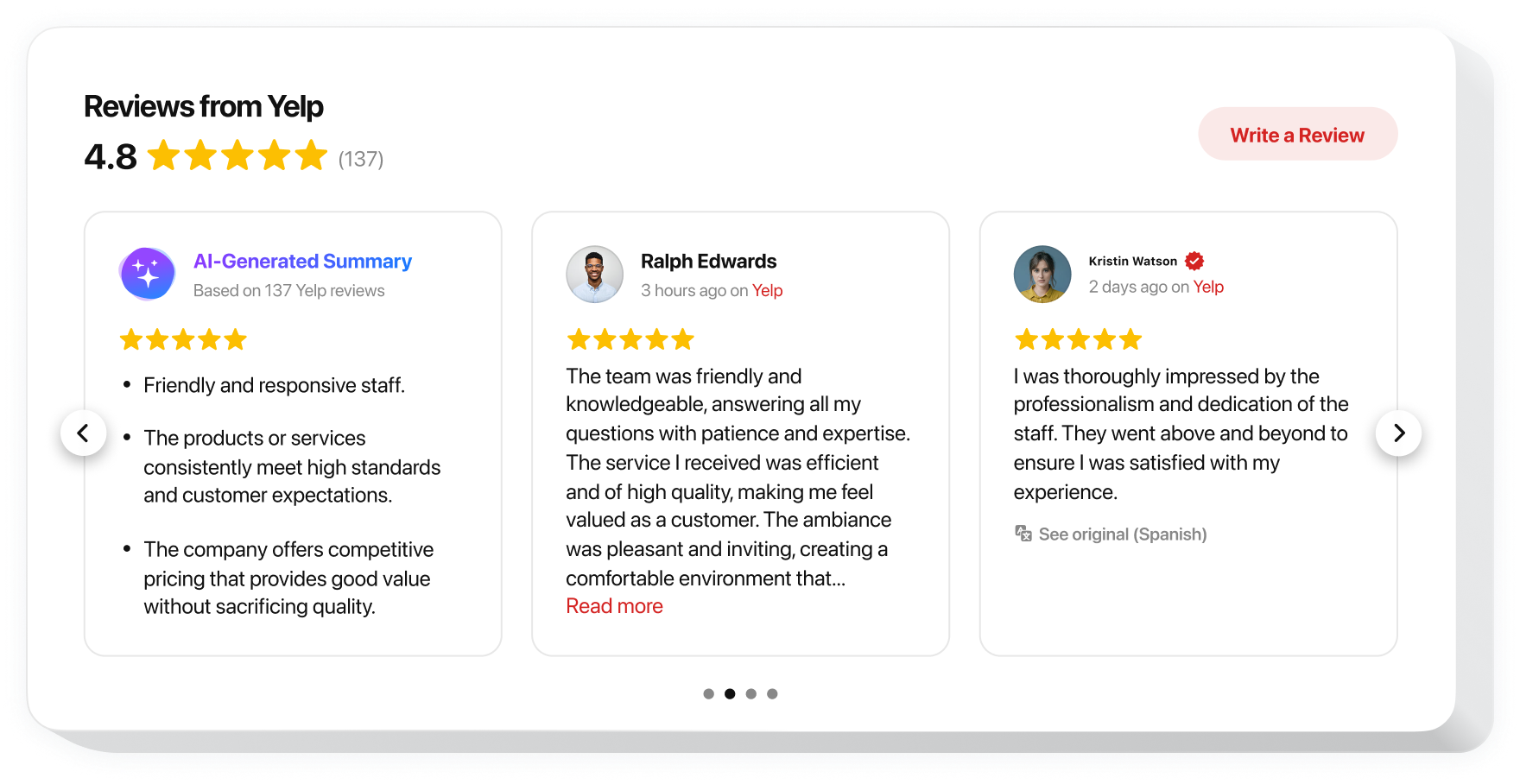
The Yelp Reviews is a valuable Squarespace integration for local businesses aiming to display trusted customer feedback and attract new clients through strong social proof.
Key features:
- Reviews with author’s name, photo and a link to your Yelp page
- Filter reviews to show only the best of them
- CTA button to inspire even more users to add reviews about your business
Best Form Plugins
Another example of Squarespace commerce integrations is a set of versatile forms. These solutions are designed to help you gather contacts, generate leads, run surveys, and even take bookings, all through flexible, user-friendly forms on your website.
#32 Form Builder
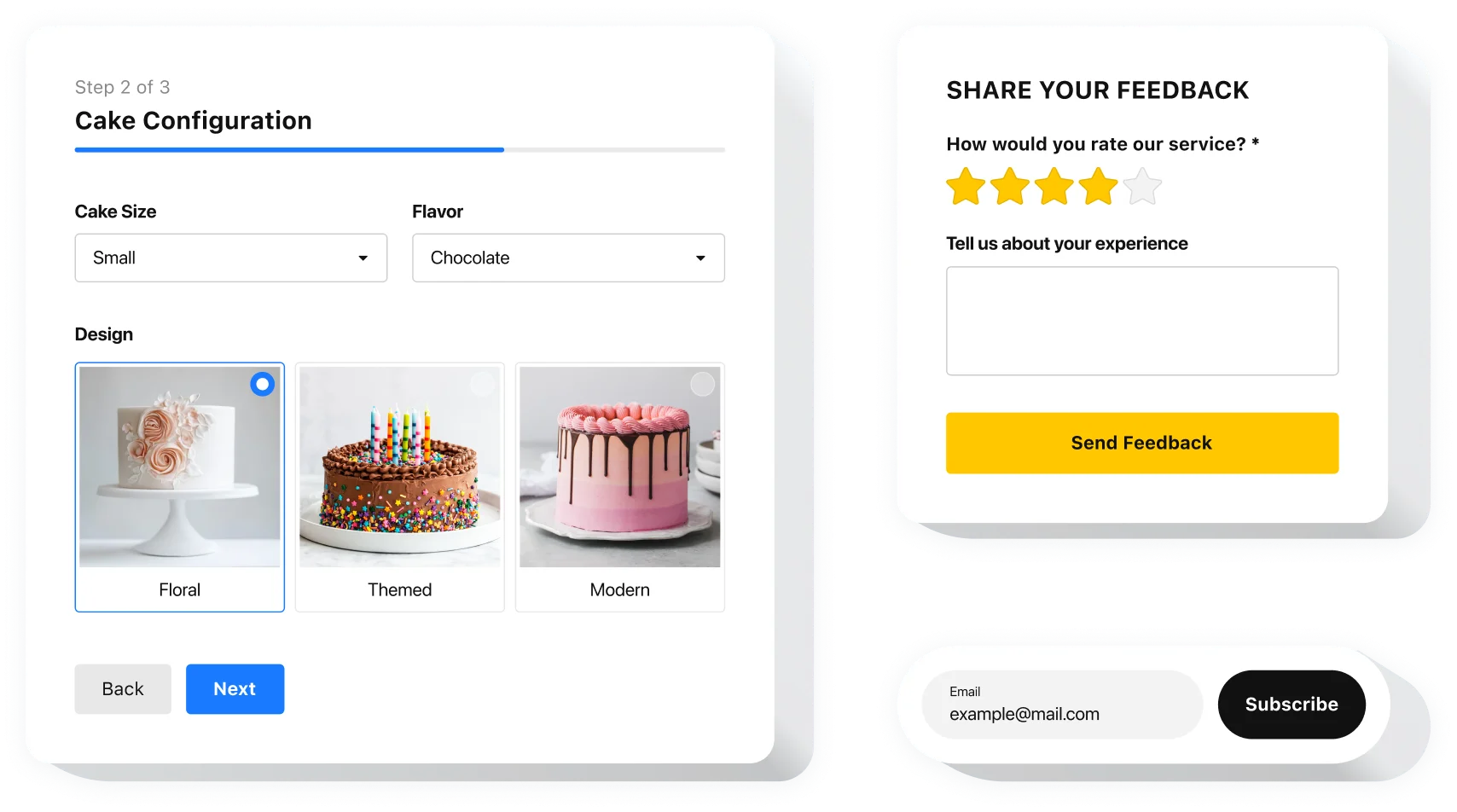
The Form Builder is a flexible Squarespace plugin that helps you create contact forms, feedback forms, and more, with no coding required.
Key features:
- Drag & drop form builder
- AI form generator
- Integrations (Zapier, Mailchimp, Google Sheets)
#33 Contact Form
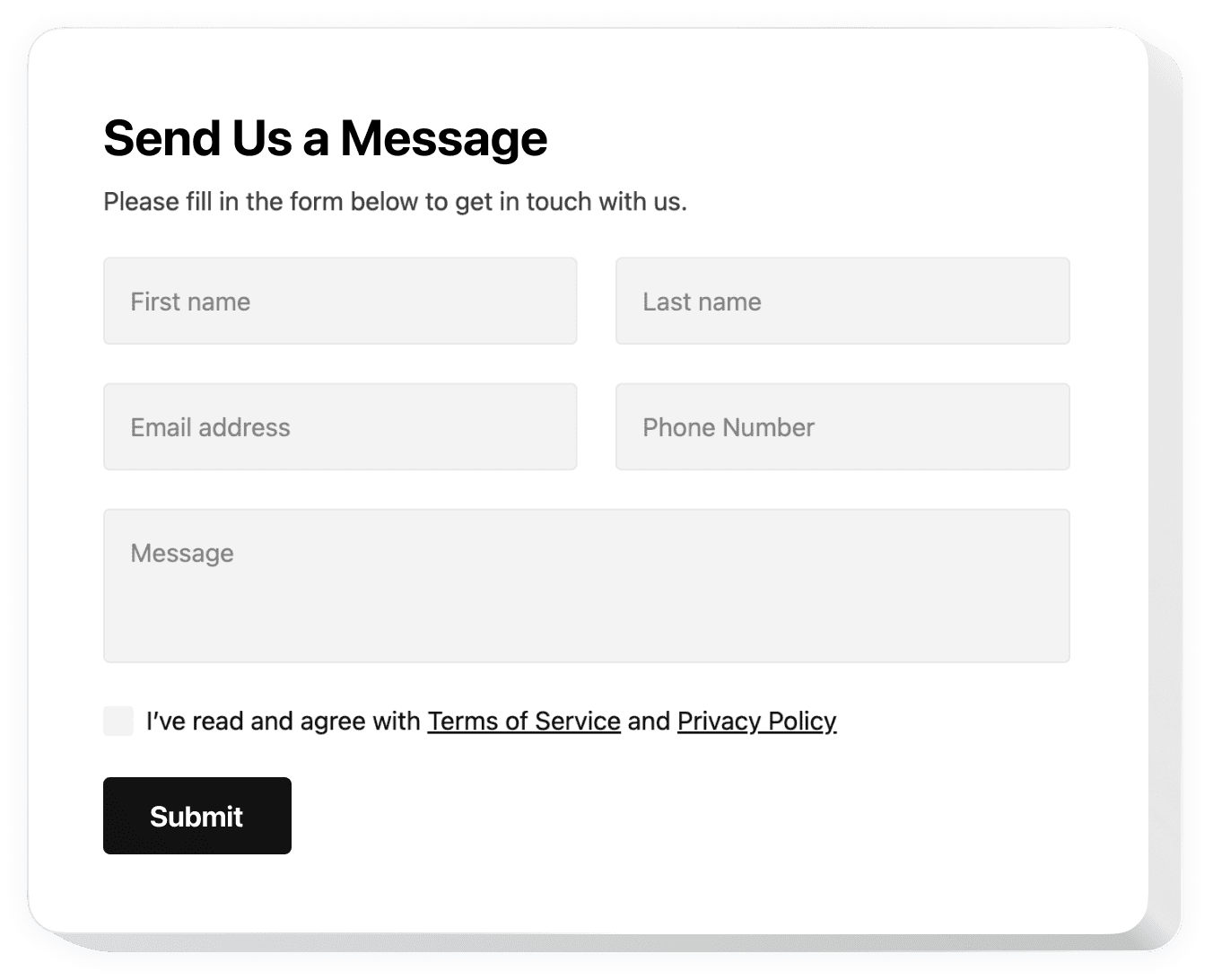
The Contact Form is a must-have Squarespace plugin for collecting inquiries, messages, and client details in a fully customizable format.
Key features:
- Choose out of 20 types of fields
- Change labels, add placeholders
- Integrations (Zapier, Mailchimp, Google Sheets)
#34 Subscription Form
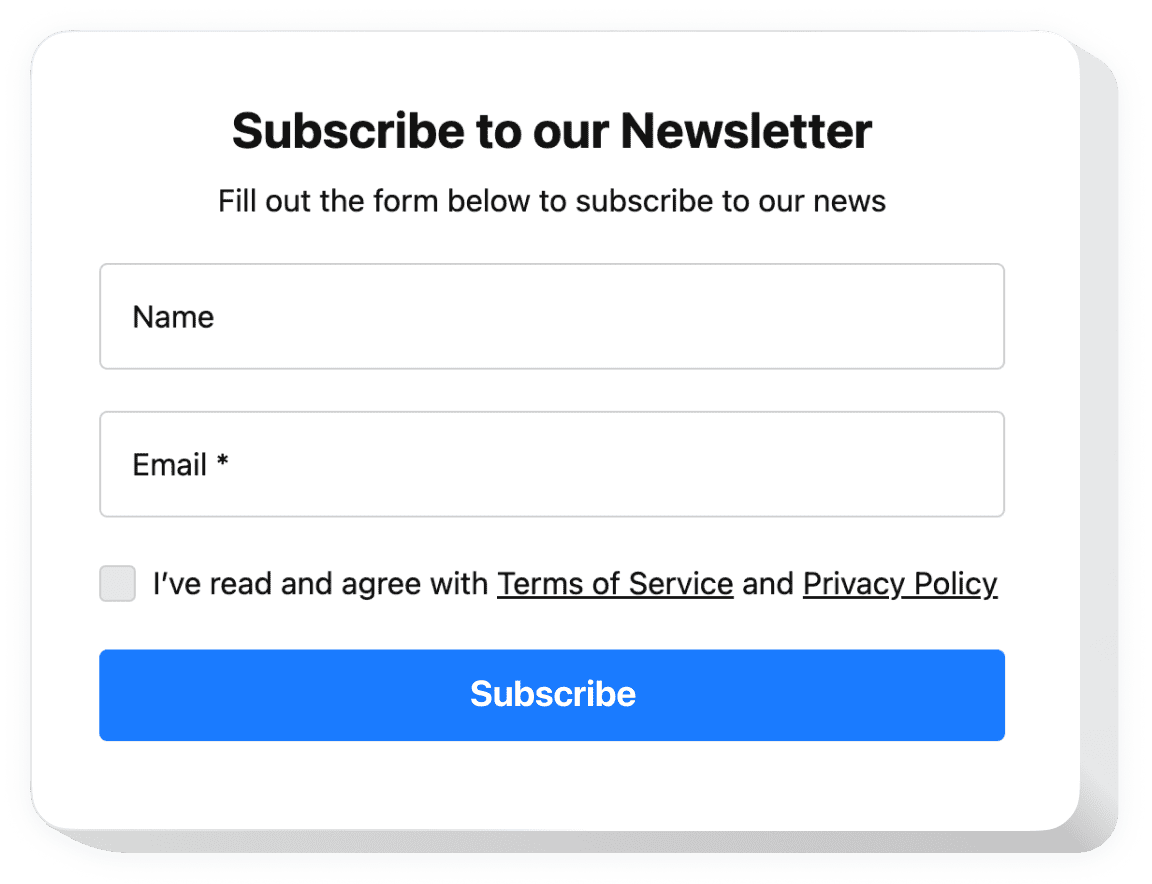
The Subscription Form is a practical Squarespace plugin for growing your mailing list and capturing leads through well-timed, customizable forms.
Key features:
- Set up triggers to make it pop up
- Mailchimp integration
- Select the post-submit actions
#35 Appointment Booking
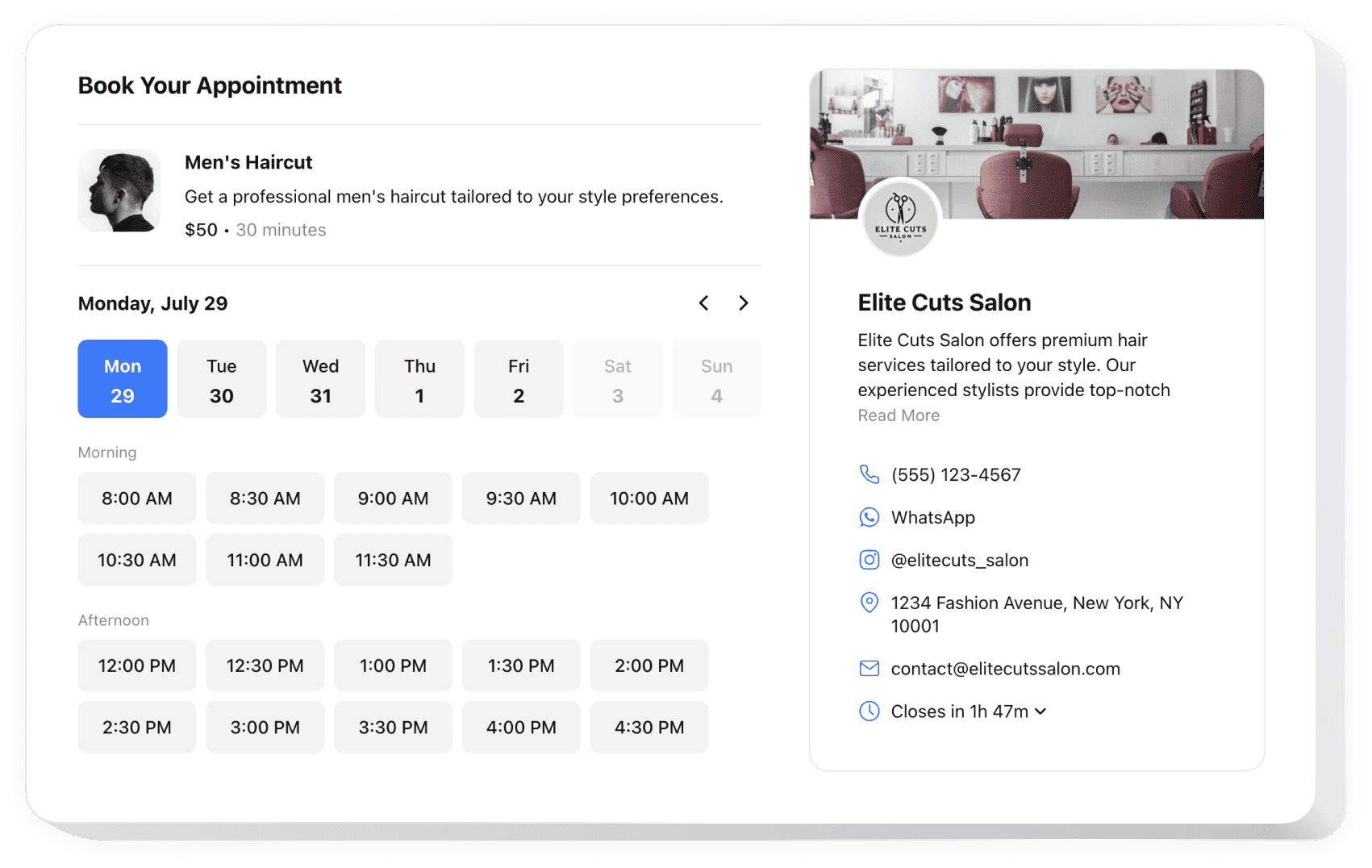
Squarespace scheduling integrations play a crucial role for small businesses and individuals who provide services. The Appointment Booking is helpful for service-based businesses that need to manage bookings and schedules with ease.
Key features:
- Service info with price and duration
- Google Calendar Integration
- Set custom duration for appointments
#36 Poll
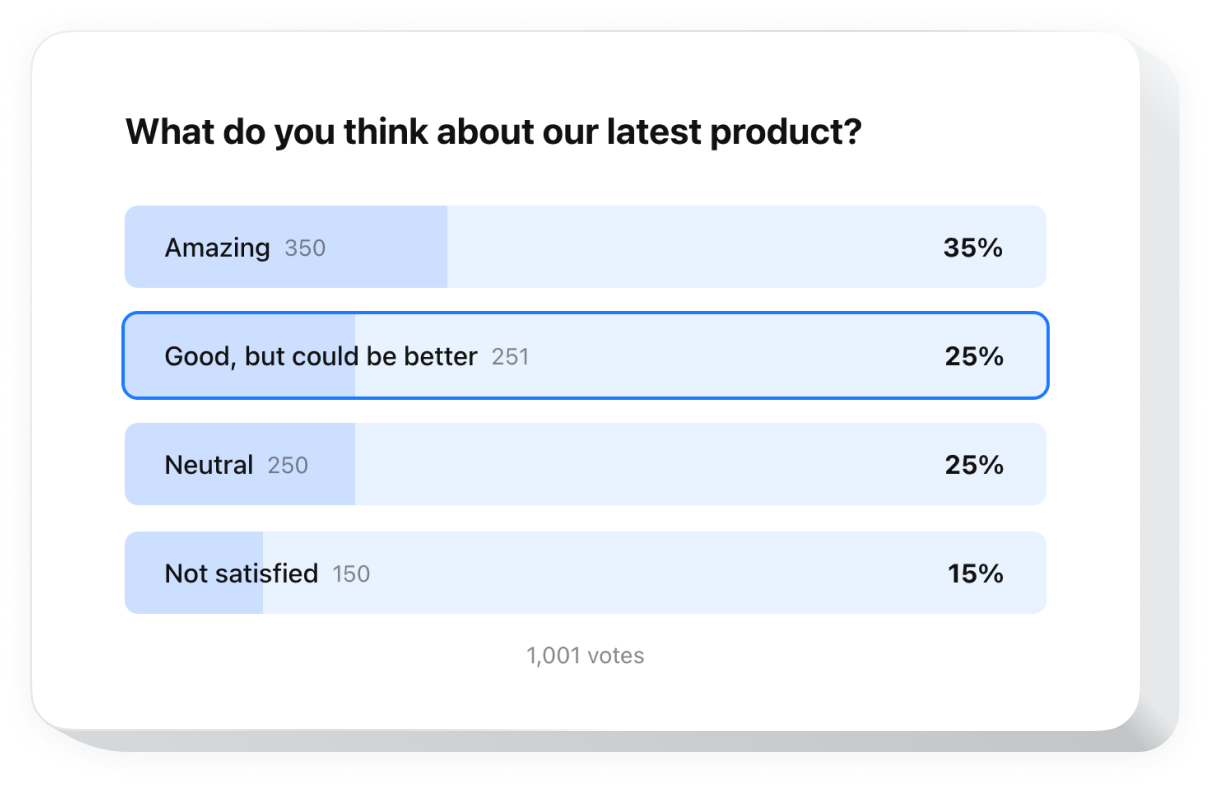
The Poll is a highly engaging Squarespace plugin for gathering opinions, running interactive surveys, or collecting quick feedback from your visitors.
Key features:
- Unlimited votes and answer options
- Extensive font library and themes for customization
- Option to revote or cancel vote
#37 Calculator
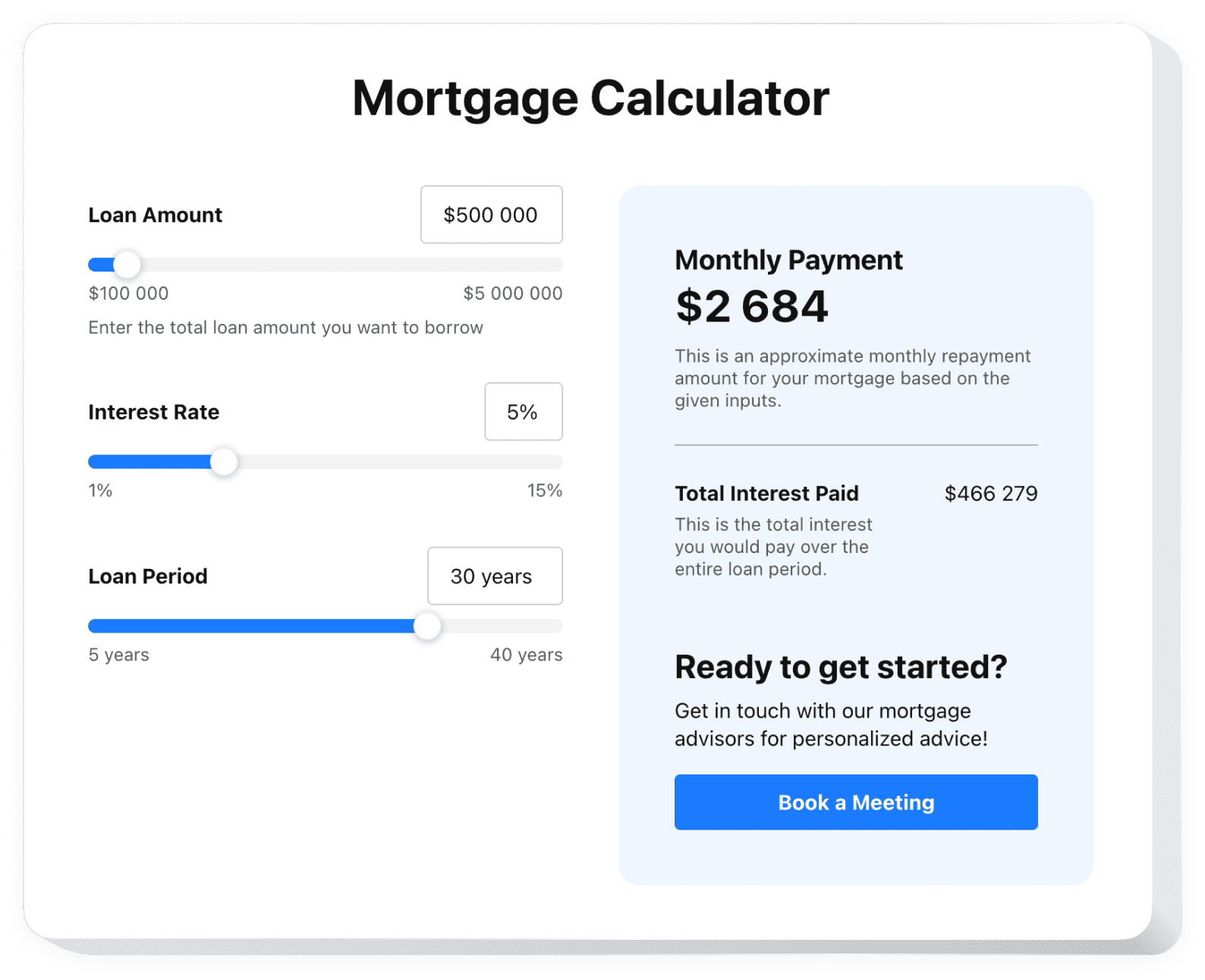
The Calculator lets you build custom calculators for pricing, quotes, or estimations with smart, interactive logic.
Key features:
- AI-powered full calculator generator
- Adaptable fields for building any calculator
- Conditional logic for fields & results
Best Chat Plugins
These integrations help you connect with visitors in real time through live chat, messengers, or AI-powered assistants. They improve customer service, answer questions faster, and can boost engagement and sales on your Squarespace website.
#38 AI Chatbot
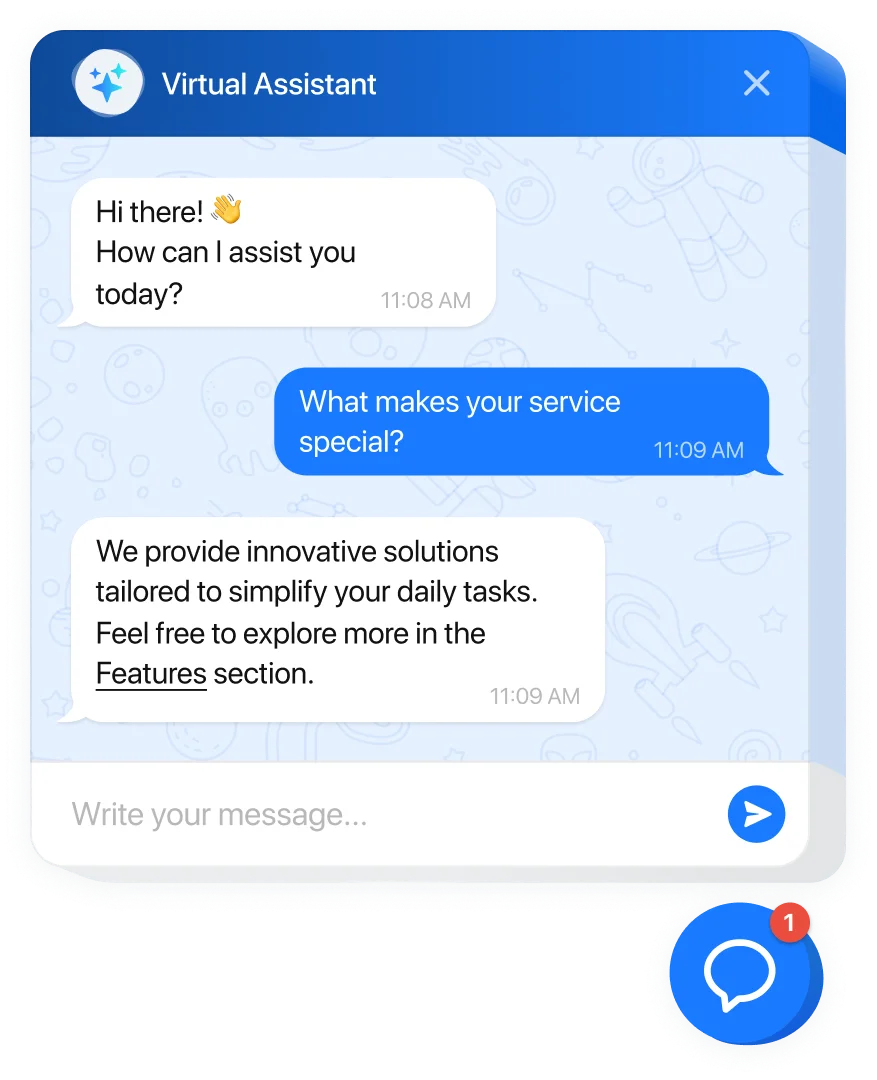
The AI Chatbot is a smart Squarespace plugin that provides instant, personalized assistance to your customers, 24/7 and without any extra staff.
Key features:
- Top-tier AI for an unlimited number of chats and users
- Assistant collects contact info and remembers customers by name
- Assistant sends follow-up messages, and you get emails with chat transcripts
#39 All-in-One Chat
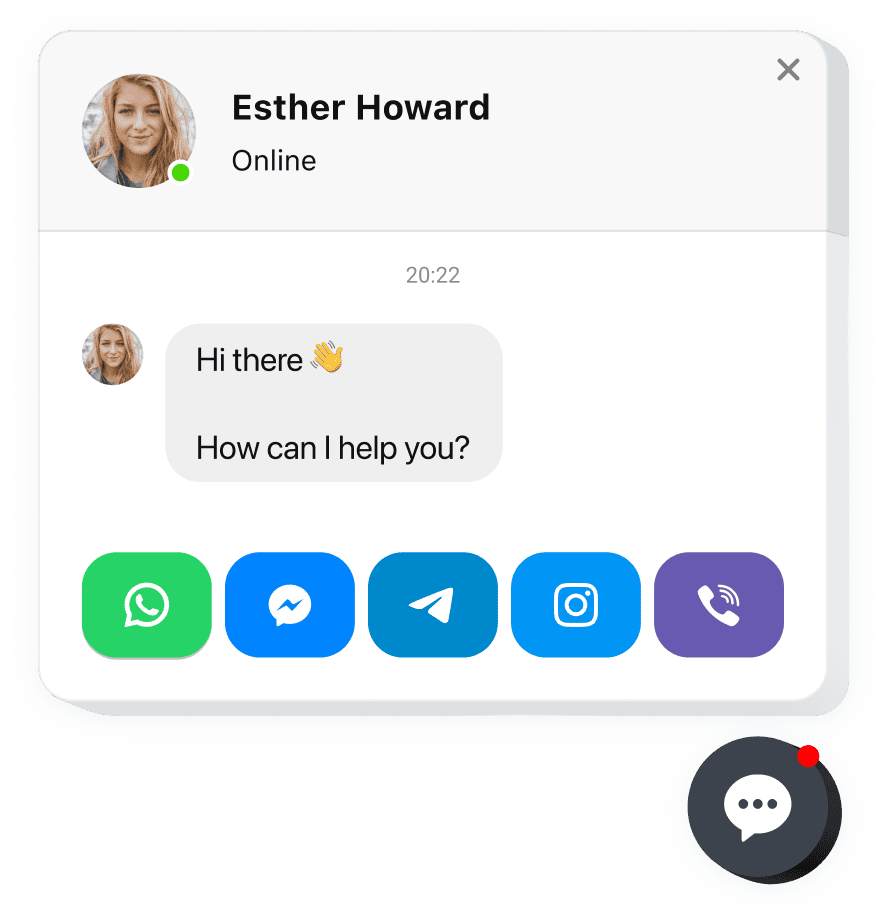
The All-in-One Chat is a core Squarespace chat solution that lets you connect with users through multiple messengers in one convenient interface.
Key features:
- Chat with the audience in all popular messengers at once
- Set triggers to open a chat window for a user based on time spent or exit intent
- Set the chat window to show only for a certain category of viewers
#40 WhatsApp Chat

The WhatsApp Chat is a simple yet powerful Squarespace integration that lets your visitors reach out via their favorite messaging app with just one click.
Key features:
- Effortless and native way of communication for your visitors
- Chat-open triggers to open chat window at exit intent or after a certain time on the page
- Option to choose the category of visitors for which the chat will appear
#41 Facebook Chat
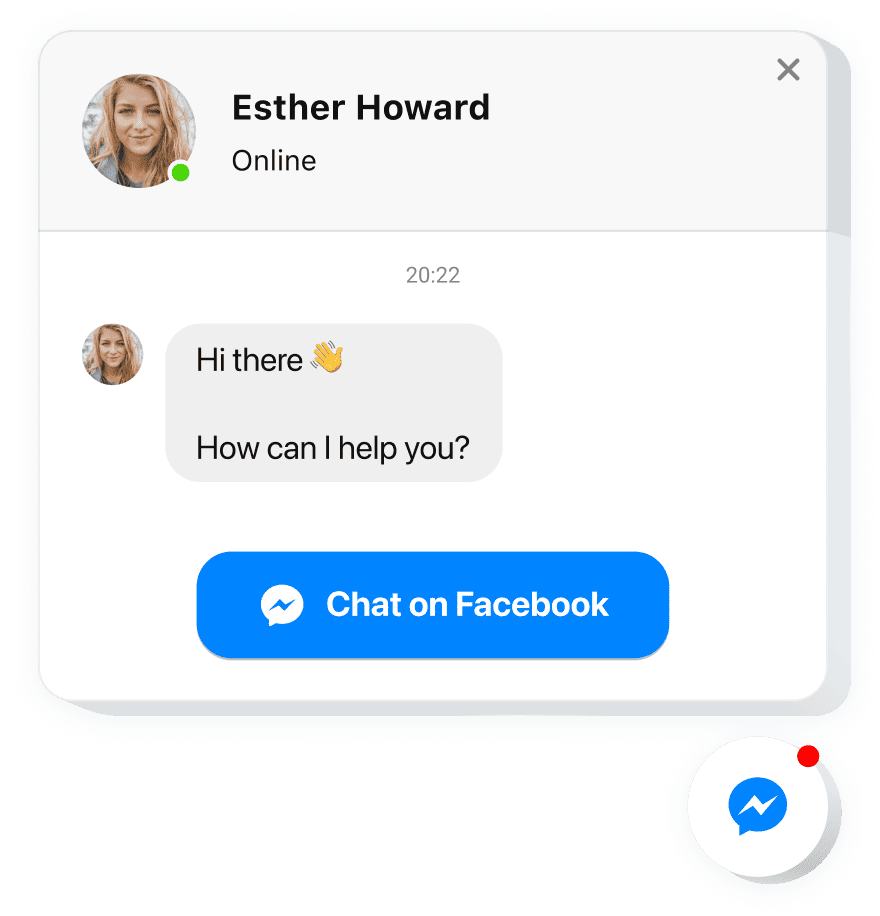
The Facebook Chat is a user-friendly Squarespace integration that lets your visitors reach you anytime through Facebook Messenger, without leaving your website.
Key features:
- Chatting at any time, via a familiar and comfortable messenger
- Chat-open triggers to open chat window at exit intent or after a certain time on the page
- Set the chat to appear only for a certain category of visitors
#42 Telegram Chat
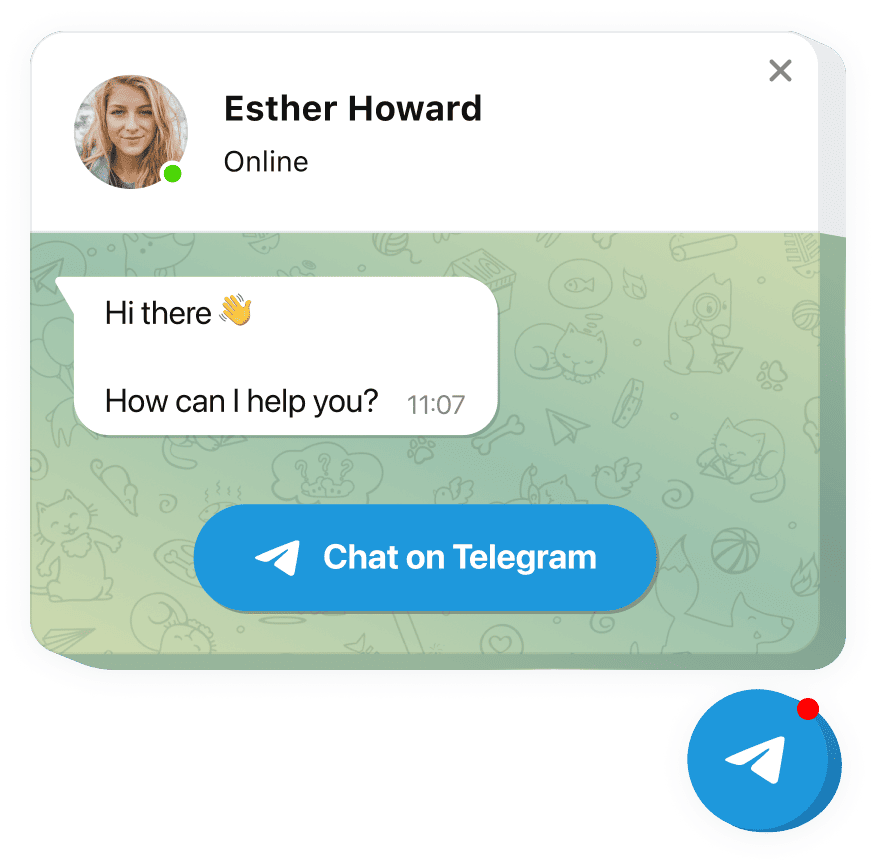
The Telegram Chat is a fast and secure Squarespace solution that helps you stay connected with visitors in real time, even while on the move.
Key features:
- Keep connected, answering on-the-go wherever you are
- Chat-open triggers to open chat window at exit intent or after a certain time on the page
- Option to choose the category of visitors for which the chat will appear
#43 Viber Chat
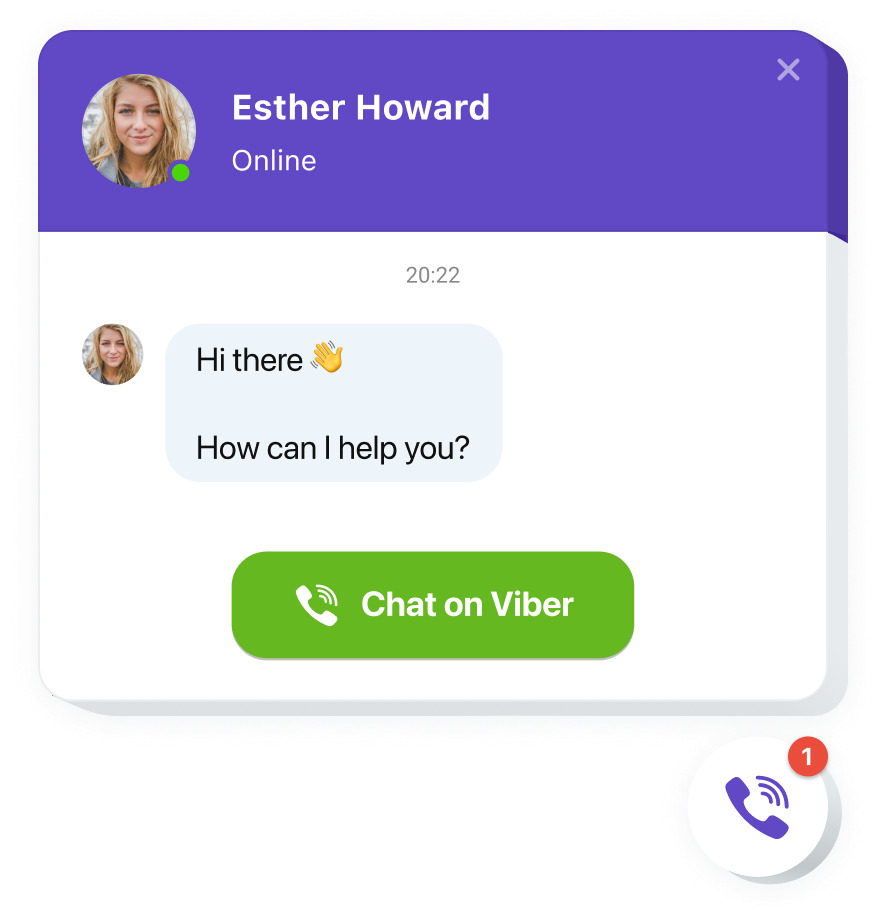
The Viber Chat is a flexible Squarespace integration that lets you talk to website visitors instantly through one of the world’s most popular messaging apps.
Key features:
- Keep connected, answering on-the-fly wherever you are
- Triggers, which make a chat window pop up for each person individually based on scenarios
- Set the chat to appear in the right place, at the right time, and for the right people
Best Audio & Video Plugins
This collection includes video galleries and audio extensions for custom music, online radio, and podcasts. These are some of the best Squarespace extensions for showcasing multimedia content and adding rich, engaging experiences to your website.
#44 YouTube Gallery
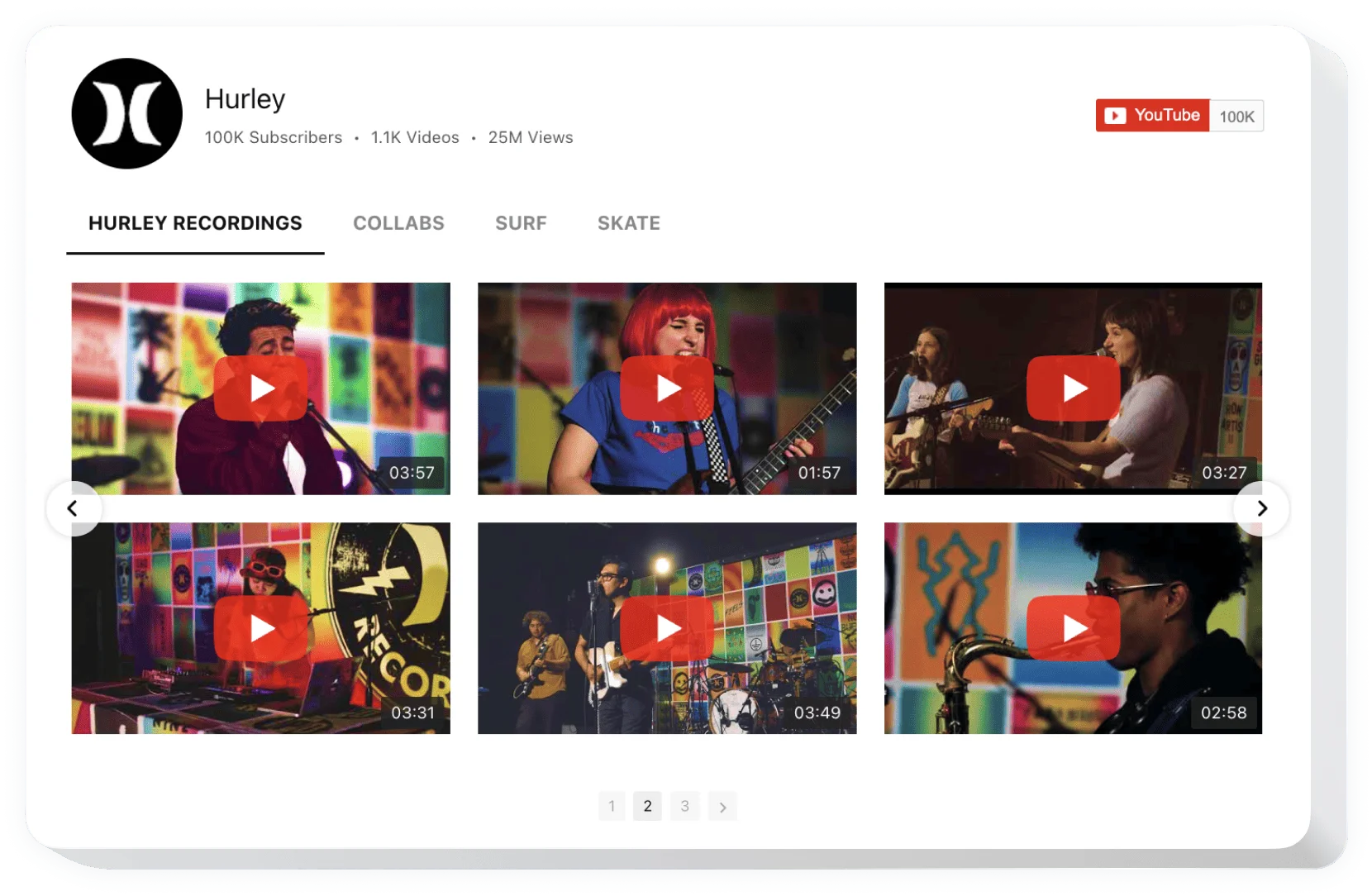
The YouTube Gallery is one of the best Squarespace plugins for video display, allowing you to showcase content from any channel, playlist, or single video in a stylish and interactive format.
Key features:
- Set any source – be it a channel, a single video, or a playlist
- Choose a play mode: impressive popup, inline, or directly on YouTube
- Navigation controls: arrows, scroll, pagination, and more
#45 Vimeo Gallery
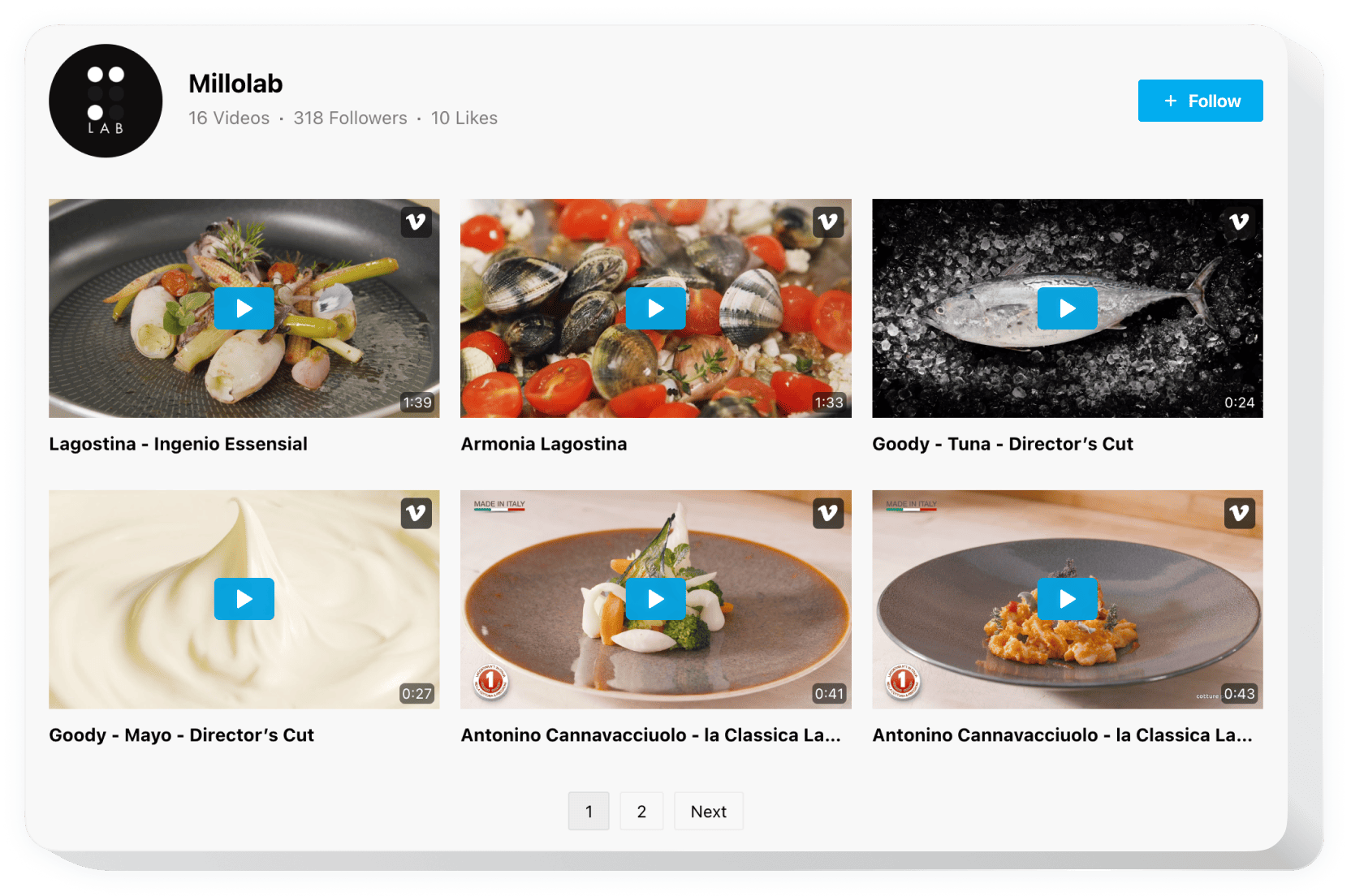
The Vimeo Gallery is a polished and flexible Squarespace plugin that helps you showcase curated video content with a fully customizable layout.
Key features:
- Select the best videos and add them by URL or username
- Full-featured playlist, which will present your videos in an orderly and easy-to-watch manner
- Choose the interface elements and set their design
#46 Audio Player
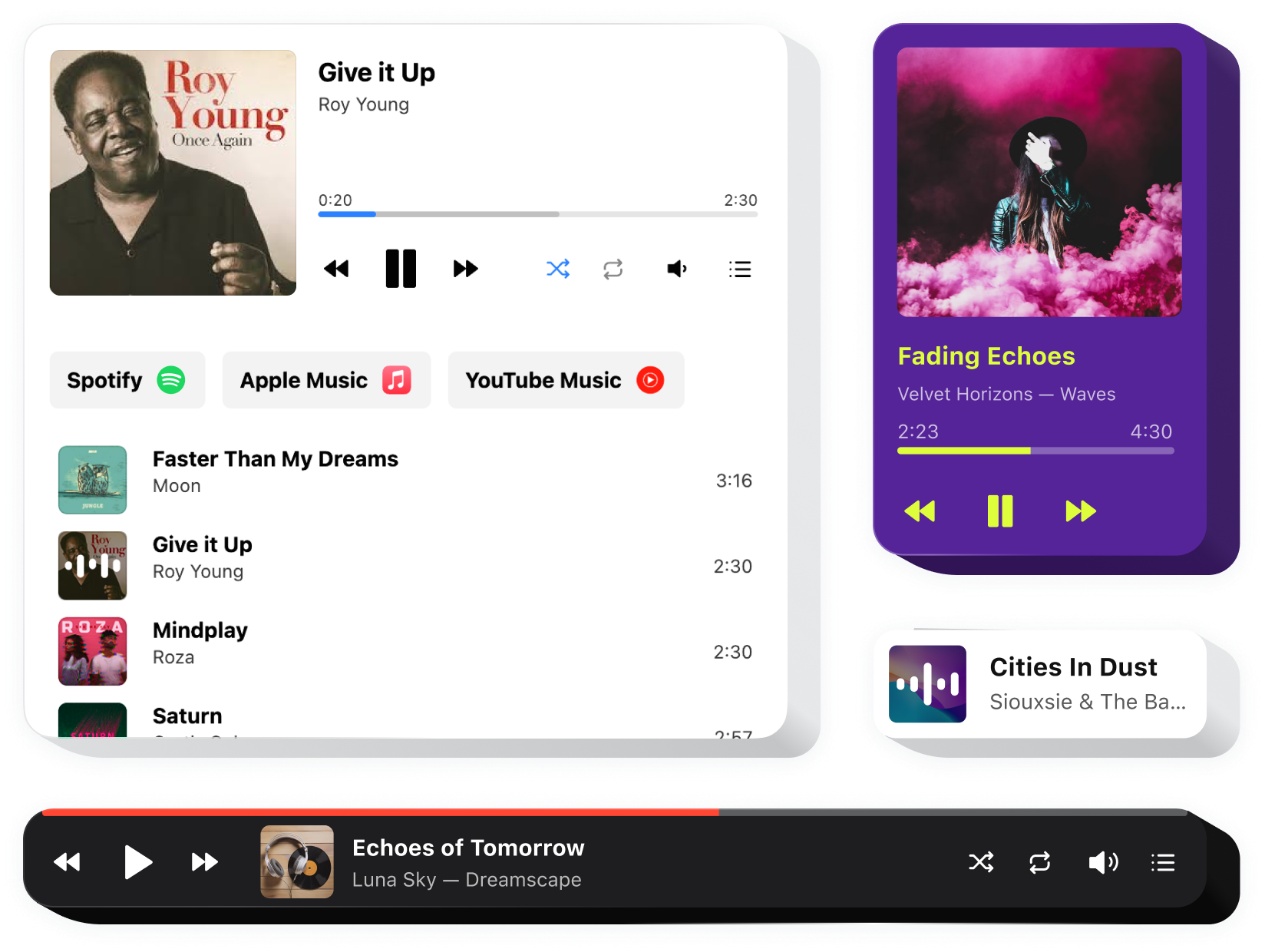
The Audio Player is one of the best Squarespace extensions for music, podcasts, and audio tracks: perfect for musicians, podcasters, and radio hosts looking to share content smoothly on their website.
Key features:
- Playback of all types of audio content
- Supports numerous sources like SoundCloud, YouTube, Vimeo, Vista, Amazon, Google Drive, and many more
- Files can be uploaded by URL or directly from your device
#47 Background Music
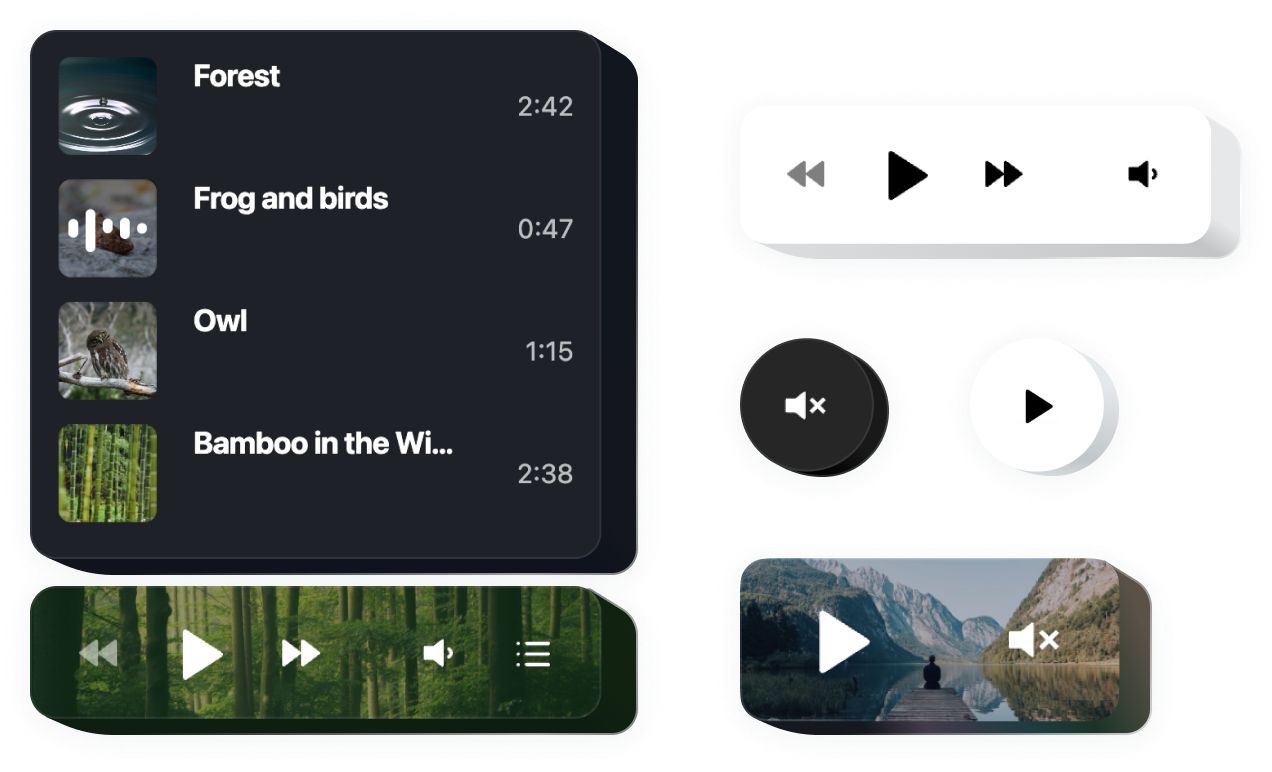
The Background Music is a creative Squarespace plugin that lets you set the perfect mood on your website with looping tracks, playlists, and full player controls.
Key features:
- Use tracks from different sources like SoundCloud, YouTube, Vimeo, Vista, Amazon, Google Drive, and more
- Include an unlimited amount of tracks, loop and shuffle them
- Incorporate the creator name, heading, and progress bar or switch them off
#48 Radio Player
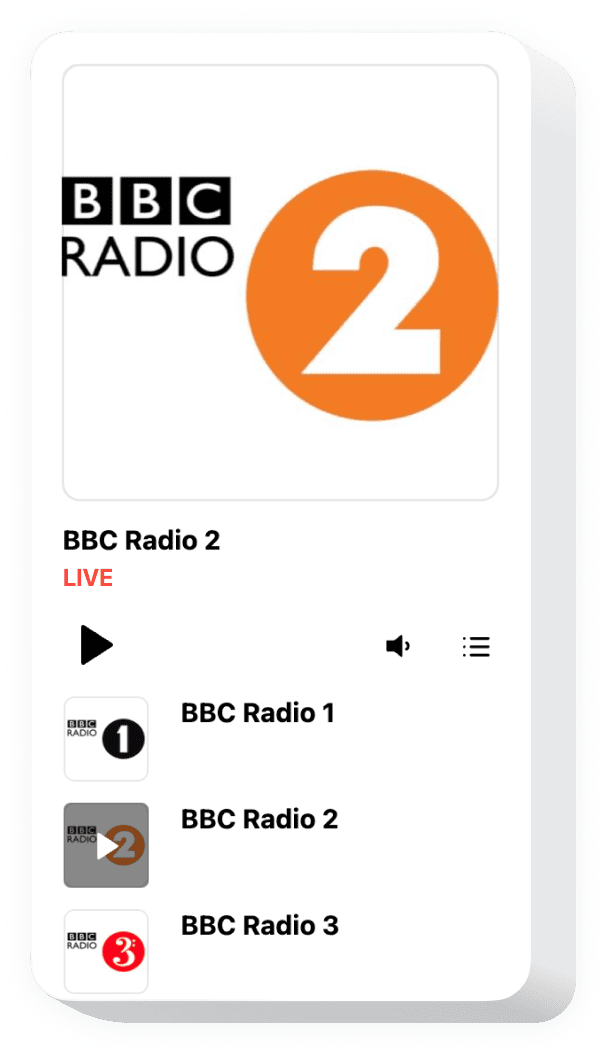
The Radio Player is a versatile Squarespace plugin that allows you to stream live radio directly on your website. It would be ideal for media platforms, DJs, and entertainment brands.
Key features:
- Let the audience choose from multiple stations you’ve added for them
- Autoplay option and intuitive controls
- Alter player's parts to make it correspond with the overall website's style
#49 Podcast Player
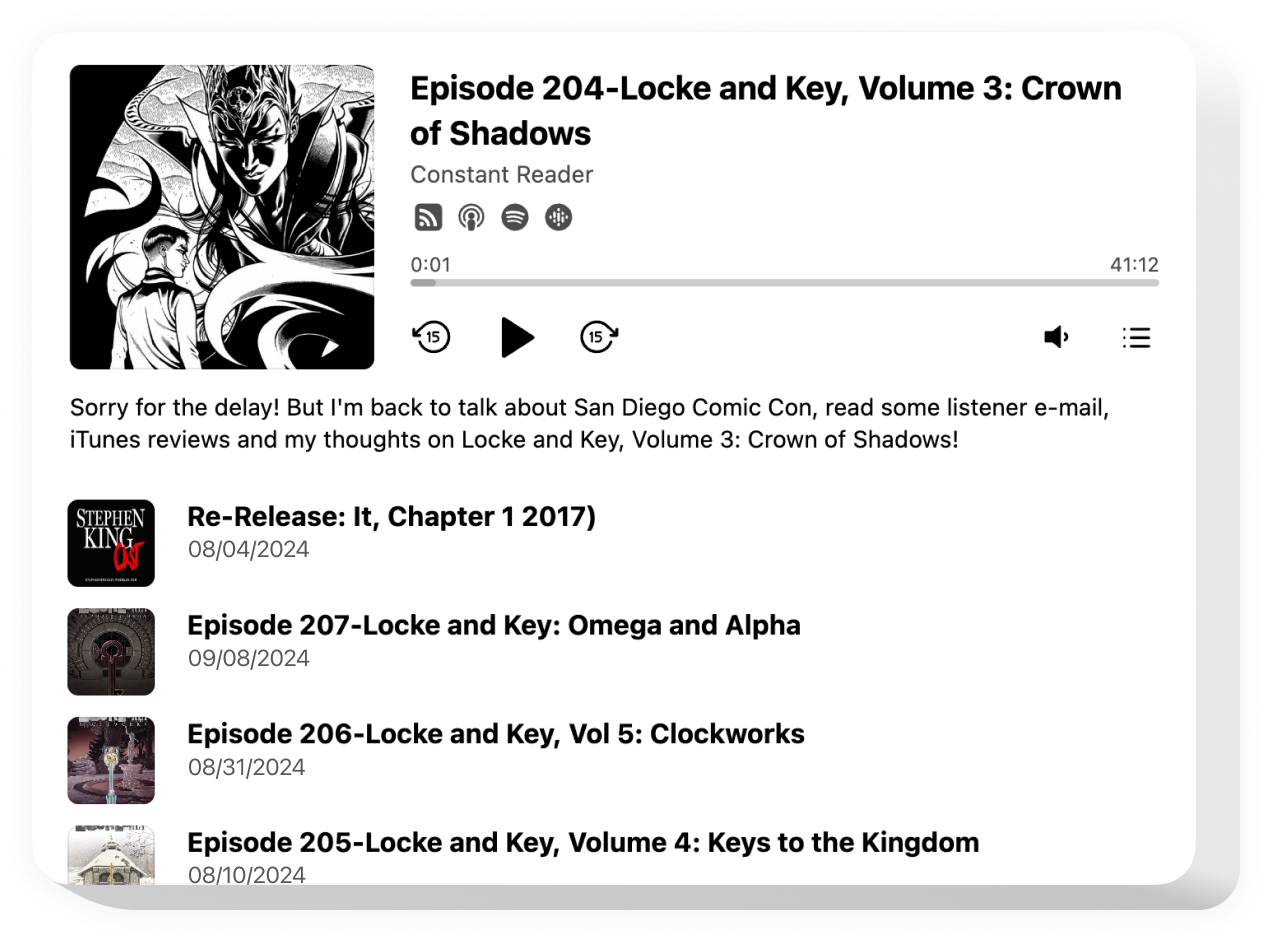
The Podcast Player is a feature-rich Squarespace plugin perfect for sharing episodes, building a loyal audience, and matching your website's aesthetic with ease.
Key features:
- Add different player elements like the author’s name, cover image, and the name of the episode
- Different layouts and an autoplay option are available
- Various designs + dark theme
Best Tools for Squarespace
This category includes a wide range of top plugins built to support technical, design, marketing, and operational tasks on your Squarespace website. These integrations help you extend your website’s functionality in smart and effective ways.
#50 Event Calendar
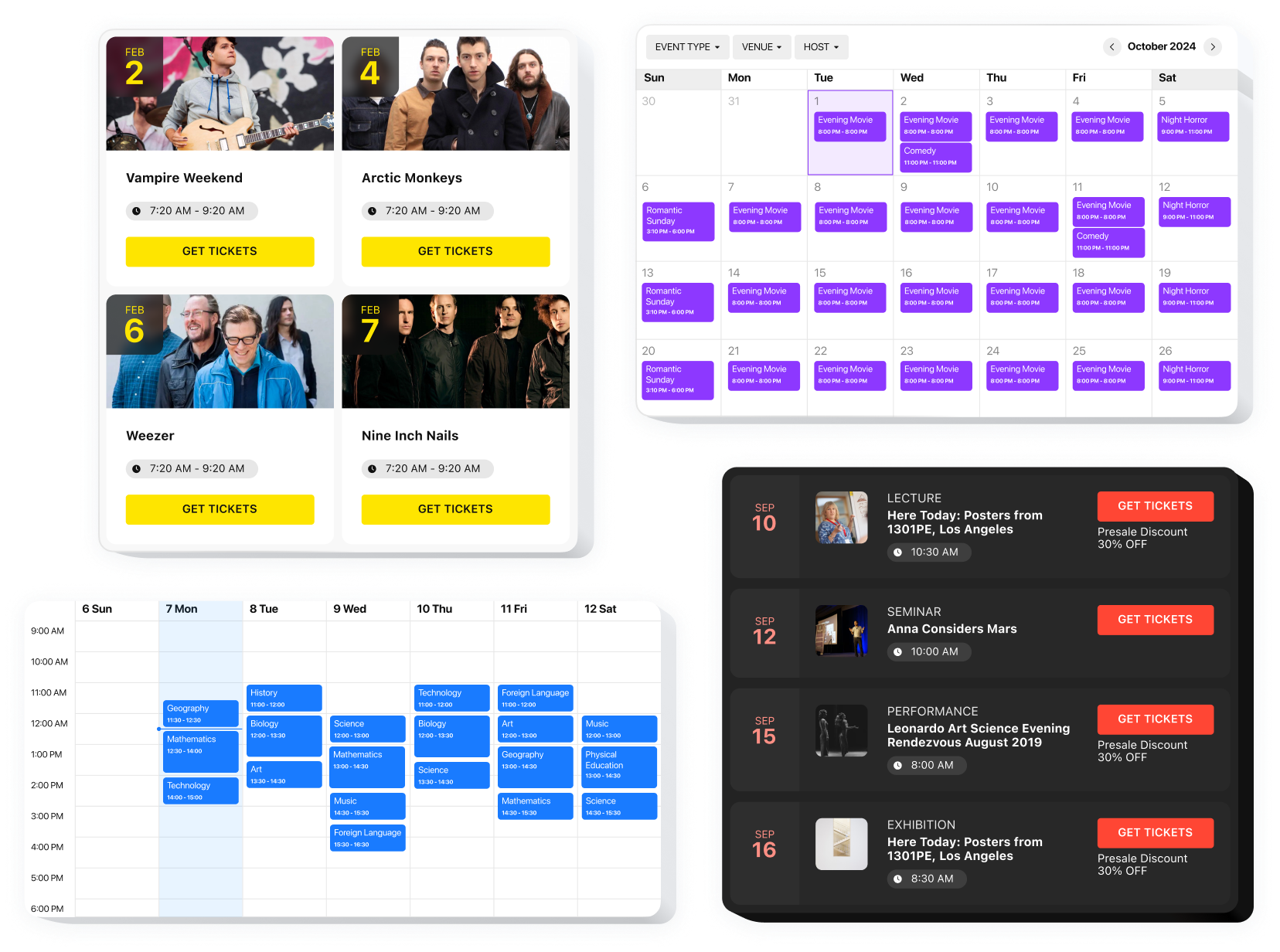
The Event Calendar is a handy Squarespace plugin for promoting upcoming events with detailed scheduling, interactive popups, and custom designs.
Key features:
- Add locations, hosts, messages, and more
- Popup to add maximum info on the event: the date, place, the map, and sharing options
- Use one of our pre-made templates or simply create your own variant
#51 Logo Showcase
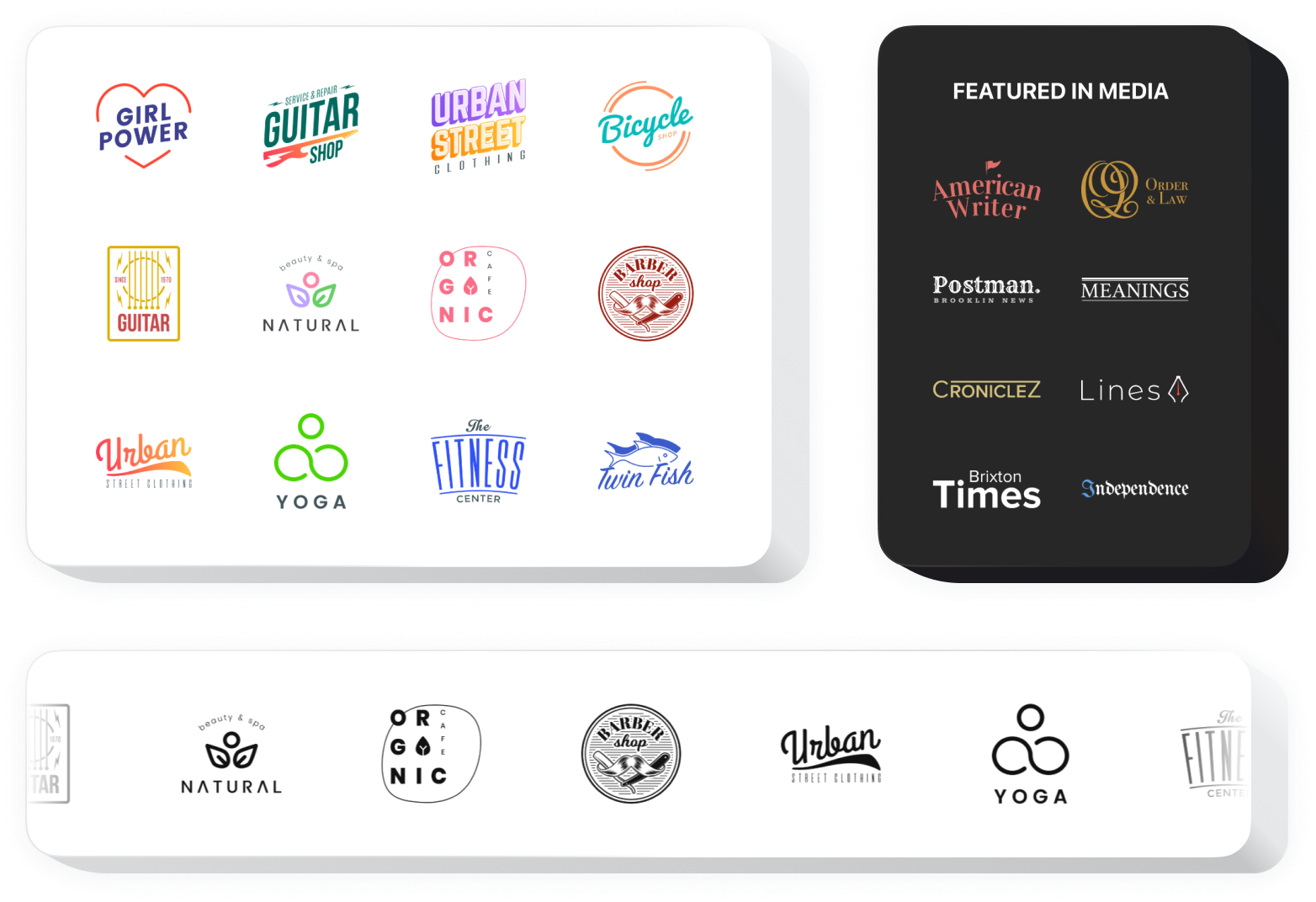
The Logo Showcase is a great Squarespace plugin for displaying client logos, partner brands, or press features with clean, professional styling.
Key features:
- Show unlimited logos by just uploading images and adding links
- Three layouts, adaptive widget width, variable size of the logo
- Choose original or grayscale color of the logo or paint it yourself
#52 Number Counter
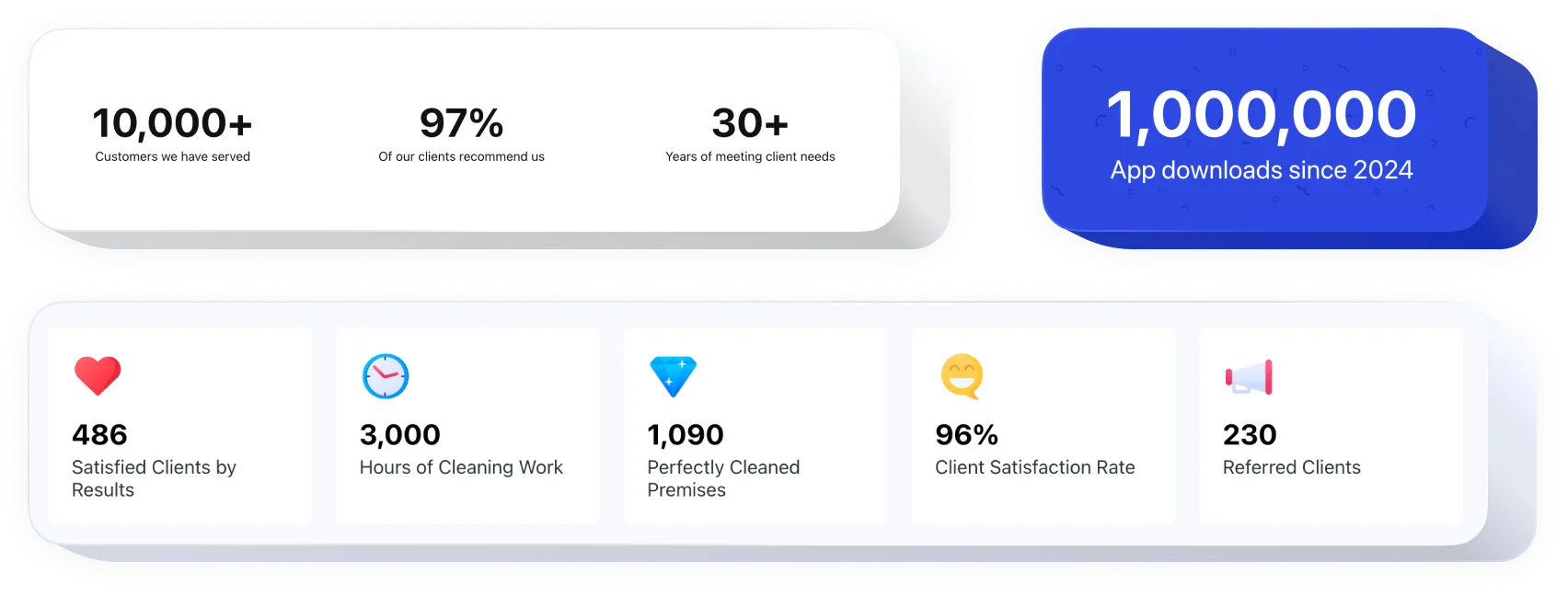
The Number Counter is a visual Squarespace plugin designed to showcase statistics, milestones, or achievements in an engaging and customizable format.
Key features:
- The number of counters and columns is unlimited
- Use icons to grab your users’ attention and titles
- Captivate visitors with clarifying prefixes and postfixes, and attach links
#53 Store Locator
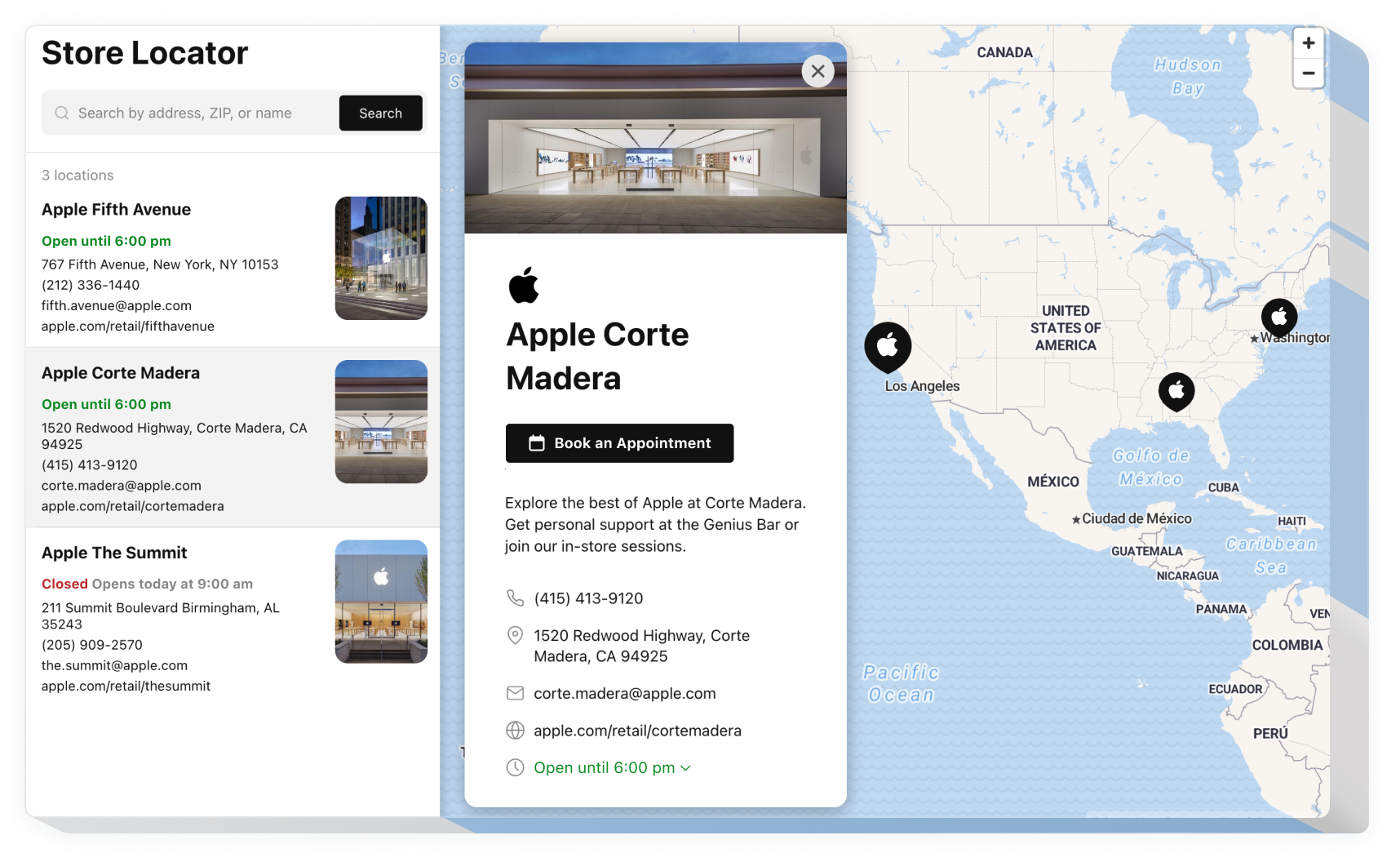
The Store Locator is a must-have Squarespace plugin for helping customers find your physical locations easily, complete with details and map integration.
Key features:
- Auto-fetch location info from Google Maps
- Bulk import of locations from CSV with business hours & open status, description, logo and photo
- Location action buttons with integrations
#54 Website Translator
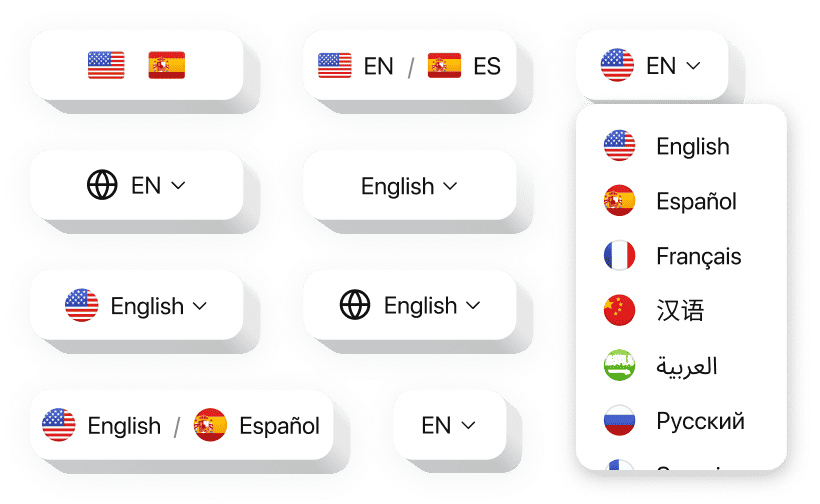
The Website Translator is a powerful Squarespace plugin that instantly makes your website multilingual, helping you reach global audiences with ease.
Key features:
- Instant automatic Google AI-powered website translation
- Supports 133 languages and remembers user preferences
- You can exclude specific parts from translation
#55 Flipbook
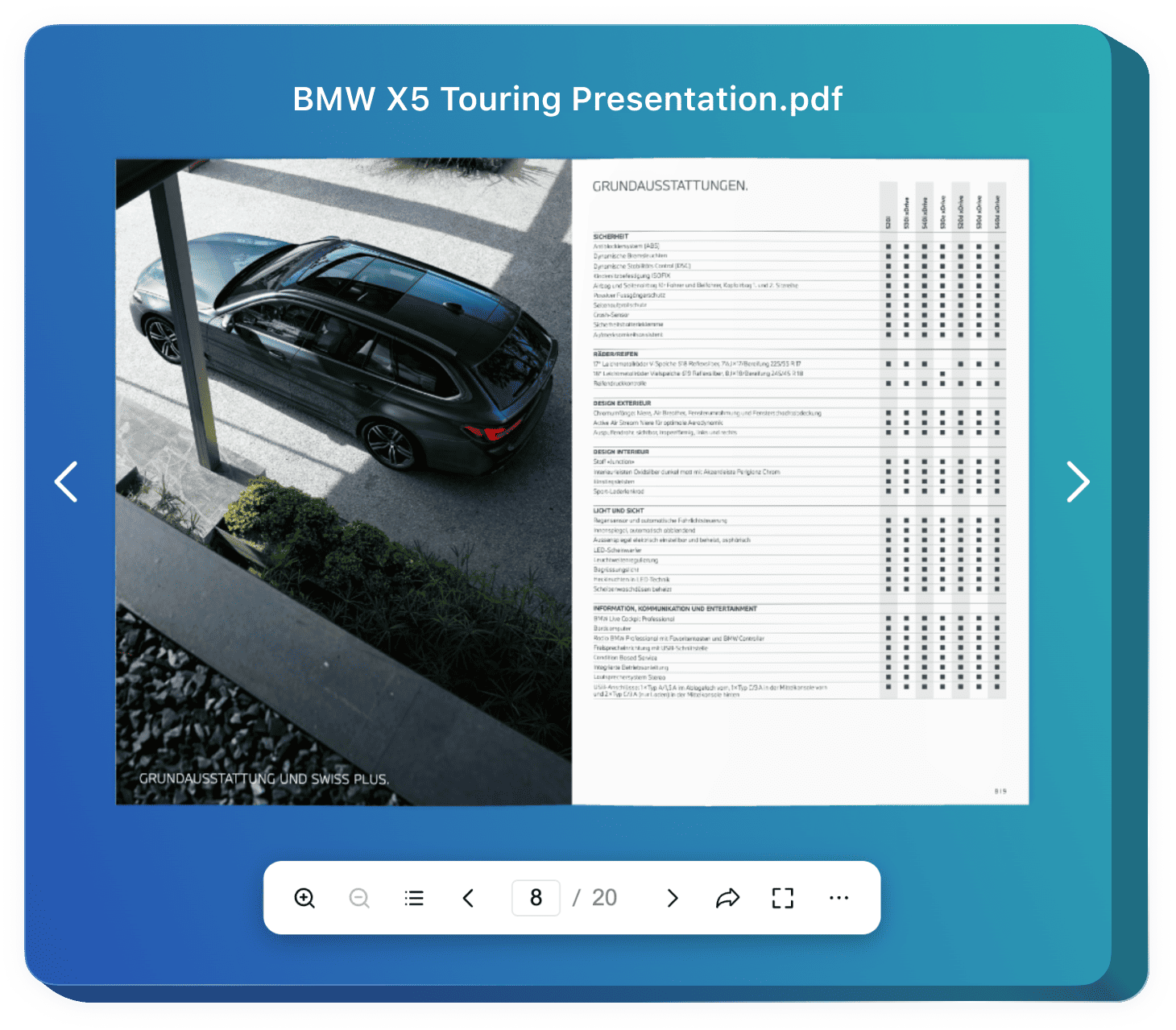
The Flipbook is a stylish Squarespace plugin that turns your PDFs into interactive, page-flipping digital publications for a more immersive viewing experience.
Key features:
- Upload any PDF to create a Flipbook with various view modes
- Realistic page-flipping with paper sounds
- Easy navigation: flip pages, jump to start/end, zoom, print, and download
#56 Accessibility
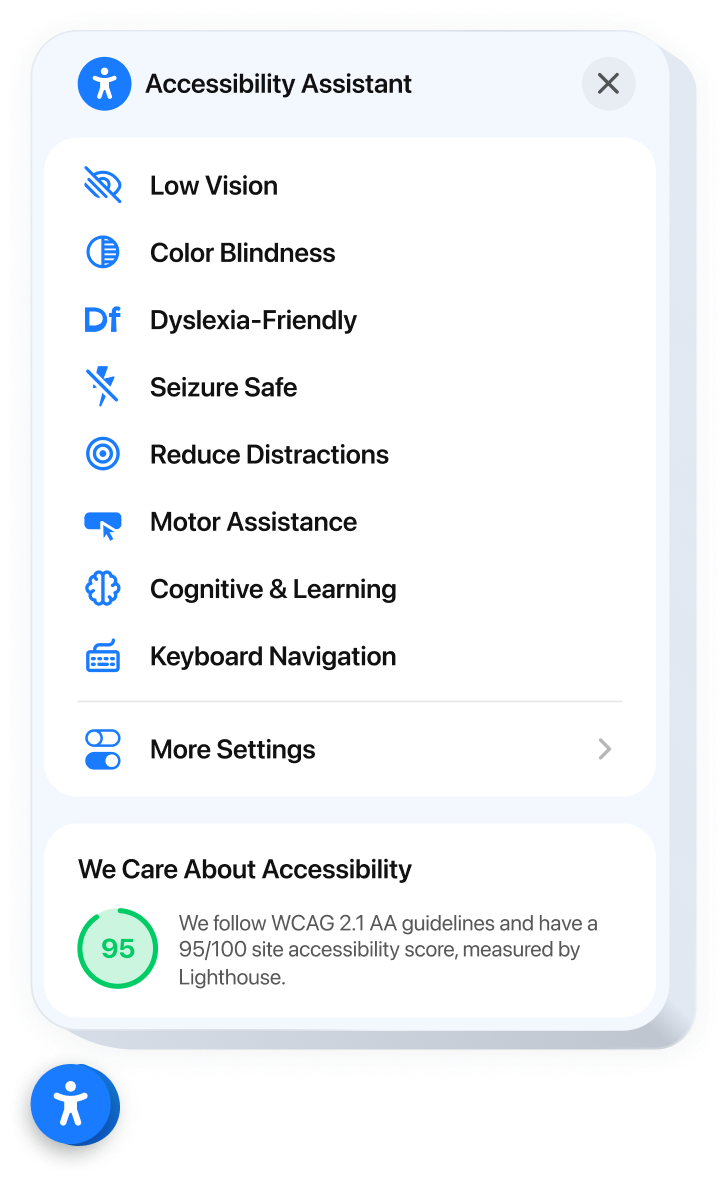
The Accessibility is a vital Squarespace plugin for ADA compliance, offering inclusive browsing experiences and boosting your website's accessibility rating.
Key features:
- Ready-made modes for 8 user scenarios
- Handle readability, navigation, and color filters
- Display trust badge with accessibility score
#57 Age Verification
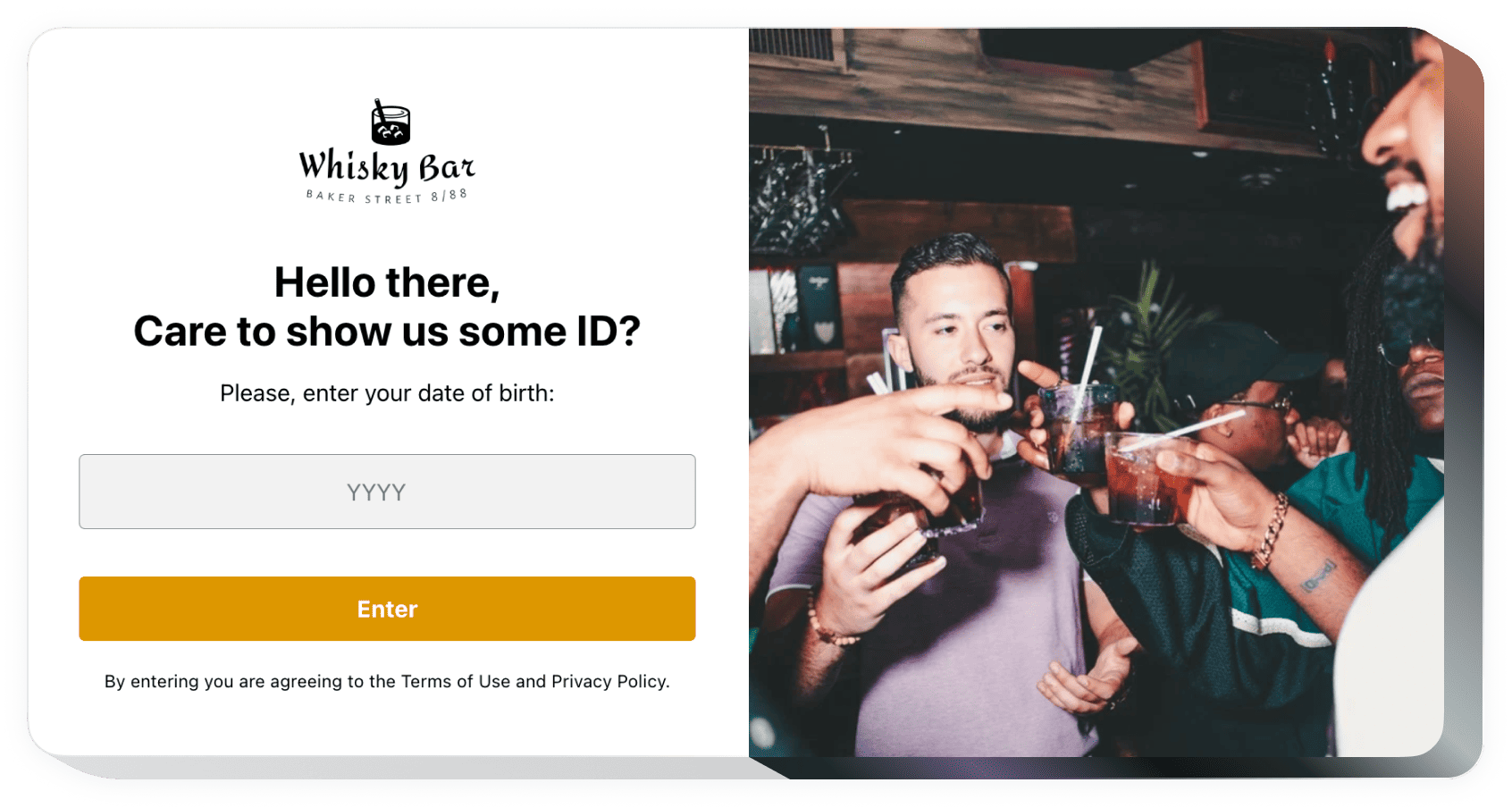
The Age Verification is a smart Squarespace solution for websites that need to restrict content access based on age: ideal for alcohol, vape, or adult-oriented businesses.
Key features:
- Simply set the age limitation for your type of products or services
- Choose one of three verification methods
- Add the text of the message, and select the scenario for underage users
#58 Before and After Slider

The Before and After Slider is a visual Squarespace plugin perfect for showcasing transformations, comparisons, or product results in an engaging format.
Key features:
- Show unlimited animated sets of “before and after” photos with captions
- Labels for better customization
- Two layouts: for vertical representation and for sliding
#59 Photo Gallery
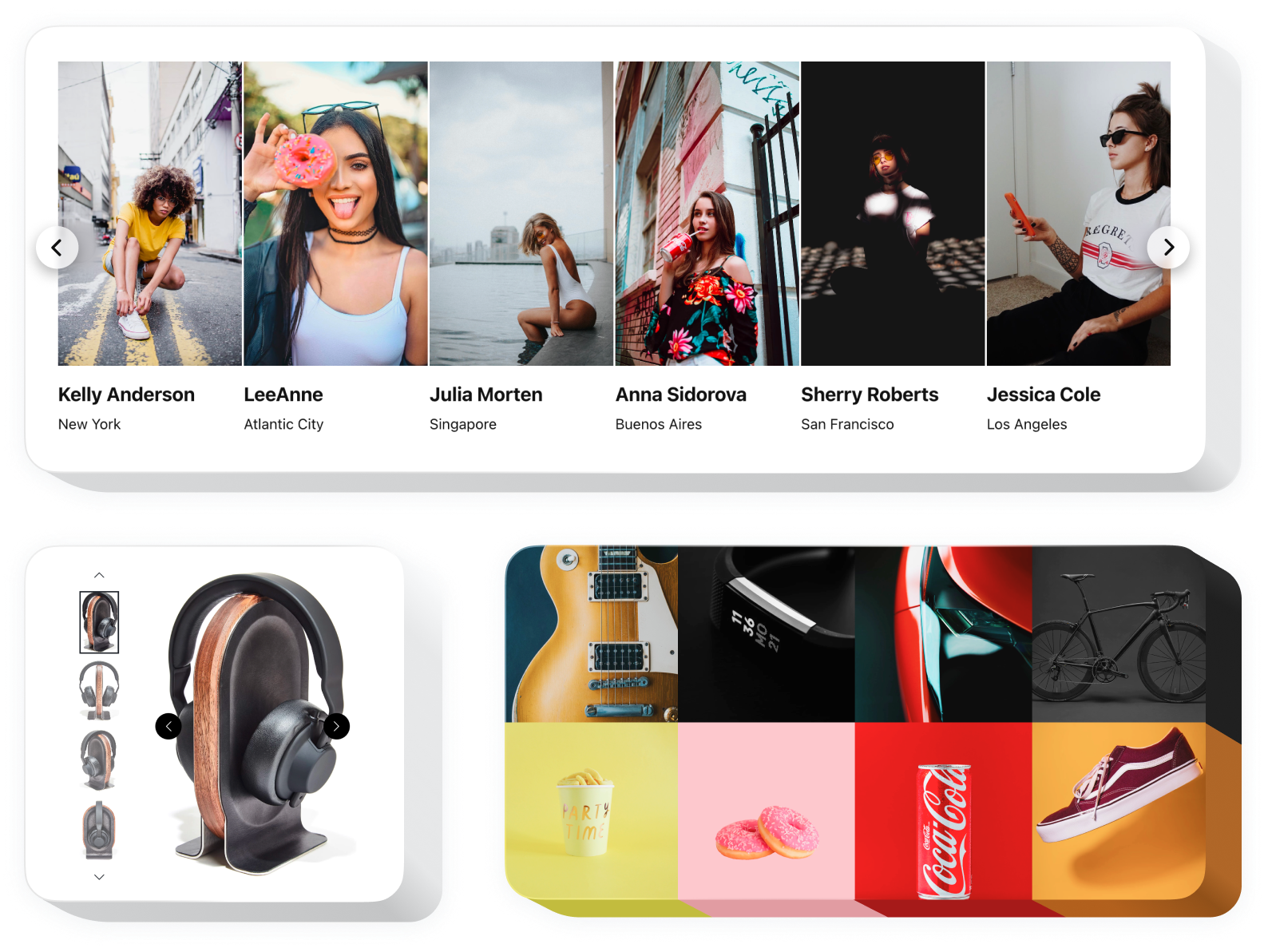
The Photo Gallery stands out as one of the most flexible Squarespace design plugins: ideal for beautifully presenting images in a fully interactive, customizable layout.
Key features:
- Variate photos’ shape and size, show additional info and title
- Slide through, see in popup, zoom in and out, switch to full-screen, and even turn on the slideshow
- Various design options and seven layouts
#60 Google Maps
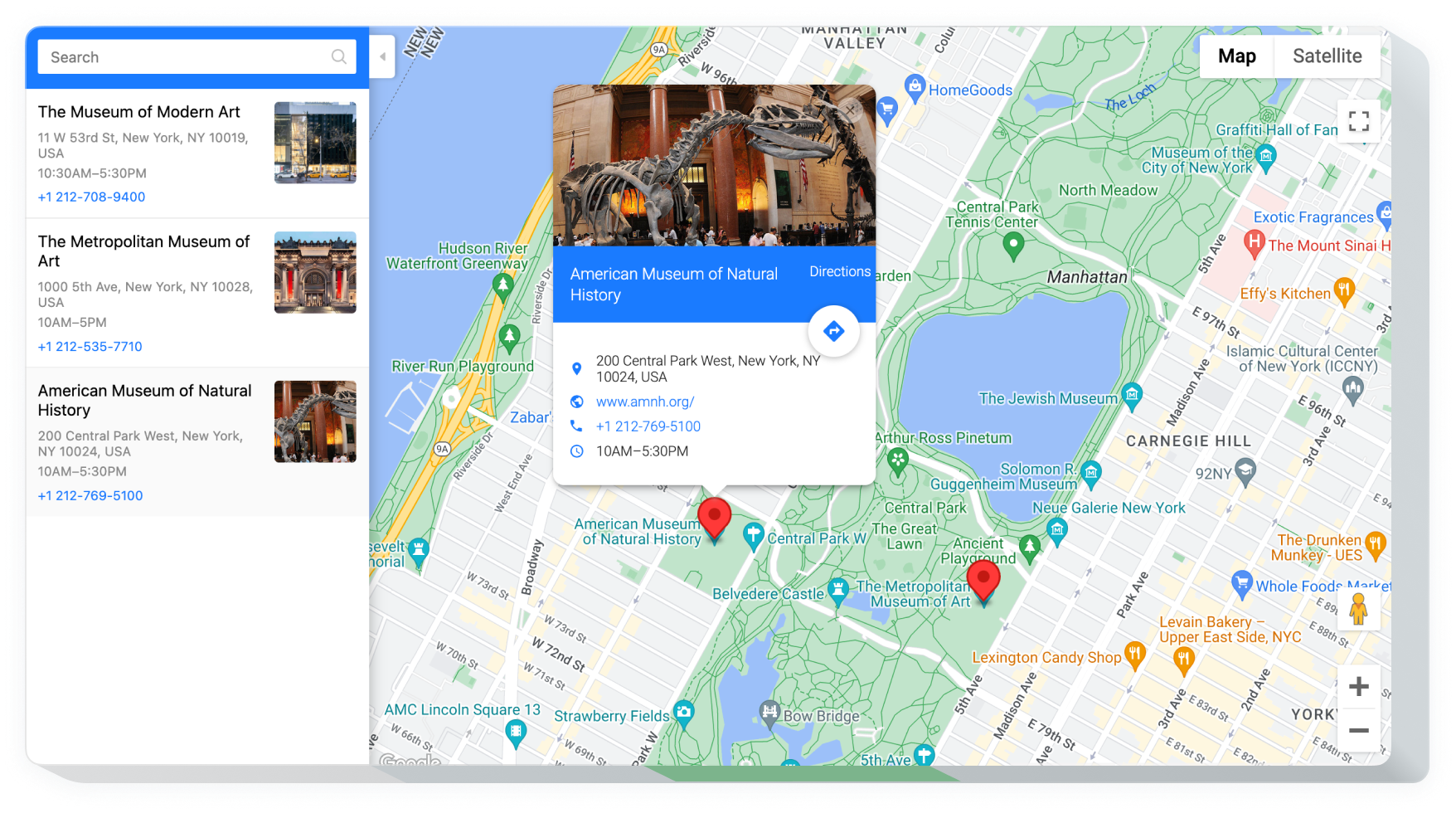
The Google Maps is a reliable Squarespace plugin for helping visitors find your business with rich, interactive maps and detailed location info.
Key features:
- Add markers and display maximum details in their info windows
- Include phone, address, opening hours, and more
- Unite all your locations into a single list on the Location panel
#61 Slider
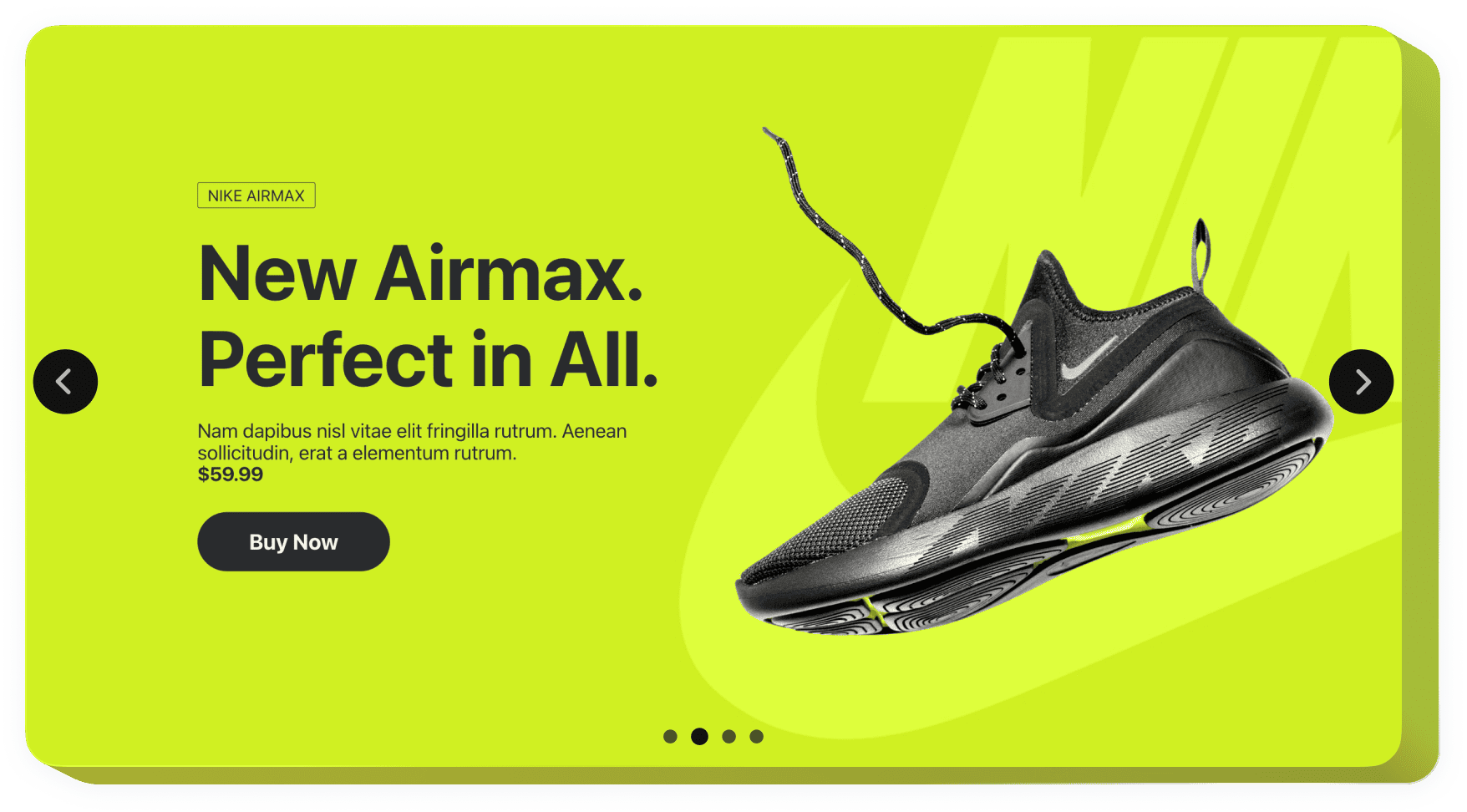
The Slider is a versatile Squarespace design plugin that helps you present key content, such as promotions, highlights, or media in a stylish, animated format.
Key features:
- Add different elements like titles, texts, badges, and buttons
- Fullscreen background color
- Supports photos and videos
#62 FAQ
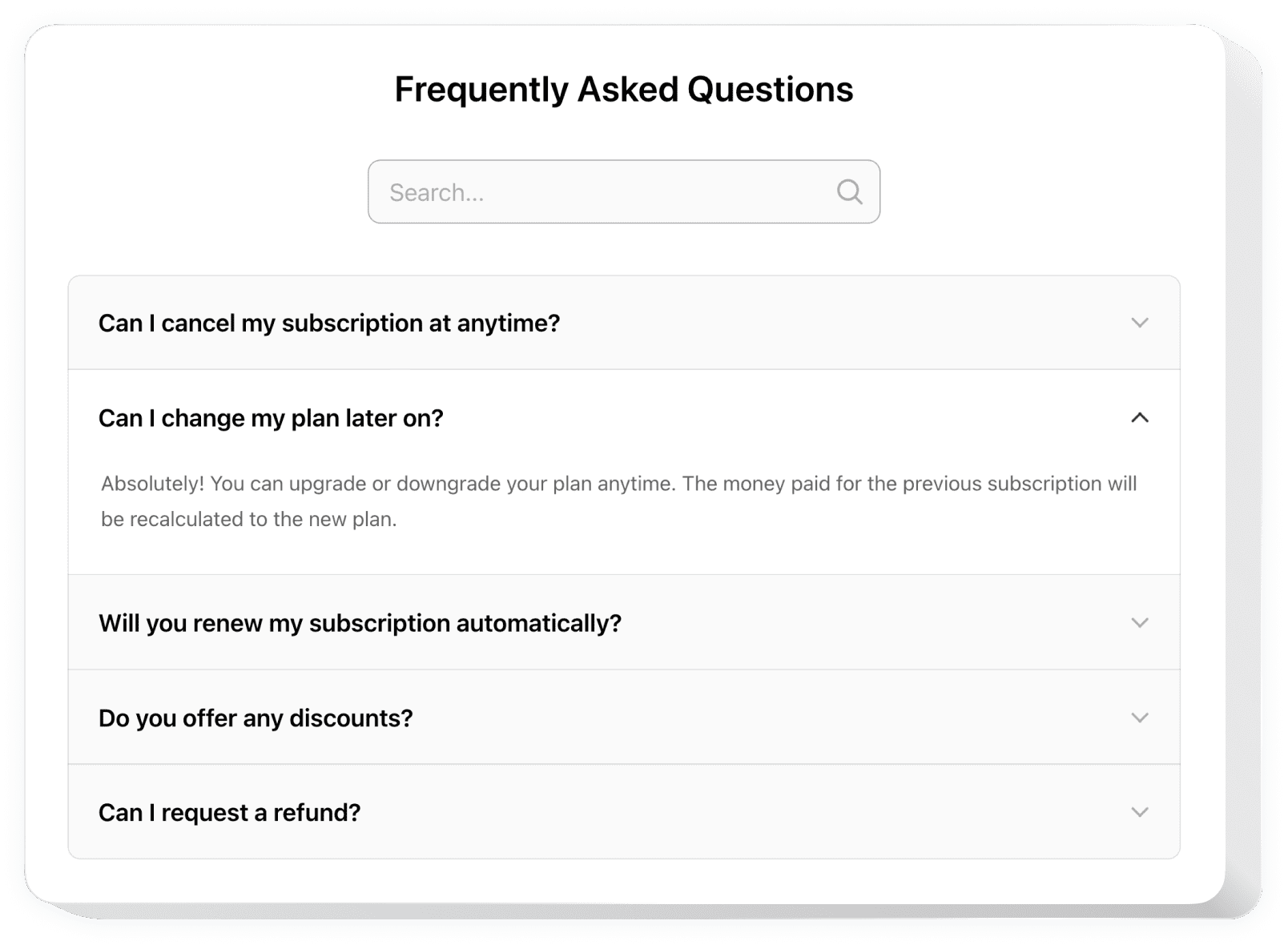
The FAQ is a practical Squarespace plugin for organizing common questions and answers into clean, accessible accordion-style layouts.
Key features:
- Single and structured lists + categories
- Three predefined layouts
- Diverse paintable elements and icons
#63 Cookie Consent
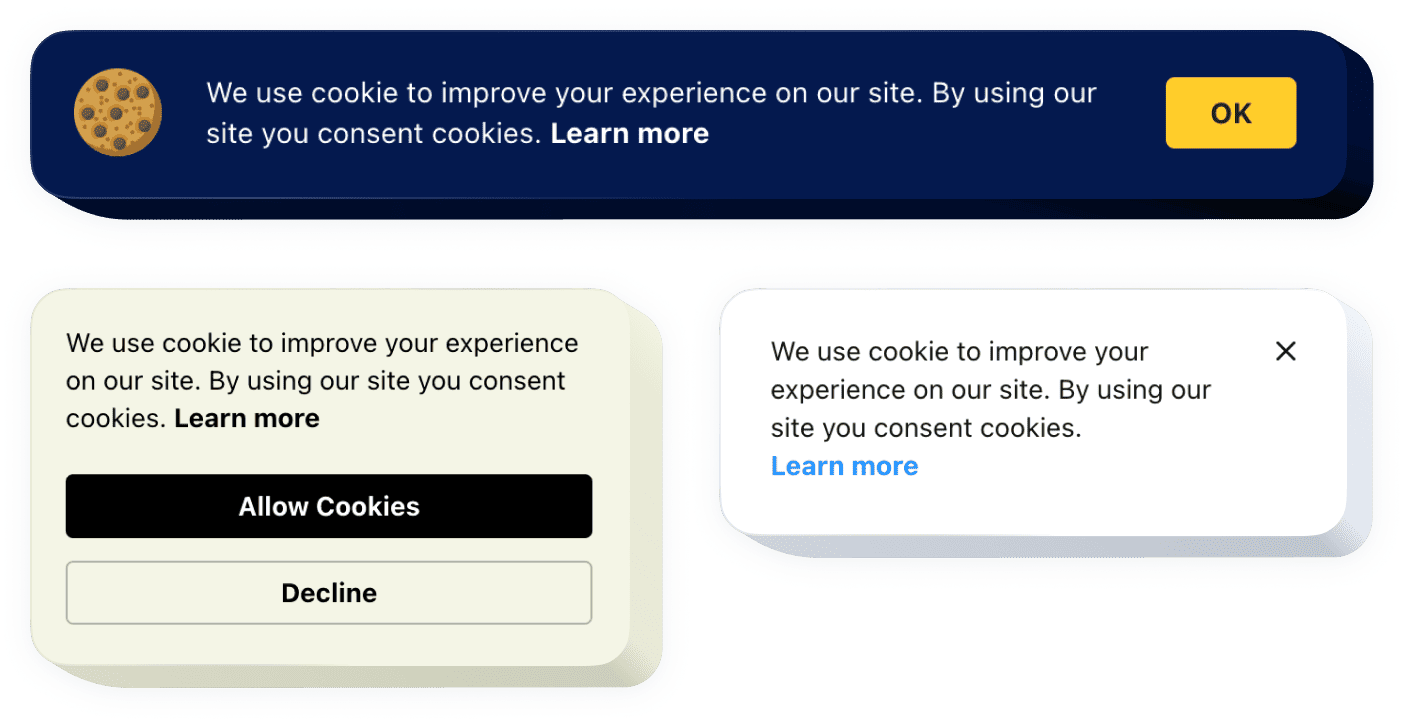
The Cookie Consent is an essential Squarespace compliance integration that helps you inform visitors about cookie usage and request their permission in a user-friendly way.
Key features:
- Choose compliance type: a notification only or a consent request
- If necessary, share a link to your compliance policy
- Add a button for consent with your custom label
#64 Weather
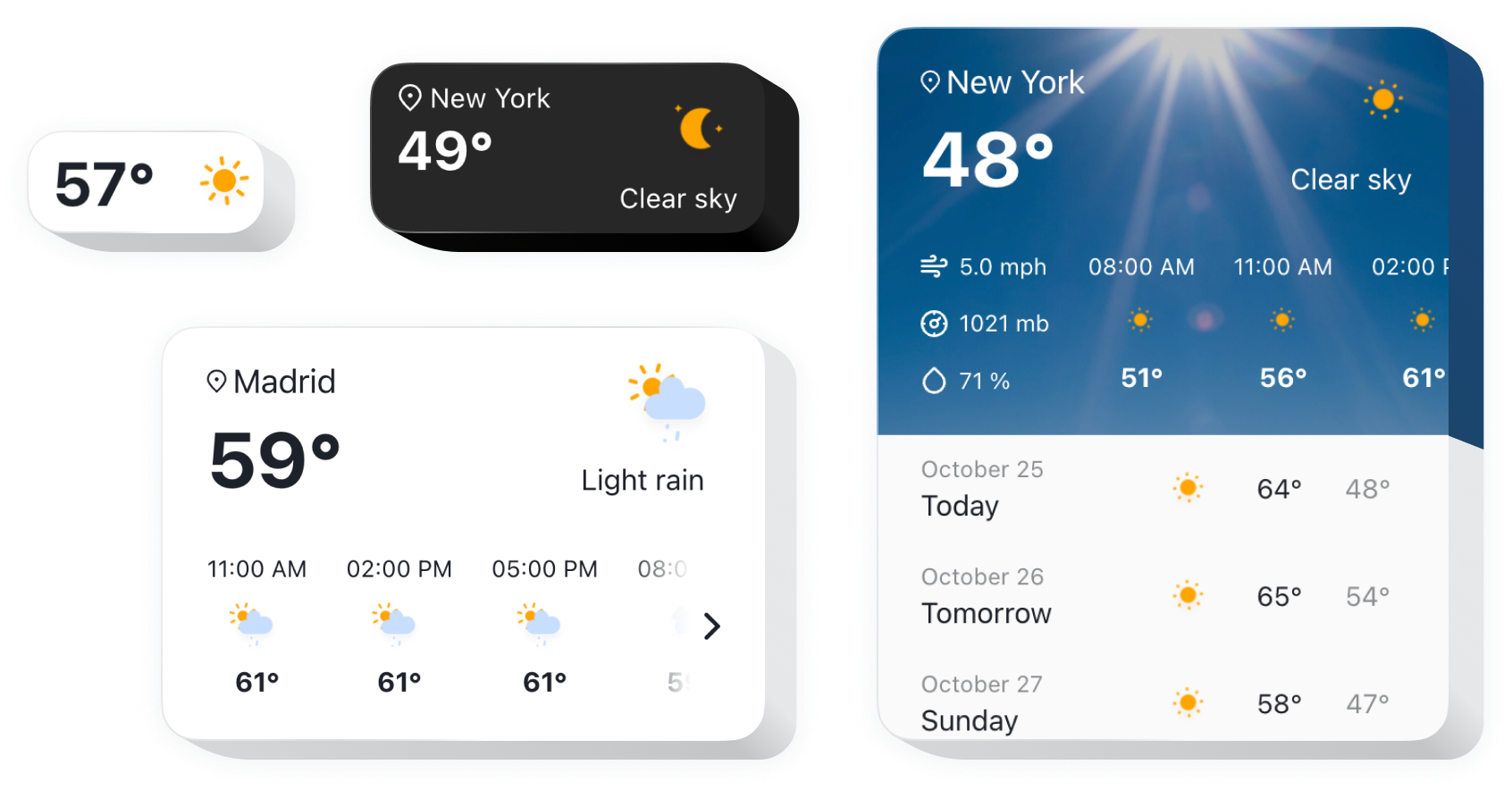
The Weather is a practical Squarespace plugin that lets you display up-to-date weather information for any location: ideal for travel websites, event pages, or local businesses.
Key features:
- Enter the name of the place, or its ZIP code, or coordinates
- Choose your language and temperature unit
- Choose what set of meteo data you need on the website
#65 PDF Embed
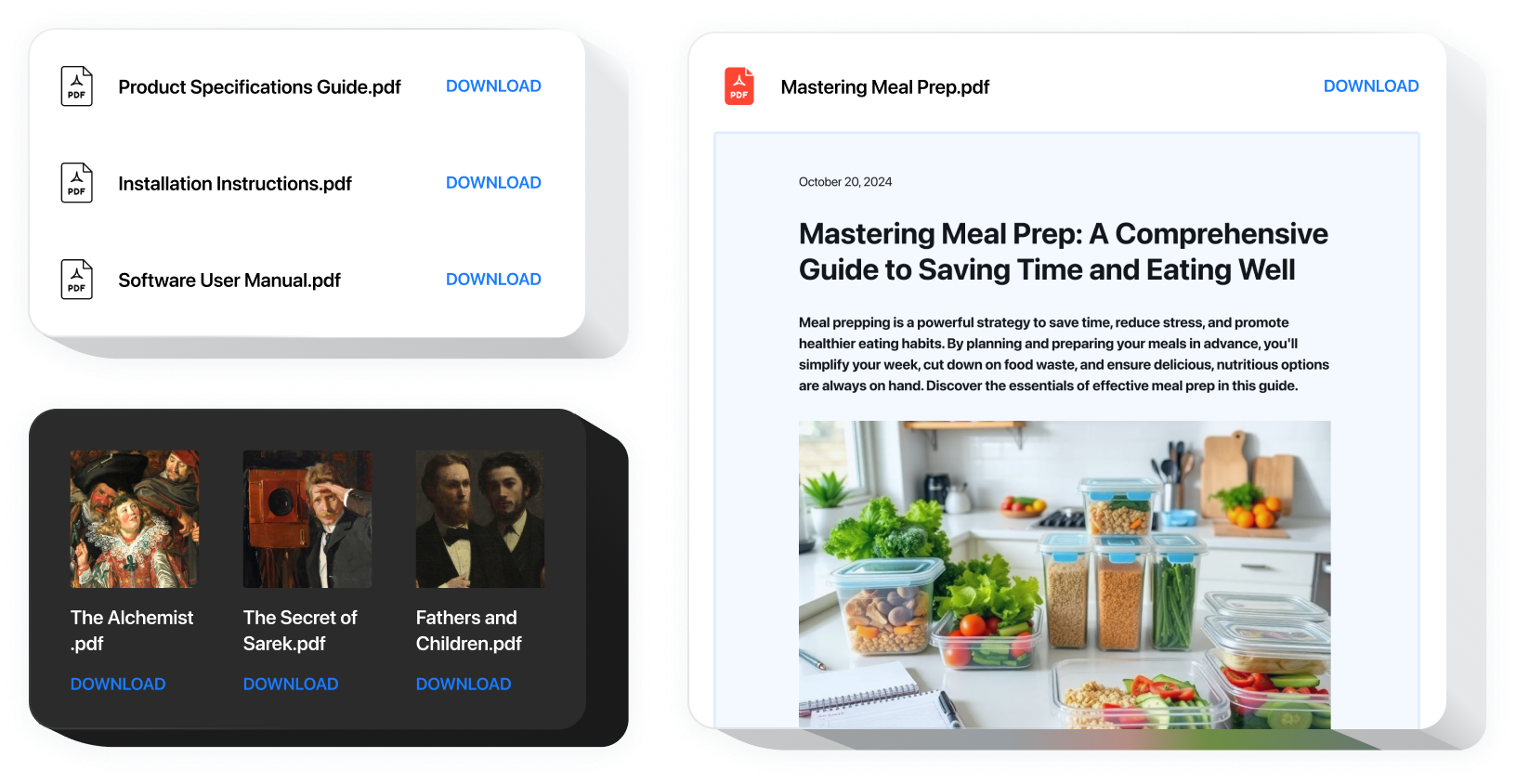
The PDF Embed is a useful Squarespace plugin for displaying documents directly on your website: perfect for menus, brochures, guides, and more.
Key features:
- Integrate files by uploading, by files’ URLs, or choose files from the last uploaded
- Give every file a name and an icon
- Scroll, pagination, and zoom
#66 Team Showcase
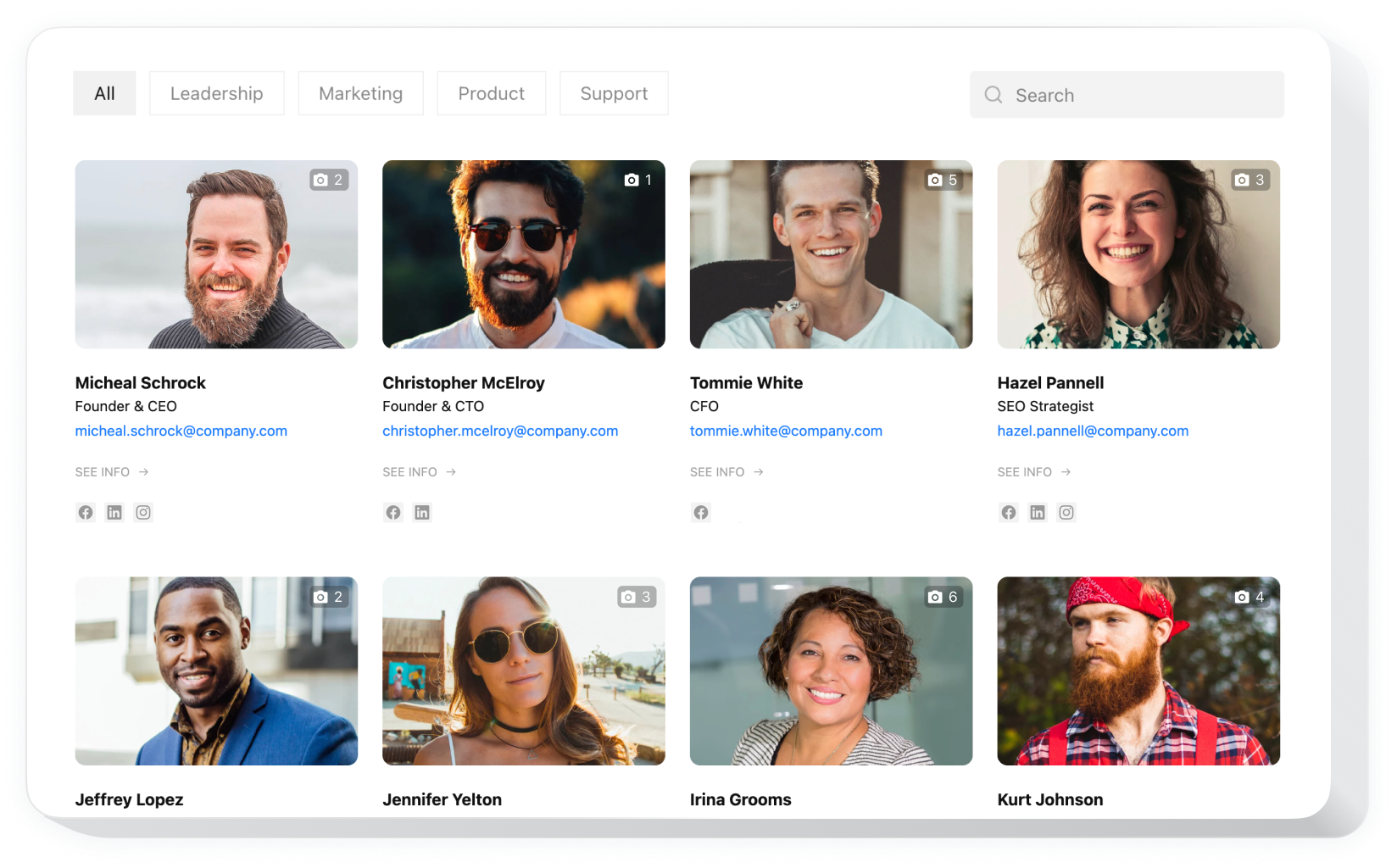
The Team Showcase serves for introducing your team members with style, perfect for building trust and personal connection with your audience.
Key features:
- Introduce each person, showing their name, position, and photo, describing their responsibilities in your company
- Add detailed contact info, links to social accounts, and cite their mottos
- Create any number and types of groups according to your business organization
#67 Restaurant Menu
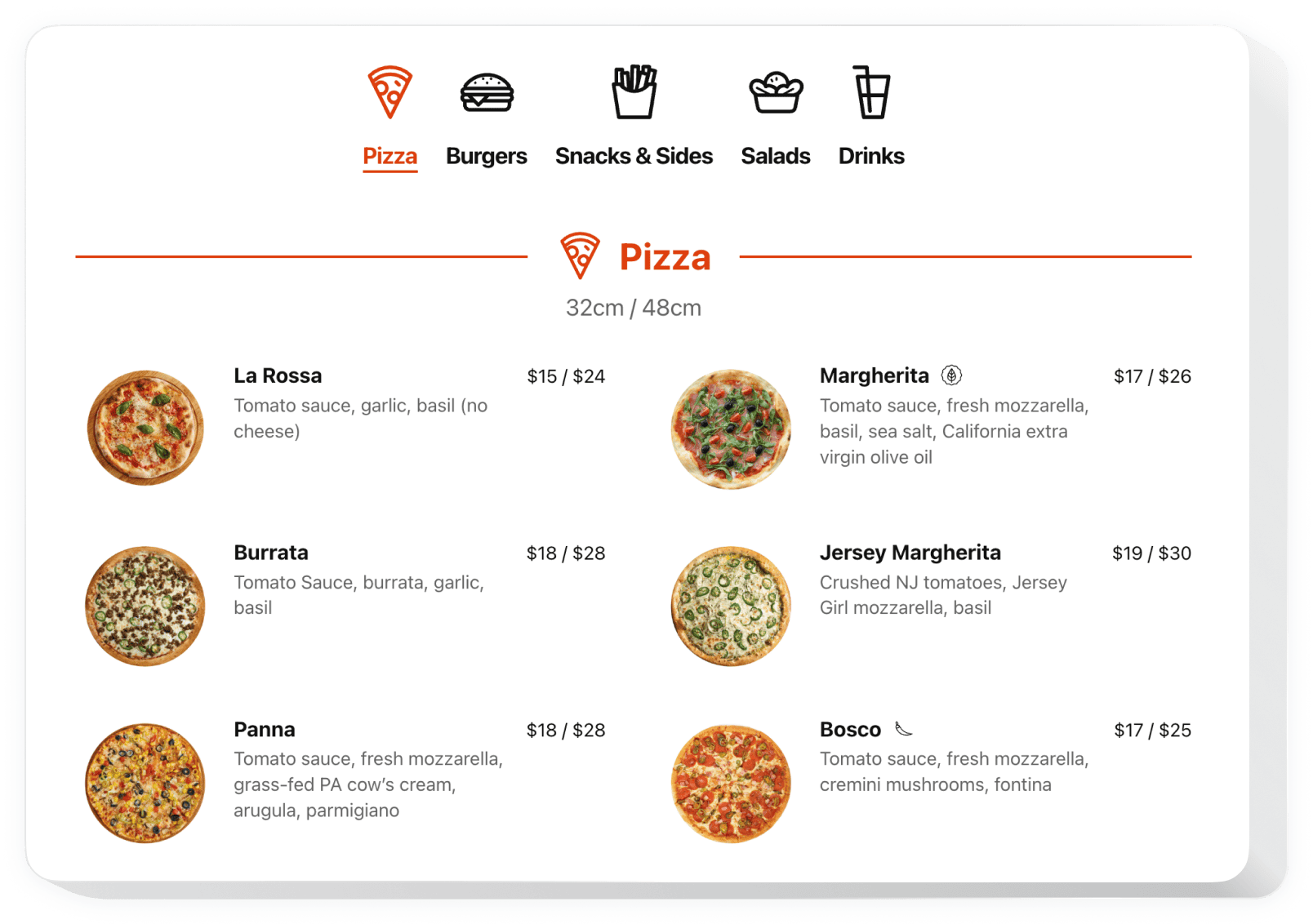
The Restaurant Menu is a perfect Squarespace plugin for cafes, restaurants, and food delivery services that want to present their offerings in a clear, engaging way.
Key features:
- A one-page list or a great choice of meals, divided into sections
- Provide as many details as you need: images, pricing, captions, and nutritional info
- Nutritional and allergy info, provided by 20 icons
#68 Job Board
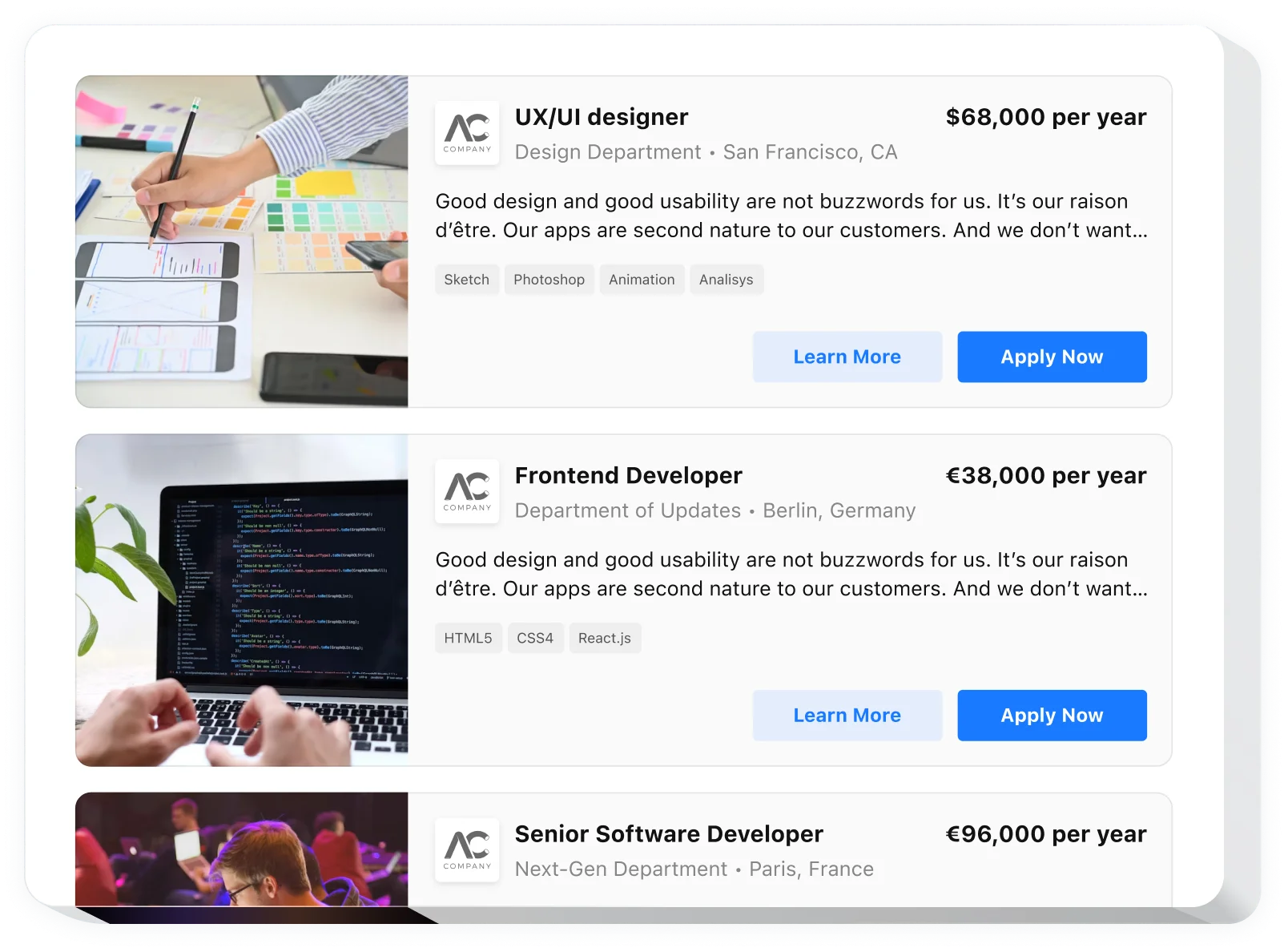
The Job Board is efficient for posting job openings, attracting talent, and simplifying the hiring process right from your website.
Key features:
- A job card with a detailed description and an Apply button
- Show or hide info about your company, job description, and skills needed
- Layouts, templates, and color customization to match your brand
#69 Portfolio
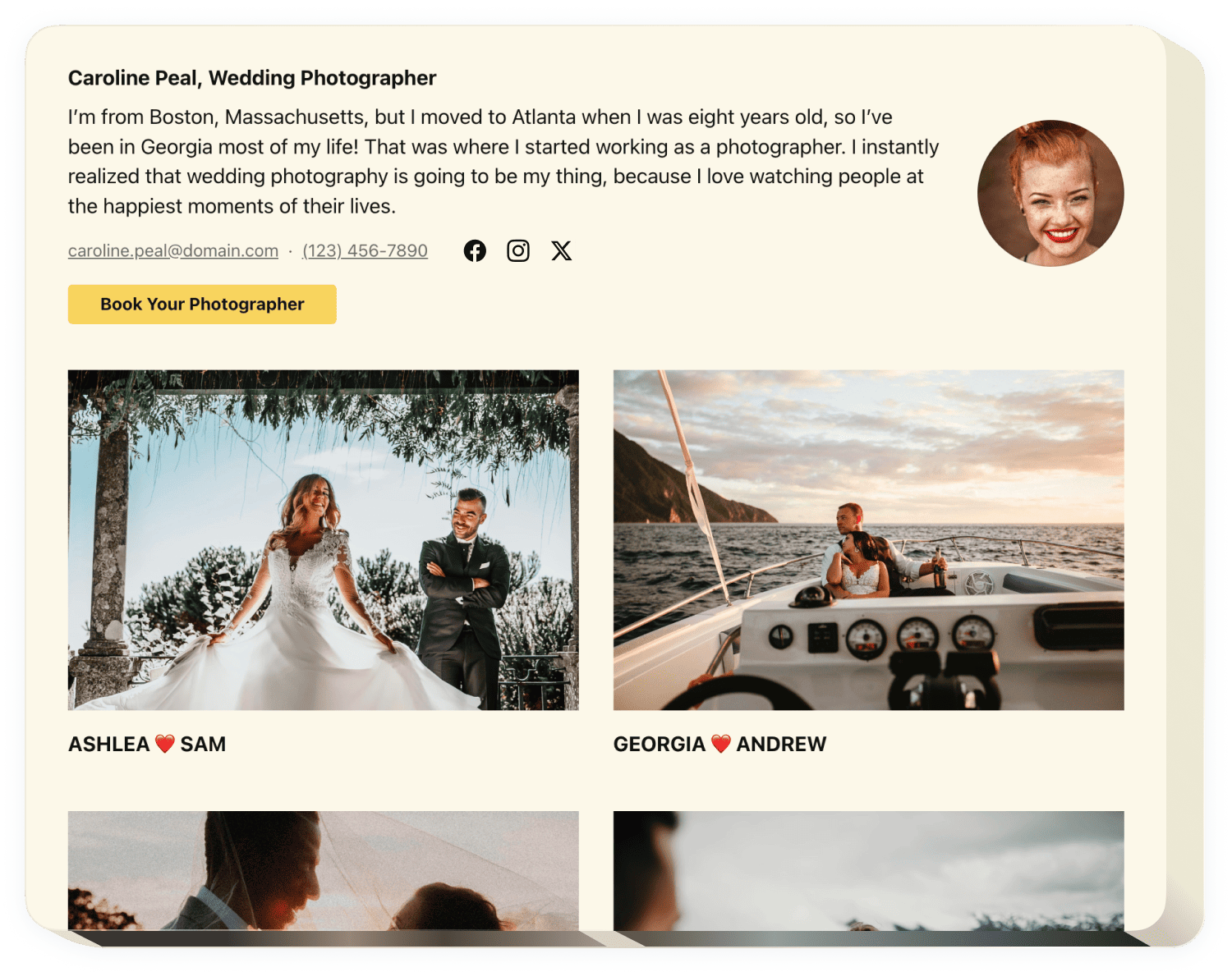
The Portfolio is a dynamic Squarespace plugin for creatives and professionals who want to present their work in an organized, interactive, and visually appealing way.
Key features:
- Divide projects into categories and show clickable project cards
- Choose an optimum layout of content and vary the parameters of the images
- Users can view projects in a pop-up with photos, videos, descriptions, and more
#70 Back to Top
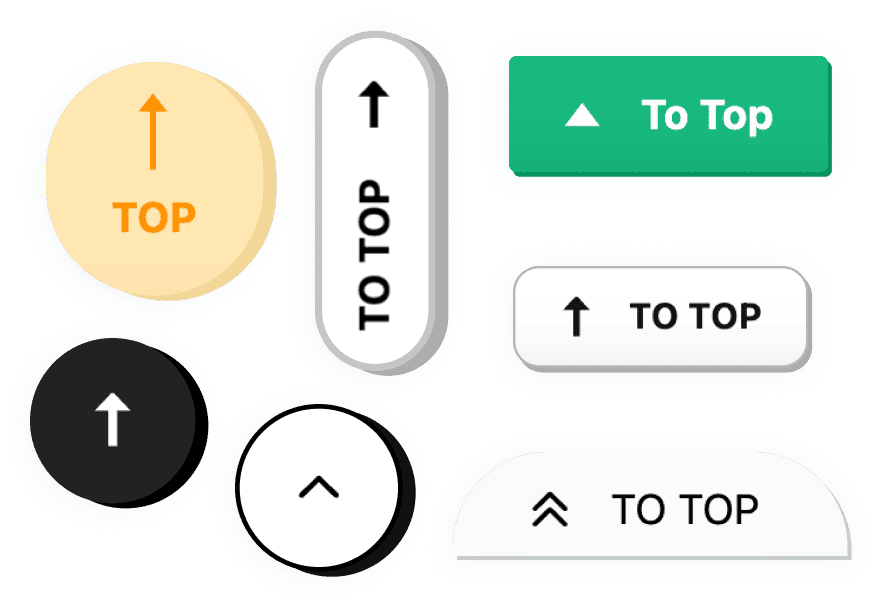
The Back to Top is a simple yet effective Squarespace integration that improves navigation by helping users quickly return to the top of the page, ideal for long-scroll websites.
Key features:
- Works great on any device
- Floating button with 8 positions or a static one where you want
- Choose the shape, font weight, size
#71 Business Hours
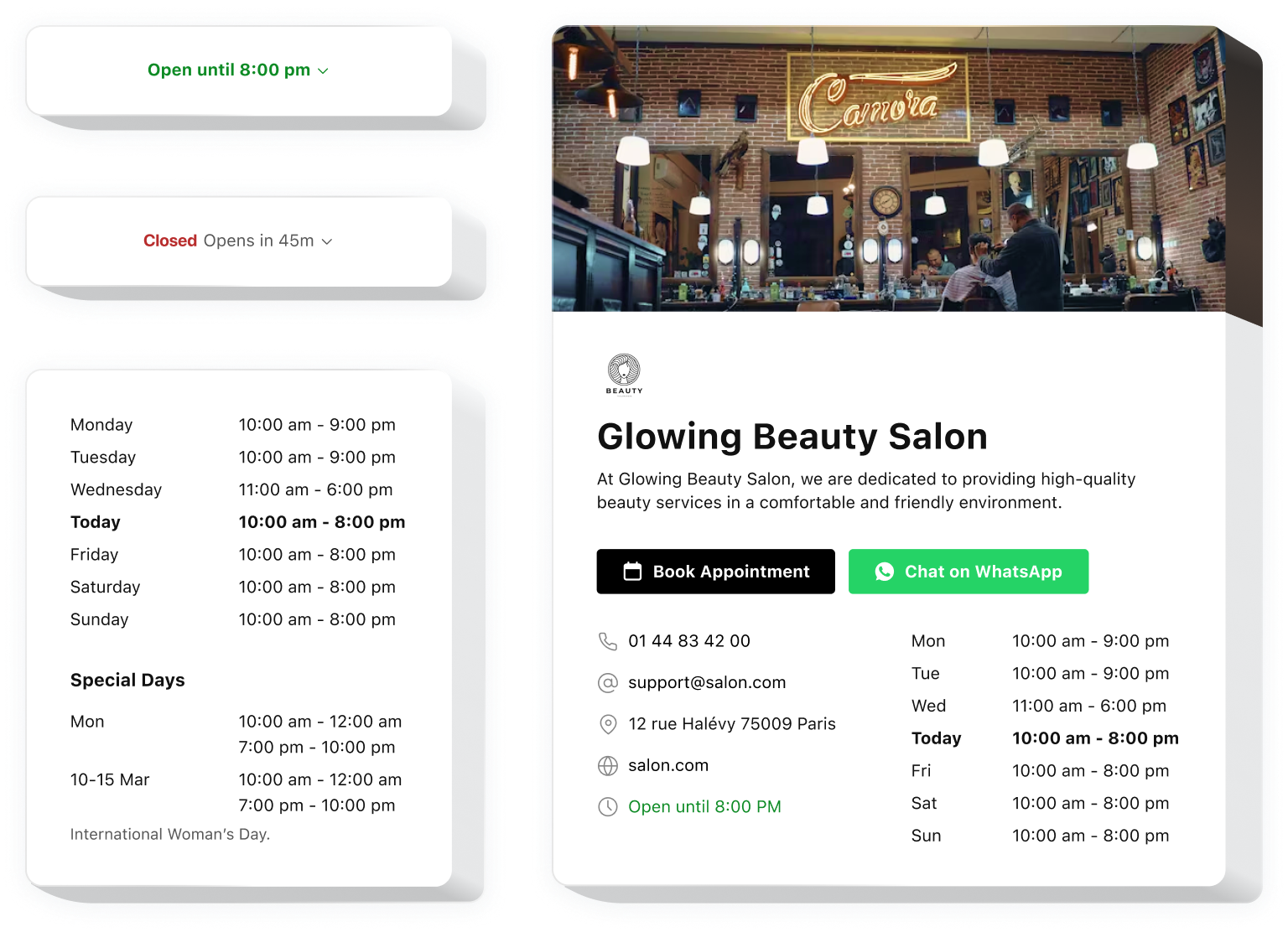
The Business Hours is a helpful Squarespace plugin that clearly shows your current availability and keeps customers informed with accurate timing and special scheduling.
Key features:
- Real-time business operational status
- Special days for holidays or altered schedules
- Auto-formatting of time, date, and timezone
#72 Button
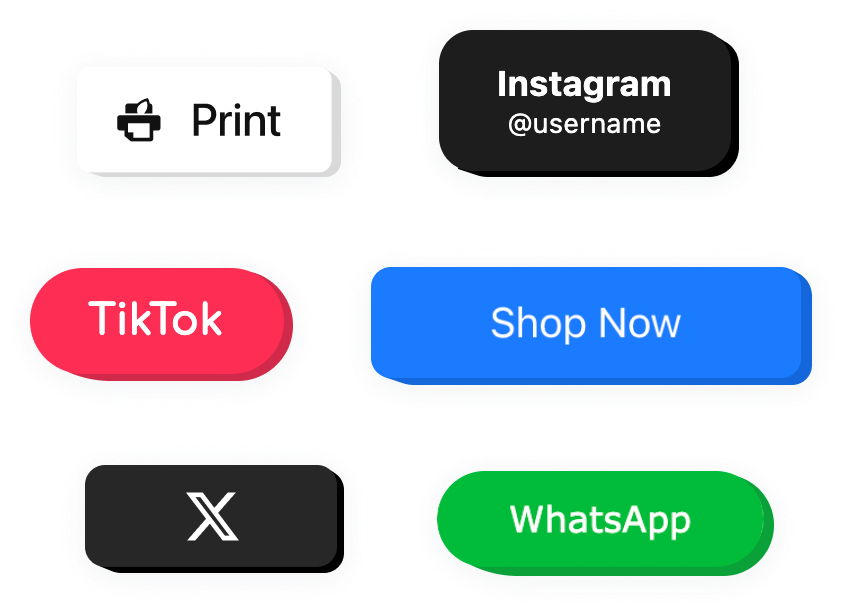
The Button helps guide user actions, whether you're linking to content, prompting a call, or redirecting to your social media.
Key features:
- Add a link or a phone number
- Readdress your visitors to your accounts on Facebook, Instagram, Pinterest, TikTok, or X
- Can be accompanied by text – you can also add it above and below
#73 File Embed
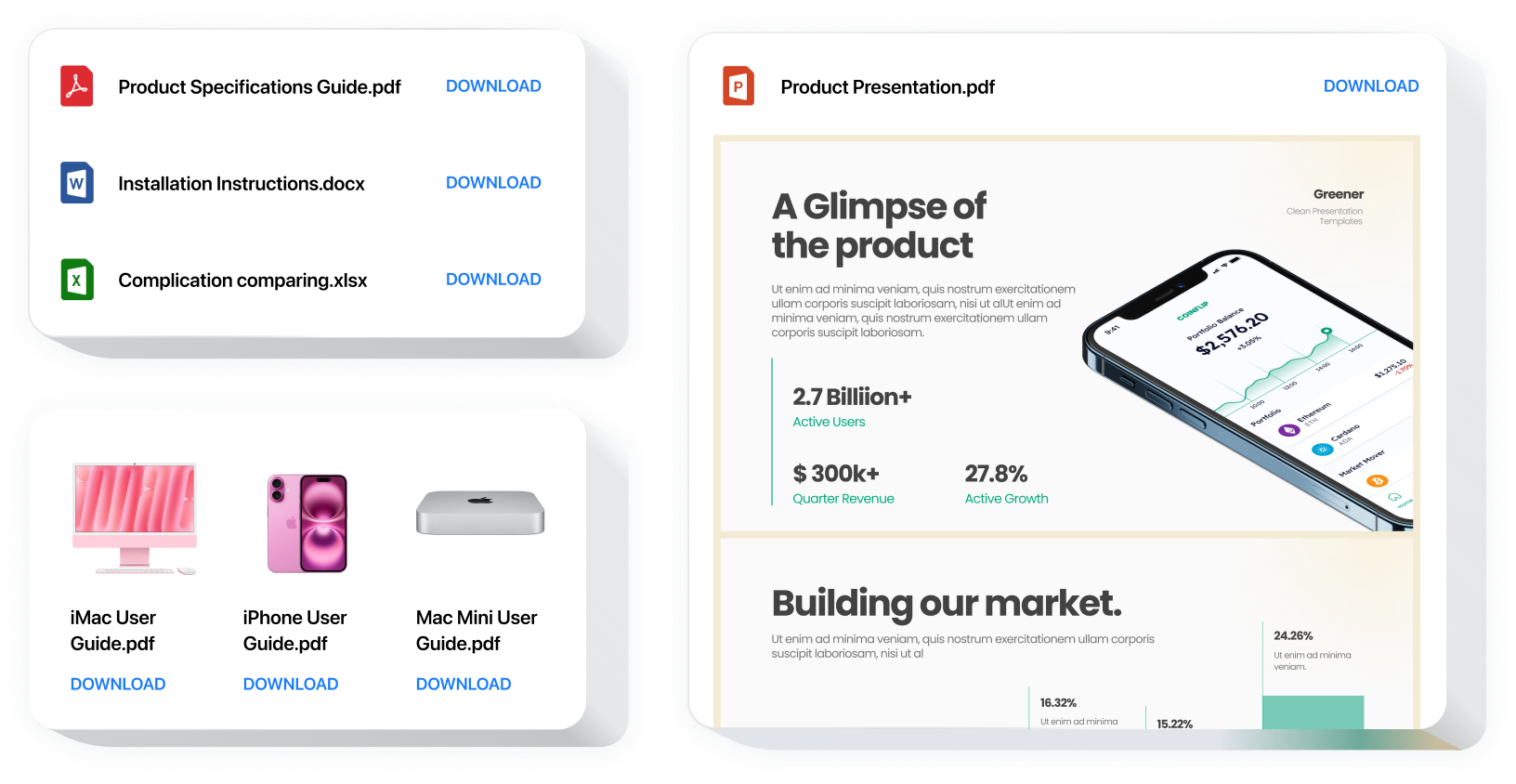
The File Embed is a practical Squarespace solution for sharing documents and media directly on your website: ideal for downloads, guides, or file previews.
Key features:
- Embed PDF, Docx, Xlsx, Jpeg – overall around 20 formats
- Can be added by direct uploading, entering their URLs, or choosing from the latest files
- Show just file names and icons and organize them into a grid or list
#74 QR Code
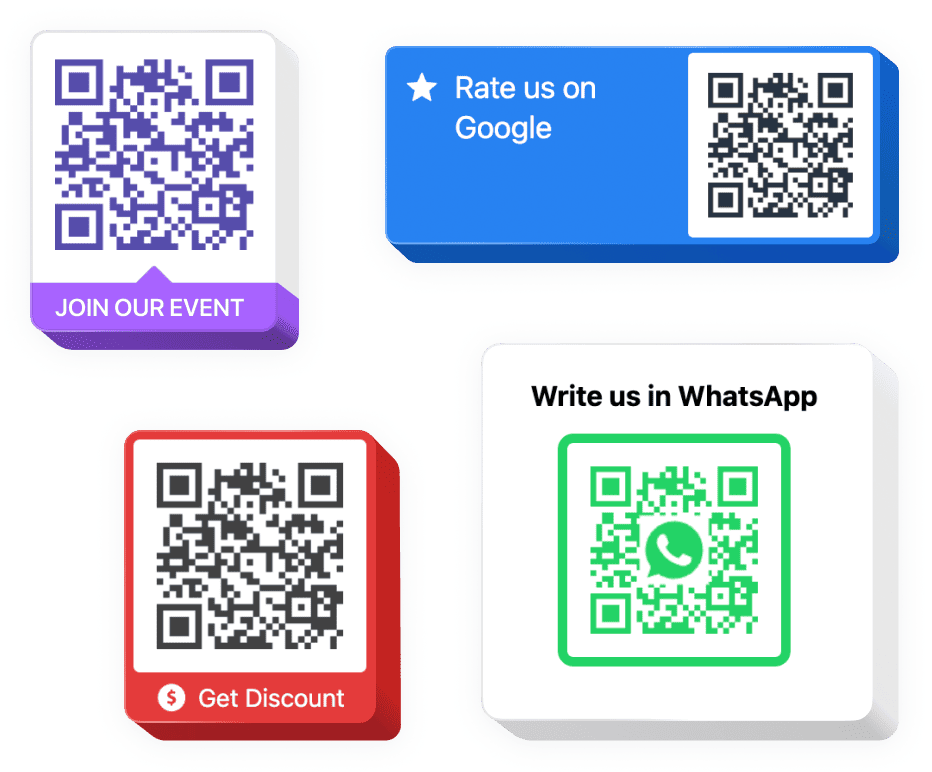
The QR Code is a modern Squarespace solution that makes it easy for users to access your content, contacts, and services by simply scanning a stylish, customizable code.
Key features:
- Enables users to contact you, upload files, find locations, and much more
- Redirect to any websites, share email and phone, social profiles, messengers data, and Wi-Fi profiles
- Eight customizable frames for your QR code
#75 Search
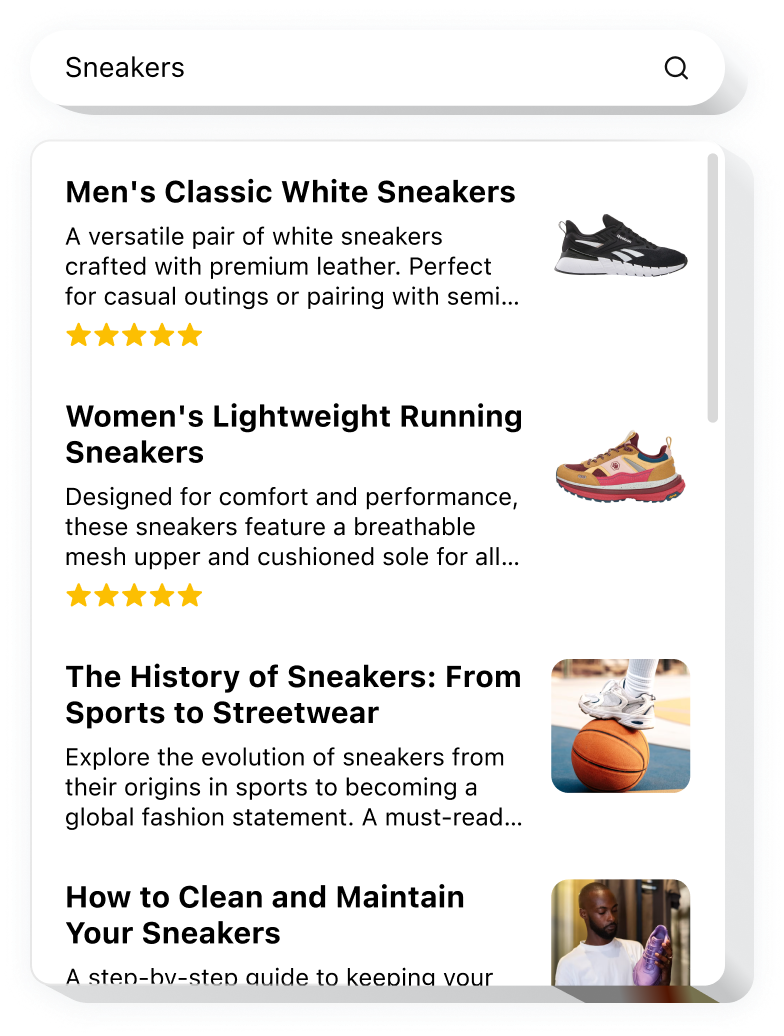
The Search stands out among top Squarespace navigation plugins, helping users find content quickly while blending seamlessly with your website’s design.
Key features:
- Based on Google API, plugin works extremely fast
- Keep the look of your brand by selecting the color, size, and shape of the search bar
- Only relevant results, presented in the most accessible and structured way
#76 Visitor Counter
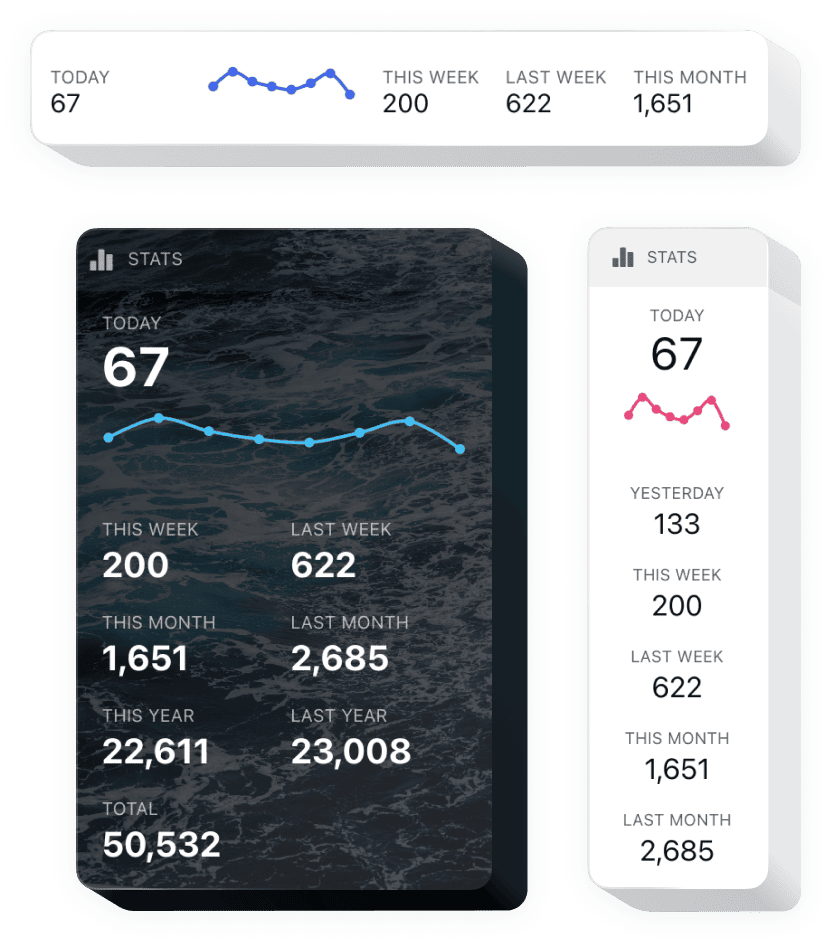
The Visitor Counter is a simple yet powerful Squarespace plugin that lets you show off your website’s traffic stats and build social proof with real-time visitor numbers.
Key features:
- Display results to boast about your progress or an ambitious start
- Select what info within which period of time you need to track
- Total sum or an exact amount of users today, yesterday, or any other intervals
#77 Timeline
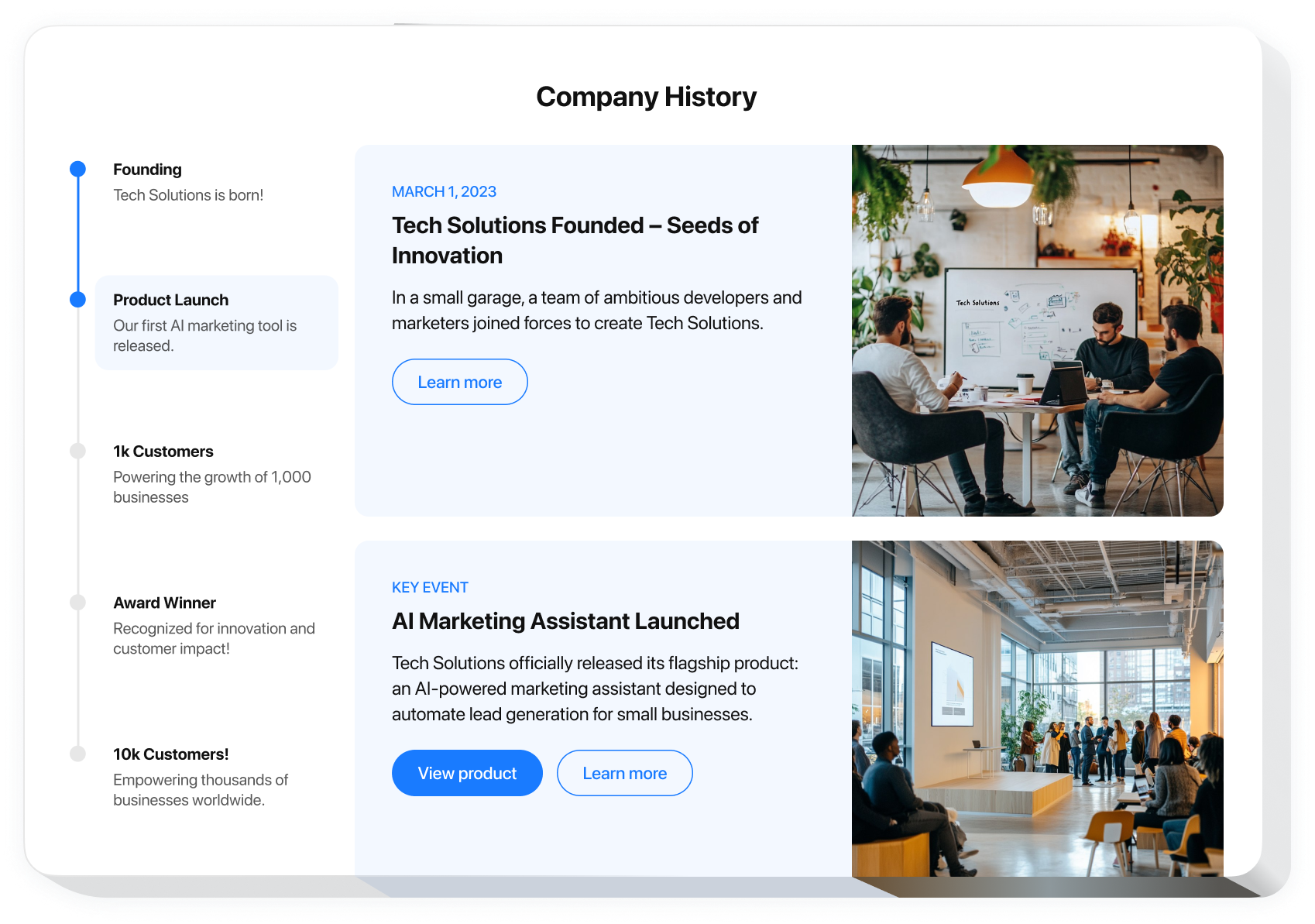
The Timeline is a compelling Squarespace plugin for visually presenting stories, milestones, or progress over time, ideal for companies, projects, or events.
Key features:
- Perfect for showcasing the company’s history, tracking project phases, or highlighting key achievements
- Each event can be fully customized with text, images, dates, and more
- Pre-built templates, tailored for different use cases like company histories, product launches, or event calendars
How to Add Plugins to Squarespace?
Embedding free plugins for Squarespace by Elfsight is incredibly easy—you don’t need any coding skills or developer tools. Just follow these simple steps to get started:
- Configure your plugin in the editor
- Get the embed code with all the info about your settings
- Add the code to your Squarespace website
Conclusion
We’ve explored a curated list of the best Squarespace plugins designed to enhance your website’s functionality, design, and performance. Whether you’re managing a store, showcasing your work, or building stronger customer relationships, there’s a code-free plugin here to match your goals.
Choose one or several plugins based on your current use case and audience needs. With the right features in place, you can boost engagement, improve user experience, and make your website work harder for your business.

