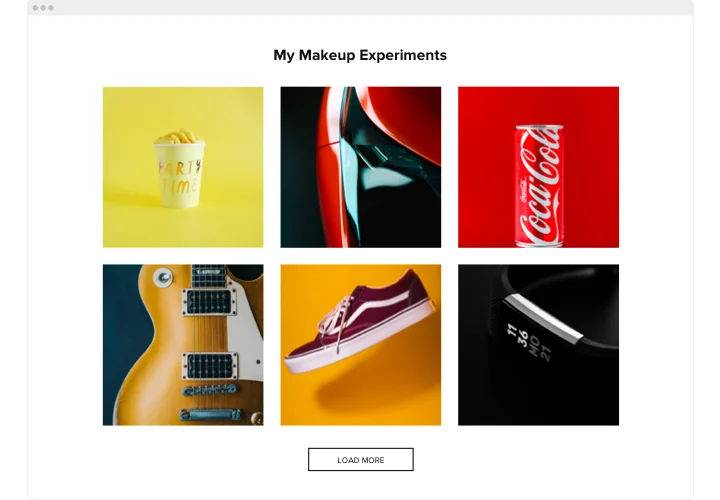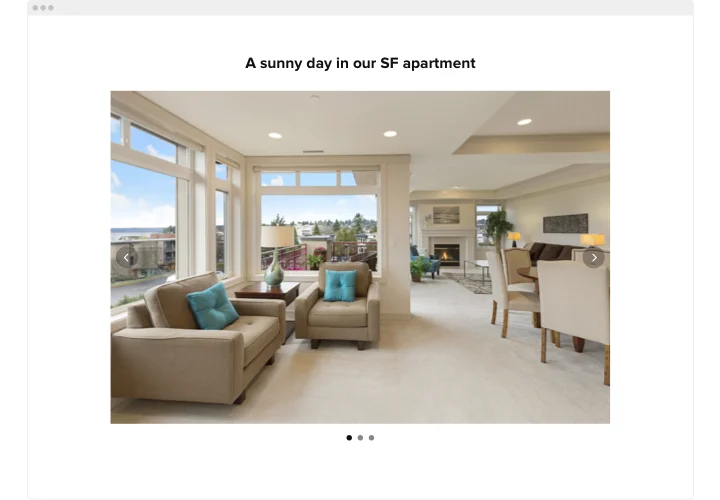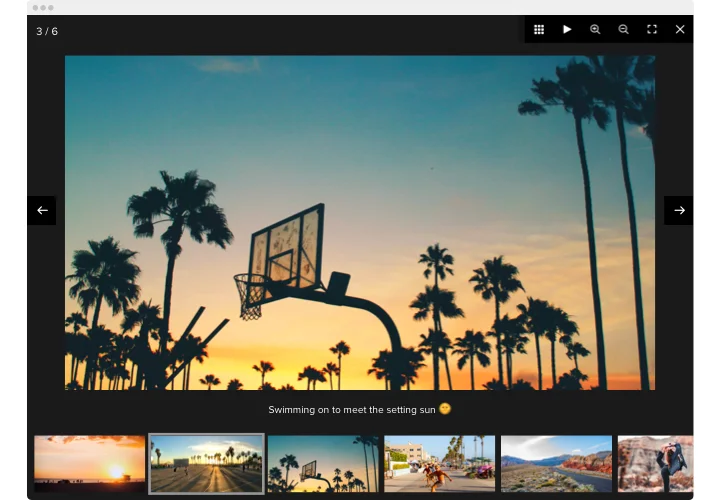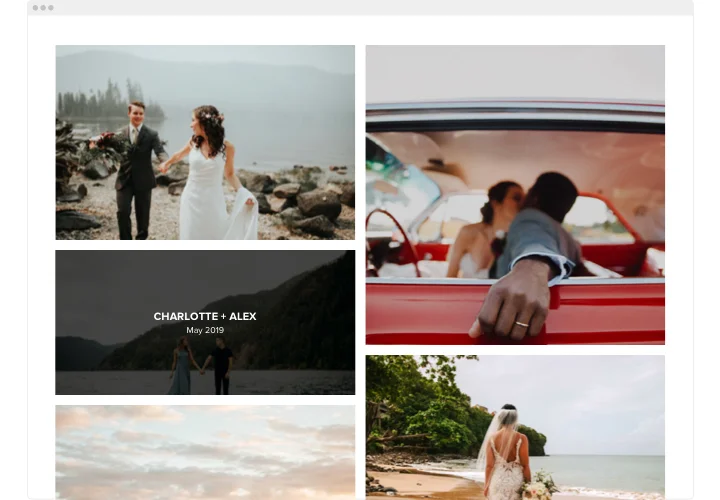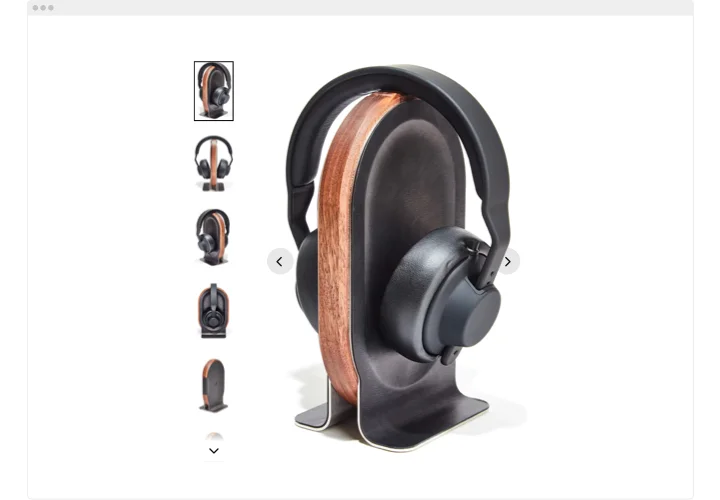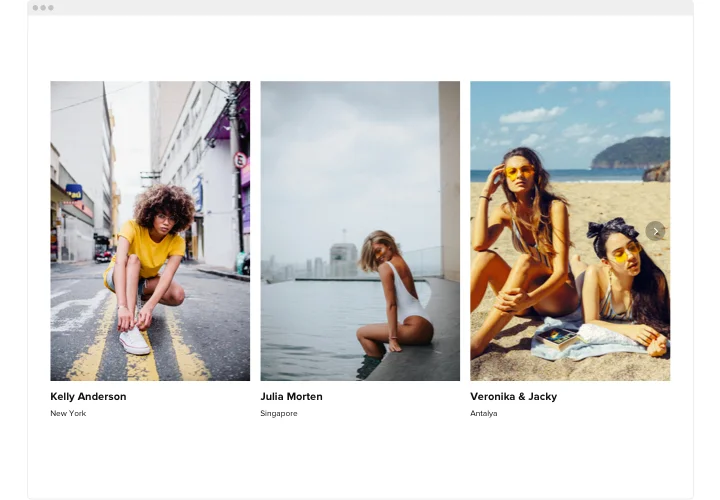Squarespace Photo Gallery
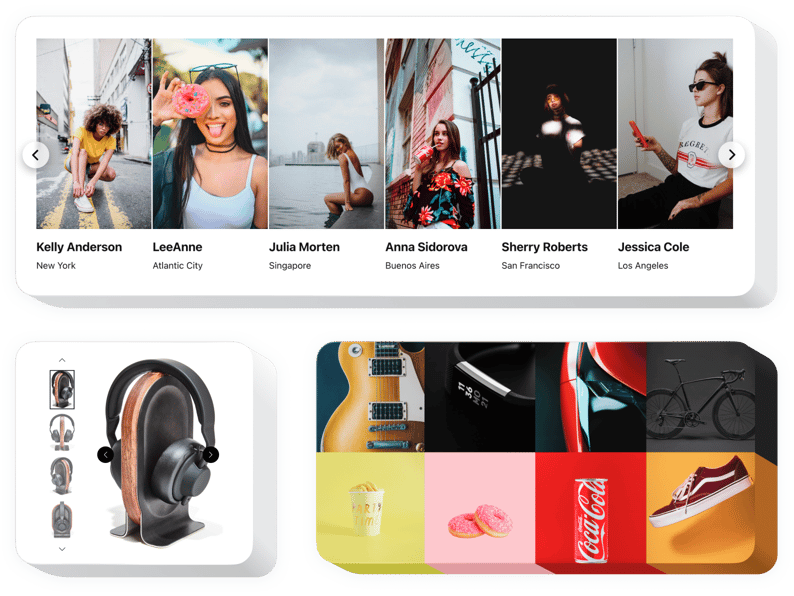
Create your Photo Gallery plugin
Screenshots
How the Photo Gallery for Squarespace Can Improve Your Website
If you want to create a visually captivating and user-friendly experience for your website visitors, the Elfsight’s Photo Gallery is the perfect solution. Whether you’re a photographer, designer, online store owner, or blogger, this widget allows you to display your visuals with elegance and responsiveness. With modern layouts, lightbox effects, hover animations, and smooth transitions, your photos will not only look better—they’ll *feel* better to navigate.
Using this widget, you can present collections, portfolios, or product images in a polished format that encourages engagement and exploration. Its intuitive design is built to load quickly, adapt across all devices, and support different gallery formats such as grid, masonry, and slider.
Start using the Elfsight Photo Carousel and experience its benefits, try it for free today!
Key Features of the Squarespace Photo Gallery
Elfsight’s Photo Gallery widget offers all the flexibility and style you need to highlight your images in the most appealing way. Here’s what makes it a must-have for visual storytelling:
- Multiple layout styles: Choose from grid, carousel, masonry, or slider to fit your visual goals.
- Fully responsive: Automatically adjusts to mobile, tablet, and desktop screen sizes for seamless user experience.
- Lightbox & fullscreen view: Let visitors view images in a larger format without leaving the page.
- Hover effects & transitions: Add smooth animations to make galleries more interactive and engaging.
- Easy media management: Upload from your computer or embed from Google Photo Albums.
- Custom styling options: Match the gallery to your website’s branding with custom fonts, colors, borders, and more.
See all features in action in the intuitive editor now – no registration required!
How to Add Photos to Squarespace
Integrating the Elfsight Photo Gallery into your Squarespace website is quick and straightforward. You don’t need any coding knowledge – just follow these steps:
- Select your template: Go to Elfsight editor and pick a gallery layout that fits your content style and website design.
- Customize your widget: Upload your photos and personalize settings such as layout, colors, image source, spacing, and transitions to match your website’s aesthetic.
- Copy the generated code: Once you’re satisfied with the preview, Elfsight will provide a snippet of embed code for your gallery.
- Embed the code: In your Squarespace editor, go to the desired page or section, add a Code Block, and paste the copied code there. Save and publish.
Want detailed steps? Follow our complete guide on how to embed a Photo Gallery on any website for free.
If you encounter any challenges or need help installing the widget, Elfsight’s support team is ready to assist to ensure your gallery works perfectly.