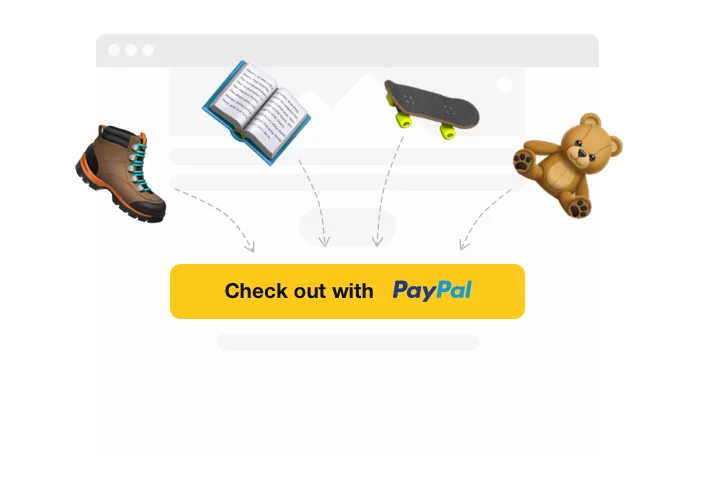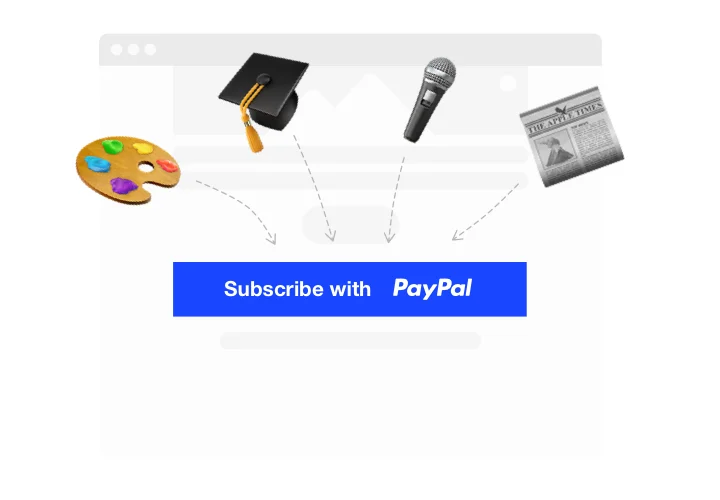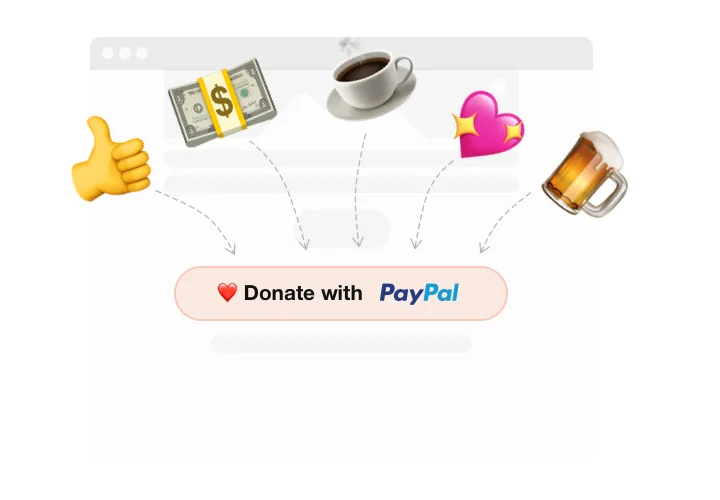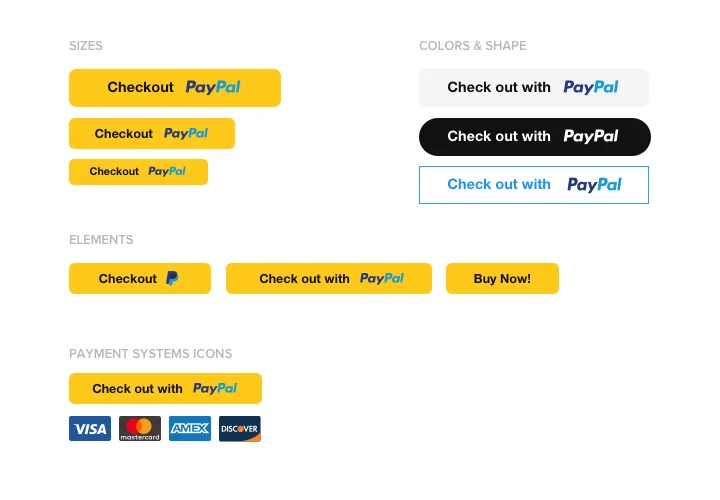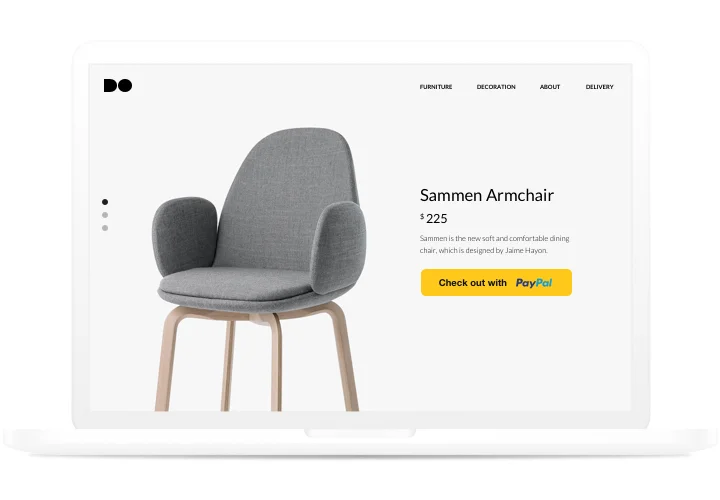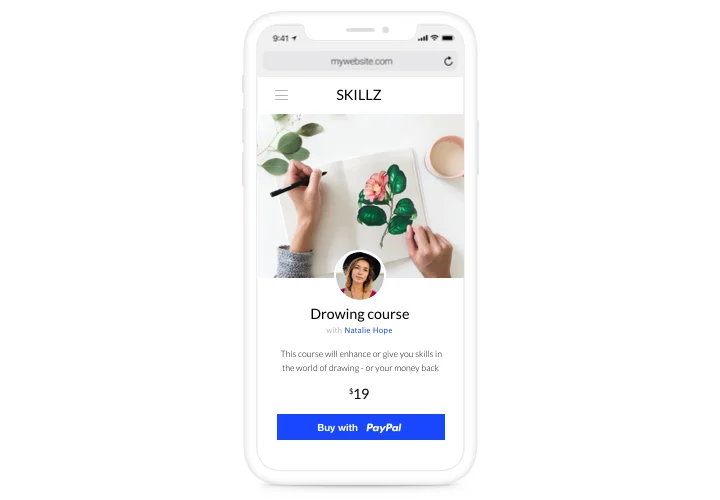Squarespace PayPal Button Integration
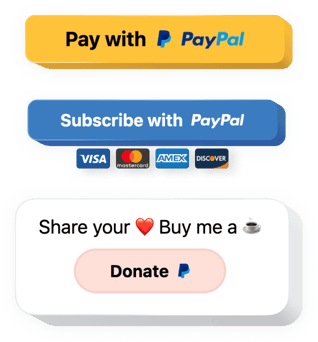
Create your PayPal Button plugin
Screenshots
Squarespace PayPal Button for Streamlined Payments
Elfsight offers an easy-to-use plugin that lets you accept payments directly on your website. Whether you’re selling physical products, offering services, or accepting donations, this plugin allows your visitors to complete transactions with just a few clicks. With a sleek design and flexible configuration options, you can tailor the button to match your brand while delivering a seamless shopping experience for your customers.
The solution eliminates the need for complicated integrations or third-party payment gateways. It’s ideal for creators, nonprofits, freelancers, and small business owners looking to streamline the checkout process. Visitors can pay instantly using their PayPal account or credit card, improving user satisfaction and reducing abandoned carts.
Start using the Elfsight PayPal Button plugin on your Squarespace website for free today and experience its benefits in minutes – no coding required.
Key Features of the Squarespace PayPal Integration
Explore the powerful functionality packed into the PayPal Button widget from Elfsight:
- Flexible Button Types: Choose from Buy Now, Add to Cart, Donate, or Subscription to suit your business model.
- Multiple Currency Support: Accept payments in over 25 currencies, making global transactions effortless.
- Custom Amounts: Let customers choose the amount when donating or subscribing, offering flexibility for varied use cases.
- Design Customization: Adjust button color, size, alignment, and icon styles to fit your design.
- Secure Transactions: Built-in PayPal encryption ensures all transactions are safe and trustworthy.
- No Developer Needed: Add PayPal to Squarespace with zero technical knowledge – just copy and paste.
Try all features in the free editor now – no registration required!
How to Add PayPal Button to Squarespace
Embedding the Elfsight PayPal Button to your Squarespace website is a fast and code-free process. Follow these steps to integrate it smoothly into your website:
- Select your template: In the Elfsight editor, pick a template that suits your purpose (e.g., Buy Now, Donate).
- Customize your widget: Set button labels, amounts, currency, and styling to match your design.
- Copy the generated code: Once you’re satisfied with the preview, click “Add to website” and copy the installation code.
- Embed the code: In your Squarespace editor, add a new “Code” block where you want the button to appear, then paste the code.
That’s it! Your PayPal button is now live. If you’re interested in more detailed instructions, check out comprehensive guide on how to add a PayPal button to your website.
Need help integrating your button, our support team is always ready to assist you!