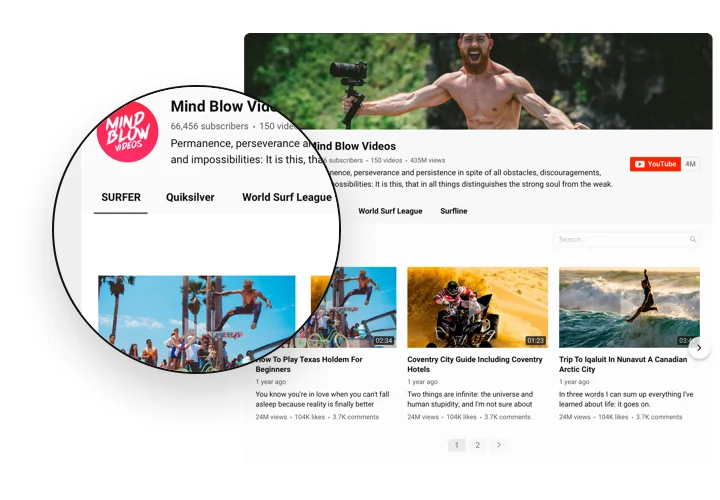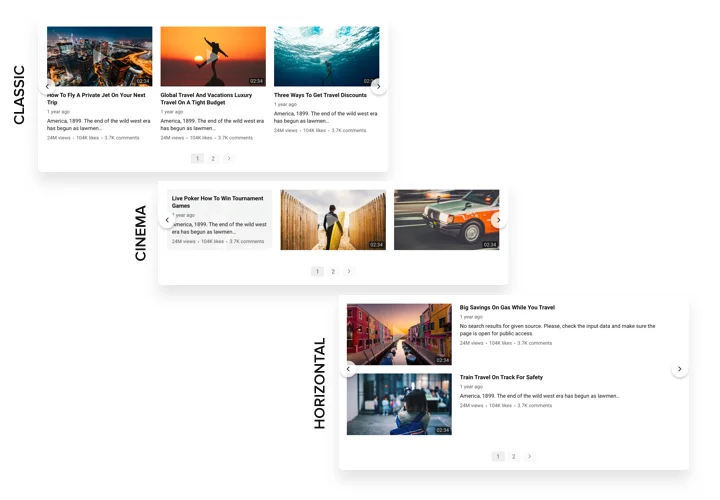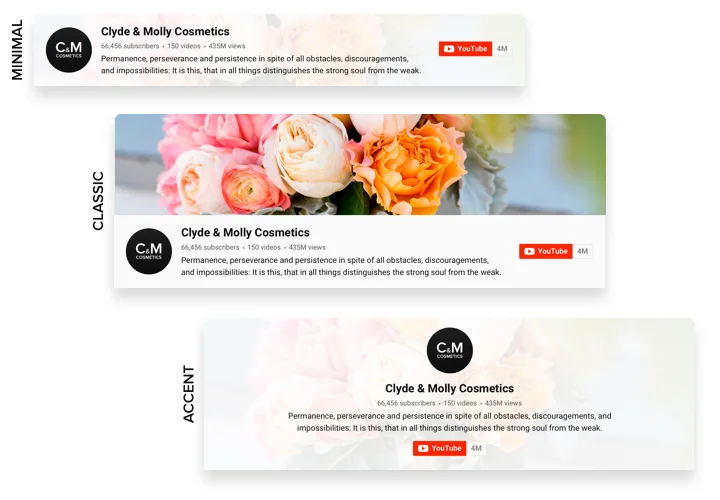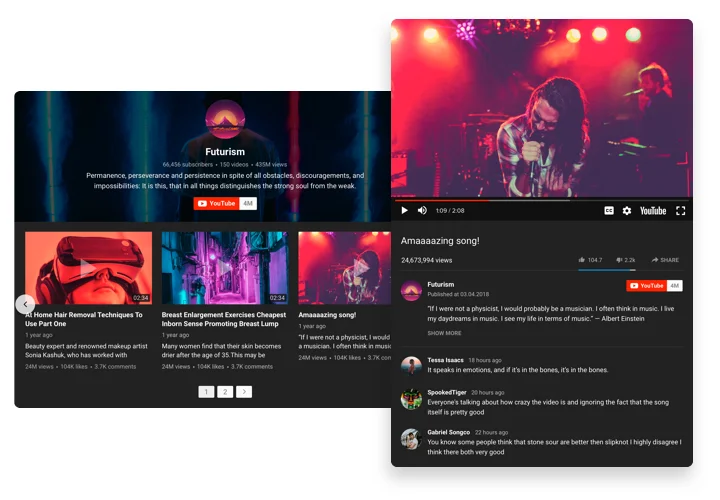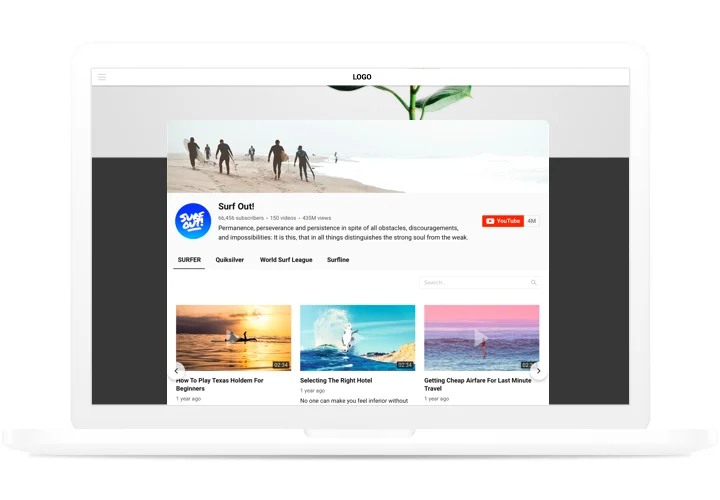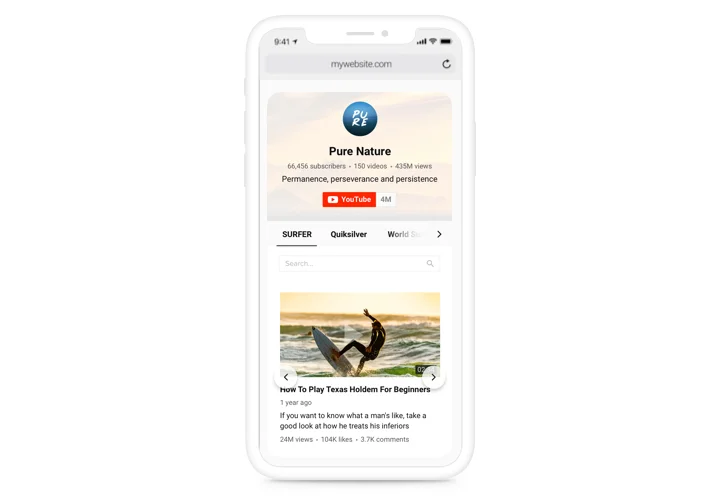Squarespace YouTube Video Gallery Integration
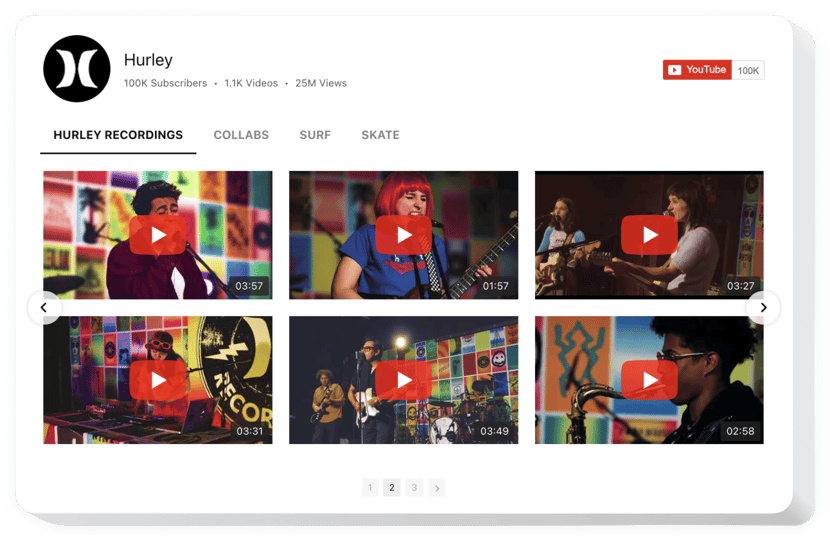
Create your YouTube Gallery plugin
Screenshots
How the Squarespace YouTube Video Can Improve Your Website
Elfsight allows you to seamlessly embed YouTube videos on your Squarespace website. Whether you want to display a single YouTube video, a playlist, or even an entire channel, this versatile widget helps you integrate rich multimedia content into your website. It’s perfect for bloggers, businesses, or content creators looking to showcase their YouTube content in a visually appealing and organized way.
The widget allows you to customize the appearance of the gallery to fit your website’s style. Display your videos in a clean and responsive layout, making them accessible on both desktop and mobile devices. You can easily embed your video and control how it looks, offering a smoother user experience for visitors.
Try the YouTube Video Gallery for Squarespace for free today and unlock its potential!
Key Features of the Squarespace YouTube Gallery
- Customizable Layouts: Tailor the design and layout of your YouTube Video Gallery to match your website’s theme.
- Seamless YouTube Integration: Easily embed YouTube videos, playlists, or channels to engage visitors with your video content.
- Responsive Design: The gallery adapts to all screen sizes, ensuring optimal viewing on both mobile and desktop devices.
- No Coding Required: Add and manage the gallery without any technical knowledge. Embed your YouTube content on Squarespace with just a few clicks.
- Flexible Display Options: Choose between grid, list, or carousel layouts to display your YouTube content in the best format for your site.
See all the features in action, try it for free in the intuitive editor – no registration needed!
How to Add YouTube Video to Squarespace
Adding the YouTube Gallery to your Squarespace website is simple and doesn’t require any coding skills. Follow these easy steps:
- Select your template:
Open the Elfsight editor and choose the layout that works best for your website’s look and feel. - Customize the widget:
Adjust the design settings and select your preferred display options. You can choose to showcase a specific YouTube video, an entire channel, or a playlist. - Copy the generated code:
Once you’re happy with the customization, copy the code provided by the widget. - Embed the code on Squarespace:
Paste the code into a code block or within the page settings where you want the gallery to appear.
Explore our in-depth guides to learn how to embed individual YouTube videos or even full playlists on your website.
Need help installing the widget? Don’t hesitate to contact our support team for assistance. We’ll make sure everything works perfectly on your website.