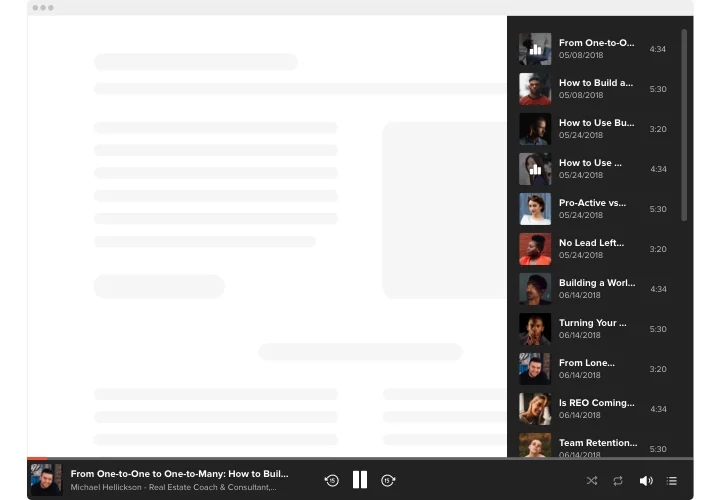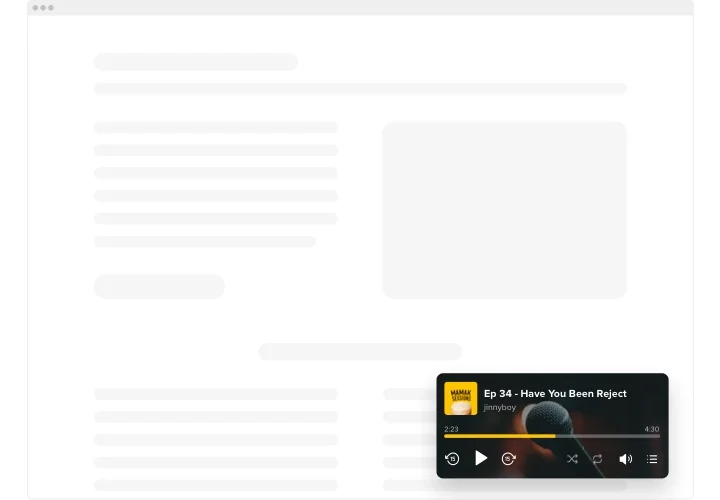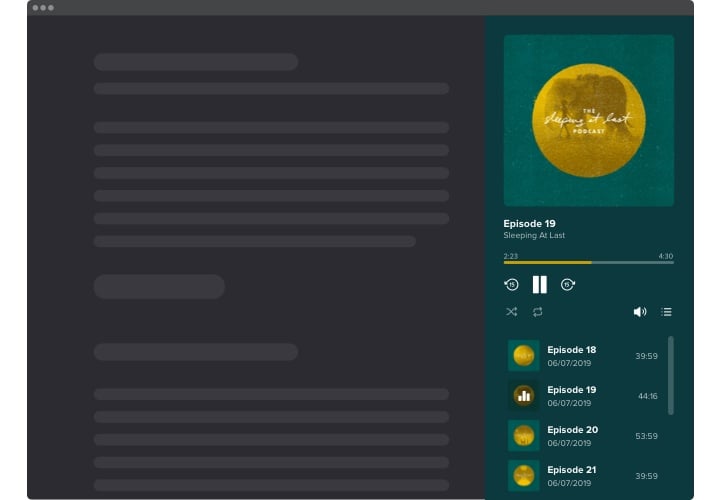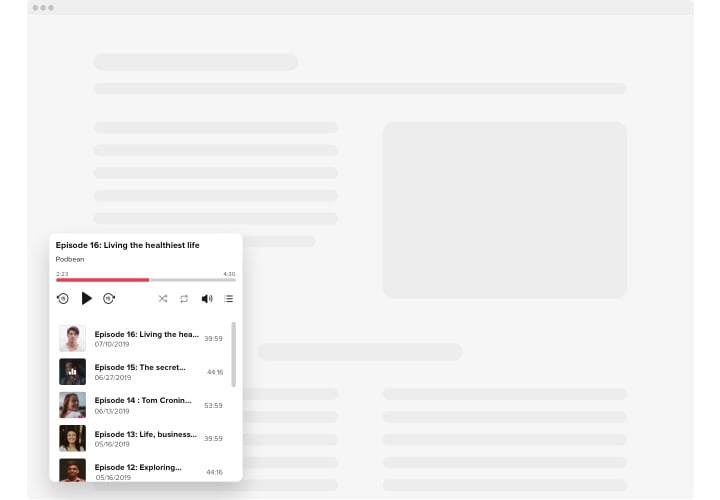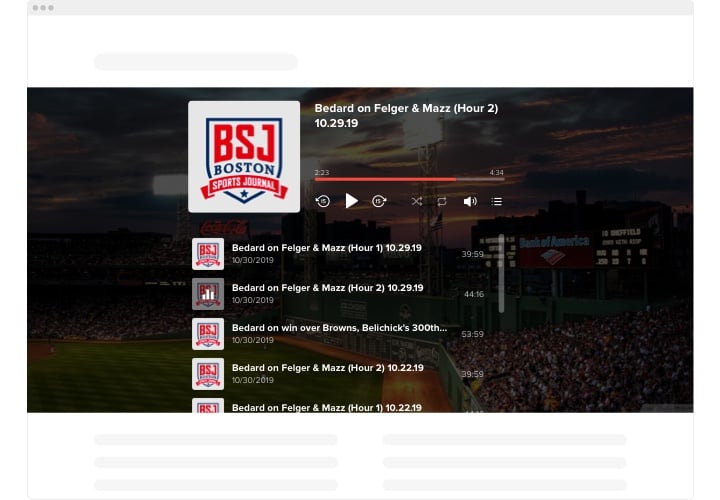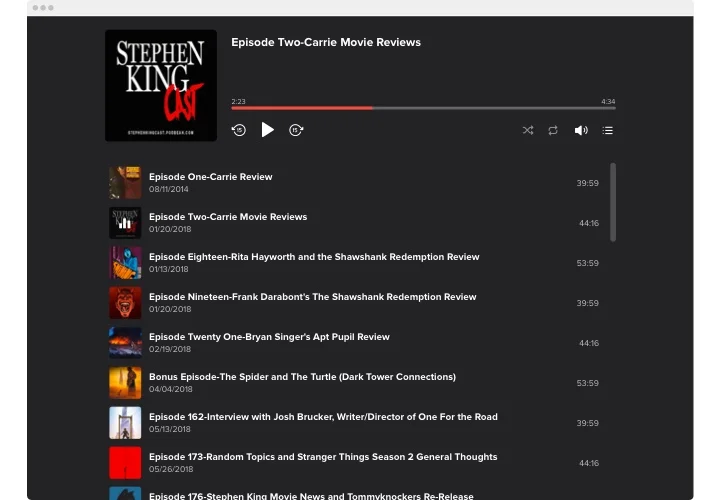Squarespace Podcast Player
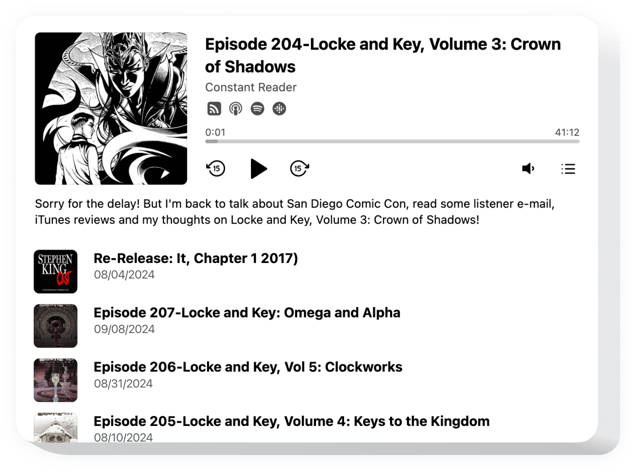
Create your Podcast Player plugin
Screenshots
Engage Visitors with the Podcast on Your Squarespace Website
Elfsight offers a perfect solution for creators looking to share their episodes directly on their website. Whether you’re hosting interviews, storytelling, or educational content, this widget provides a smooth, user-friendly experience for your listeners. Designed for flexibility and ease of use, it allows you to display your podcast with an elegant player, complete with titles, cover art, playback speed controls, and more. You don’t need any technical skills or external hosting tools – just embed the player and your content is ready to go.
By using Elfsight’s plugin, you save time, maintain full control over your layout, and offer a seamless listening experience that keeps visitors on your website longer.
Start using the Elfsight Podcast Player on your Squarespace website for free today and experience all its benefits!
Key Features of the Podcast Player
Elfsight is packed with features that make sharing your audio content easier than ever:
- All major platforms supported: Add episodes from Apple Podcasts, Spotify, SoundCloud, or upload your own RSS feed.
- Customizable design: Change colors, player layout, font style, and more to match your aesthetic.
- Flexible layout options: Choose from a compact or full-width player depending on your page design.
- Playback features: Enable speed control, autoplay, episode list navigation, and more for better usability.
- SEO-friendly: The widget is lightweight, mobile-ready, and optimized for fast loading.
Try all features in the free editor now – no registration required!
How to Add Podcast to Squarespace
Follow these simple instructions for embedding the Podcast Player on your Squarespace website using Elfsight. You don’t need to know how to code – the setup is fast and beginner-friendly.
- Select your template: Open Elfsight editor and choose the template that fits your style.
- Customize your widget: Add your podcast feed, adjust colors, change layout, and set up the controls the way you want.
- Copy the generated code: Once your player looks perfect, copy the provided embed code.
- Embed the code: Go to your Squarespace editor and paste the code into a Code Block on the desired page or section.
Looking for a detailed guide? Check out our full tutorial on how to easily add a podcast to your Squarespace website.
If you run into any issues or want hands-on help, our support team is ready to provide assistance to make sure your widget works flawlessly.