Squarespace Business Hours plugin
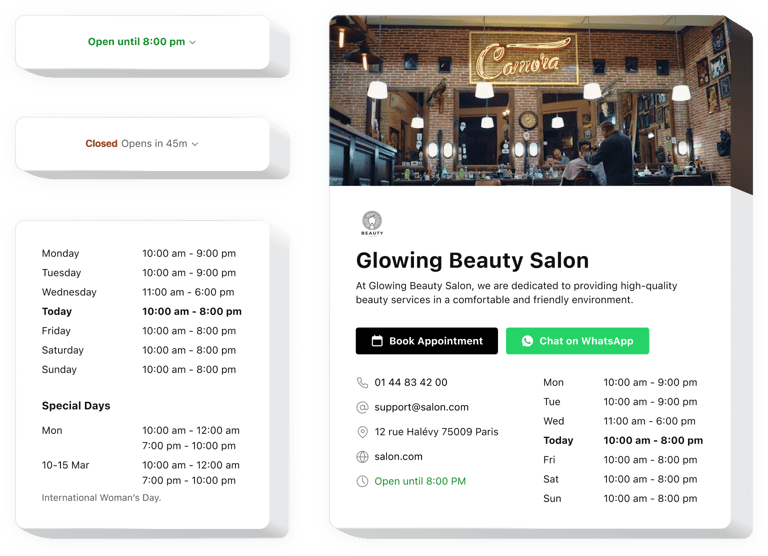
Create your Business Hours plugin
Embed Business Hours on Squarespace with an Elfsight plugin
Elfsight Business Hours for Squarespace is a simple widget which helps you to project a nice business card with the principal data concerning your activity. You can display information on your working status and enable contacts for your clients. The widget allows you to project user-friendly designs, so that the customers could easily explore all the required information in brief or in more detail.
The wonderful widget includes some templates, so that you are free to pick the best option for your site. Each template has flexible settings to let you form a personal solution with necessary options like order and registration buttons. Incorporating the working hours and your company’s contacts into your website is absolutely easy with Elfsight because of clear tutorials and guidelines. Any website holder can build and incorporate the no-code Business Hours for free
Add business details to your website to boost conversions and client loyalty. Share important information about your hours of activity clearly on the website.
With this widget embedded into your Squarespace website, you can make your customers more informed on your working periods and get regular sales. Explore a number of the most evident benefits for your website when adding the working hours widget to it.
- Let your clients be always in good time. Increase sales, while being always there during the corresponding hours. Your website visitors will remember your availability hours and be more convinced to commit a successful purchase when they are ready.
- Avoid confusion concerning your working hours. Showing your correct working frames to the clients will make them more loyal to your business because they will be able to plan a reservation or a visit to you. This will secure more sales
- Display contacts in a convenient way. Adding the contacts to your no-code Business Hours lets you create better communication with your audience and make sales faster. Demonstrate that you are here to answer their inquiries about your products and services ending in more trust and approbation.
Are there any other plugins for Squarespace that I can use on my website?
How can I benefit from adding no-code Business Hours to Squarespace website?
How to embed no-code Business Hours for free on Squarespace?
- To add an Elfsight Business Hours plugin for free to Squarespace, go to the Elfsight website and sign-up.
- Adjust the plugin by adapting its appearance and settings to blend with your website’s design.
- After adjusting your Business Hours plugin, copy the provided code and paste it where you’d like the plugin to be displayed. By means of adding your Business Hours to your Squarespace website, you’ll definitely increase its visual attractiveness and grow continued visitor involvement alongside revenue rates. Try the advantages of the Elfsight Business Hours plugin on your website!
Explore the list of the most important features:
- Showcase your business’s current working status
- Simple timetable adjustment
- Special occasions configuration
- Current company’s state
- Insertable Business Hours chart or space-efficient status
How can I embed Business Hours into my Squarespace website?
Just follow the instructions below to embed the plugin.
- Launch our editor and start creating your customized activity hours plugin.
Specify the custom look and functional traits of the plugin and make desired corrections. - Copy the personal code embed which appears in the special form on Elfsight Apps.
Right after the creation of your plugin is done, copy the individual code in the appeared window and save it for future need. - Begin using the added app on your website.
Enter the code that you received before in your Squarespace homepage and save the corrections. - Done! The setup of your no-code Business Hours is fully accomplished.
Go to your website to see in action the performance of the plugin attracting customers and sales.
Supposing you challenge any complications with this Squarespace widget, please address our support team. Our consultants will be delighted to help you with all the difficulties you might have with the widget.


