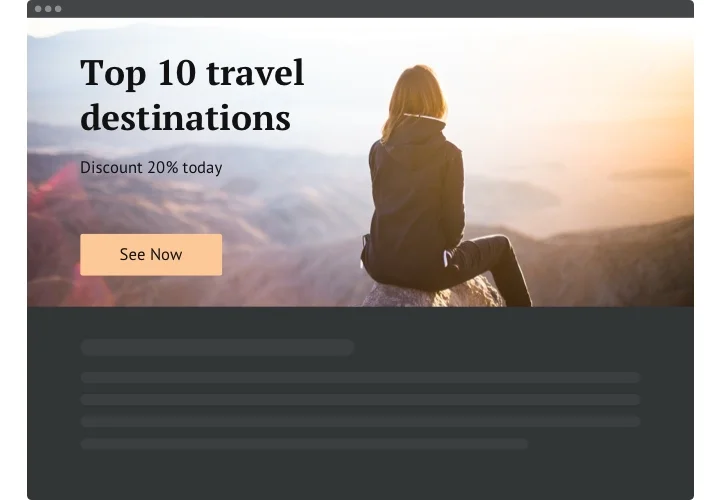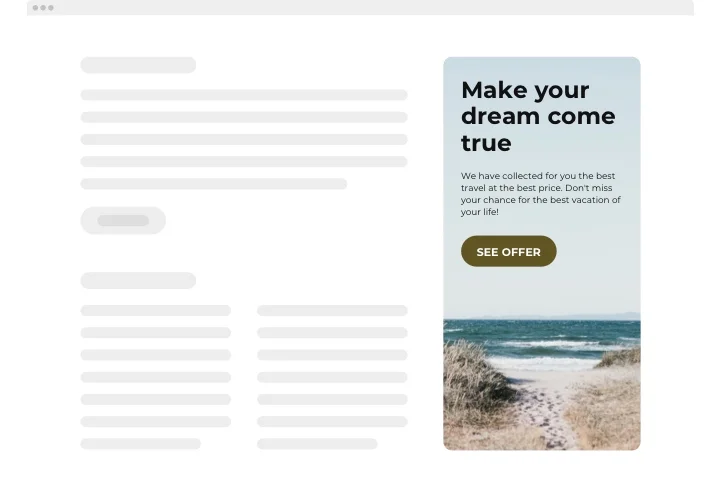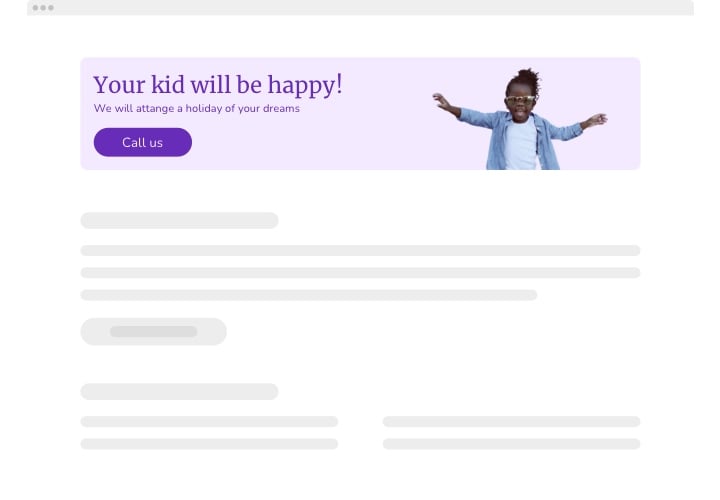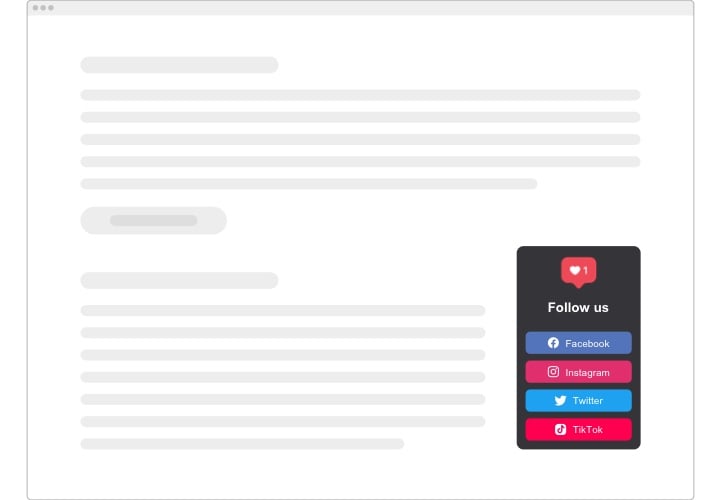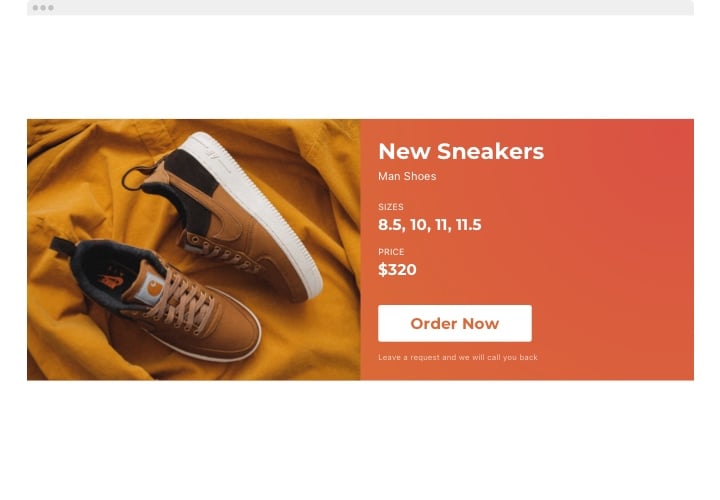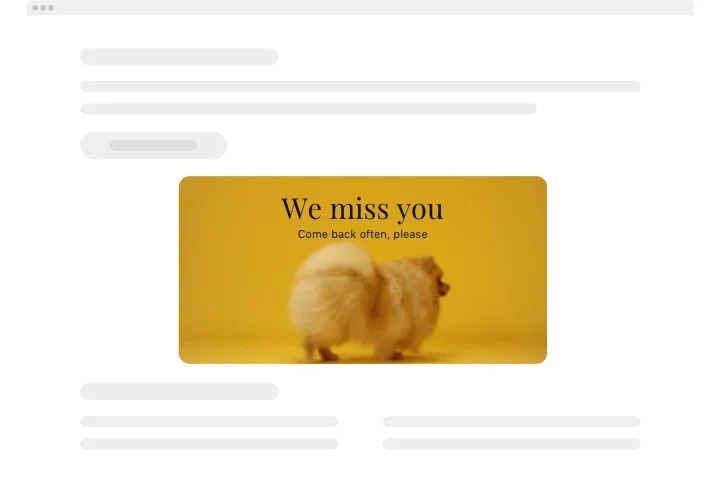Squarespace Banner plugin

Create your Banner plugin
Screenshots
Display Important Information with a Banner on Squarespace
Elfsight Banner plugin for Squarespace allows you to effortlessly add customizable announcements to your website, providing an easy and effective way to highlight important messages. Whether you’re promoting a seasonal sale, making an announcement, or sharing an important update with your visitors, Elfsight ensures that your message gets noticed right away.
This powerful plugin is designed to enhance your website’s communication by giving you the flexibility to create eye-catching, fully customizable banners without needing any coding skills. You can choose from a variety of designs, styles, and formats that suit your website’s aesthetic and needs.
Start showcasing important announcements with ease, try adding a custom banner to your website for free!
Key Features of the Squarespace Banner
- Customizable Design:
Tailor the look and feel of your message to match your website’s branding. Adjust colors, text styles, and positioning for a seamless experience. - Responsive & Mobile-Friendly:
Your banner will adapt perfectly to any device, ensuring it looks great on desktops, tablets, and smartphones. - Time-Sensitive Display:
Set a specific display duration for your announcement, making sure promotions and updates are timely and relevant. - Easy-to-Use Interface:
No coding required! Customize and embed your content quickly with just a few simple steps. - Advanced Targeting:
Target specific user groups, like first-time visitors or returning customers, using smart display rules for a personalized experience.
Try all the features in the intuitive editor without registration!
How to Add a Banner on Squarespace
Follow these easy steps to integrate an Announcement Banner into your Squarespace website without any hassle:
- Select Your Template:
Open the Elfsight editor and choose a template that fits your design needs. - Customize Your Plugin:
Easily adjust the text, color, fonts, and position to match your website’s theme. You can also add links and buttons for an interactive experience. - Generate and Copy the Code:
Once you’ve finished the customization, the plugin will generate the code. Copy this code for the next step. - Embed the Code to Your Squarespace Website:
Navigate to the page where you want to display the banner, open the page settings, and paste the code into a Code Block or the header section. - Publish Your Changes:
Save your changes and preview the banner to ensure it displays correctly on your website!
Looking to take your banner integration further? Our easy-to-follow guide will walk you through how to embed a banner on your website for free.
If you need any assistance with installation, our support team is here to help. We offer free installation assistance to ensure everything works perfectly on your platform.