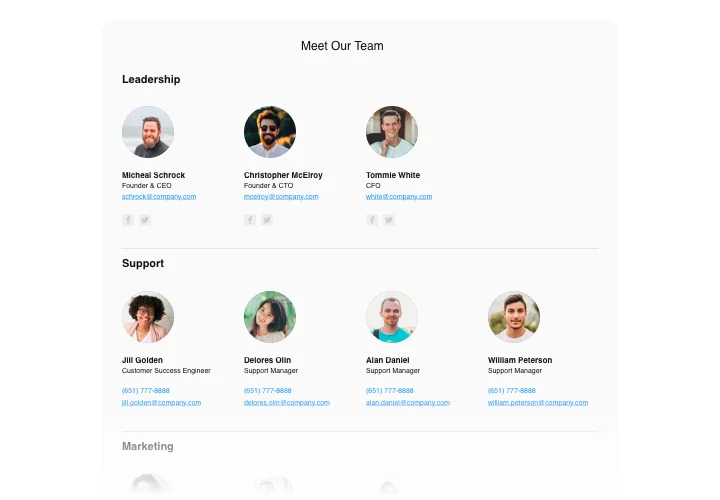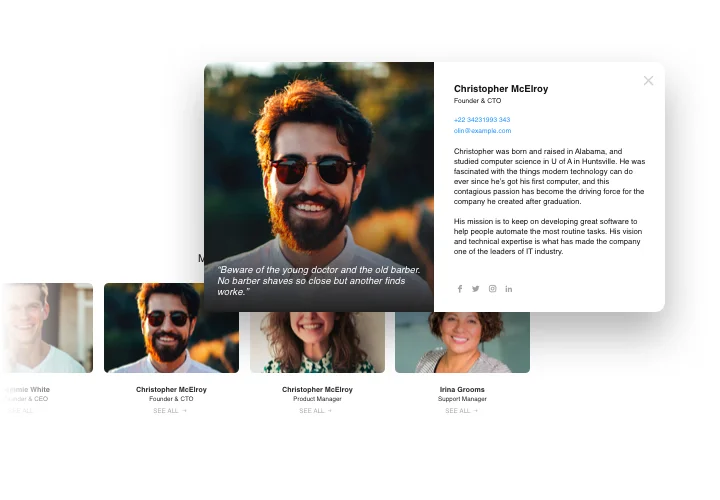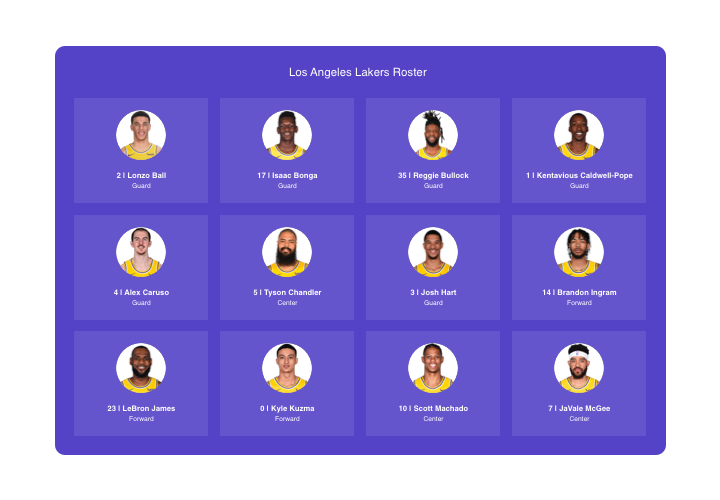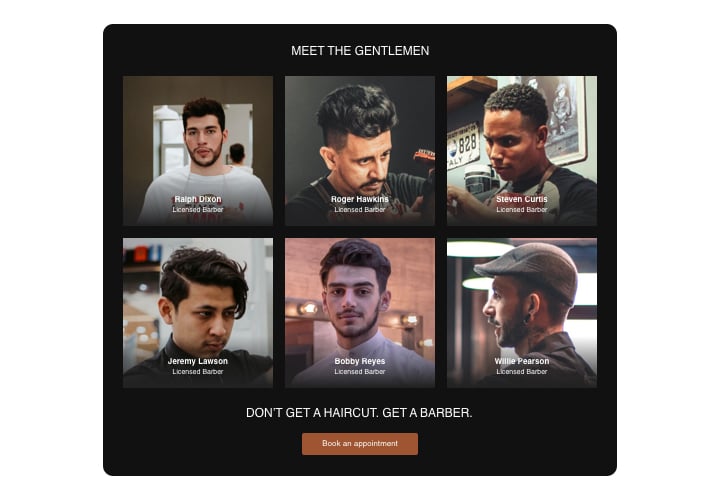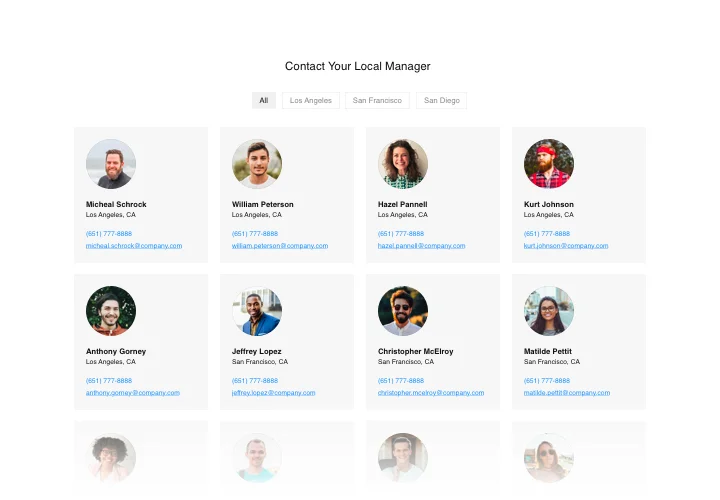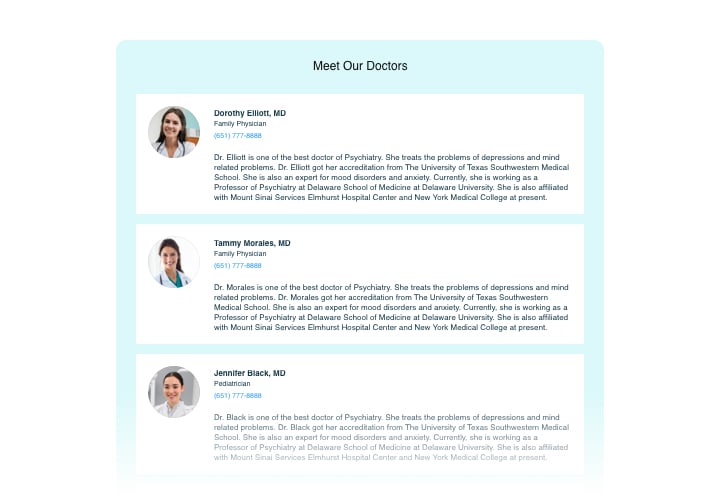Squarespace Team Showcase plugin
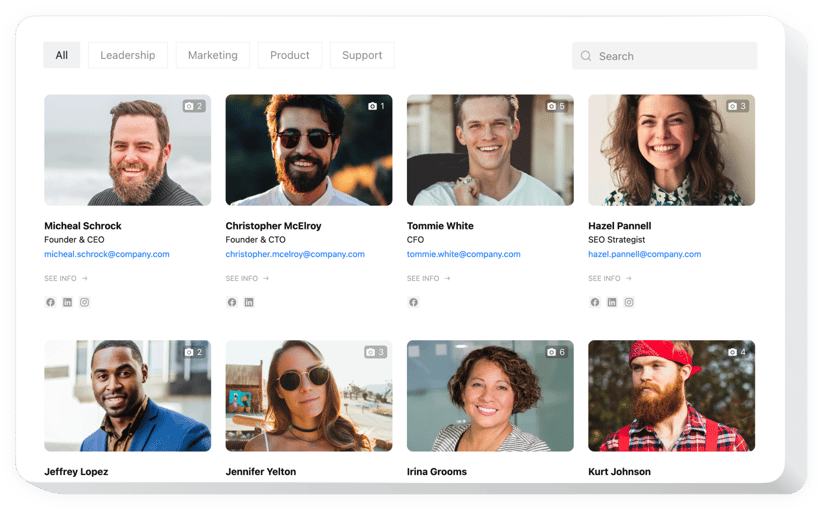
Create your Team Showcase plugin
Screenshots
Embed Team Showcase on Squarespace with the Elfsight widget
The widget will become your most easy-to-use way to show your team members on your website. The widget helps deliver the photos and experiences of any kind of team: business partners, sportsmen team, academic staff, company staff and more. Add a picture, contact info, and a unique message about each member of your team. Website visitors will get a chance to address every one of them in a moment using links and social icons. You can create groups and show the format of your company, select layouts, colors and other options. Lift trustworthiness of your business, displaying its human face!
Where can I install it
Add your team showcase to any page of your website, where it is required. The widget can function as one of the components of the content zone, or it can take all the page. For examples, you can use it to configure About Us page of your site..
How will I benefit from it?
Introducing the real people who are standing behind the business raises the transparency and the perceived trustworthiness of your business. It convinces your public that your company is a reliable partner and may give more leads and new sales. In addition, your team members will be fast-to-reach thanks to the contact info in the widget.
How can I add Team Showcase on my Squarespace site?
It will take two minutes of your time to set it up. The process is extremely quick, free, and without-coding.
- You can set up the widget to the website via our service. Simply check the short description below on this page.
- The widget can be added via our service or via the marketplace. Here you can view more details about the two variants and decide which is more suitable.
Main features of the Team Showcase widget
In order to shape a better idea of Team Showcase, look at the list of the main features. They make this widget maximum beneficial for you:
- Clickable icons of social media and links to website and email address;
- Location opens on Google Maps when clicked;
- Popup reveals all details about a team member;
- 2 variants to organize groups: as a general list or with menu;
- Four variants of layout: Grid, Cards, Gallery, List.
To discover all features, see demo
Get to know how to integrate the Team Showcase widget into your Squarespace website.
A couple of easy actions are the only thing you need to perform.
- Design your customized Team Showcase plugin
Managing our free editor, shape a plugin with interface features that you need. - Receive the individual code to publish the plugin
After you have created your widget, you will get your personal code from the popup notification on Elfsight Apps. Copy the code for further use. - Display the plugin on your Squarespace website
Go to the place you need to integrate the plugin to and add the saved code there. Save the edits. - Congratulations! You have just added the widget!
Enter your website, to view your work.
Still unsettled? Or stumbled upon anything? Simply send a request to our support team will help with every question.