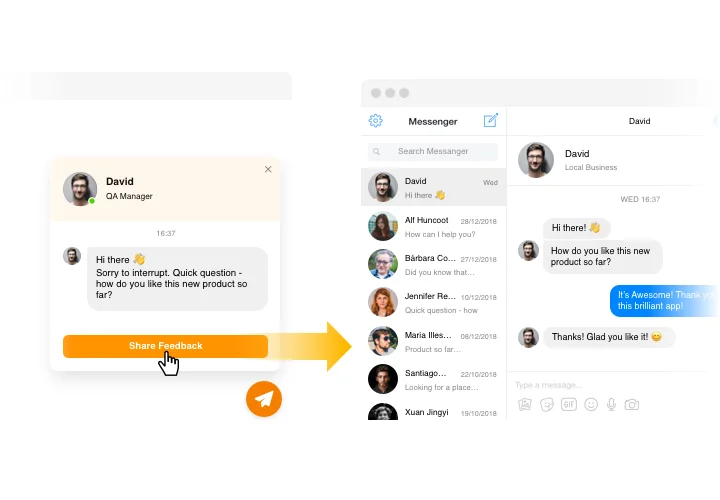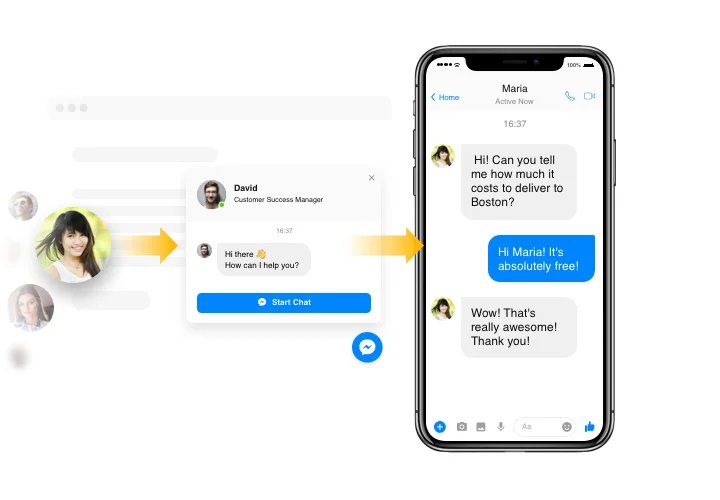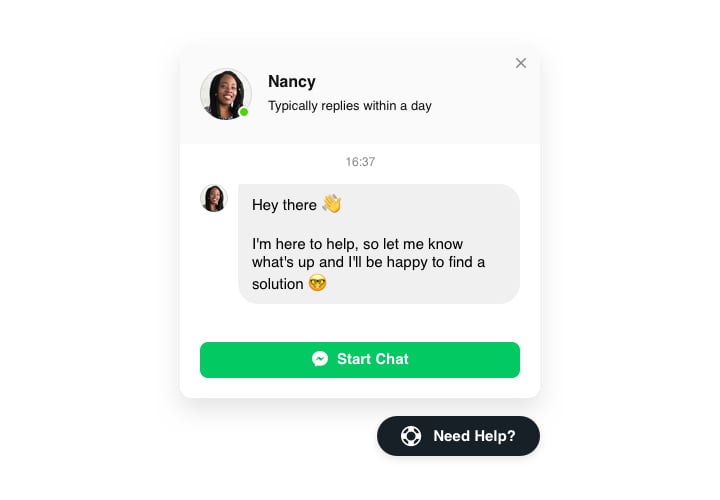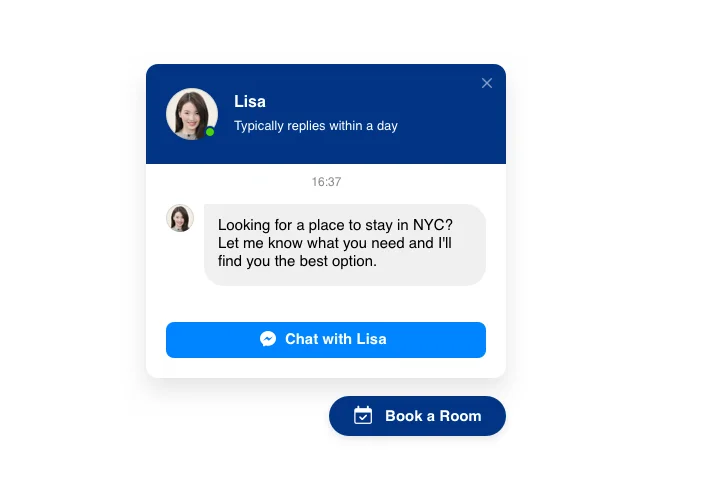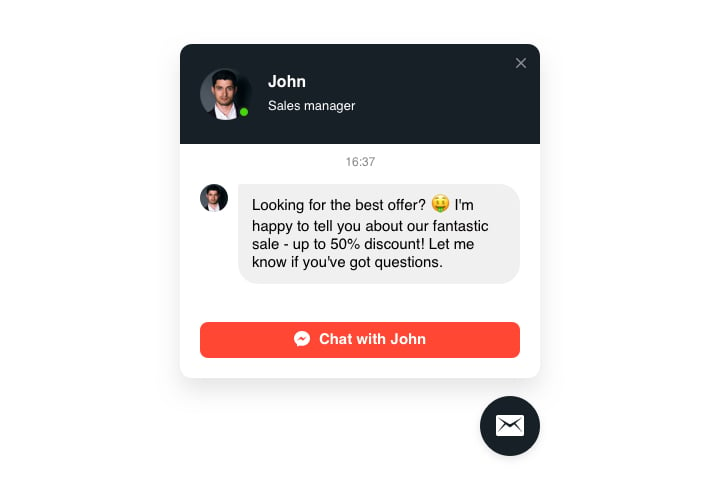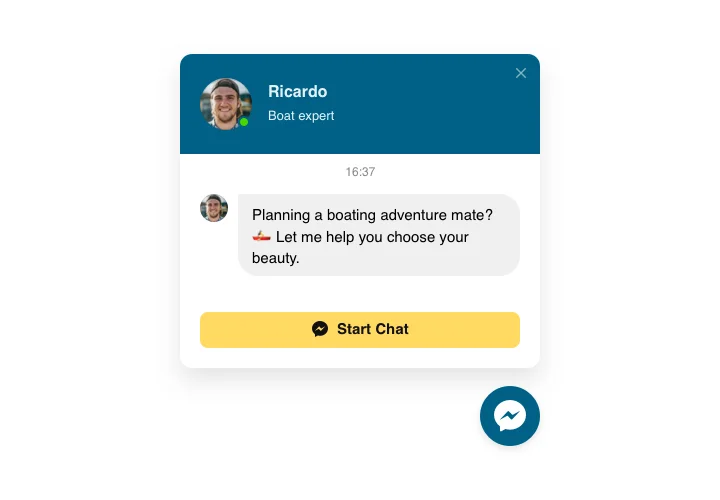Squarespace Facebook Messenger widget
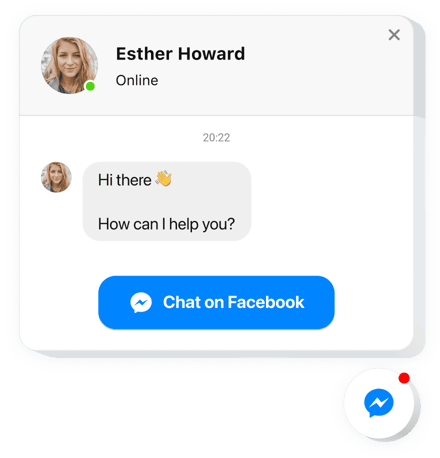
Create your Facebook Chat plugin
Screenshots
Embed Facebook Chat on Squarespace with the Elfsight widget
Facebook Chat by Elfsight is a smooth and quick way for your website visitors to send their messages to you and receive answers to their questions and requests. Stay available to your users in their most popular messenger anywhere and anytime. Place chat on your website and make it appear on certain pages or for chosen kinds of clientele, select start-chat triggers, enter your own welcome message, choose icons and apply other customization. With Facebook messenger working on web page, you will be connected to your customers at any hour and regardless of your location.
Where can I install the widget
You can set up the widget and show it on all pages of your site, or only on selected ones. You can as well exclude certain pages on which you don’t need the widget.
How could I benefit from Facebook Chat?
Facebook messenger will make it easier for people to address you with their questions and requests. This may help boost the number of leads and sales. Another advantage is that speedy replies and individual approach to people will boost the level of your customer relationships.
How can I install Facebook Chat plugin to my Squarespace website?
It takes just two minutes of your time to set up the widget. The process is very speedy, free, and doesn’t require coding.
You can add Facebook messenger to your website right in our service. To make it, simply take the steps of the guide described hereafter on this page.
How to embed a Facebook Messenger widget into my Squarespace website without coding skills?
Elfsight provides a SaaS solution that allows you to construct a Facebook Messenger widget yourself; observe how straightforward the process is: Operate directly in the online Editor to craft a Facebook Messenger widget you’d like to have on your Squarespace website. Choose one of the pre-designed templates and customize the Messenger widget settings, integrate your content, adjust the layout and colors, all without needing coding skills. Save the Messenger widget and copy its installation code, enabling you to effortlessly insert it into your Squarespace website without the requirement to purchase a premium plan. With our user-friendly Editor, any internet user can create a Facebook Messenger widget online and conveniently embed it on their Squarespace website. There’s no necessity to make a payment or provide your card information to access the service. If you encounter any challenges at any stage, please don’t hesitate to reach out to our technical support team.
Main features of the Facebook Chat widget
To get a full impression of Facebook Live Chat, here’s the list of its most outstanding functions. They make this widget maximum beneficial for your website:
- Set Up Facebook messenger on your site to communicate with clients;
- Provide response directly from your Facebook page;
- Make use of three variants of chat layout: floating bubble, embed bubble, and embed chat window;
- Choose your bubble icon variant from the collection of available icons;
- Edit the text of the chat bubble.
Check how to add the Facebook Chat to your Squarespace website.
To install Chat, you only need to follow a simple guide below. It’s quick and doesn’t require coding.
- Build your personalized Facebook messenger plugin
In our free demo, shape a plugin with a custom composition and functions. - Acquire the individual code to embed the plugin
After you have generated your widget, you will receive the unique code from the appearing notification on Elfsight Apps. Copy the code for further use. - Publish the plugin on your Squarespace website
Define the place where you need to publish the plugin and paste the copied code there. Publish the results. - You’re done!
Visit your page, to view your work.
Still doubt something? Or experiencing troubles? Simply direct a request to our support team and they will settle any kind of issue.