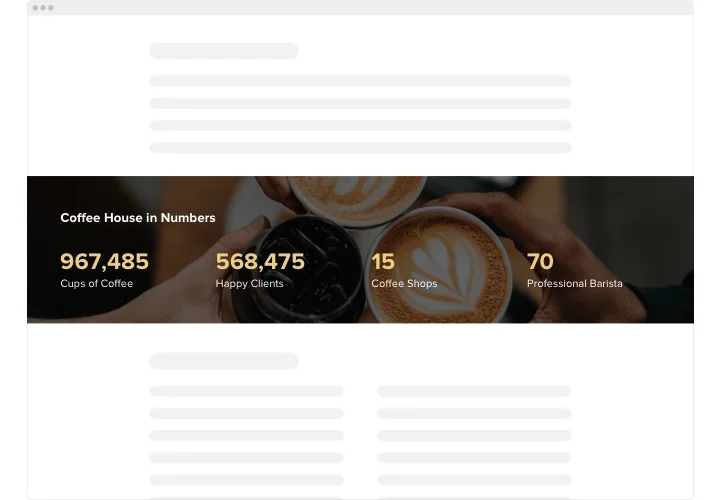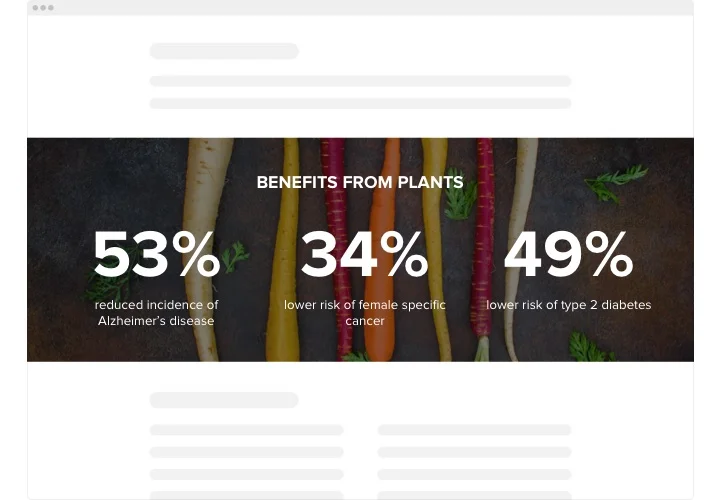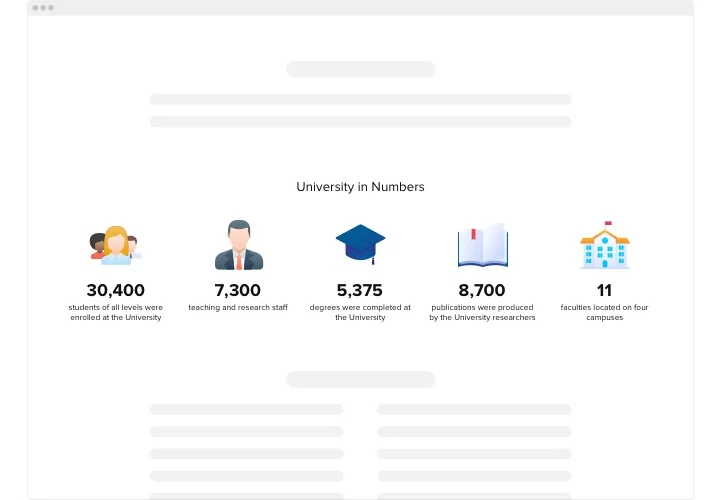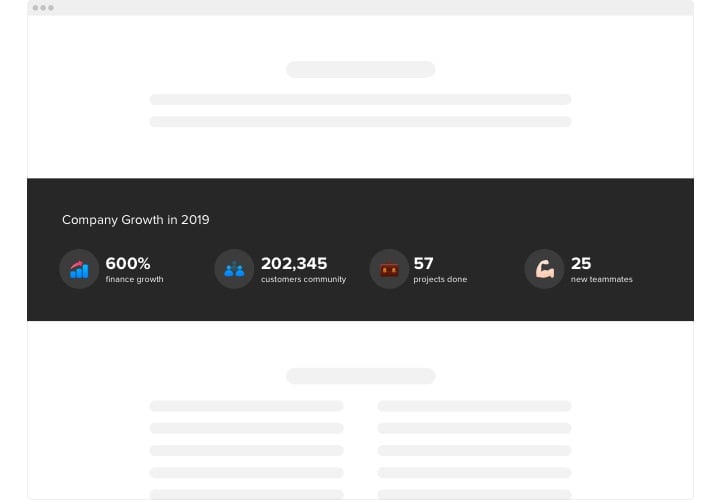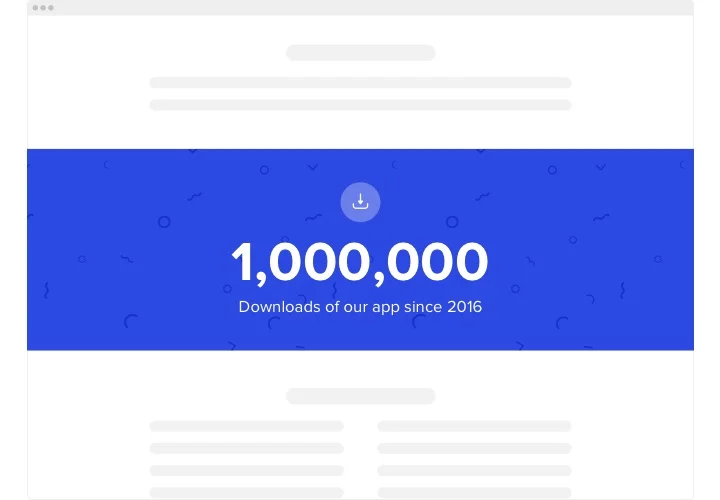Squarespace Number Counter plugin
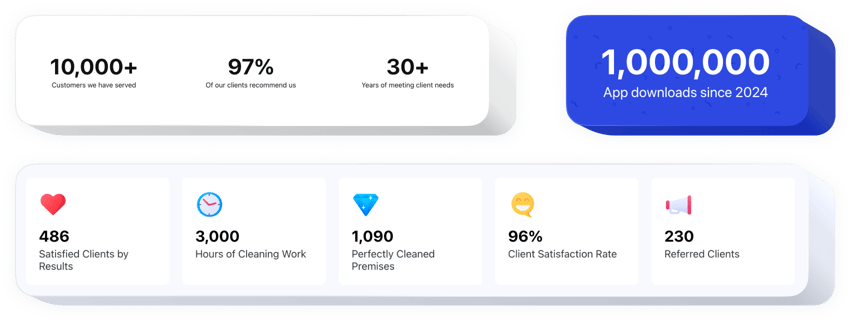
Create your Number Counter plugin
Screenshots
Embed Number Counter on Squarespace with the Elfsight widget
The Number Counter is a user-friendly plugin for Squarespace with a wide array of options. It is a great tool for showing off your splendid business indices, the amount of works you’ve done so far and much more. The widget is remarkably flexible. You are free to construct an unlimited amount of counters, compose them in columns, select icons from our collection or upload your custom-tailored, make them variegated or solid-colored, adjoin titles to clear up the numbers you’re displaying, recolor any element, choose the background image, and that’s not all. Just start constructing your plugin now and watch your crucial business stats grow!
Demonstrate your brilliant attainments to your soon-to-be purchasers. Uplevel the number of successful sales and leads!
Explore the list of the most useful features:
- Any amount of counters.
- Any amount of columns.
- Add titles, headlines, prefixes and postfixes.
- Pick the icon format – get it from our library or upload your customized.
- Add links.
How can I add Number Counter to my Squarespace site?
Just take several steps described below to start using the plugin.
- Open our free configurator and start forming your custom-made plugin.
Specify the selected design and specifications of the plugin and apply the edits. - Get your unique code shown in the box on Elfsight Apps.
As soon as the setting up of your tool is complete, copy the individual code at the emerged popup and save it for later need. - Commence usage of the widget on Squarespace homepage.
Implement the code copied recently in your website and save the corrections. - The installation is successfully performed.
Go to your web page to take a look at how’s the plugin operating.
On condition of dealing with inquiries or running against any obstacles, have no hesitation to apply for our customer service staff. Our specialists are eager to resolve all the questions you might have with the widget.
How to add the Number Counter to a Squarespace page?
Adding the number counter plugin to the website takes only about a few moments. In addition, you do not need to have any programming proficiency.
- Adjust the plugin for Squarespace in the free configurator.
- Get your individual installation code.
- Embed the code in the required block on the website.
- That’s it! The setup of the animated number counter plugin on Squarespace is done!
Experiencing any problems with installing the plugin to Squarespace or formatting it? You can discover the complete guide on this page.
The best usage examples of Online Counter integration
We’ll provide you with a plethora of personalization options: full-size widgets for adding into the content area, floating widgets with scrolling feature, layouts for the footer of your website, head section and all kinds of vertical possibilities for sidebars and menus.
May I create a Customer Satisfaction or Downloads counter with the help of the editor?
You can build any widget’s modifications. There are a plethora of layouts available in the editor, and all of them may be easily personalized the way you lack.
Is there a chance to see what the widget will look like on a website?
Absolutely! In the process of forming the Squarespace counter plugin in the free live builder, you’ll consider all the changes on the right. The number counter will be identical to what you will have on a Squarespace site.
What other widgets are necessary for a Squarespace site?
Squarespace is practical for blog owners. If one day you decide to widen the functionality of your Squarespace website, you are always welcome to use Elfsight widgets.
For example, we have QR Code for those who wish to place extended info on their website in short form, Google Reviews – for sharing great ratings, WhatsApp Chat – for easy communication via WhatsApp. You can benefit from Event Calendar and Countdown Timer, and share details about upcoming events.