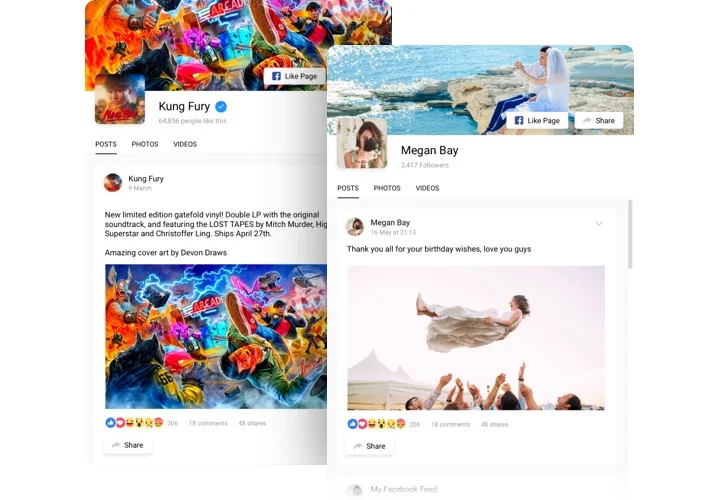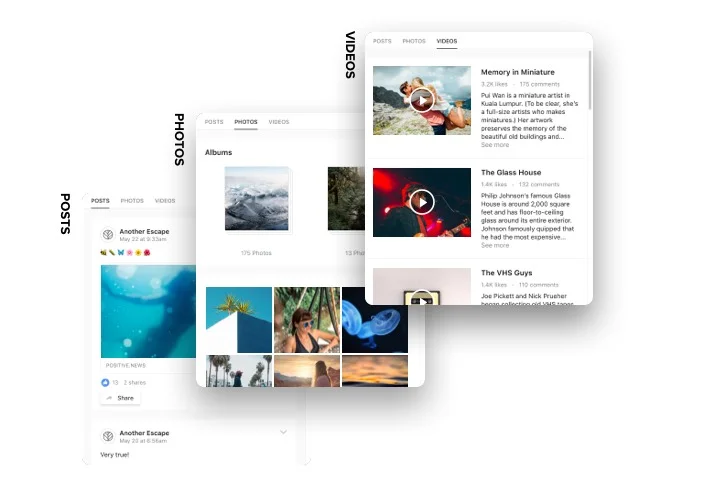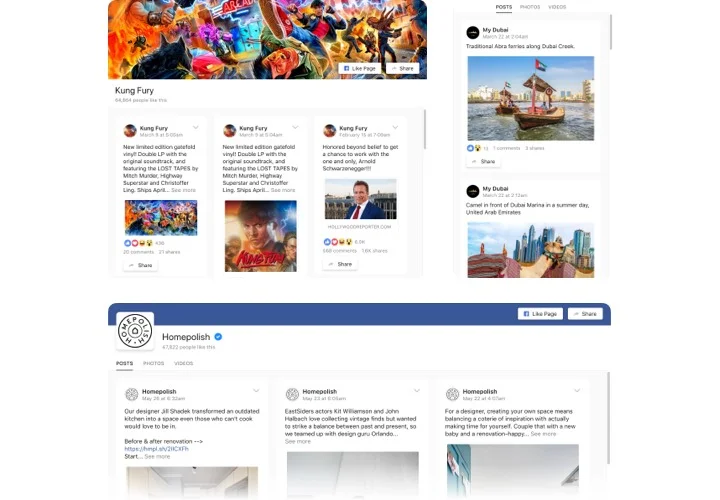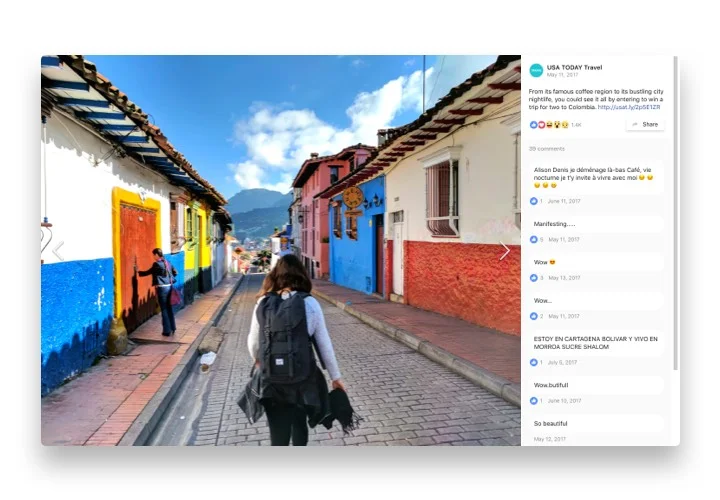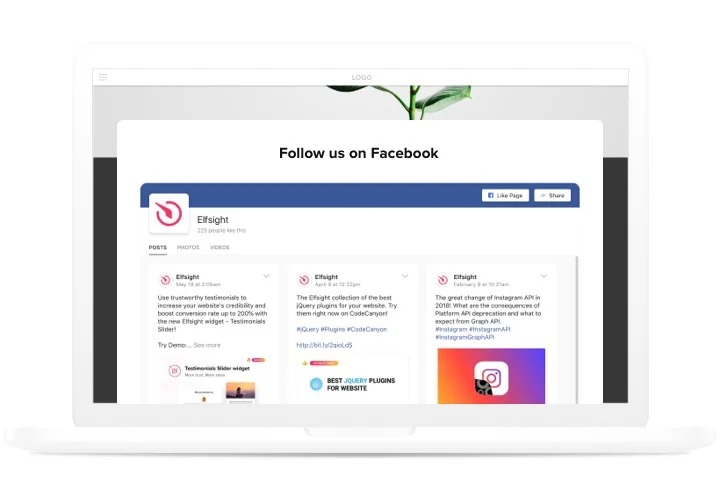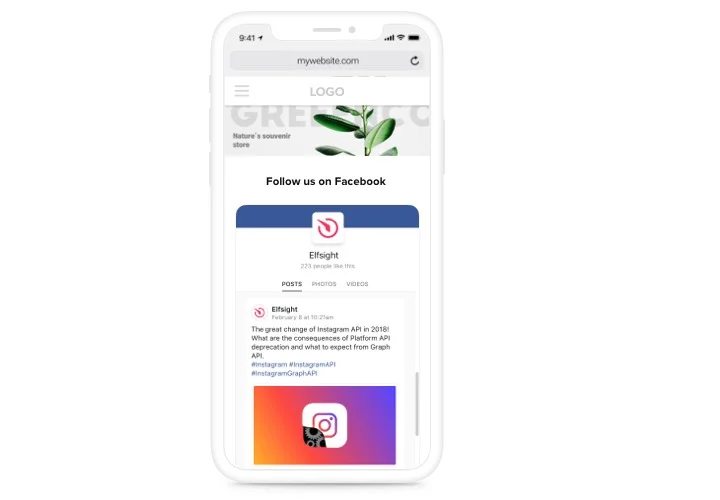Facebook Feed widget for Squarespace
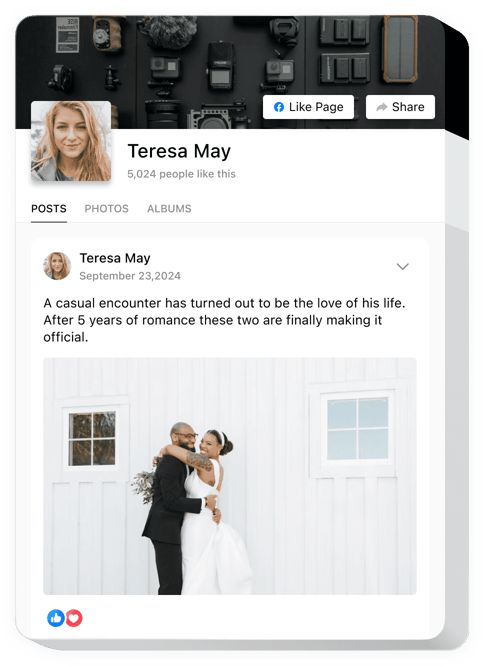
Create your Facebook Feed plugin
Screenshots
Embed Product on Platform with the Elfsight widget
Show your Facebook feed in our advanced widget – Facebook Feed. Pages, videos, pictures – you can be sure your users will not skip a single post. Stylish interface with real details of Facebook will not stay unnoticed and will help to not only hold current readers on the site, but also find new Facebook subscribers.
Raise your client engagement to a new level with the help of Squarespace Facebook widget.
- Make visitors stay on the page.
Insert social and interactive components, which entice interest of visitors, to hold them on the site and tell them with your products or service in a more detailed way. - Advertise your Facebook profile.
Demonstrate Facebook feed not only for viewers of the social media, but also for leading readers from the site to your Facebook page. Insert noticeable posts or pictures to start collecting new subscribers right now! - One Facebook widget instead of three.
All data of Facebook in a unique widget: show posts with comments, shares or other reactions; get pictures and video lists on website out of Facebook albums.
What exactly other widgets for Squarespace do you have?
On our website there’s a whole bunch of plugins and widgets for you to attain any sort of task on your website. See for yourself: QR Code, Google Reviews, WhatsApp Chat, Event calendar, Countdown Timer.
How do I embed the Facebook feed plugin to my Squarespace website?
You can add the Facebook Feed widget to your Squarespace website to display an interactive feed with images and posts. Simply open the administrator board and do the following actions:
- Select theme settings.
- pick the element where you want to embed the Facebook Feed on.
- Paste your code from Elfsight Apps service and save the modifications.
- Simple as that.
And don’t forget to check our detailed installation guide here.
How can I see your Squarespace Facebook Feed plugin in effect?
You can not only view, but also test all the features of the Facebook plugin in our live demo, and also you are free to embed the plugin on your website straight out of it!
Main features of the Facebook Feed widget
Some traits, which turn our Facebook feed into a necessary widget for a Squarespace website.
- 2 Facebook sources supported: pages, profiles;
- Customizable header with adjustable elements: cover picture, actions, page picture, likes count;
- Posts with switchable info: author, likes count, shares count, share button;
- Variable posts limit;
- Premium support by professionals.
How to embed Facebook to Squarespace website
Read our tutorial, to end up installation. This will last for less than 3 minutes and doesn’t require abilities in programming.
- Construct your personal Facebook feed.
Using our free configurator, a widget with necessary layout and capacities. - Get the code for installing the widget.
After widget generating, receive the code for Facebook widget from the appearing window on Elfsight Apps. - Display the widget on your website.
Embed the widget into the desired spot of the website and save the results. - Installation is finished.
Go to your SquareSpace site, to see your widget.
Do you need a more particular support? Read a complete instruction or leave your message to our customer support, and we will be happy to find an answer.