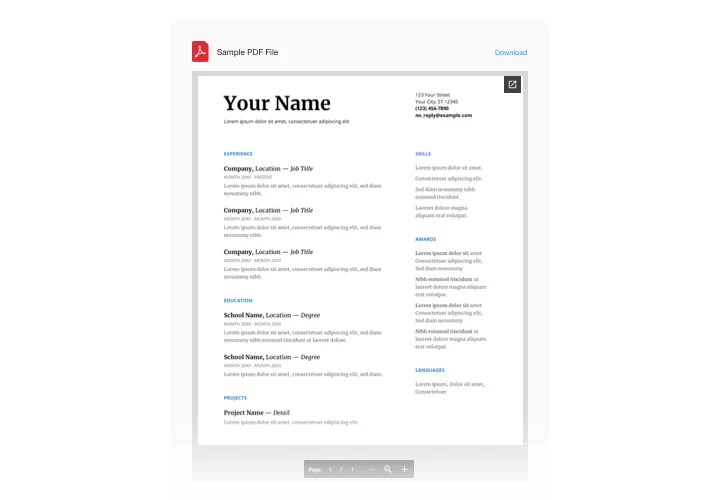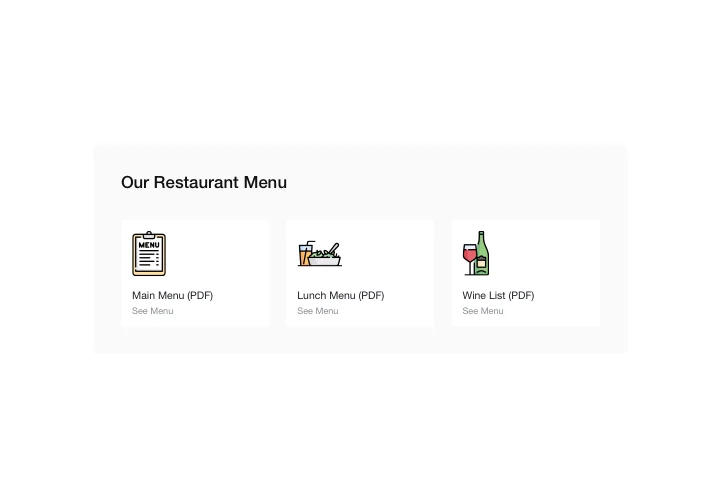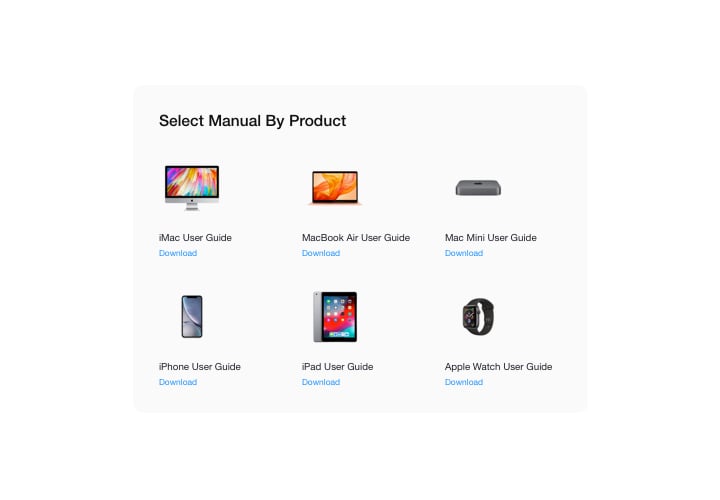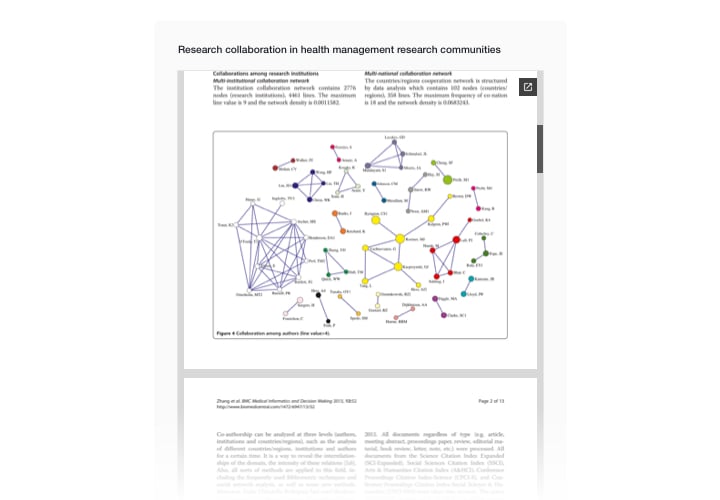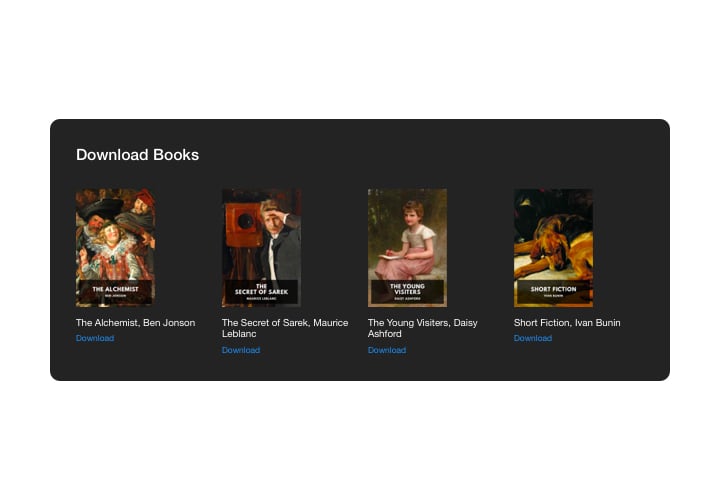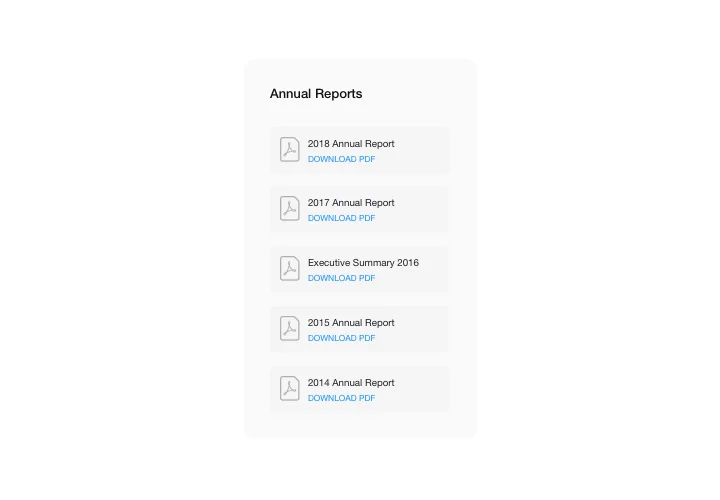Squarespace PDF Embed Viewer
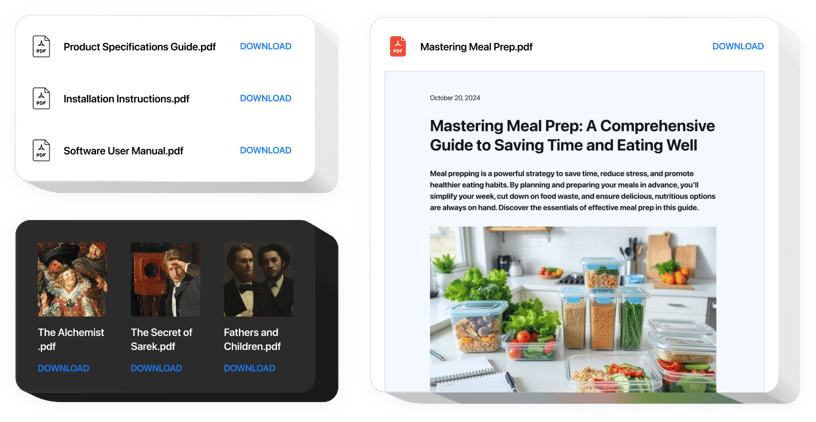
Create your PDF Embed plugin
Screenshots
PDF on Squarespace for Enhanced Engagement
If you’re wondering how to add a PDF to Squarespace, Elfsight is your all-in-one solution. Whether you want to display a product catalog, restaurant menu, pricing list, or event brochure, this plugin allows you to showcase any PDF file directly on your website. It’s a perfect fit for creators, businesses, educators, and anyone needing to share downloadable or viewable documents without redirecting visitors away from your website.
Forget about complex third-party extensions or clunky workarounds. With Elfsight, you can embed PDFs seamlessly in just a few clicks – no coding required. It’s fully responsive, meaning your documents will look sharp and function smoothly across all devices.
Embed and view your PDF files on Squarespace with ease – start using Elfsight for free today!
Key Features of the PDF Viewer for Squarespace
Elfsight is designed with usability and customization in mind, ensuring your documents look great and are easy to access for visitors. Here’s what you get:
- Multiple display options: Show your PDFs as full documents, thumbnails, or icons to match your page layout and user experience.
- Custom viewer interface: Use a clean, professional page navigation, zoom, and scroll options.
- Download button: Give visitors the option to view online or download the file right from the page.
- Full customization: Change colors, fonts, borders, and layout settings to align with your website’s style.
- Responsive design: The embedded PDF looks and works great on desktops, tablets, and smartphones.
- Fast loading: Optimized file loading ensures smooth performance without affecting your website’s speed.
Explore all features in the free editor now – no registration needed.
How to Add a PDF Viewer to Squarespace
Follow these simple steps to embed a PDF file on Squarespace using Elfsigh – no technical skills needed:
- Select your template: Head to Elfsight editor and choose a template that matches your purpose – whether it’s for a menu, research, product manual, etc.
- Customize your widget: Upload your PDF file and adjust the settings such as size, layout, download button, and colors.
- Copy the generated code: Once your widget is ready, copy the code provided by Elfsight.
- Embed the code: Open your Squarespace website editor, add a “Code” block to the page where you want the PDF to appear, and paste the copied code.
- That’s it! You’ve just learned how to embed a PDF in Squarespace in minutes.
For a more detailed walkthrough, check out our comprehensive guide on how to embed PDFs to Squarespace with ease. If you run into any issues, our support team is available to assist you any time.
How many PDF pages can I add with the widget?
Can I display a PDF on Squarespace without users having to download it?
Yes, you can showcase your file using the embedded PDF viewer. Visitors can read the document online without downloading it, providing a smooth and professional user experience.
How does the PDF viewer work for visitors on my Squarespace site?
How to link a PDF in Squarespace instead of embedding it?
If you prefer linking instead of embedding, you can use the Single File Link template to create a clickable icon that opens the PDF in a new tab or downloads it directly.
Can I embed a PDF in Squarespace for free with Elfsight?
Yes! Elfsight offers a free plan that allows you to embed PDFs in Squarespace with all core features included. Upgrade anytime as your needs grow.