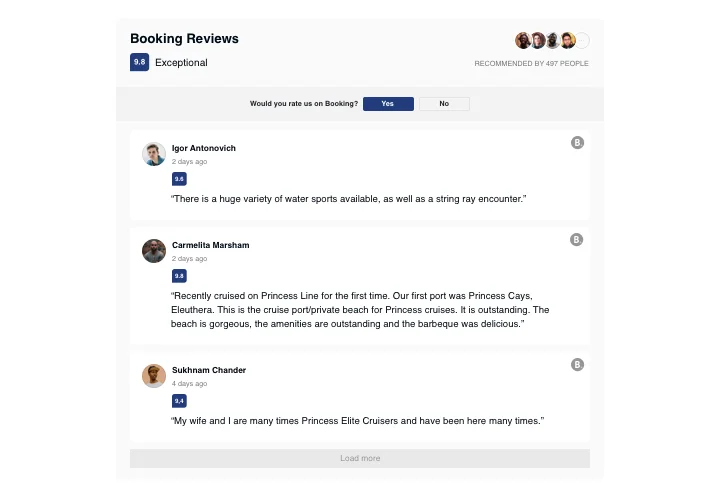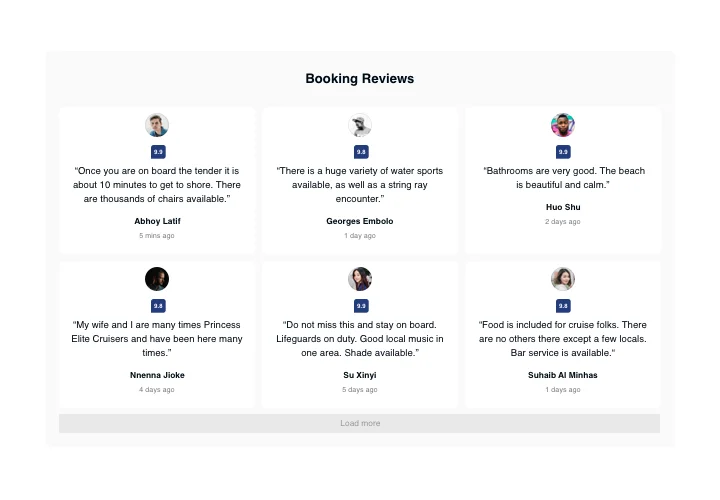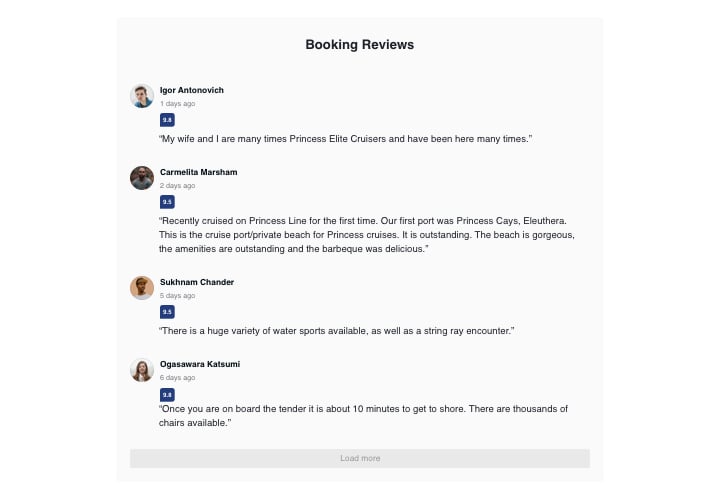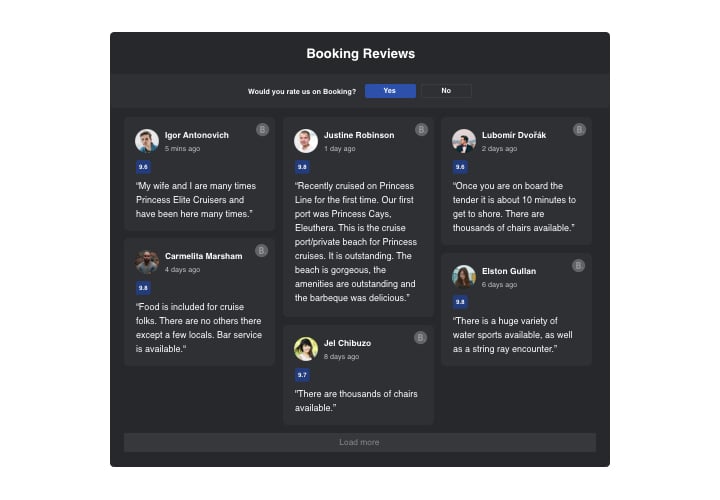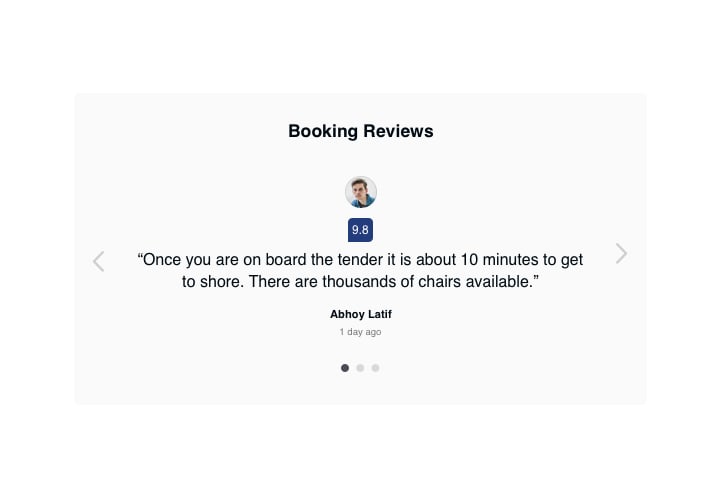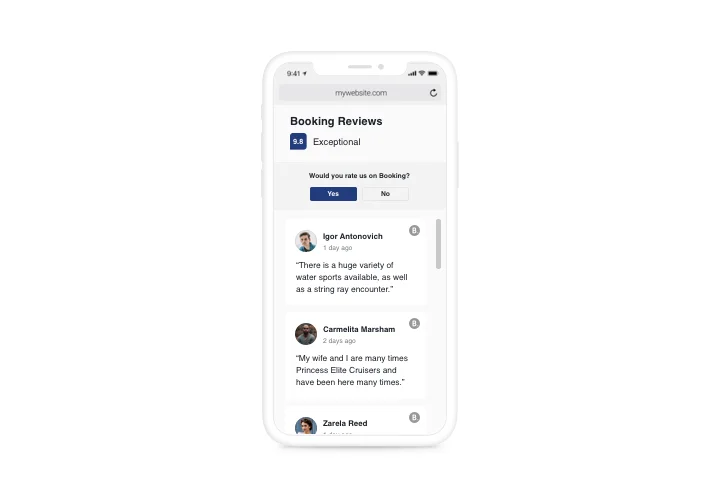Squarespace Booking.com Reviews
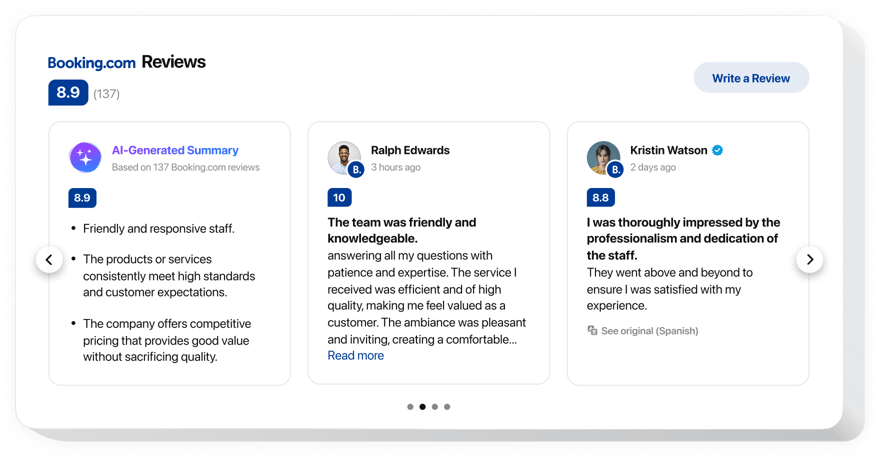
Create your Booking Reviews plugin
Screenshots
Embed Booking Reviews on Squarespace with the Elfsight widget
If you wish to show your appreciation among users and convince site visitors that your place is worth visiting, Elfsight Booking Reviews widget is right for you. With our tool, you are free to demonstrate client reviews from Booking on your website with information about their authors, use filters to demonstrate only positive, add ratings and review-request button, which will get people to your Booking page, where they can share their review.
Where on my site can I integrate it
The widget can be added on any web page, where you need to demonstrate your high rating and popularity among clients. If you need it on all pages of your site, you can simply insert it into the website template.
What are the benefits of having Booking Reviews for me?
Reviews left by real people are flawlessly credible to your website clients and show them that your business is reliable. High rating and good reviews may help lift sales on your website. Also, active button may contribute to more customer reviews about your services on Booking.
What do I need to embed Booking Reviews on my Squarespace website?
It will take a minute of time to set it up. Installation is very speedy, free, and without coding.
- You can insert the widget to your website via our service. Simply use the guide hereafter on this page.
- Elfsight Booking Reviews can be integrated via our service or through the marketplace. You can compare the two variants and decide, which is yours.
Main features of the Booking Reviews widget
To shape a better understanding of the widget, examine the list of its primary traits. They make this widget efficient for you:
- Three available filters: by type, exclude by, and amount of reviews for displaying;
- Switchable header of the widget;
- Two options of scenarios after review request rejection: demonstrate your message or conceal the button.
Find out how to add the Booking Reviews to your Squarespace website
A couple of easy actions are the only thing you need to it’s coding-free.
- Build your own Booking Reviews plugin
In our free editor, get a plugin with a custom look and functions. - Get the personal code to embed the plugin
After you have set your widget, you will receive the installation code from the appeared notification on Elfsight Apps. Copy it. - Embed the plugin on your Squarespace site
Go to the area you want to display the plugin to and insert the saved code there. Apply the results. - You’re done!
Enter your web page, to view your testimonials.
Still have something that makes you unsure? Or experiencing troubles? Just a single request to our customer service will help with any problem.