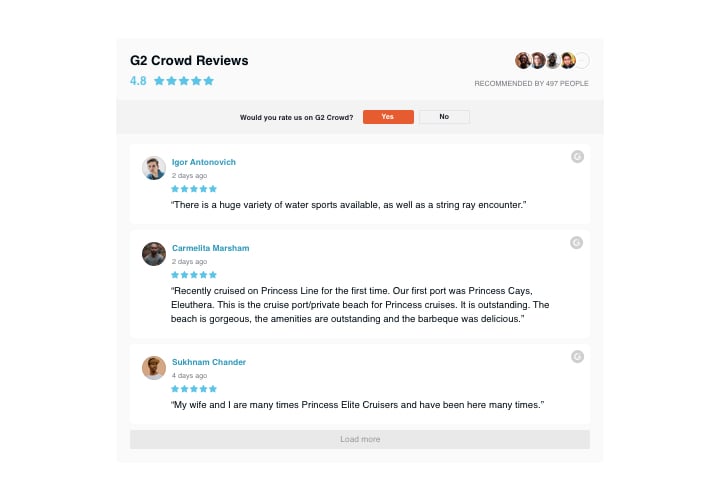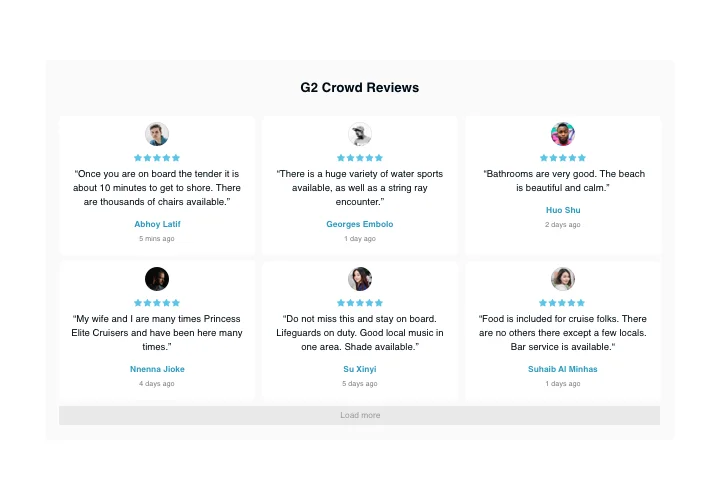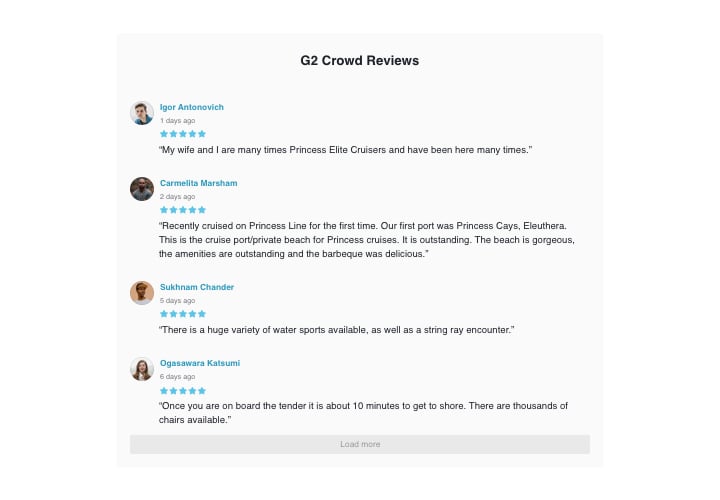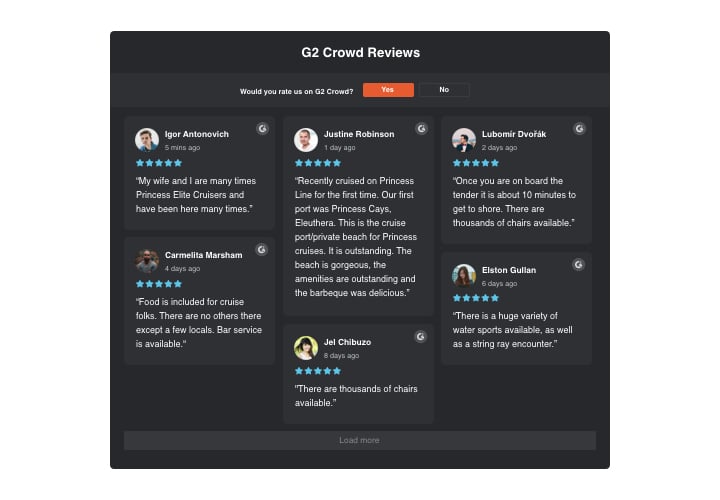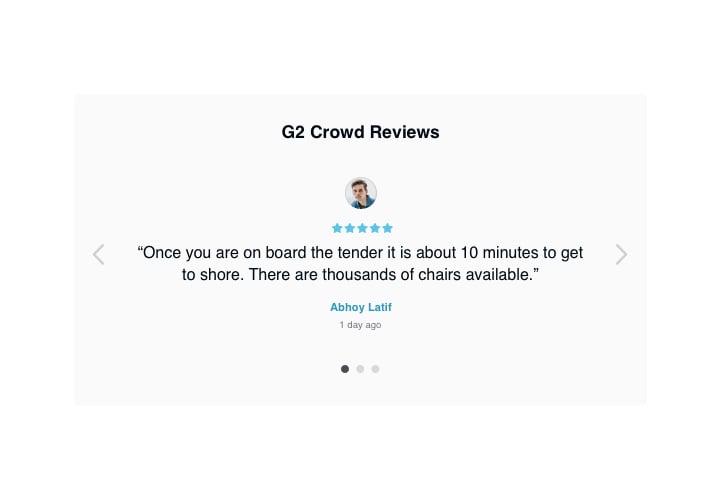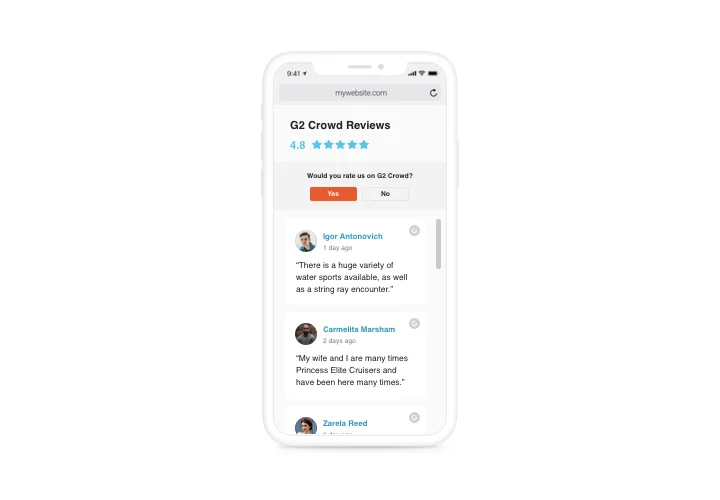G2 Crowd Reviews for Squarespace
Screenshots
Embed G2 Crowd Reviews on Squarespace with the Elfsight widget
Elfsight G2 Reviews plugin is the best way to improve your business reputation by showing real clients’ reviews on your offers. Reveal only the positive or the most appealing reviews and organise them the way you need. Collect social proof via showing to your website visitors that you have high client trust. Inspire people to add fresh comments on your business and encourage user communications!
Raise the level of trustworthiness to your brand via G2 Crowd reviews on your site
Main features of the G2 Crowd Reviews widget
To have a full perception of G2 Crowd plugin, see the list of the major functions. They make this widget incredibly beneficial for you:
- Three available filters: by type, exclude by, and the number of reviews to show;
- Four ready-to-use layouts: List, Grid, Masonry, and Slider;
- Customizable plugin header;
- The active button for posting one more review directs people to your G2 account;
- Six customizable elements of the reviews: the name of the author and the photo, review text, the date of sharing, G2 sign, and star rating;
- Two potential scenarios of review request refusal: revealing a custom text or hiding the button.
How to add G2 Crowd Reviews to Squarespace website
A couple of simple actions is the only thing you need in order to have the plugin up and running.
- Create your own G2 Crowd plugin
Managing our free editor, create a plugin with a selected design and functionality. - Get the individual code to display the plugin
After you have created your widget, you will acquire the installation code from the popup notification on Elfsight Apps. Copy it for later use. - Display the plugin on your Squarespace site
Select the area where you plan to reveal the plugin and add the saved code there. Save the results. - The integration is successful!
Go to the website, to take a look at your work.
Still have doubts? Or experiencing problems? Simply write a request to our customer support department, they will resolve any issue.
How can I add G2 Reviews to my Squarespace website without coding skills?
Elfsight provides a SaaS solution that lets you create a G2 Reviews widget yourself, see how easy the process is: Work directly in the online Editor to create a G2 Reviews widget you would like to see on your Squarespace website. Pick one of the premade templates and adjust the G2 Reviews settings, add your content, change the layout and color scheme without any coding skills. Save the G2 Reviews and copy its installation code, that you can simply include in your Squarespace website without buying a paid subscription. With our intuitive Editor any internet user can create G2 Reviews widget online and easily embed it to their Squarespace website. There’s no need to pay or enter your card credentials in order to access the service. If you face any issues at any step, please feel free to contact our technical support team.