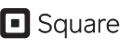The best Wix apps
Welcome to Wix App Marketplace by Elfsight

At Elfsight, we create easy-to-use website applications that help businesses, creatives, and developers make their Wix stores better, with no coding required. Our apps work perfectly with any Wix website, so you can boost your design, engagement, and performance in just a few clicks. Explore Elfsight’s app list and find powerful, code-free solutions to upgrade your website with ease.
Why use apps on Wix?
Looking to upgrade your website without dealing with code? Apps make it easy. From enhancing your design to boosting visitor interaction or simplifying daily tasks, code-free applications and plugins offer powerful ways to improve your website. Best of all, they integrate smoothly with your platform, so you can get started in just a few clicks.
- Easy and fun to customize. Third-party Wix apps by Elfsight are beginner-friendly and can be created and adjusted in a convenient builder.
- Add to the website in no time. Apps are designed to work well with Wix layout engine and styling system, meaning they won’t disrupt your website’s design or performance.
- Wide range of solutions. From social media feeds and eCommerce apps to advanced AI blogs and chats, you can find ideas for specific needs across industries.
In short, apps grant you additional flexibility and efficiency, helping you do more with less time and effort.
Why choose Elfsight?
Elfsight’s app store offers a set of powerful, no-code solutions designed to enhance your Wix website and help you cover various goals.
| Advantage | Why It Benefits You |
|---|---|
| 24/7 support | Get assistance any time you need it – Elfsight’s team is always available to help troubleshoot or guide you through plugin setup. |
| Diverse plugin selection | Choose from over 100 Wix web apps, including social media apps, chats, forms, reviews, and more. |
| Easy integration | All plugins are fully no-code and installable in minutes – perfect for users with no technical background. |
| Flexible pricing plans | Whether you’re a solo creator or a growing business, Elfsight offers pricing tiers that suit your needs and budget. |
| Regular updates | Elfsight apps stay current with the latest Wix features and browser standards thanks to ongoing improvements. |
| Business-focused features | Whether you need eCommerce plugins, email marketing apps, or design ideas, Elfsight covers it all. |
With Elfsight, you can transform your website using plugins that are not only beautifully designed but also built for performance and user experience.
Choose Apps for Your Business Goal or Industry
No matter what your website is for: selling products, gaining new clients, showcasing your work, or offering services, Elfsight’s Wix plugin list has everything to support your goals. With zero coding needed, you can go beyond the basics and enhance your website using powerful, ready-made solutions designed to match your business needs.
Here are just a few examples of how our apps can help:
- eCommerce plugins: Boost your promotions with countdown timers, popups, sales alerts, and limited-time banners that spark urgency and encourage more sales.
- Chat plugins: Provide instant help and stay connected with your customers using popular messaging platforms like WhatsApp, Facebook Messenger, Telegram, and others. Choose dedicated chat solutions or the all-in-one communication app.
- Review plugins: Automatically collect and display reviews from trusted platforms such as Google, Amazon, Etsy, and Yelp to build trust and influence purchasing decisions.
- Forms: Quickly build contact, feedback, and order forms to collect inquiries, increase interaction, and simplify how you connect with your visitors.
These and many other must-have Wix apps are built to help you create a website that’s not just visually appealing and user-friendly, but also geared toward delivering real business outcomes, from the first visit to the final action.
How to Add Apps to Wix?
Wix allows you to add apps to different sections of your website. Below are the detailed steps for embedding an app to get the best results and achieve your desired functionality.
Adding your app to a specific page
- Go to Wix website editor
Log in to your Wix account and choose the website where you’d like to add the app. Click “Edit Site” to begin. - Add HTML block
Click the Plus icon, go to the Embed Code section, and select “Embed HTML” on the Popular Embeds tab. - Paste the installation code
Click “Enter Code,” paste your installation code, and press “Update” to add the app. - Adjust the app’s size and position
Drag the app to the desired area on the page and stretch it to fit the size you need. Ensure no scrollbars are visible, and all content fits within the block. - Adjust the mobile appearance and Publish
Switch to the mobile editor by clicking on the Mobile icon. Adjust the app’s size for mobile view and click “Publish” to finalize.
Adding your inline app to all pages
- Go to Wix website editor
Log in to your Wix account, select the website you want to add the app to, and click “Edit Site.” - Add HTML block
Click the Plus icon, go to the Embed section, and select “Embed a Widget” on the Custom Embeds tab. - Paste the installation code
Click “Enter Code,” paste your installation code, and press “Update” to insert the app. - Adjust the app’s size and position
Drag the app to the right page area and stretch it to the required size. Make sure no scrollbars appear and that all content fits properly. - Publish the app to all pages
Right-click on the app’s container, select “Pin to Screen,” turn on the “Show on All Pages” toggle, and click “Publish” to make it visible across your entire website.
Adding your floating app to all pages
- Go to Wix website dashboard
Log in to your Wix account, choose your website, and click on the “Settings” section in the Dashboard menu. Then, find the “Advanced” section and select “Custom code.” - Add Custom Code
Click on the “+ Add Custom Code” button in the top-right corner of the settings page. - Paste your installation code
Insert your app’s installation code into the “Paste the code snippet here” field and press “Apply” to save the changes. - Choose specific pages (optional)
If you want to add the app to a specific page, click on the “Choose specific pages” option, select the desired page from the dropdown menu, and click “Apply.”
Read our tutorial article on adding apps to Wix to find out more.
Frequently Asked Questions
Are there free apps for Wix available?
Yes! Elfsight offers both free and premium apps for Wix, depending on the plan you choose. You can explore core features at no cost and try out solutions like forms, social feeds, reviews, and more whenever you’re ready.
Can Elfsight apps help with eCommerce on Wix?
Absolutely. Many Elfsight apps are designed to support online stores on Wix. Use countdown timers, review displays, Instagram galleries, and announcement bars to drive engagement, build trust, and boost conversions.
Can I use multiple apps on one Wix website?
Definitely! You’re free to add as many Elfsight apps as you need. Use them across different sections of your Wix website to collect feedback, display social proof, and enhance your website’s functionality.
Can I use Elfsight apps on more than one Wix website?
Yes, depending on your subscription. You can install Elfsight apps across multiple Wix websites or pages, making it simple to manage several projects with a single account.
Are these apps mobile responsive?
Yes. All Elfsight apps for Wix are fully responsive and adapt to any screen size, whether your visitors are using a phone, tablet, or desktop. Your website will always look clean and professional.
Do Elfsight apps work with the Wix Editor and Wix Studio?
Yes, Elfsight apps are fully compatible with both the classic Wix Editor and the newer Wix Studio. You can easily embed any app using the built-in custom code options or iframe elements. Whether you’re designing with the drag-and-drop interface of the Editor or using the more advanced tools in Wix Studio, Elfsight apps integrate smoothly and look great across all layouts.
Do I need a premium Wix plan to use Elfsight apps?
Not necessarily. You can use Elfsight apps on a free Wix plan, but keep in mind that Wix only allows custom code (like embed widgets) on premium websites. So, while Elfsight apps themselves are free to try, you’ll need a paid Wix plan to fully embed them on your live website and unlock their full functionality.