Wix Subscription App
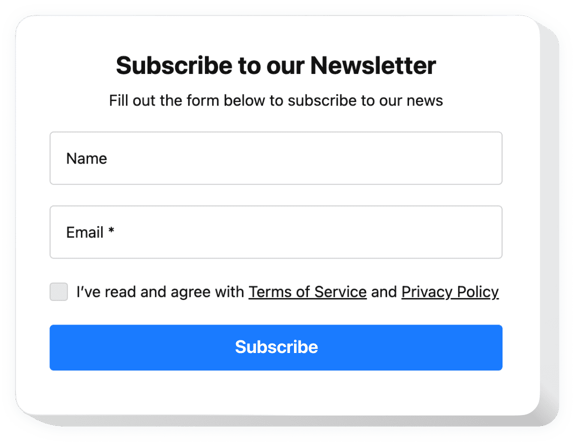
Create your Subscription Form app
Wix Subscription App for Enhanced Communication
Looking to grow your mailing list and build stronger relationships with your website visitors? The Elfsight Subscription Form is a powerful, no-code solution that helps you seamlessly collect email addresses and other subscriber information directly on your website. Whether you’re running a blog, an ecommerce store, or a business website, this app empowers you to stay connected with your audience and fuel your marketing efforts.
The form is fully customizable – from layout and fields to design and messages – so it blends perfectly with your Wix website. You can choose when and where to display it, use integrations with popular email marketing tools, and keep users engaged without interrupting their experience.
Start using the Subscription Form by Elfsight, explore a simple yet powerful way to connect with your visitors, try it for free today!
Key Features of the Wix Subscription Plugin
Elfsight’s Subscription Form offers a rich set of features to help you capture leads and grow your subscriber base with ease. Designed to integrate smoothly with your site, it’s a versatile app that works for a variety of use cases. Below are some standout functionalities:
- Custom Form Fields: Add, remove, or modify input fields like name, email, phone number, etc.
- Flexible Layouts: Choose from inline, popup, floating display options.
- Automated Integrations: Seamless connection with Mailchimp, Google Sheets, and more.
- Mobile Responsiveness: Looks and works great on all screen sizes.
- GDPR Compliance: Easily add consent checkboxes to ensure data privacy.
- Instant Email Notifications: Get notified when a new subscriber joins your list.
- No Coding Needed: Add and customize your form without writing a single line of code.
Try all features in the visual editor today — no registration required!
How to Add the Subscription Form to Wix
Embedding the Elfsight Subscription Form on your website is easy and doesn’t require any tech skills. Just follow these simple steps:
- Select Your Template: Visit the Elfsight editor and choose a pre-designed Subscription Form template that fits your needs.
- Customize Your Widget: Add necessary fields, adjust colors, fonts, texts to match your branding and website structure..
- Copy the Generated Code: Once your form is ready, the platform will generate a unique embed code for your form..
- Embed the Code: Head over to your Wix dashboard, open the page where you want the form to appear, and paste the code into a custom HTML block or embed section.
That’s it! Your app will be live and ready to collect subscribers. For more detailed instructions, check out our detailed guide on how to add a Subscription form to your website.
Need help? Our team offers free installation support to make the process even smoother.


