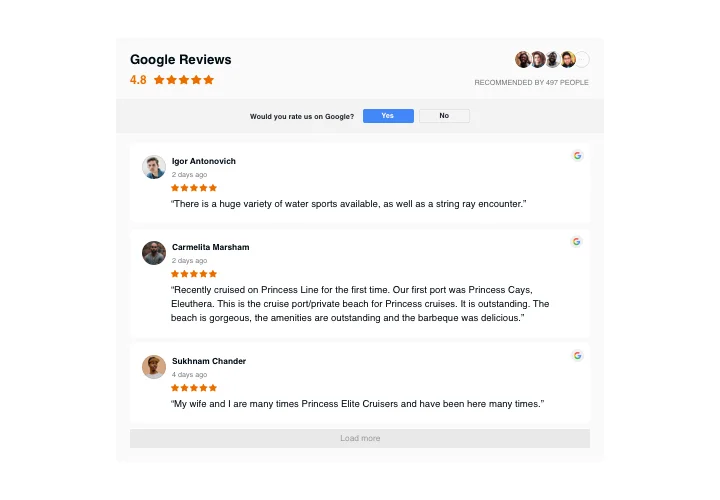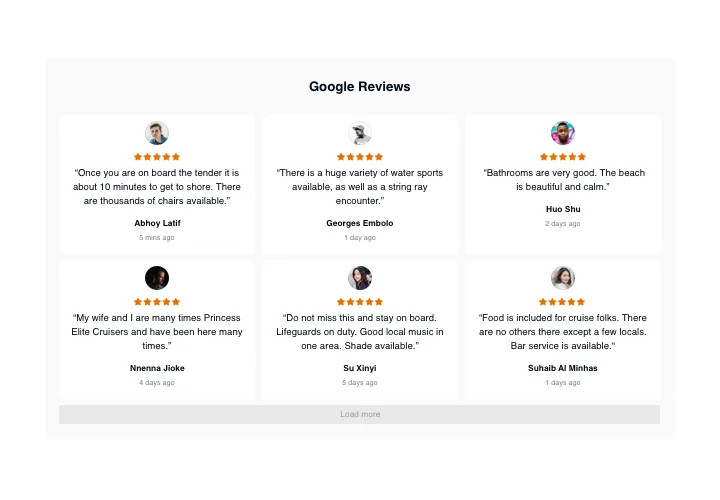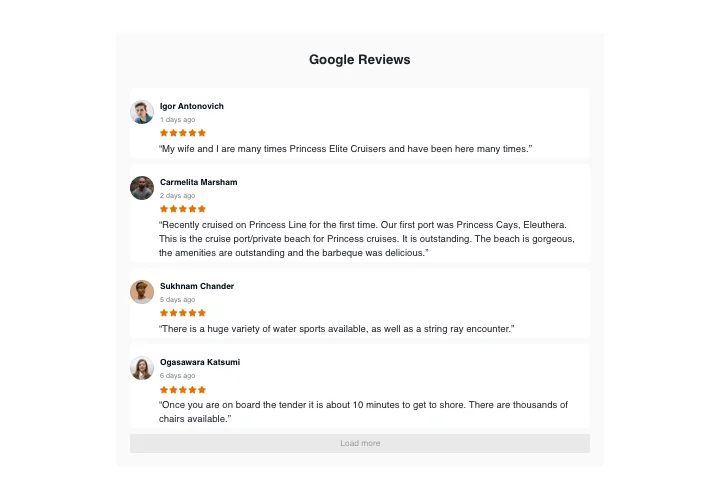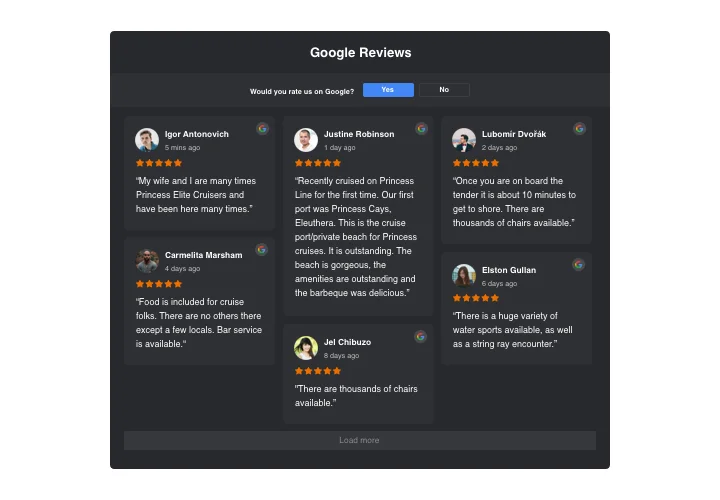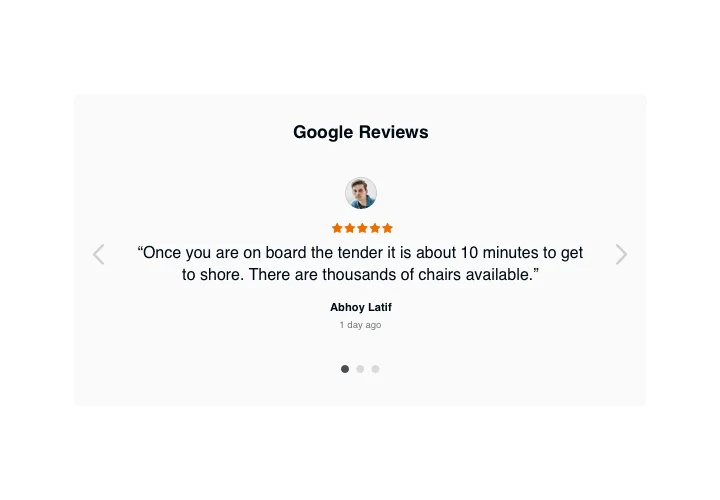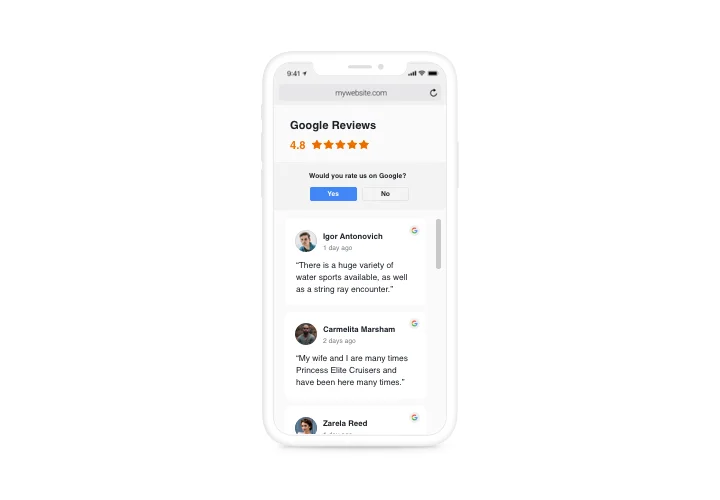Wix Google Reviews Widget
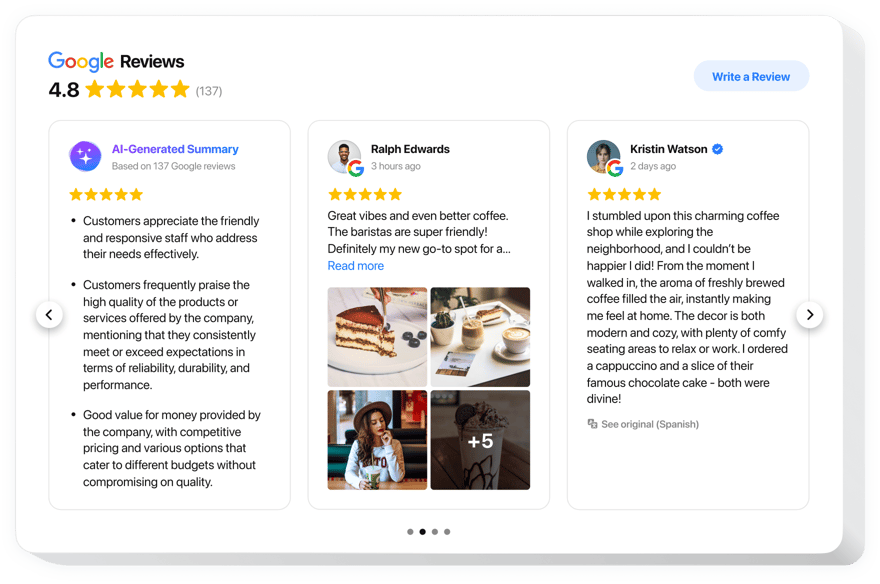
Create your Google Reviews widget
Screenshots
Add Google Reviews Widget to Wix
Looking to enhance your Wix website’s credibility? Displaying Google reviews is a great way to attract customers and increase conversions. There are a few methods to attach your customer reviews to the website, and one of them is the Elfsight Google Reviews widget. With Elfsight’s app for Wix, you can easily integrate customer feedback without any coding, and best of all, it’s free!
Begin using the Wix Google Reviews widget by Elfsight today and elevate your website’s engagement!
Google Reviews App Features
- Easy to connect reviews. Quickly add your Google Place ID or just the name and address of your business, even if you don’t have a physical location.
- Review moderation & filters. With Elfsight’s Wix Google Reviews widget, it is easy to adjust numerous filters and display only appropriate Google reviews. For example, you can set the minimum rating to be shown or restrict certain authors from being seen in the widget.
- Button to gain more reviews. Add an adjustable CTA button to your reviews bar to encourage the clients to share their feedback.
- Star snippet to boost Google traffic. Stand out from your competitors by enabling star ratings to appear in Google search results. This feature will help you improve visibility and increase your click-through rates.
- Advanced design customization. Choose from various layouts such as Slider, List, Grid, Carousel, Floating Badge, and more. Personalize each review’s details: titles, badges, names, and stars to perfectly align with your design.
How to embed Google Reviews into Wix
Learn how to link Google Reviews to a Wix website quickly and easily with Elfsight’s no-code widget. It only takes a few minutes and requires no technical expertise!
- Create your individual Google Reviews app
Start with choosing any template in the editor, upload your customer feedback, customize the widget to fit all your needs, and get an app with the preferred layout and features. - Receive the individual code to embed the app
Once your widget is ready, you will obtain the individual embed code. Copy the code that holds all the information about your app’s settings. - Display the Wix Google Reviews widget on your website
Go to your Wix site, paste the code in the desired area, and save the changes. Your Google Reviews will instantly appear on your website!
Great! Go and see how the app is functioning on your website.
Still experiencing problems with embedding Google reviews on a Wix website? Simply read our article on adding Google Reviews to your website.
Is a Google Reviews Wix widget free?
What can I do with Google Reviews App features?
- Display rating snippets in search results to boost visibility and click-through rates.
- Encourage visitors to leave reviews using the CTA button.
- Connect your reviews easily via Google Place ID or without a physical address for seamless integration.
- Filter reviews to showcase the most relevant reviews by rating, keywords, or excluding certain feedback.
- Respond to reviews, showing professionalism and building trust with potential clients.
Where can I place my Google Reviews on Wix Websites?
- Homepage. Build trust with new visitors by showcasing authentic reviews.
- Product/Service pages: Boost conversions by providing reassurance with customer feedback.
- Footer. Enhance engagement by keeping reviews visible across all pages.
- About Us page. Strengthen brand credibility with real customer testimonials.
- Contact page. Simplify the review process and encourage new feedback.
Strategically placing your Google Reviews widget in these areas can maximize trust and conversions.