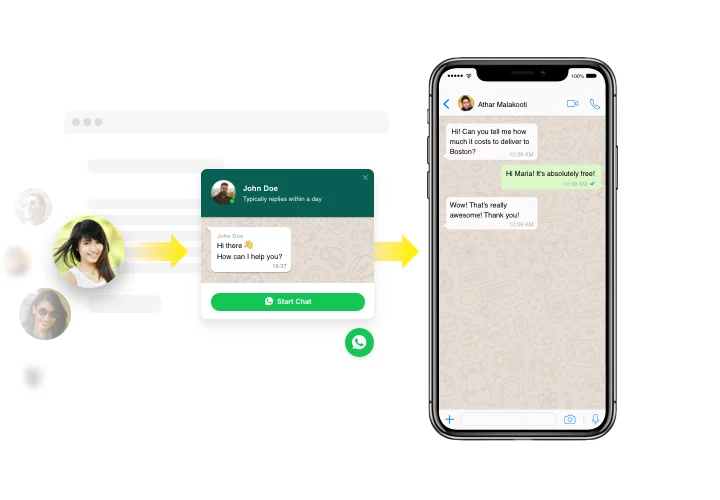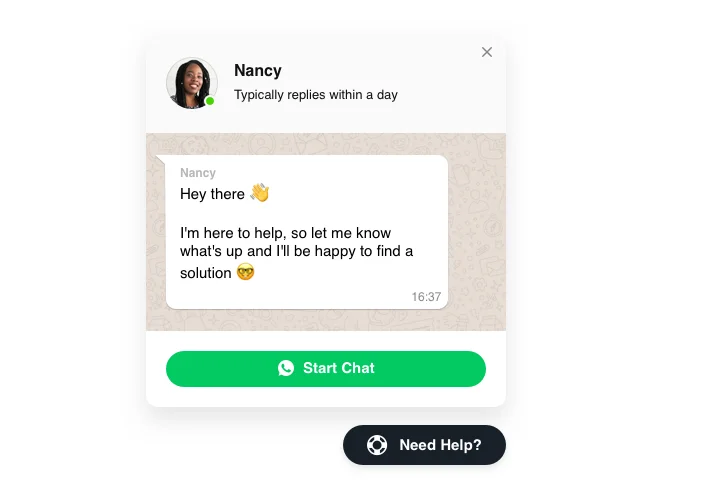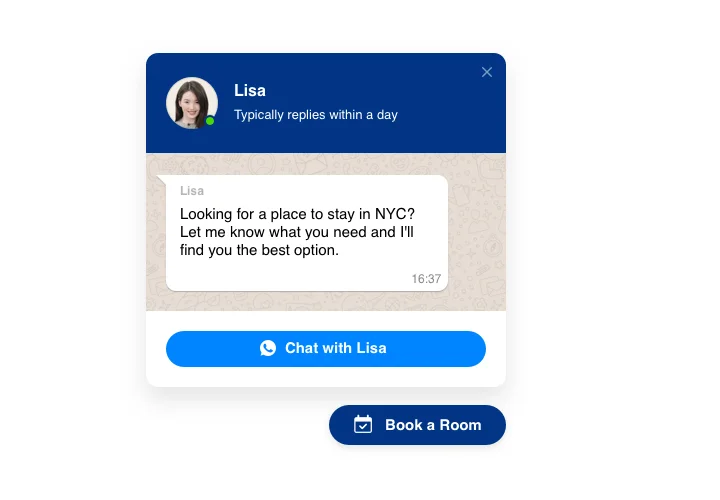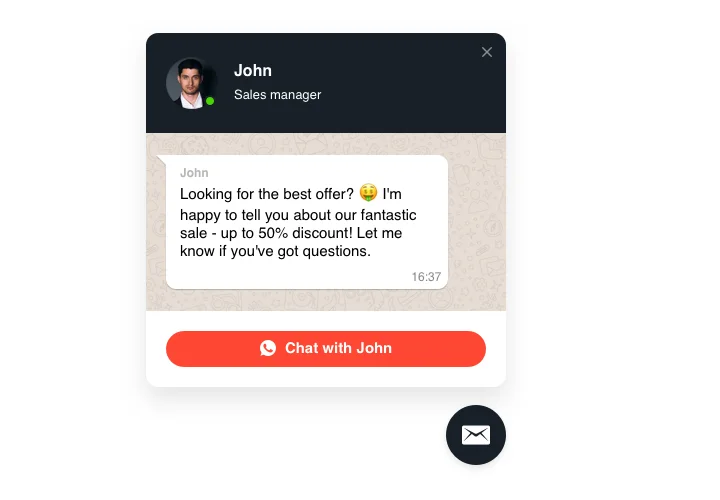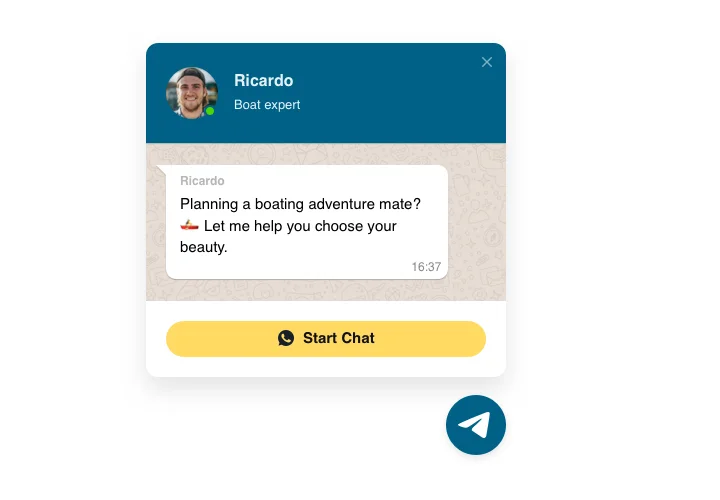Wix Whatsapp Live Chat app
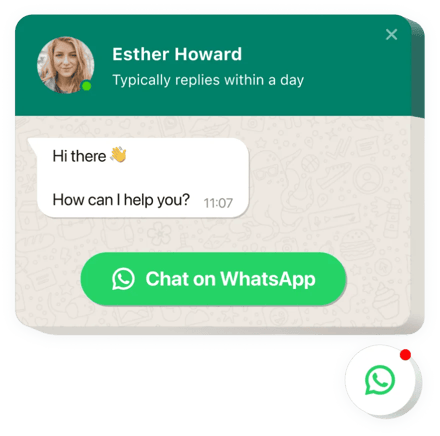
Create your Whatsapp Chat app
Screenshots
Embed WhatsApp Chat with Elfsight Widget
WhatsApp app by Elfsight is the simplest tool for your website customers to stay connected with you and hear answers to their questions and requests. Be available online for viewers in the most popular messenger 24/7. Insert chat on store and let it appear on chosen pages or for particular groups of users, choose start-chat triggers, demonstrate your own welcome message, set icons and apply other personalization. With WhatsApp chat installed on the site, you will remain available for your visitors at any time and from anywhere.
Main features of WhatsApp Chat Plugin
To have a better perception of Whatsapp Live Chat button, here’s the list of the most valuable features. They make this widget maximum beneficial for you:
- Paste WhatsApp messenger on your web page to stay always available for customers;
- Provide response directly from your WhatsApp account;
- Select one of three types of chat layout: as a floating bubble, embed bubble, and embed chat window;
- Discover a set of bubble icons to choose from
- Edit the text of the chat bubble.
How to add the Live Chat app on your Wix page
The following steps are the only thing you need in order to display the Whatsapp widget and complete integration of the button.
- Design your custom-made WhatsApp Chat app
Managing our free demo, get a plugin with a preferred composition and functional traits. - Copy the individual code to install the app
After you have created your plugin, you will receive the unique code from the popup notification on Elfsight Apps. Copy the code. - Display the app on your Wix site
Find the place you want to embed the plugin to and add the saved code there. Publish the changes. - You fully accomplished the installation
Go to your site, to check your work.
Still can’t decide? Or experiencing issues? Simply write a request to our customer support department and they will resolve any question.
How to add the WhatsApp Chat widget to a Wix website?
Installation will take about a minute and a half. What is more, you don’t need to have any coding skills.
- Customize the widget in the free live configurator.
- Copy your installation code.
- Inject the code to the necessary spot in the site template.
- That’s it! The embed of the chat button on Wix is accomplished!
Facing any issues with putting the plugin to Wix or formatting it? You might want to read the detailed guide on adding WhatsApp Chat to Wix.
Is there a chance to see what the widget will look like on a site?
Yes, you can! In the process of developing the WhatsApp Chat widget for Wix in the free online builder, you will regard all the configurations in the right part of it. The chat box will be identical to what you will have on a Wix website.
What common widgets are a must for a Wix site?
There are a lot of Wix widgets that can easily enhance your website. For example, there are other chat widgets like All-in-One Chat, Facebook Chat, Telegram Chat, Viber Chat. All of them are easy to implement and can vastly improve your website performance.
The best ways to use Whatsapp Live Chat integration
We have many adjustment options: full length widgets for adding in the content section, floating plugins for scrolling opportunities, layouts for the footer of your website, head section and all kinds of vertical opportunities for website sidebars and menus.
What results can I expect upon installing WhatsApp Chat on my Wix website?
Wix WhatsApp button can significantly influence your website’s performance in a positive way. Leave only positive memories of your customer support work among your audience. It’s up to you to decide who will see the WIX WhatsApp plugin on your website. Wix WhatsApp integration is there to help you provide all sorts of help like customer support, and even more than that! You can just communicate with your users, discussing anything you like. Add WhatsApp button to your Wix website, and you will see the level of customer satisfaction grow and your business flourish.
How can I modify the look and function set of my chat for Wix?
Wide choice of customization options is available to anyone who chooses our WhatsApp chat. This means that you will add to your WIX website WhatsApp feature that is made just for you. You can completely change the plugin’s look so that it will become an integral part of your website’s design and style. Simply start with creating the plugin, choose one of templates and then change its look so that it suits your brand style. Using tons of other options, you’ll make the plugin work for your business goals, making them really easy to achieve. Try it now and see how easy it is now in our free configurator.