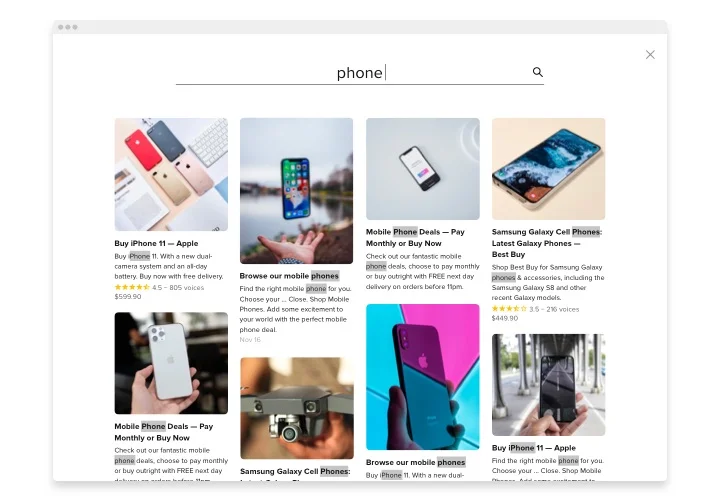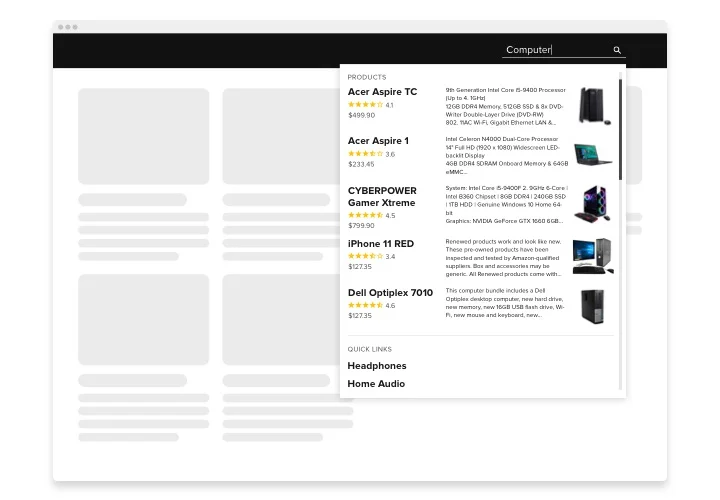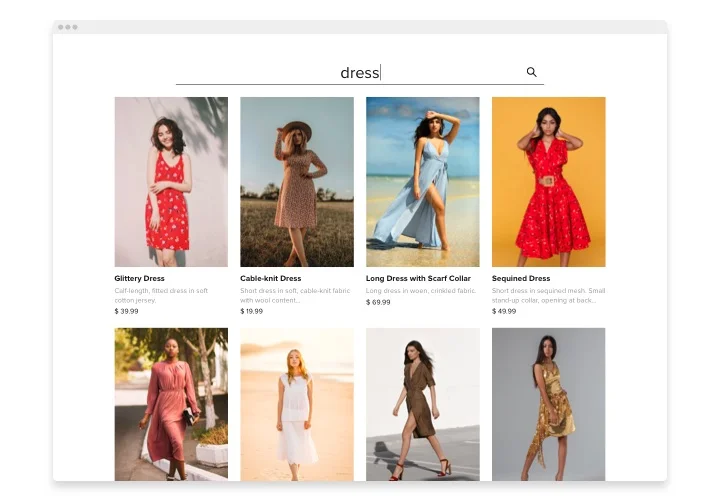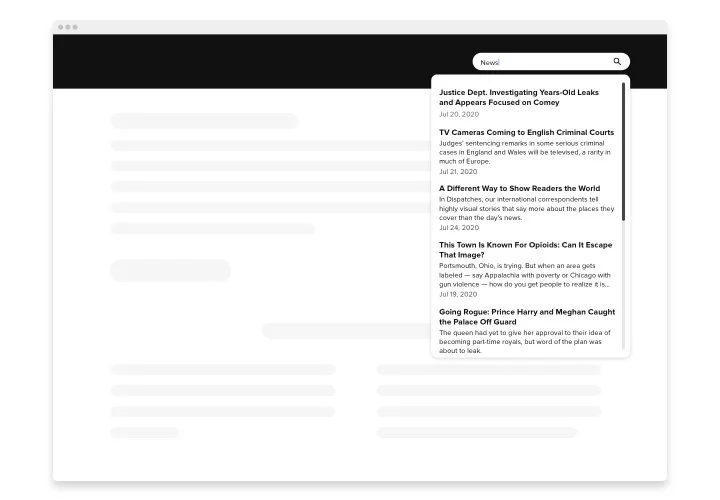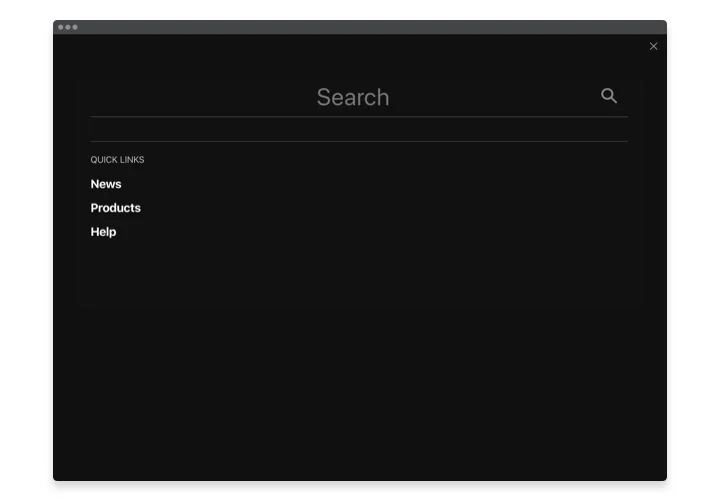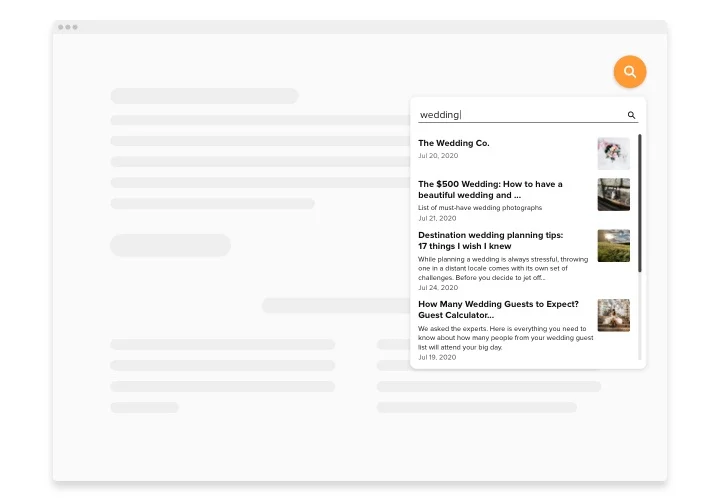Wix Search app
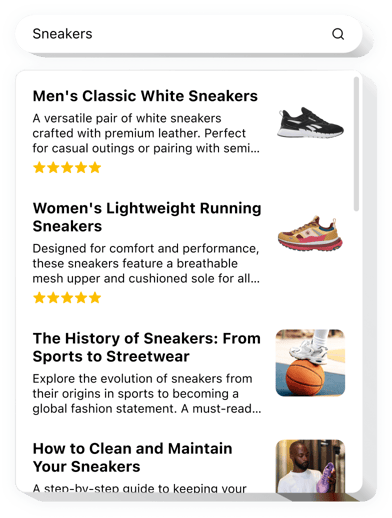
Create your Search app
Screenshots
Description
The Search Bar widget for Wix is an amazing instrument allowing you to ease navigation around hundreds of web pages. The app is carried out on the basis of Google API that’s why the clients will see results fast and easy. The outputs are displayed in the most accessible way as the Search understands the schema markup. Feel free to use any results layout to show your goods and highlight the most favourite ones by placing them in Quick Links. Using our tool you can make a beautiful search field that will integrally fit into the structure of a website.
Make customers stay longer on your ecommerce resource and increase engagement by demonstrating more of it!
Flawless website navigation
Simplify for your website visitors to find the information or products they need quickly in a couple of clicks by dint of a Search bar app.
Well-designed results
All the data user sees on the internal SERP is well-arranged due to the schema. Org markup implementation and shown in an intuitive format.
Search powered by Google API
Our Search widget will provide you with a possibility to instantly show the content matching with the notion of customers’ search.
How can I embed a Search bar to my Wix website?
The creation of the tool happens on the Elfsight pages and there’s no need to code. Open our online demo to shape your own widget, get the code and embed it to your site.
The best ways to use online search box integration
We offer lots of adjustment opportunities: full-size widgets for adding in the content zone, floating widgets for scrolling feature, thumbnails for the footer of your website, head section and all variations of vertical options for sidebars and menus.
May I build a fullscreen or floating search box by means of your editor?
You can form any widget’s variations. There are a host of layouts available in the editor, and all of them may be swiftly customized the way you need.
The widget offers practical and uncomplicated features, see some of them:
- It’s a Google API based search engine
- Significant speed, immediate outputs
- Full-text search: search for hits in the headings, descriptions, testimonials, etc.
- Foster certain items by putting them in Quick Links
- Convert the app into your language.
How to add Search on my Wix site?
Simply follow the instructions below to insert the tool.
- Perform our free configurator and start shaping your customized app.
Determine the suitable design and parameters of the app and save the corrections. - Get the individual code exposed in the special form on Elfsight Apps.
Right after the customization of your app is done, copy the individual code in the appeared window and keep it for later need. - Enter on using the app on Wix homepage.
Add the code saved before into your page and apply the modifications. - You’re done! The embedding is fully performed.
Visit your website to check the functioning of the app.
Supposing you run into some obstacles, have no hesitation to reach out to our customer service team. Our consultants are longing to help you with all the difficulties you may have with the product.