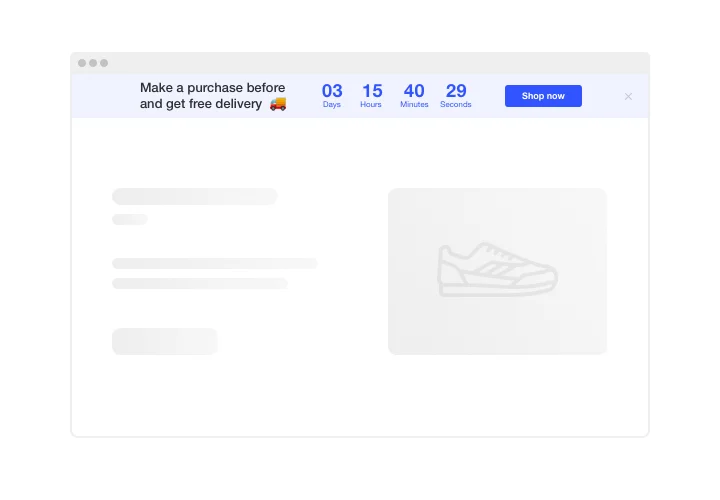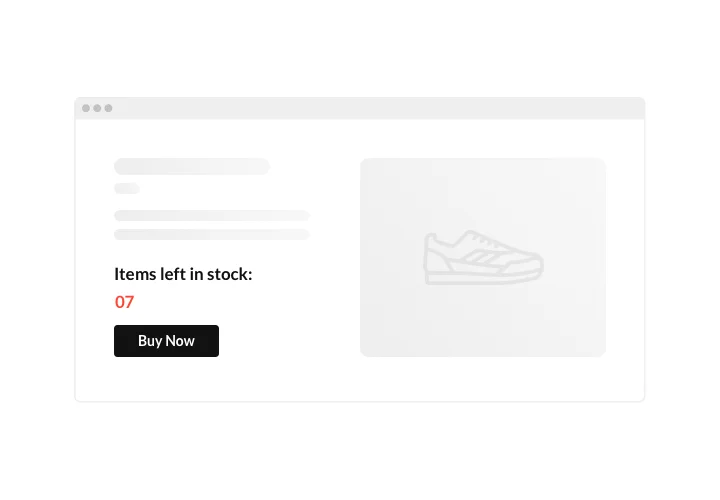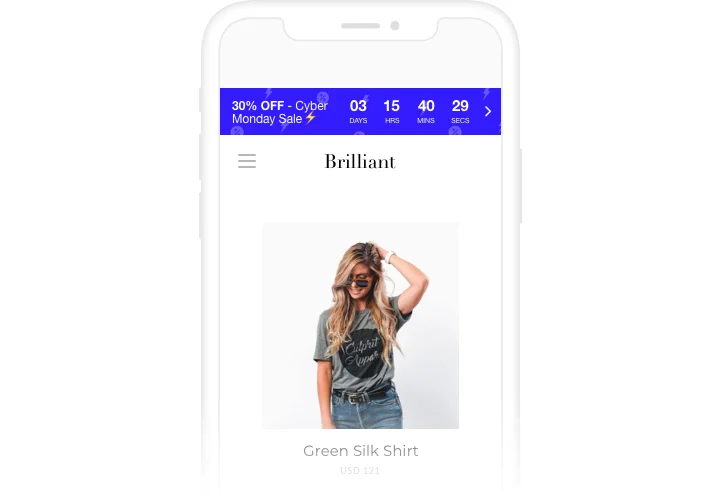Wix Countdown Timer app
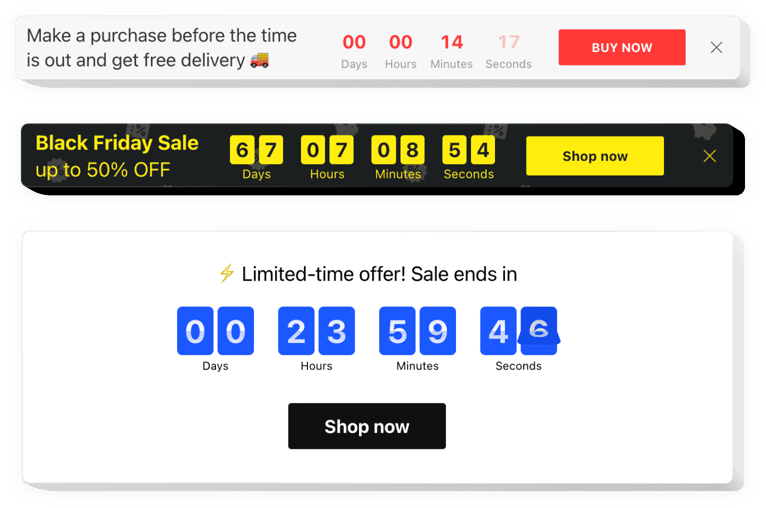
Create your Countdown Timer app
Screenshots
Description
Use Elfsight Countdown Timer to construct different counts and timers, which will inspire clients to buy. Stock or sales count will build a sense of limited availability and competition among your website visitors; sale countdown will push shoppers to purchase faster not to miss out a profitable deal. An individual countdown will stimulate each customer to use a personal offer quicker; sale banners with special holiday themes will draw maximum attention.
Create shopping buzz and stimulate clients to buy more actively.
Push clients to shop by creating a feeling of urgency.
Set up countdown timers which will show time left to the end of your sales and special deals. They will create a sense of urgency and stimulate clients to make a buying decision quicker.
Show that the stock of your items is decreasing quickly, and make users eager to buy.
Create a stock count that will demonstrate limited availability of your goods and make them enticing for visitors. They value the items higher and want to buy them too.
Attract more attention to a sale period via an eye-catching holiday-style countdown bar.
Via attractive theme bars, you can demonstrate your seasonal offers and sales. Use holiday time to the fullest to level up sales on your site.
How to add the Countdown Timer to a Wix website?
Installation takes only 90 seconds. Besides, you don’t need to have any coding proficiency.
- Regulate the Wix countdown timer widget in the free live configurator.
- Click on the code to copy it.
- Embed the code in the needed place in the Wix template.
- Got it! The setup of the countdown timer widget on Wix is perfected!
Having problems with installing the plugin to Wix or formatting it? You can see the full guide on this page.
Can I see what the widget will look like on my website?
Absolutely! In the process of forming the Wix countdown timer widget in the free online builder, you’ll consider all the configurations in the right part of it. The Countdown will be identical to what you’ll add to your Wix website.
What other widgets are a must for Wix?
Wix is a website builder with exquisite functionality. However, if you need more instruments, you can always try other Elfsight products.
For example, PDF Embed, Instagram Feed, and Google Reviews. They’ll enhance your online business performance and build confidence in your brand. There are also such widgets as WhatsApp Chat button and Popup widget. They’ll give a green light to communication with your customers and increase interaction with the site content.
How can I make a full-screen Countdown Timer for my Wix website?
Absolutely. Setting up a countdown timer online and adjusting it to fit the width of your screen is a straightforward process. The Elfsight widget has all you need to create one. Follow these steps:
- In the “Timer” section, pick the “Install To Required Position” layout.
- Next, locate the “Appearance” tab and click on “Sizes & Fonts.”
- Change the size of the timer from small to large.
If this fails, you can apply a custom CSS code. But rather than reducing the width, stretch it to the maximum!
Can I use the Countdown Clock for free on my Wix website?
Absolutely. Elfsight provides a selection of five subscription levels, including the Free one. It does not constrain your personalization options or available functionalities. Don’t hesitate to begin your usage of the free Countdown Timer plugin right away!
Features
of our widget, which transform it into an essential Wix instrument for your website:
- Three types of timer: start-to-finish, remaining time per visitor, start-to-finish number count;
- Editable message text with formatting;
- Editable time unit labels;
- Four position variants: static top, floating top or bottom, and custom position;
- Customizable sizes of timer and button.
How to add Countdown Timer to a Wix website
A complete duration of the process is just 2 min., and what’s more, it doesn’t require competence in web development.
- Choose the widget at Wix marketplace.
Choose the page with Countdown Timer and click «Add to Site» button. - Place the widget on the site.
In the appeared window, go to «Open Editor», and insert the widget on any page. - Customize your Countdown.
Set desired parameters of the interface and content. Apply all the changes. - Setup is complete.
Visit Wix site, to view your Countdown Timer!
If you experience any queries, while installing or shaping the plugin, study a comprehensive instruction on configuring of plugin to Wix or contact our Support Center.