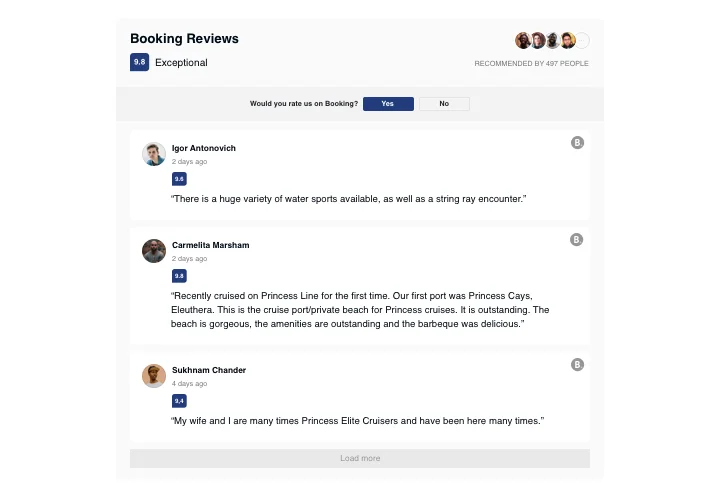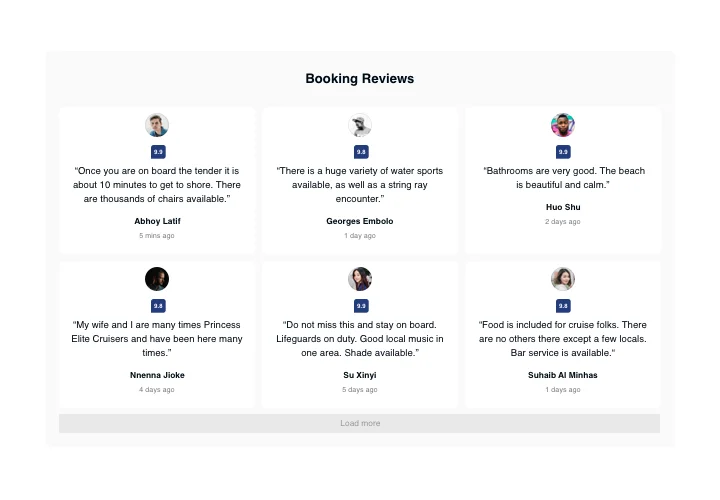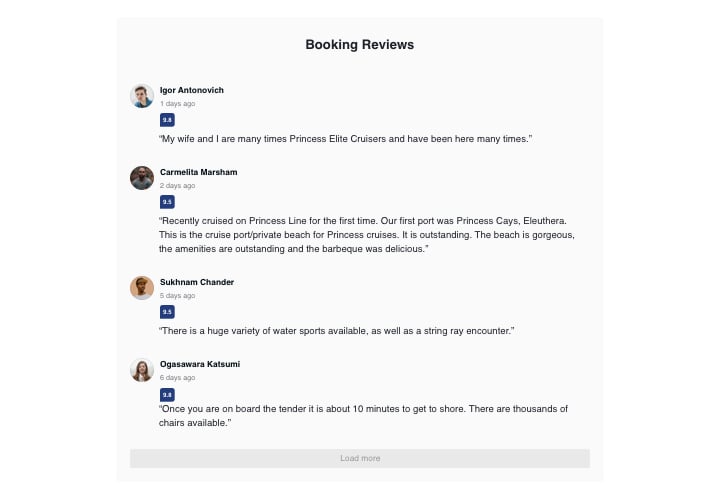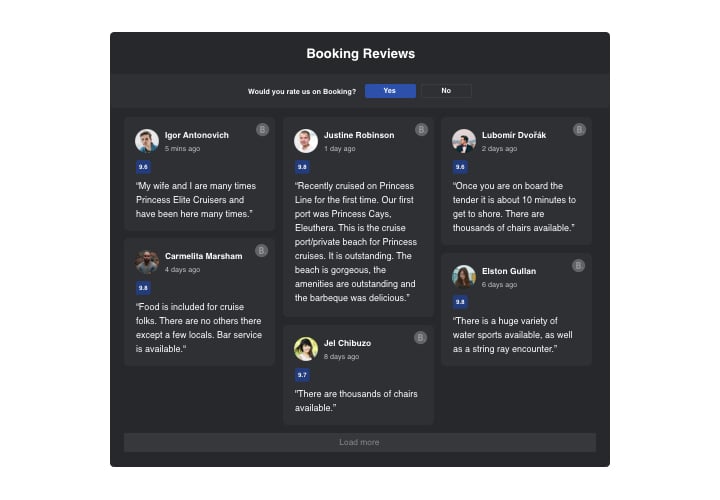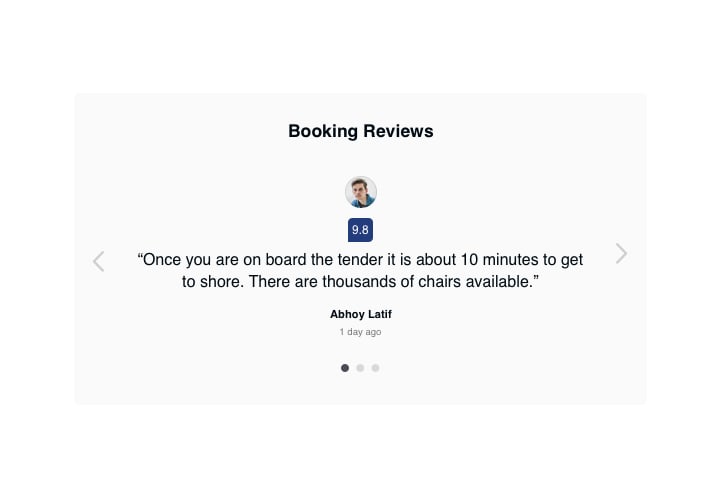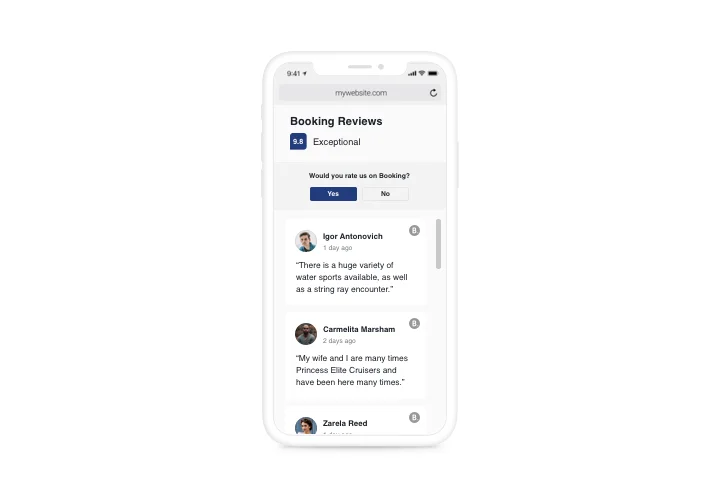Wix Booking Reviews App
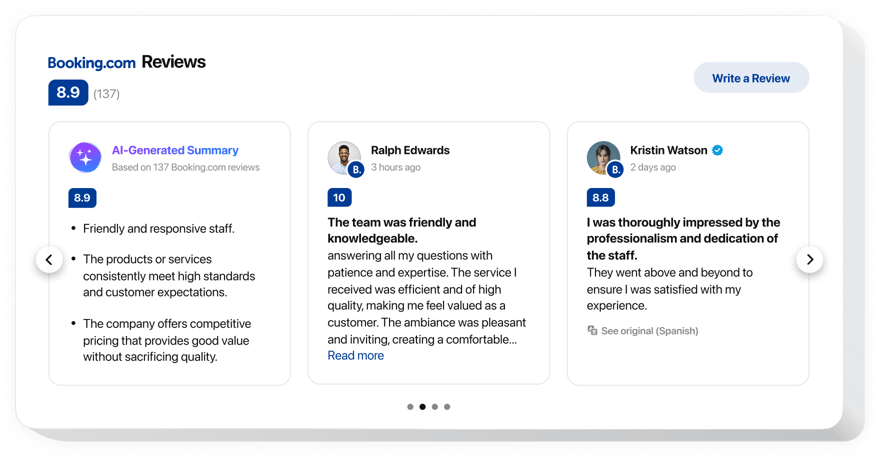
Create your Booking Reviews app
Screenshots
How Wix Booking Reviews Can Improve Your Website
If you’re looking to establish trust and increase conversions on your website, Elfsight is the ideal solution. Designed specifically for Wix users, this app allows you to showcase verified guest reviews directly from your Booking.com listing – all in an eye-catching, responsive display. Whether you manage a hotel, apartment, or vacation rental, adding this widget can enhance credibility, provide social proof, and ultimately drive more direct bookings. Visitors trust real experiences, and with the widget showing authentic guest feedback, you’re giving potential clients the reassurance they need to book with confidence.
Showcase trusted reviews with Elfsight’s Booking Reviews app on your Wix website – start using it for free today and enhance your website’s performance with the power of real feedback!
Key Features of the Booking.com Reviews App
Elfsight is packed with features to help you display customer testimonials in the most effective and engaging way possible:
- Live Review Sync: Automatically pull fresh reviews from your Booking.com profile to keep your website up to date.
- Flexible Layouts: Choose from carousel, grid, slider, or list layouts to match your design.
- Advanced Filtering: Display only the most helpful or highest-rated reviews to spotlight your strengths.
- Customizable Design: Adjust fonts, colors, borders, and more to ensure seamless integration with your brand.
- Translation Support: Display reviews in your website’s primary language or keep them in their original form.
- Responsive Display: Looks perfect on desktop, tablet, and mobile without any additional tweaks.
Try all features in the free editor – no registration required!
How to Add Booking.com Reviews to Wix
With Elfsight, setting up your Booking Reviews app is quick and easy – no coding needed. Just follow these steps:
- Select your template: Head to the Elfsight editor and pick a layout that suits your brand and goals.
- Customize your app Modify design elements, review filters, and display settings to your liking.
- Copy the generated code: Once you’re happy with the look, the platform will provide a unique embed code.
- Embed the code: In your Wix website editor, use an “Embed HTML” block to paste the code where you’d like the widget to appear.
If you run into any issues, Elfsight’s support team is always ready to help!