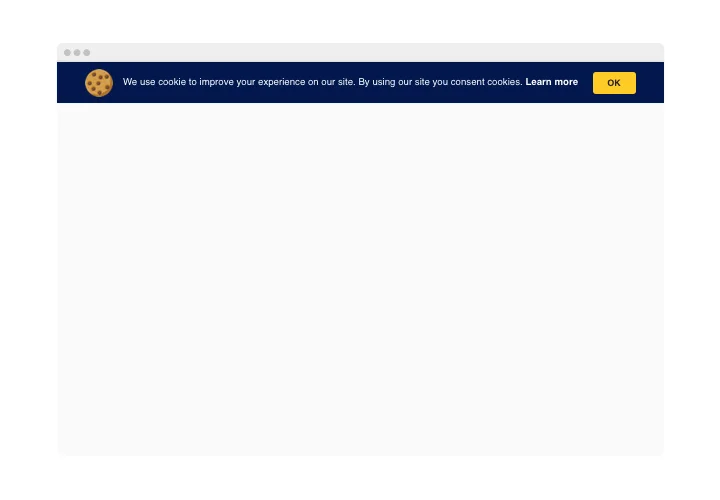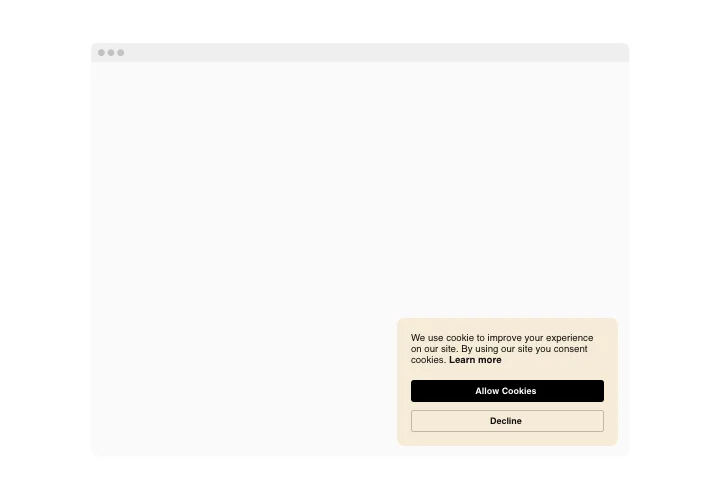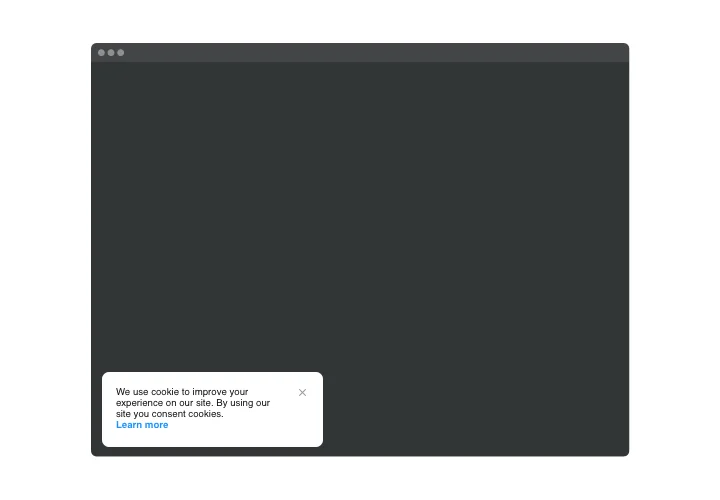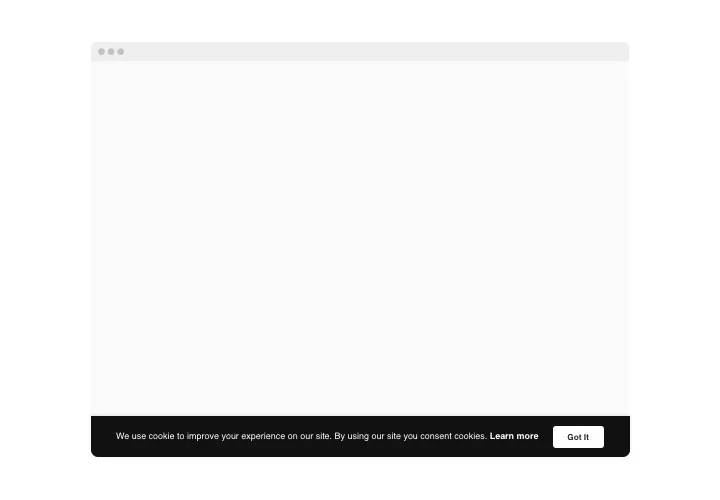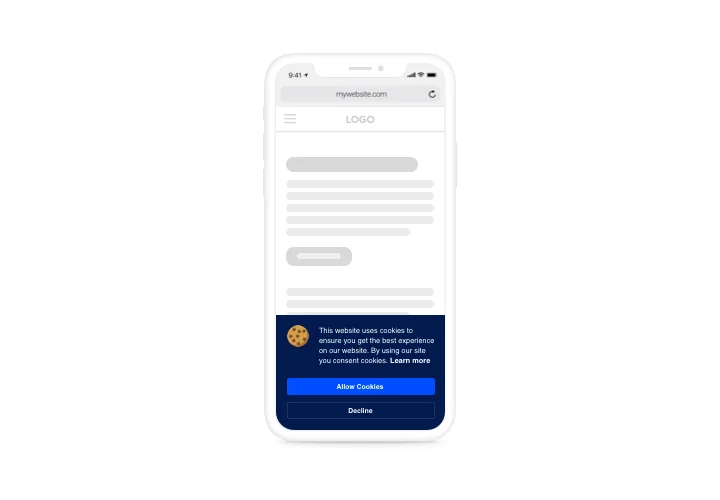Wix Cookie Consent Banner
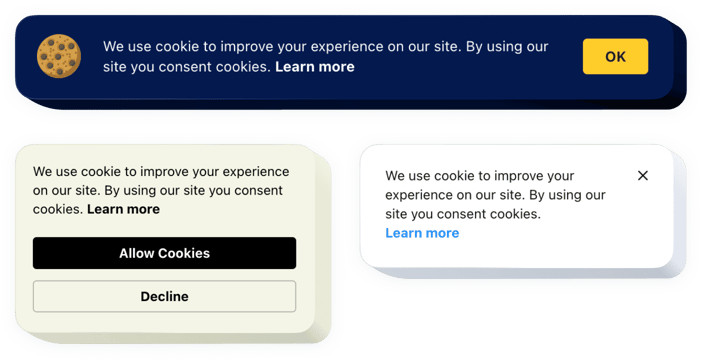
Create your Cookie Consent app
Screenshots
Wix Cookie Consent for Privacy Compliance
Maintaining user trust and complying with privacy laws like GDPR and CCPA are essential for any website today. Elfsight offers an easy and effective solution to this challenge. With this app, you can display a professional cookie banner on your website, informing visitors about the information you use and allowing them to manage their preferences. This not only keeps your website legally compliant but also boosts your credibility by demonstrating a transparent approach to user data.
The widget is quick to install, fully customizable, and requires no coding. Whether you run an online store, blog, or service-based website, it fits seamlessly into your design. Customize the layout, text, colors, and behavior of your banner to suit your brand. And with built-in responsiveness, it works perfectly on all devices.
Start using the Elfsight Cookie plugin for free today and experience its benefits!
Key Features of the Wix Cookie Banner
Elfsight is designed to help Wix users comply with privacy regulations while offering a smooth user experience. Here’s what makes it an essential addition to your website:
- GDPR and CCPA compliant: Inform users about cookie usage and give them control over their data preferences.
- Fully customizable design: Modify colors, text, position, and button styles to match your brand identity.
- Flexible behavior settings: Choose how and when the banner appears – on load, after scroll, or after delay.
- Auto-detect language: Automatically adjusts to the user’s browser language for better accessibility.
- No coding required: Easily configure everything from Elfsight’s intuitive editor and embed it with a simple code snippet.
- Seamless mobile compatibility: The widget looks great and functions perfectly on phones and tablets.
Explore full functionality in the free editor now – no registration needed!
How to Add Cookie Consent to Wix
Follow these simple instructions to embed the Cookie Consent app to your Wix website using Elfsight. The process is fast, easy, and doesn’t require any technical skills.
- Select your template: Visit the Elfsight editor and choose the layout that best suits your design.
- Customize your widget: Modify the banner text, button styles, colors, and behavior settings to meet your branding and legal requirements.
- Copy the generated code: Once you’re happy with your design, copy the auto-generated embed code.
- Embed the code: Log in to your Wix account, open the editor, and paste the code into the desired location using an Embed/HTML element or website settings.
Need a step-by-step visual guide? Check out our full tutorial on how to add Cookie Consent to a website.
If you need help, our support team is always here to ensure a smooth setup.