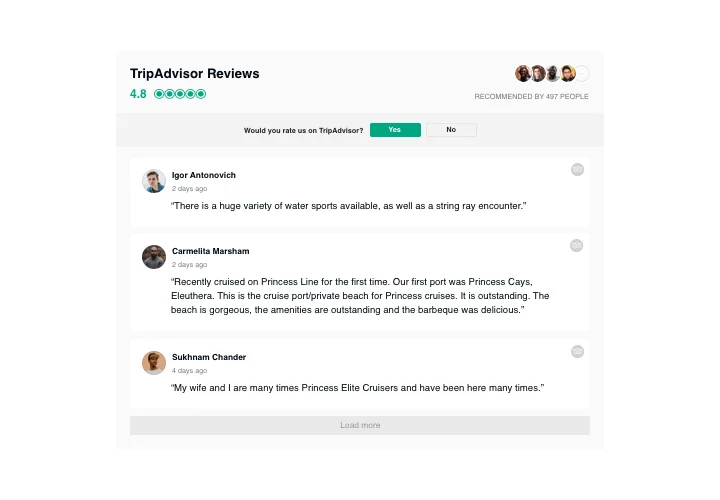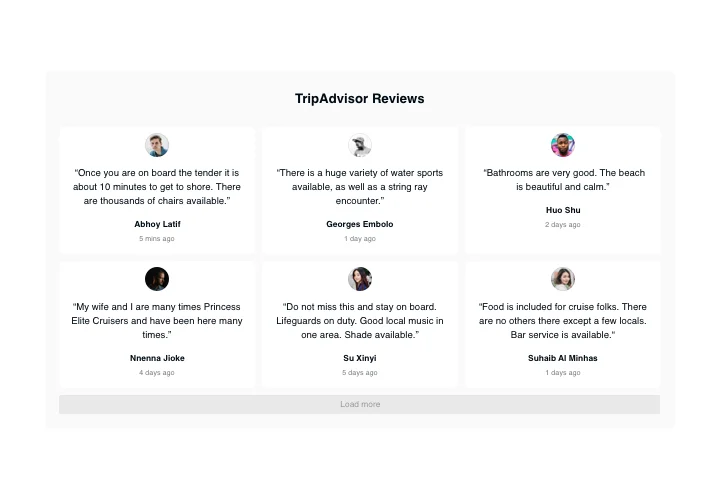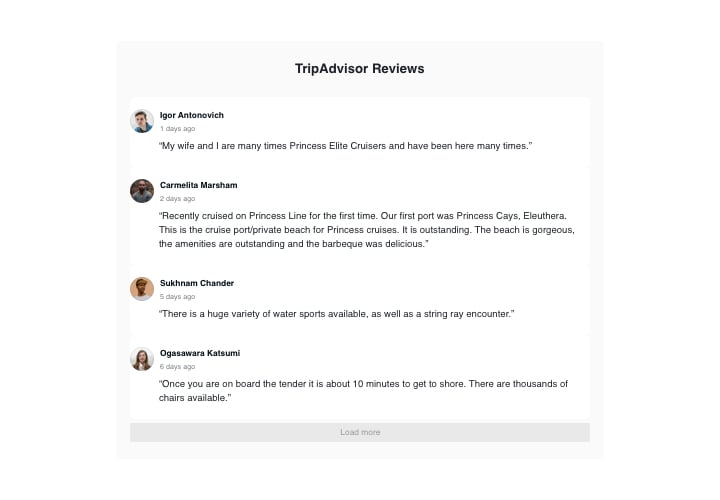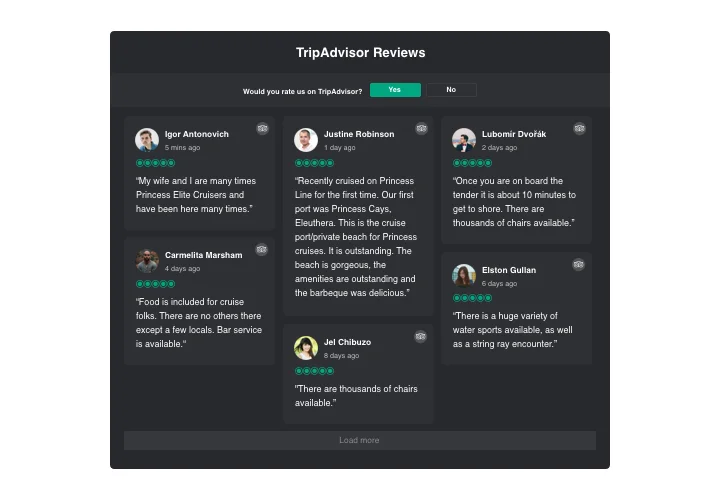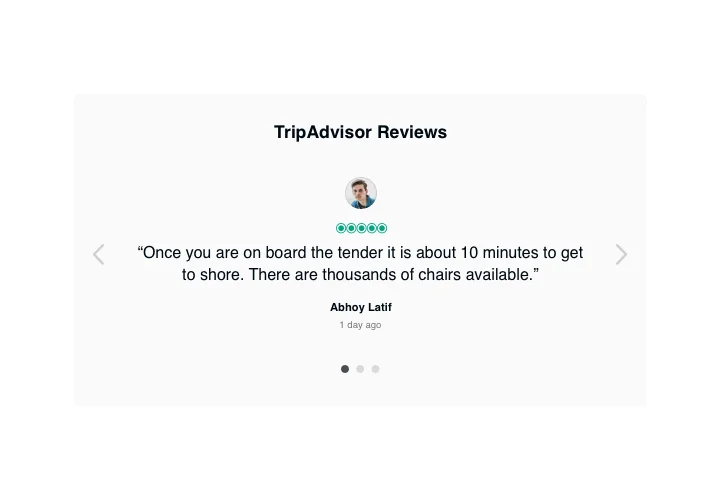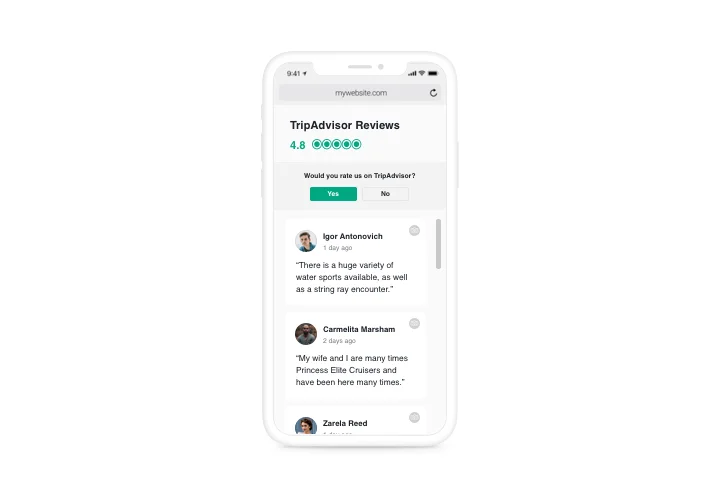Wix Tripadvisor Reviews app
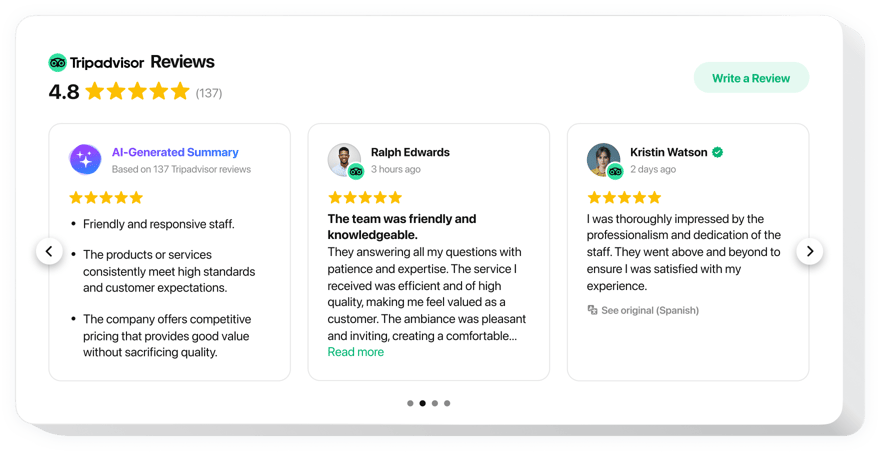
Create your Tripadvisor Reviews app
Screenshots
Description
If you need to prove your appreciation by clients and convince website visitors that your offers are worth spending money on, Elfsight Tripadvisor Reviews suits you perfectly. Having this widget, you will quickly embed client reviews from Tripadvisor on your website with info about their authors, sort them out to show only positive, show ratings and review-request button which will get users on your Tripadvisor page, where they can write a fresh review.
Where on my website can I insert the widget
The widget can be set up on any page, where you would like to demonstrate your high rating and popularity among clients. If you need it on all pages of the site, you can simply introduce it into the website template.
How could I benefit from this plugin?
Reviews added by real people look really credible to your site users and show them that your business is a reliable partner. High rating and excellent impressions may help lift purchases level from your site. Also, redirect button can contribute to increasing the amount customer reviews about your business on Tripadvisor.
How can I add Reviews from Tripadvisor widget to my Wix website?
You only need three minutes of time to start using the widget. Embedding is really fast, free, and doesn’t include coding.
The widget can be set up directly on our service or through the marketplace. Here you can compare these variants and choose yours.
Features
To get a better knowledge of Reviews widget, you can look through the list of the most valuable traits. They make this widget incredibly effective for your promotion:
- 3 ready-to-use filters: by type, exclude by, and quantity of reviews for displaying;
- 4 predefined of layouts: List, Grid, Masonry, and Slider;
- An opportunity to turn on/off the header of the widget;
- The button to request a review directs clients to the Tripadvisor page;
- Six customizable elements of the widget: author name and photo, recommendation text, date, Tripadvisor icon, and star rating;
- Two alternatives of scenarios after review request denial: demonstrate your message or remove the button.
Here’s how to introduce the Tripadvisor reviews to your Wix page. It is easy and simple.
To add the plugin to your site you only need to make a couple of easy steps:
- Set up the app
Open Shopify store and find the app page. Press «Get» button, to embed the app on your site. - Configure the parameters of the app
Set the parameters of the app: content and configurations of the interface. After the adjustment, you will acquire your personal installation code. Save the code for further use. - Embed the app to the webpage
Open the «Pages» category and go to the page where you want to display the app. After that, place the code in HTML mode there and publish the changes. - You fully performed the installation
Go to website, to see your reviews!
Still have something that makes you unsure? Or have queries? Simply send a request to our support team to get professional help with any matter.