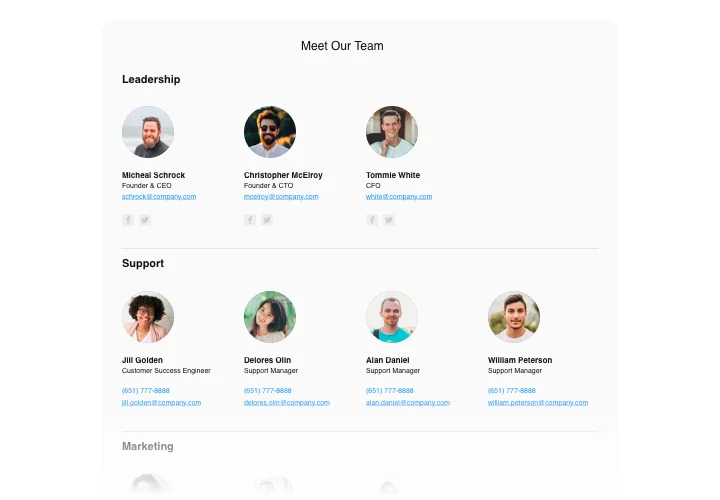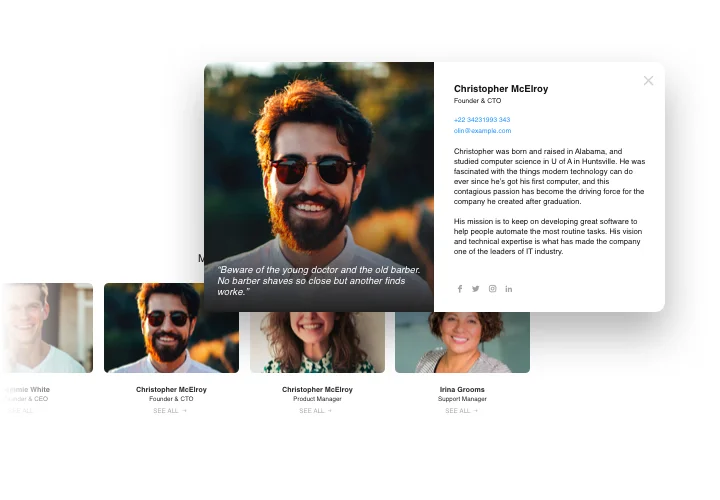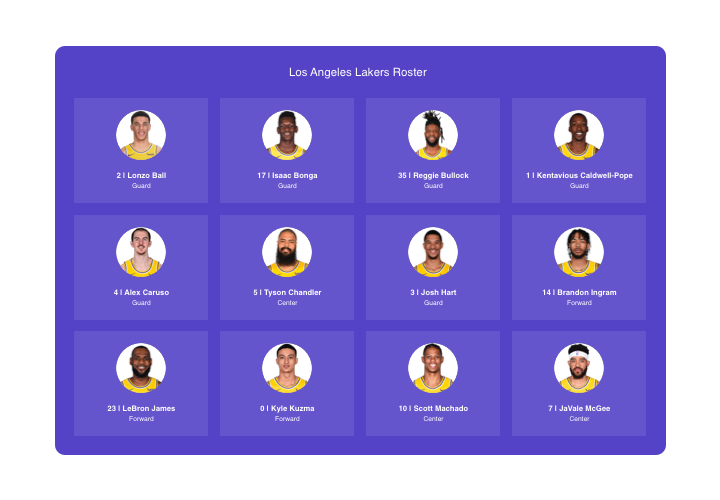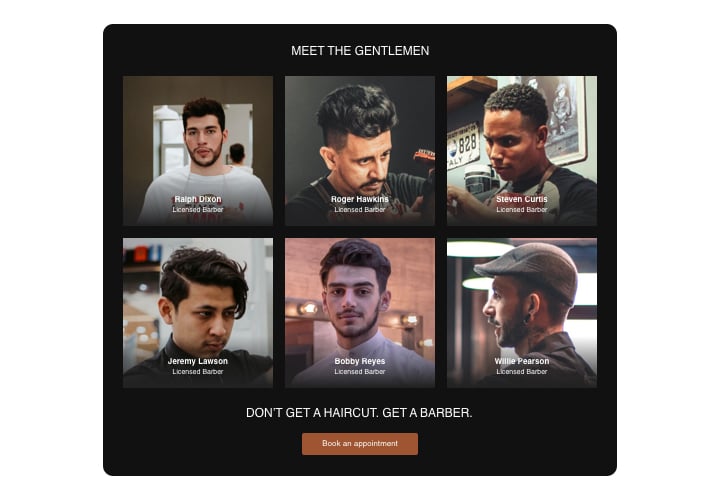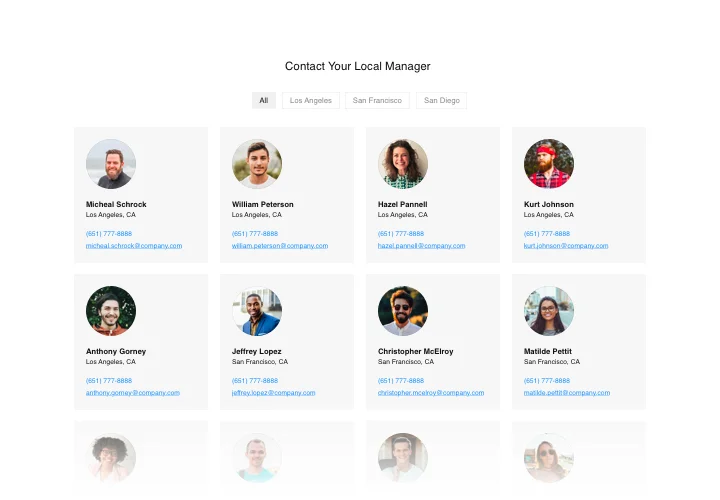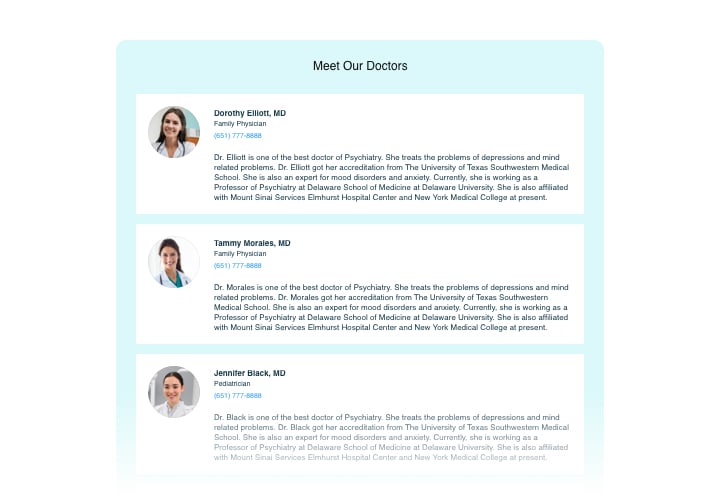Wix Team Showcase app
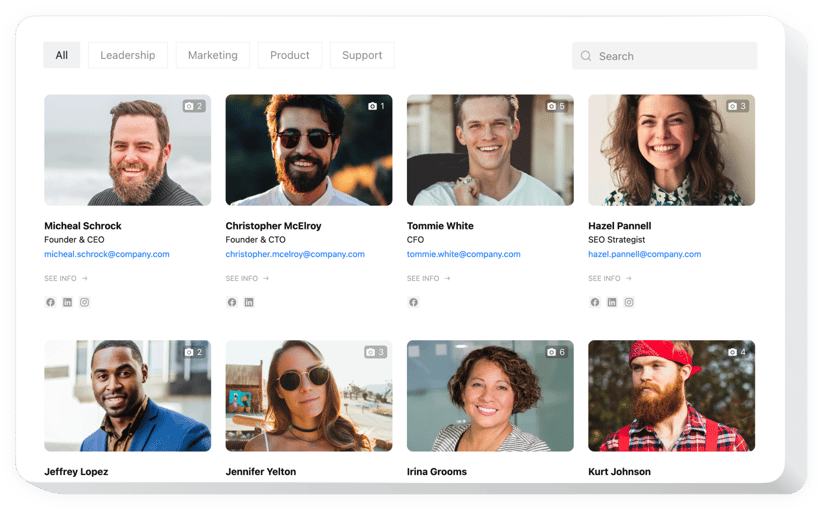
Create your Team Showcase app
Screenshots
Description
Our widget will become the simplest tool to show your crew members on your site. It helps tell about any type of team: business companions, sport club members, professor staff, company structure and more. Upload a picture, publish contact information and a unique message about each member of your team. Users will get a possibility to address them the same second using to active links or social icons. You can set groups and demonstrate the structure of your team, select layouts, colors and other. Lift credibility of your business, displaying its human image!
Where can I add it
Display the widget on any page of the website, where you think it’s suitable. It can work as one of the elements of the content area, or fill the whole page. In this manner, you can create your About us page by means of the widget.
What advantages will it give me?
Presenting the actual people engaged in your company raises your transparency and boosts the perceived trustworthiness of your business. It makes visitors sure your company is a solid partner and may lead to increased leads and new clients. Plus, your colleagues will be easier to contact clicking links in thewidget.
What do I need to add Team Showcase on my Wix site?
You only will need three minutes of your time to activate the widget. It is very swift, free, and without-coding.
- There’s an option to set up Team Showcase on the site right through our service. To make it, take the steps of the guide below on this page.
- Elfsight Team Showcase can be set up through our service or through the marketplace. You can see the advantages of these variants and choose yours.
Features
In order to shape a clear understandinhg of Team Showcase, discover the list of the major taits. They make our widget maximum effective for your promotion:
- Active icons of social media and links to site and email address;
- Person’s Location revealed on Google Maps when clicked;
- Popup shows more details about a team member;
- 2 possibilities to display categories: in a overall list or with menu;
- 4 options of layout: Grid, Cards, Gallery, List.
Our live demo will open all features to you
Here’s how to introduce the Team Showcase widget into your Wix page.
The following actions are the only thing you need to do.
- Construct your own Team Showcase plugin
Managing our free editor, create a plugin with a selected composition and functions. - Copy the individual code to add the plugin
After you have configured your widget, you will obtain the installation code from the popup window on Elfsight Apps. Copy the code. - Publish the plugin on your Wix website
Pick the area you would like to add the plugin to and paste the saved code there. Publish the edits. - You’re done!
Enter the web page, to check your plugin.
Still doubt something? Or having problems? Just a single request to our customer service will help with every trouble.