Wix Appointment Booking App
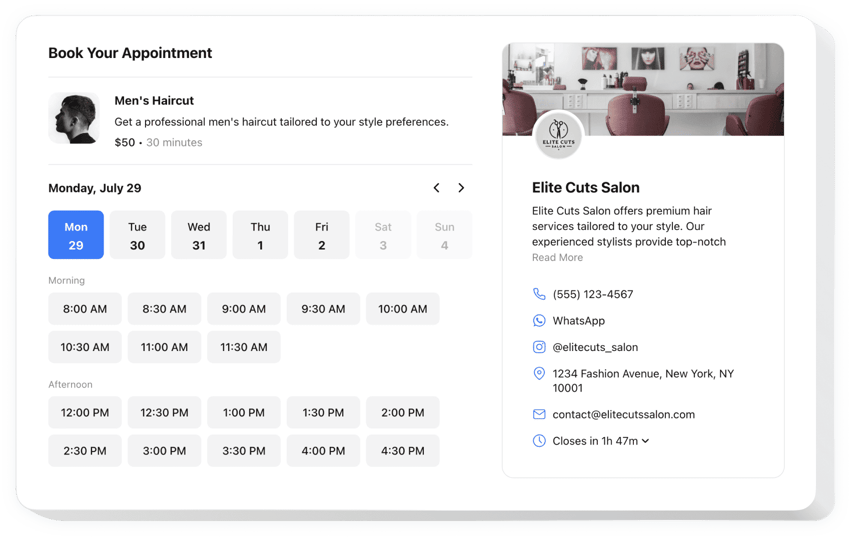
Create your Appointment Booking app
Wix Booking App for Streamlined Scheduling
Elfsight offers an ultimate solution for businesses that want to accept bookings directly through their website. Whether you run a beauty salon, a personal training business, or a consulting service, this widget helps you take control of your schedule. It enables clients to view availability and book appointments without needing to contact you manually.
Offering seamless integration and mobile-friendly design, the app ensures a smooth experience for both website visitors and administrators. With features like real-time availability, customizable time slots, and automated confirmations, the calendar booking process becomes fast, intuitive, and efficient.
Start using the Elfsight Appointment Booking on your Wix website and simplify your scheduling workflow, try it for free today!
Key Features of the Wix Appointment Booking App
Elfsight is packed with smart features designed to simplify appointment scheduling and provide a seamless online booking experience on your Wix website:
- Real-time availability: Automatically syncs with your calendar to show clients the most accurate booking times.
- Flexible appointment types: Offer single or recurring appointments with different durations and categories.
- Customizable booking form: Gather all the necessary information from your clients using a fully editable booking form.
- Email notifications: Send automated confirmations, reminders, and cancellation alerts to both clients and staff.
- Mobile-friendly design: Your online booking plugin works smoothly on smartphones and tablets.
- Multiple services support: Let users pick from several services available.
- Seamless integration: Designed to work flawlessly with your Wix website, requiring no coding.
Try tall features in the intuitive editor now for free – no registration required!
How to Add Booking to Wix
Follow these simple instructions to add the best booking app for Wix using Elfsight. The process is beginner-friendly and requires no coding skills.
- Select your template: Choose a pre-built design from the widget gallery that fits your business needs.
- Customize your widget: Adjust colors, fonts, time slot durations, and booking fields to match your design and service flow.
- Copy the generated code: Once your app is ready, copy the unique code snippet provided in the Elfsight dashboard.
- Embed the code: In your Wix editor, open the desired page, add an Embed Code block, and paste the code there.
Ready to make the most of your appointment booking system? Our detailed guide shows you how to embed and customize a booking calendar on your website.
If you encounter any difficulties, our support team is here to help to ensure your booking plugin works smoothly.


