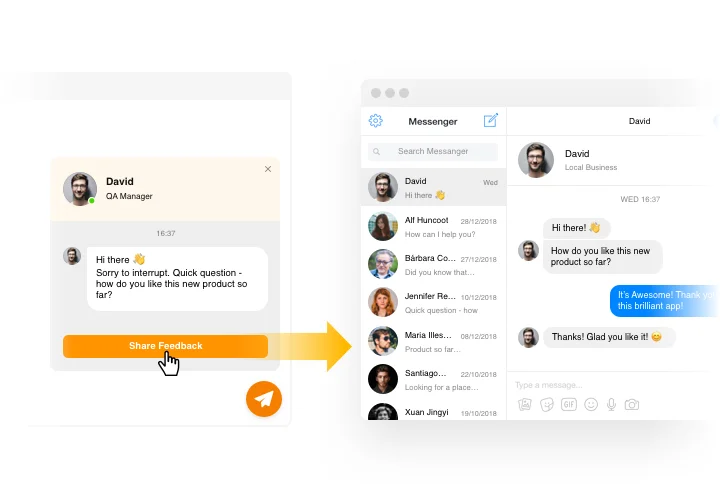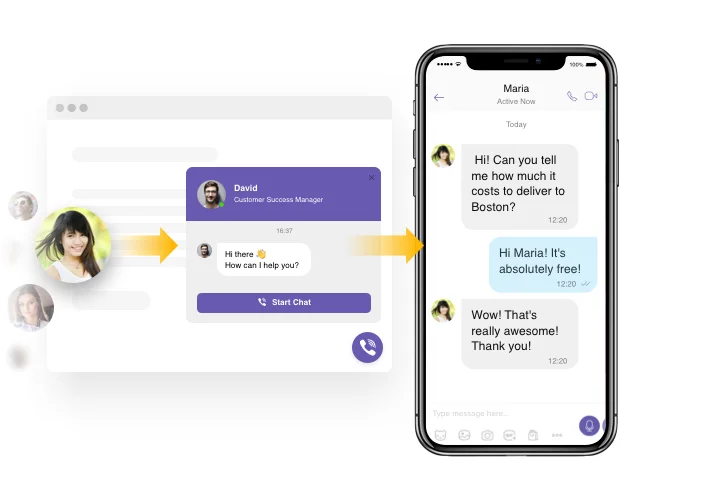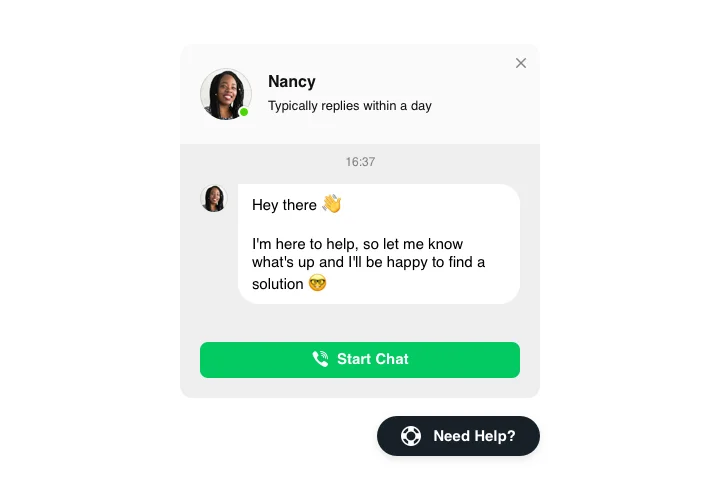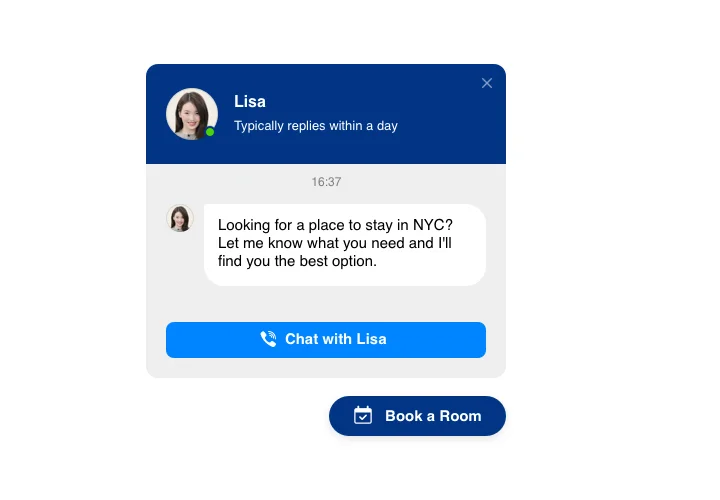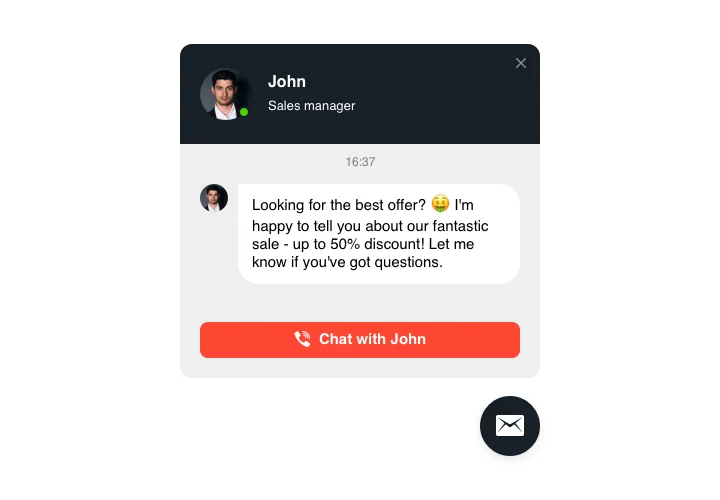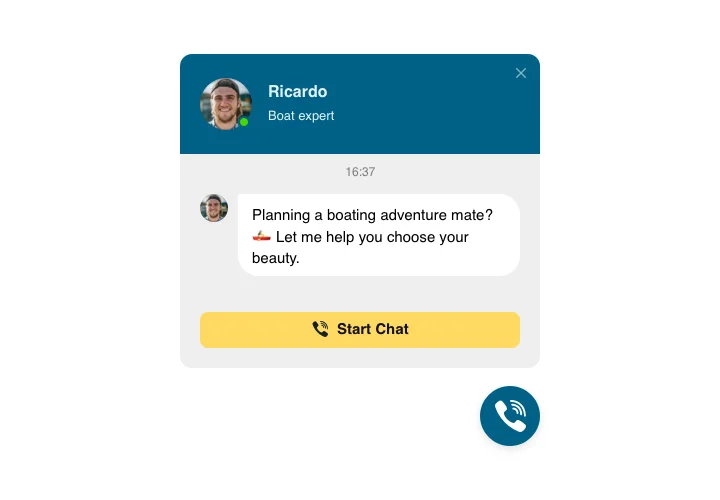Wix Viber Chat
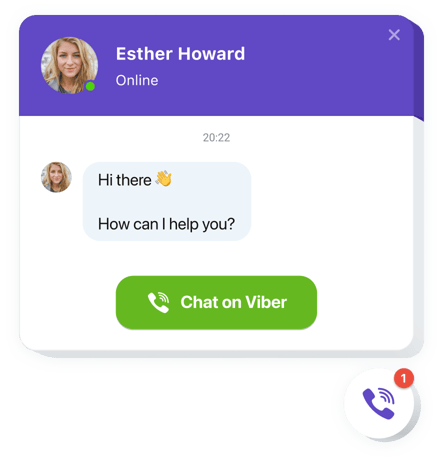
Create your Viber Chat app
Screenshots
Description
Elfsight Viber Chat is among quickest possibility for people to reach you via your website. Every user will quickly get solutions to their queries or help from you. You will be able to stay available online in one the most used messenger non-stop. You can set Elfsight Viber Chat to show on selected pages and direct it for certain groups of audience. There are a lot of customization options: choose start-chat activators, write your welcome message, select icons and more. Using Viber Chat on your page you will stay connected for people anytime and in any location.
Launch Viber Chat to take your business challenges more efficiently!
Check the list of the most useful features:
- A collection of bubble icons to choose
- Editable bubble text
- FlexibleChat header with page logo, name, and caption
- Setting page picture by default, from our library or uploading your own picture
- Setting custom text as chat caption
- Editable welcome message with formatting options and links
How do I add Viber Chat to my Wix?
Just follow several steps given below to embed the plugin.
- Employing our free demo and start creating your custom-made plugin.
Specify the suitable design and features of the plugin and save the edits. - Copy the unique code revealed in the special form on Elfsight Apps
Right after the generation of your widget is done, copy the individual code in the appearing popup and save it for further occasion. - Begin using the tool on your Wix homepage
Add the code saved before in your page and save the modifications. - The installation is successfully performed
Visit your page to inspect how’s the plugin running.
On condition of confronting inquiries or running over some obstacles, don’t hesitate to get in touch with our customer service staff. Our consultants are longing to help you with all the difficulties you may have with the widget.
Whats other widgets for Wix can you offer?
There are a lot of Wix widgets that can easily enhance your website. For example, there are other chat widgets like Facebook Chat, Telegram Chat, WhatsApp Chat. All of them are easy to implement and can vastly improve your website performance.