Wix Job Board app
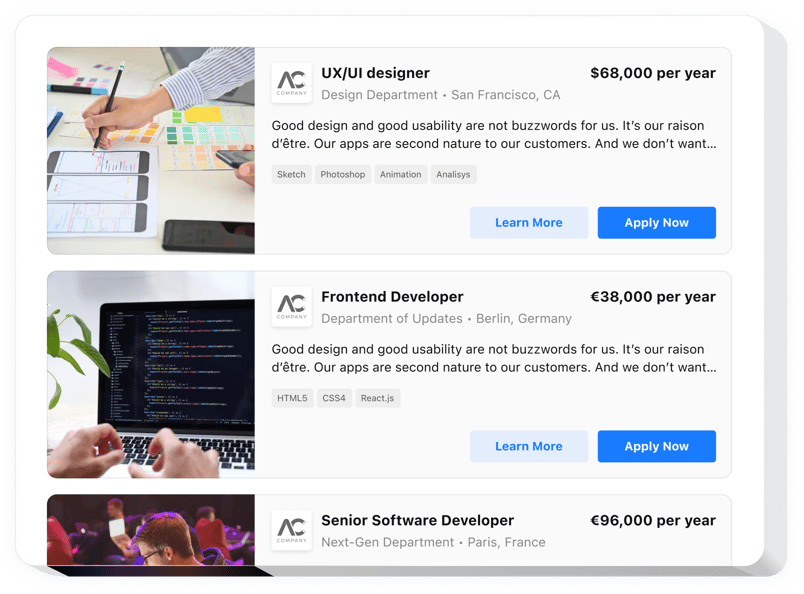
Create your Job Board app
Description
The Job Board for Wix is a striking app giving you an opportunity to demonstrate job openings and receive CVs from applicants right on your website the the most simple way. With our new tool, you’ll manage to disclose your company, post info on open vacancies and get resumes. The widget offers you to shape a job card accompanied by an accurate depiction and Apply button. Using Elfsight Job Board allows you to streamline the recruitment process and get the responses to job openings in one click.
Easily build the most alluring job openings and CTA buttons to motivate more possible hires to work with you
The widget includes useful and fast features, check some of them:
- Create an Apply link to direct potential employees to the page that collects CVs
- Showcase vacancies in the most appealing way
- Add as many jobs as you want
- Add information about the job: needed skills, salary, and job title
- Leave contact details: department, the name of your company name, andlocation
You can check what the widget is worth with the help of the demo
How can I embed a Job Board into my Wix website?
Simply follow several steps presented below to start working with the app.
- Launch our free configurator and start shaping your personalised app.
Specify the suitable form and functionality of the plugin and apply the corrections. - Receive the personal code exposed in the special form on Elfsight Apps.
As soon as the configuration of your personal app is over, copy the exclusive code at the appeared window and keep it for future usage. - Initiate applying of the app on your Wix website.
Embed the code saved recently into your web page and apply the edits. - The installation is fully finished.
Go to your web page to take a look at the functioning of the app.
On the condition of confronting inquiries or clashing with any difficulties, do not be afraid to appeal to our customer service team. Our people are longing to resolve all the questions you may have with the widget.
In which way can I add a Job Board to my Wix site without coding experience?
Elfsight provides a Cloud solution that enables people to form a Job Board app yourself, discover how easy the process is: Work directly in the live Editor to build a Job Board app you would like to embed on your Wix site. Pick one of the many premade templates and change the Job Board settings, include your content, alter the layout and color scheme with no coding knowledge. Click to save the settings you’ve made to the Job Board and get its installation code, which can be easily embedded in any Wix site without buying a paid subscription. Working in our user-friendly Editor every internet user can generate a Job Board widget and easily add to any Wix web page. There’s no need to get a paid subscription or enter your card credentials in order to enter Elfsight Editor. If you encounter any problems of any kind, go ahead and address our technical support team.


